3.2-3.3 Hive中常见的数据压缩
一、数据压缩
1、
数据压缩
数据量小
*本地磁盘,IO
*减少网络IO Hadoop作业通常是IO绑定的;
压缩减少了跨网络传输的数据的大小;
通过简单地启用压缩,可以提高总体作业性能;
要压缩的数据必须支持可分割性;
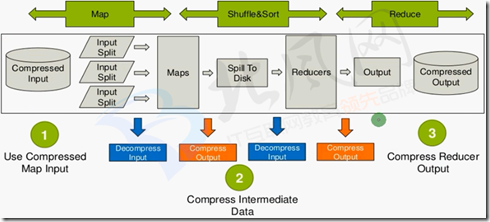
2、什么时候压缩?
1、Use Compressed Map Input
· Mapreduce jobs read input from HDFS
· Compress if input data is large. This will reduce disk read cost.
· Compress with splittable algorithms like Bzip2
· Or use compression with splittable file structures such as Sequence Files, RC Files etc. 2、Compress Intermediate Data
·Map output is written to disk(spill)and transferred accross the network
·Always use compression toreduce both disk write,and network transfer load
·Beneficial in performace point of view even if input and output is uncompressed
·Use faster codecs such as Snappy,LZO 3、Compress Reducer Output
.Mapreduce output used for both archiving or chaining mapreduce jobs
·Use compression to reduce disk space for archiving
·Compression is also beneficial for chaining jobsespecially with limited disk throughput resource.
·Use compression methods with higher compress ratio to save more disk space
3、Supported Codecs in Hadoop
Zlib→org.apache.hadoop.io.compress.DefaultCodec
Gzip →org.apache.hadoop.io.compress.Gzipcodec
Bzip2→org.apache.hadoop.io.compress.BZip2Codec
Lzo→com.hadoop.compression.1zo.LzoCodec
Lz4→org.apache.hadoop.io.compress.Lz4Codec
Snappy→org.apache.hadoop.io.compress.Snappycodec
4、Compression in MapReduce
#####
Compressed Input Usage:
File format is auto recognized with extension.
Codec must be defined in core-site.xml. #####
Compress
Intermediate Data
(Map Output):
mapreduce.map.output.compress=True;
mapreduce.map.output.compress.codec=CodecName; #####
Compress Job Output (Reducer Output):
mapreduce.output.fileoutputformat.compress=True;
mapreduce.output.fileoutputformat.compress.codec=CodecName;
5、Compression in Hive
#####
Compressed
Input Usage:
Can be defined in table definition
STORED AS INPUTFORMAT
\"com.hadoop.mapred.DeprecatedLzoText Input Format\" #####
Compress Intermediate Data (Map Output):
SET hive. exec. compress. intermediate=True;
SET mapred. map. output. compression. codec=CodecName;
SET mapred. map. output. compression. type=BLOCK/RECORD;
Use faster codecs such as Snappy, Lzo, LZ4
Useful for chained mapreduce jobs with lots of intermediate data such as joins. #####
Compress Job Output (Reducer Output):
SET hive.exec.compress.output=True;
SET mapred.output.compression.codec=CodecName;
SET mapred.output.compression.type=BLOCK/RECORD;
二、snappy
1、简介
在hadoop集群中snappy是一种比较好的压缩工具,相对gzip压缩速度和解压速度有很大的优势,
而且相对节省cpu资源,但压缩率不及gzip。它们各有各的用途。 Snappy是用C++开发的压缩和解压缩开发包,旨在提供高速压缩速度和合理的压缩率。Snappy比zlib更快,但文件相对要大20%到100%。
在64位模式的Core i7处理器上,可达每秒250~500兆的压缩速度。 Snappy的前身是Zippy。虽然只是一个数据压缩库,它却被Google用于许多内部项目程,其中就包括BigTable,MapReduce和RPC。
Google宣称它在这个库本身及其算法做了数据处理速度上的优化,作为代价,并没有考虑输出大小以及和其他类似工具的兼容性问题。
Snappy特地为64位x86处理器做了优化,在单个Intel Core i7处理器内核上能够达到至少每秒250MB的压缩速率和每秒500MB的解压速率。 如果允许损失一些压缩率的话,那么可以达到更高的压缩速度,虽然生成的压缩文件可能会比其他库的要大上20%至100%,但是,
相比其他的压缩库,Snappy却能够在特定的压缩率下拥有惊人的压缩速度,“压缩普通文本文件的速度是其他库的1.5-1.7倍,
HTML能达到2-4倍,但是对于JPEG、PNG以及其他的已压缩的数据,压缩速度不会有明显改善”。
2、使得Snappy类库对Hadoop可用
此处使用的是编译好的库文件;
#这里是编译好的库文件,在压缩包里,先解压缩
[root@hadoop-senior softwares]# mkdir 2.5.0-native-snappy [root@hadoop-senior softwares]# tar zxf 2.5.0-native-snappy.tar.gz -C 2.5.0-native-snappy [root@hadoop-senior softwares]# cd 2.5.0-native-snappy [root@hadoop-senior 2.5.0-native-snappy]# ls
libhadoop.a libhadoop.so libhadooputils.a libhdfs.so libsnappy.a libsnappy.so libsnappy.so.1.2.0
libhadooppipes.a libhadoop.so.1.0.0 libhdfs.a libhdfs.so.0.0.0 libsnappy.la libsnappy.so.1 #替换hadoop的安装
[root@hadoop-senior lib]# pwd
/opt/modules/hadoop-2.5.0/lib [root@hadoop-senior lib]# mv native/ 250-native [root@hadoop-senior lib]# mkdir native [root@hadoop-senior lib]# ls
250-native native native-bak [root@hadoop-senior lib]# cp /opt/softwares/2.5.0-native-snappy/* ./native/ [root@hadoop-senior lib]# ls native
libhadoop.a libhadoop.so libhadooputils.a libhdfs.so libsnappy.a libsnappy.so libsnappy.so.1.2.0
libhadooppipes.a libhadoop.so.1.0.0 libhdfs.a libhdfs.so.0.0.0 libsnappy.la libsnappy.so.1 #检查
[root@hadoop-senior hadoop-2.5.0]# bin/hadoop checknative
19/04/25 09:59:51 INFO bzip2.Bzip2Factory: Successfully loaded & initialized native-bzip2 library system-native
19/04/25 09:59:51 INFO zlib.ZlibFactory: Successfully loaded & initialized native-zlib library
Native library checking:
hadoop: true /opt/modules/hadoop-2.5.0/lib/native/libhadoop.so
zlib: true /lib64/libz.so.1
snappy: true /opt/modules/hadoop-2.5.0/lib/native/libsnappy.so.1 #snappy已经为true
lz4: true revision:99
bzip2: true /lib64/libbz2.so.1
3、mapreduce压缩测试
#创建测试文件
[root@hadoop-senior hadoop-2.5.0]# bin/hdfs dfs -mkdir -p /user/root/mapreduce/wordcount/input [root@hadoop-senior hadoop-2.5.0]# touch /opt/datas/wc.input [root@hadoop-senior hadoop-2.5.0]# vim !$
hadoop hdfs
hadoop hive
hadoop mapreduce
hadoop hue [root@hadoop-senior hadoop-2.5.0]# bin/hdfs dfs -put /opt/datas/wc.input /user/root/mapreduce/wordcount/input
put: `/user/root/mapreduce/wordcount/input/wc.input': File exists [root@hadoop-senior hadoop-2.5.0]# bin/hdfs dfs -ls -R /user/root/mapreduce/wordcount/input
-rw-r--r-- 1 root supergroup 12 2019-04-08 15:03 /user/root/mapreduce/wordcount/input/wc.input #先不压缩运行MapReduce
[root@hadoop-senior hadoop-2.5.0]# bin/yarn jar share/hadoop/mapreduce/hadoop-mapreduce-examples-2.5.0.jar wordcount /user/root/mapreduce/wordcount/input /user/root/mapreduce/wordcount/output #压缩运行MapReduce
[root@hadoop-senior hadoop-2.5.0]# bin/yarn jar share/hadoop/mapreduce/hadoop-mapreduce-examples-2.5.0.jar wordcount -Dmapreduce.map.output.compress=true -Dmapreduce.map.output.compress.codec=org.apache.hadoop.io.compress.SnappyCodec /user/root/mapreduce/wordcount/input /user/root/mapreduce/wordcount/output2 #-Dmapreduce.map.output.compress=true :map输出的值要使用压缩;-D是参数
#-Dmapreduce.map.output.compress.codec=org.apache.hadoop.io.compress.SnappyCodec :使用snappy压缩;-D是参数
#由于数据量太小,基本上看不出差别
三、hive配置压缩
hive (default)> set mapreduce.map.output.compress=true;
hive (default)> set mapreduce.map.output.compress.codec=org.apache.hadoop.io.compress.SnappyCodec;
测试:
在hive中运行一个select会执行MapReduce:
hive (default)> select count(*) from emp;
在web页面的具体job中可以看到此作业使用的配置:
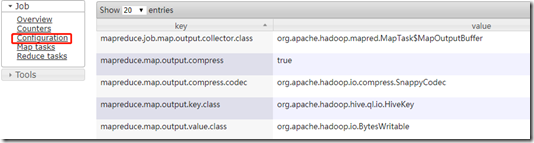
3.2-3.3 Hive中常见的数据压缩的更多相关文章
- 2.9-2.10 hive中常见查询
一.查询语句 https://cwiki.apache.org/confluence/display/Hive/LanguageManual+Select 1.select语法 SELECT [ALL ...
- HIVE中的order by操作
hive中常见的高级查询包括:group by.Order by.join.distribute by.sort by.cluster by.Union all.今天我们来看看order by操作,O ...
- 工作中常见的hive语句总结
hive的启动: 1.启动hadoop2.开启 metastore 在开启 hiveserver2服务nohup hive --service metastore >> log.out 2 ...
- Hive中row_number()、dense_rank()、rank()的区别
摘要 本文对Hive中常用的三个排序函数row_number().dense_rank().rank()的特性进行类比和总结,并通过笔者亲自动手写的一个小实验,直观展现这三个函数的特点. 三个排序函数 ...
- Hive 中的四种排序详解,再也不会混淆用法了
Hive 中的四种排序 排序操作是一个比较常见的操作,尤其是在数据分析的时候,我们往往需要对数据进行排序,hive 中和排序相关的有四个关键字,今天我们就看一下,它们都是什么作用. 数据准备 下面我们 ...
- Spring中常见的bean创建异常
Spring中常见的bean创建异常 1. 概述 本次我们将讨论在spring中BeanFactory创建bean实例时经常遇到的异常 org.springframework.beans.fa ...
- Fouandation(NSString ,NSArray,NSDictionary,NSSet) 中常见的理解错误区
Fouandation 中常见的理解错误区 1.NSString //快速创建(实例和类方法) 存放的地址是 常量区 NSString * string1 = [NSString alloc]init ...
- C程序中常见的内存操作错误
对C/C++程序员来说,管理和使用虚拟存储器可能是个困难的, 容易出错的任务.与存储器有关的错误属于那些令人惊恐的错误, 因为它们在时间和空间上, 经常是在距错误源一段距离之后才表现出来. 将错误的数 ...
- SparkSQL读取Hive中的数据
由于我Spark采用的是Cloudera公司的CDH,并且安装的时候是在线自动安装和部署的集群.最近在学习SparkSQL,看到SparkSQL on HIVE.下面主要是介绍一下如何通过SparkS ...
随机推荐
- 如何获得(读取)web.xml配置文件的參数
參考代码例如以下: com.atguigu.struts2.app.converters.DateConverter.java public DateFormat getDateFormat(){ i ...
- windows下taskkill命令简介
1.简介 使用该工具可以按照进程 ID (PID) 或映像名称终止任务. 2.语法 TASKKILL [/S system [/U username [/P [password]]]] ...
- wamp中apache2.4.9配置httpd.conf允许外部访问
安装最新的wamp后发现通过外部网络无法访问本机的apache.在网上查询了相关问题,所有的答案基本都是说在httpd.conf文件中加入语句Allow from all.但是这些对应的是ap ...
- CCNET自动构建之路
人永远追求效率(想偷懒),不想手动编译项目.发布站点于是产生了自动构建技术,.NET领域中CCNET是个不错的选择. 一路问题不少,记录一下. 准备环境 服务器上需要有iis.vs(与开发环境的版本一 ...
- 使用C#解决部分Win8.1系统窗体每隔几秒失去焦点的问题
使用了Win8.1 With Update 1后,发现重新启动系统后,当前激活的窗体总是每隔几秒失去焦点.过0.5~1秒焦点回来.导致输入无法正常工作,严重影响使用心情和效率. 在网上找了非常久,也没 ...
- 【BZOJ1520】[POI2006]Szk-Schools KM算法
[BZOJ1520][POI2006]Szk-Schools Description Input Output 如果有可行解, 输出最小代价,否则输出NIE. Sample Input 5 1 1 2 ...
- select version();desc mysql.user;
D:\wamp64\wamp\bin\mysql\mysql5.6.17\bin>mysql -hgoDev -uroot -ppasswordWarning: Using a password ...
- DuiLib笔记之Window常用属性
caption 可拖拽以移动窗口的标题区,类型:RECT.例如,要指定标题区高度为35,可设置caption="0,0,0,35" mininfo 窗口最小尺寸,类型:SIZE.例 ...
- Axure实现Tab选项卡切换功能
这几天用Axure画原型图的过程中,须要实现Tab选项卡切换的效果,但Axure中并没有类似于Tab控件的部件,所以能够用Axure中的动态面板(Dynamic Panel)来实现. 本文以已经汉化的 ...
- Unity导包配置详解
Player Settings is where you define various parameters (platform specific) for the final game that y ...
