Node项目实战-静态资源服务器
打开github,在github上创建新项目:
Repository name: anydoor
Descripotion: Tiny NodeJS Static Web server
选择:public
选择:Initialize this repository with a README
添加gitignore文件:Add .gitignore:Node
添加License文件:Add a license: MIT License
git clone 该项目地址到本地文件夹
.gitignore
https://git-scm.com/docs/gitignore
.npmignore
https://docs.npmjs.com/misc/developers
代码一致性
ESLint
安装一个颜色插件chalk
npm init //初始化项目
npm -i chalk
NodeJS在服务器上构建web server
const http = require('http');const chalk = require('chalk');const conf = require('./config/defaultConf')const server = http.createServer((req, res) => {res.statusCode = 200;res.setHeader('Content-Type','text/plain'); // 输出是文本res.end('Hello My Friends!');});server.listen(conf.port, conf.hostname, () => {const addr = `http://${conf.hostname}:${conf.port}`;console.info(`Server started at ${chalk.green(addr)}`)});
输入 node app.js:
Server started at http://127.0.0.1:9000
在网页可以输出结果:
Hello My Friends!
可以改为html代码显示效果,改变'Content-Type'为'text/html':
const http = require('http');const chalk = require('chalk');const conf = require('./config/defaultConf')const server = http.createServer((req, res) => {res.statusCode = 200;res.setHeader('Content-Type','text/html'); // 可以改为html输出效果res.write('<html>')res.write('<body>')res.write('Hello My Friends!');res.write('</body>')res.write('</html>')res.end();});server.listen(conf.port, conf.hostname, () => {const addr = `http://${conf.hostname}:${conf.port}`;console.info(`Server started at ${chalk.green(addr)}`)});
为了调试方便,安装supervisor
sudo npm -g install supervisor
输入命令supervisor app.js
Running node-supervisor with
program 'app.js'
--watch '.'
--extensions 'node,js'
--exec 'node'
Starting child process with 'node app.js'
实现效果:如何是目录,输出目录下所有文件,如何是文件,输出文件内容:
const http = require('http');const chalk = require('chalk');const path = require('path');const fs = require('fs');const conf = require('./config/defaultConf')const server = http.createServer((req, res) => {const filePath = path.join(conf.root, req.url);fs.stat(filePath, (err, stats) => {if (err) {res.statusCode = 404;res.setHeader('Content-Type', 'text/plain');res.end(`${filePath} is not a directory or file`);return;}if (stats.isFile()) {res.statusCode = 200;res.setHeader('Content-Type', 'text/plain');// fs.readFile(filePath, (err, data) => {// res.end(data);// }); //读完才开始,响应速度慢,不推荐fs.createReadStream(filePath).pipe(res);} else if (stats.isDirectory()) {fs.readdir(filePath, (err, files) => {res.statusCode = 200;res.setHeader('Content-Type', 'text/plain');res.end(files.join(','))});}});});server.listen(conf.port, conf.hostname, () => {const addr = `http://${conf.hostname}:${conf.port}`;console.info(`Server started at ${chalk.green(addr)}`)});
需要解决回调地狱的问题:
修改为两个文件,app.js 和route.js
app.js:
const http = require('http');const chalk = require('chalk');const path = require('path');const conf = require('./config/defaultConf')const route = require('./helper/route')const server = http.createServer((req, res) => {const filePath = path.join(conf.root, req.url);route(req, res, filePath);});server.listen(conf.port, conf.hostname, () => {const addr = `http://${conf.hostname}:${conf.port}`;console.info(`Server started at ${chalk.green(addr)}`)});
使用了promisify函数,并用同步解决异步问题: asyc和await两个都不能少!
route.js
const fs = require('fs');const promisify = require('util').promisify; // 去回调const stat = promisify(fs.stat);const readdir = promisify(fs.readdir);module.exports = async function (req, res, filePath) {try {const stats = await stat(filePath);if (stats.isFile()) {res.statusCode = 200;res.setHeader('Content-Type', 'text/plain');fs.createReadStream(filePath).pipe(res);} else if (stats.isDirectory()) {const files = readdir(filePath);res.statusCode = 200;res.setHeader('Content-Type', 'text/plain');res.end(files.join(','))}} catch(ex) {res.statusCode = 404;res.setHeader('Content-Type', 'text/plain');res.end(`${filePath} is not a directory or file`);}}
上面出现错误:修改代码如下,readdir前面漏了await
const fs = require('fs');const promisify = require('util').promisify; // 去回调const stat = promisify(fs.stat);const readdir = promisify(fs.readdir);module.exports = async function (req, res, filePath) {try {const stats = await stat(filePath); //不加await会出现不把当成异步if (stats.isFile()) {res.statusCode = 200;res.setHeader('Content-Type', 'text/plain');fs.createReadStream(filePath).pipe(res);} else if (stats.isDirectory()) {const files = await readdir(filePath);res.statusCode = 200;res.setHeader('Content-Type', 'text/plain');res.end(files.join(','))}} catch(ex) {res.statusCode = 404;res.setHeader('Content-Type', 'text/plain');res.end(`${filePath} is not a directory or file\n }`);}}
安装并使用handlebars
npm i handlebars
模板文件dir.tpl:
<!DOCTYPE html><html lang="en" dir="ltr"><head><meta charset="utf-8"><title>{{title}}</title><style media="screen">body {margin: 30px;}a {display: block;font-size: 30px;}</style></head><body>{{#each files}}<a href="{{../dir}}/{{file}}">[{{icon}}] - {{file}}</a>{{/each}}</body></html>
配置文件:
module.exports = {root: process.cwd(),hostname: '127.0.0.1',port:9000,compress: /\.(html|js|css|md)/};
压缩文件,可以使用js内置的压缩方法,可以大大节省带宽和下载速度:
const {createGzip, createDeflate} = require('zlib');module.exports = (rs, req, res) => {const acceptEncoding = req.headers['accept-encoding'];if(!acceptEncoding || !acceptEncoding.match(/\b(gzip|deflate)\b/)) {return rs;}else if(acceptEncoding.match(/\bgzip\b/)) {res.setHeader('Content-Encoding', 'gzip');return rs.pipe(createGzip());}else if(acceptEncoding.match(/\bdeflate\b/)) {res.setHeader('Content-Encoding', 'defalate');return rs.pipe(createDeflate());}};
核心处理代码route.js:
const fs = require('fs');const path = require('path');const Handlebars = require('handlebars');const promisify = require('util').promisify; // 去回调const stat = promisify(fs.stat);const readdir = promisify(fs.readdir);const config = require('../config/defaultConf'); //require可以放心使用相对路径const mime = require('./mime');const compress = require('./compress');const tplPath = path.join(__dirname, '../template/dir.tpl');const source = fs.readFileSync(tplPath); //只执行一次,下面内容之前必须提前加载好,所以用同步const template = Handlebars.compile(source.toString());module.exports = async function (req, res, filePath) {try {const stats = await stat(filePath); //不加await会出现不把当成异步if (stats.isFile()) {const contentType = mime(filePath);res.statusCode = 200;res.setHeader('Content-Type', contentType);let rs = fs.createReadStream(filePath);if (filePath.match(config.compress)) {rs = compress(rs, req, res);}rs.pipe(res);} else if (stats.isDirectory()) {const files = await readdir(filePath);res.statusCode = 200;res.setHeader('Content-Type', 'text/html');const dir = path.relative(config.root, filePath);const data = {title: path.basename(filePath),dir: dir?`/${dir}`:'',// files // ES6语法简写 files:filesfiles: files.map(file => {return {file,icon: mime(file)}})};res.end(template(data));}} catch(ex) {res.statusCode = 404;res.setHeader('Content-Type', 'text/plain');res.end(`${filePath} is not a directory or file\n }`);}}
服务器相关代码app.js:
const http = require('http');const chalk = require('chalk');const path = require('path');const conf = require('./config/defaultConf')const route = require('./helper/route')const server = http.createServer((req, res) => {const filePath = path.join(conf.root, req.url);route(req, res, filePath);});server.listen(conf.port, conf.hostname, () => {const addr = `http://${conf.hostname}:${conf.port}`;console.info(`Server started at ${chalk.green(addr)}`)});
文件传输类型mime.js:
const path = require('path');const mimeTypes = {'323': 'text/h323','acx': 'application/internet-property-stream','ai': 'application/postscript','aif': 'audio/x-aiff','aifc': 'audio/x-aiff','aiff': 'audio/x-aiff','asf': 'video/x-ms-asf','asr': 'video/x-ms-asf','asx': 'video/x-ms-asf','au': 'audio/basic','avi': 'video/x-msvideo','axs': 'application/olescript','bas': 'text/plain','bcpio': 'application/x-bcpio','bin': 'application/octet-stream','bmp': 'image/bmp','c': 'text/plain','cat': 'application/vnd.ms-pkiseccat','cdf': 'application/x-cdf','cer': 'application/x-x509-ca-cert','class': 'application/octet-stream','clp': 'application/x-msclip','cmx': 'image/x-cmx','cod': 'image/cis-cod','cpio': 'application/x-cpio','crd': 'application/x-mscardfile','crl': 'application/pkix-crl','crt': 'application/x-x509-ca-cert','csh': 'application/x-csh','css': 'text/css','dcr': 'application/x-director','der': 'application/x-x509-ca-cert','dir': 'application/x-director','dll': 'application/x-msdownload','dms': 'application/octet-stream','doc': 'application/msword','dot': 'application/msword','dvi': 'application/x-dvi','dxr': 'application/x-director','eps': 'application/postscript','etx': 'text/x-setext','evy': 'application/envoy','exe': 'application/octet-stream','fif': 'application/fractals','flr': 'x-world/x-vrml','gif': 'image/gif','gtar': 'application/x-gtar','gz': 'application/x-gzip','h': 'text/plain','hdf': 'application/x-hdf','hlp': 'application/winhlp','hqx': 'application/mac-binhex40','hta': 'application/hta','htc': 'text/x-component','htm': 'text/html','html': 'text/html','htt': 'text/webviewhtml','ico': 'image/x-icon','ief': 'image/ief','iii': 'application/x-iphone','ins': 'application/x-internet-signup','isp': 'application/x-internet-signup','jfif': 'image/pipeg','jpe': 'image/jpeg','jpeg': 'image/jpeg','jpg': 'image/jpeg','js': 'application/x-javascript','latex': 'application/x-latex','lha': 'application/octet-stream','lsf': 'video/x-la-asf','lsx': 'video/x-la-asf','lzh': 'application/octet-stream','m13': 'application/x-msmediaview','m14': 'application/x-msmediaview','m3u': 'audio/x-mpegurl','man': 'application/x-troff-man','mdb': 'application/x-msaccess','me': 'application/x-troff-me','mht': 'message/rfc822','mhtml': 'message/rfc822','mid': 'audio/mid','mny': 'application/x-msmoney','mov': 'video/quicktime','movie': 'video/x-sgi-movie','mp2': 'video/mpeg','mp3': 'audio/mpeg','mpa': 'video/mpeg','mpe': 'video/mpeg','mpeg': 'video/mpeg','mpg': 'video/mpeg','mpp': 'application/vnd.ms-project','mpv2': 'video/mpeg','ms': 'application/x-troff-ms','mvb': 'application/x-msmediaview','nws': 'message/rfc822','oda': 'application/oda','p10': 'application/pkcs10','p12': 'application/x-pkcs12','p7b': 'application/x-pkcs7-certificates','p7c': 'application/x-pkcs7-mime','p7m': 'application/x-pkcs7-mime','p7r': 'application/x-pkcs7-certreqresp','p7s': 'application/x-pkcs7-signature','pbm': 'image/x-portable-bitmap','pdf': 'application/pdf','pfx': 'application/x-pkcs12','pgm': 'image/x-portable-graymap','pko': 'application/ynd.ms-pkipko','pma': 'application/x-perfmon','pmc': 'application/x-perfmon','pml': 'application/x-perfmon','pmr': 'application/x-perfmon','pmw': 'application/x-perfmon','pnm': 'image/x-portable-anymap','pot,': 'application/vnd.ms-powerpoint','ppm': 'image/x-portable-pixmap','pps': 'application/vnd.ms-powerpoint','ppt': 'application/vnd.ms-powerpoint','prf': 'application/pics-rules','ps': 'application/postscript','pub': 'application/x-mspublisher','qt': 'video/quicktime','ra': 'audio/x-pn-realaudio','ram': 'audio/x-pn-realaudio','ras': 'image/x-cmu-raster','rgb': 'image/x-rgb','rmi': 'audio/mid','roff': 'application/x-troff','rtf': 'application/rtf','rtx': 'text/richtext','scd': 'application/x-msschedule','sct': 'text/scriptlet','setpay': 'application/set-payment-initiation','setreg': 'application/set-registration-initiation','sh': 'application/x-sh','shar': 'application/x-shar','sit': 'application/x-stuffit','snd': 'audio/basic','spc': 'application/x-pkcs7-certificates','spl': 'application/futuresplash','src': 'application/x-wais-source','sst': 'application/vnd.ms-pkicertstore','stl': 'application/vnd.ms-pkistl','stm': 'text/html','svg': 'image/svg+xml','sv4cpio': 'application/x-sv4cpio','sv4crc': 'application/x-sv4crc','swf': 'application/x-shockwave-flash','t': 'application/x-troff','tar': 'application/x-tar','tcl': 'application/x-tcl','tex': 'application/x-tex','texi': 'application/x-texinfo','texinfo': 'application/x-texinfo','tgz': 'application/x-compressed','tif': 'image/tiff','tiff': 'image/tiff','tr': 'application/x-troff','trm': 'application/x-msterminal','tsv': 'text/tab-separated-values','txt': 'text/plain','uls': 'text/iuls','ustar': 'application/x-ustar','vcf': 'text/x-vcard','vrml': 'x-world/x-vrml','wav': 'audio/x-wav','wcm': 'application/vnd.ms-works','wdb': 'application/vnd.ms-works','wks': 'application/vnd.ms-works','wmf': 'application/x-msmetafile','wps': 'application/vnd.ms-works','wri': 'application/x-mswrite','wrl': 'x-world/x-vrml','wrz': 'x-world/x-vrml','xaf': 'x-world/x-vrml','xbm': 'image/x-xbitmap','xla': 'application/vnd.ms-excel','xlc': 'application/vnd.ms-excel','xlm': 'application/vnd.ms-excel','xls': 'application/vnd.ms-excel','xlt': 'application/vnd.ms-excel','xlw': 'application/vnd.ms-excel','xof': 'x-world/x-vrml','xpm': 'image/x-xpixmap','xwd': 'image/x-xwindowdump','z': 'application/x-compress','zip': 'application/zip'}module.exports = (filePath) => {let ext = path.extname(filePath).split('.').pop().toLowerCase();if (!ext) {ext = filePath;}return mimeTypes[ext]||mimeTypes['txt'];};
range
- range:bytes = [start]-[end]
- Accept-Range:bytes
- Content-Range:bytes start-end/total
增加range.js
module.exports = (totalSize, req, res) => {const range = req.headers['range'];if(!range) {return {code:200};}const sizes = range.match(/bytes=(\d*)-(\d*)/);const end = sizes[2] || totalSize - 1;const start = sizes[1] || totalSize - end;if(start > end || start < 0 || end > totalSize) {return {code:200};}res.setHeader('Accept-Ranges', 'bytes');res.setHeader('Content-Range', `bytes ${start}-${end}/${totalSize}`);res.setHeader('Content-Length', end - start);return {code: 206,start: parseInt(start),end: parseInt(end)}};
修改了route.js部分代码:
let rs;const {code, start, end} = range(stats.size, req, res);if(code === 200) {rs = fs.createReadStream(filePath);}else{rs = fs.createReadStream(filePath, {start, end});}
用curl可以查看内容:
curl -r 0-10 -i http://127.0.0.1:9000/LICENSE
显示结果,使用range拿到了文件的部分内容:
HTTP/1.1 200 OK
Content-Type: text/plain
Accept-Ranges: bytes
Content-Range: bytes 0-10/1065
Content-Length: 10
Date: Wed, 12 Dec 2018 05:10:45 GMT
Connection: keep-aliveMIT Licens
缓存
缓存原理图
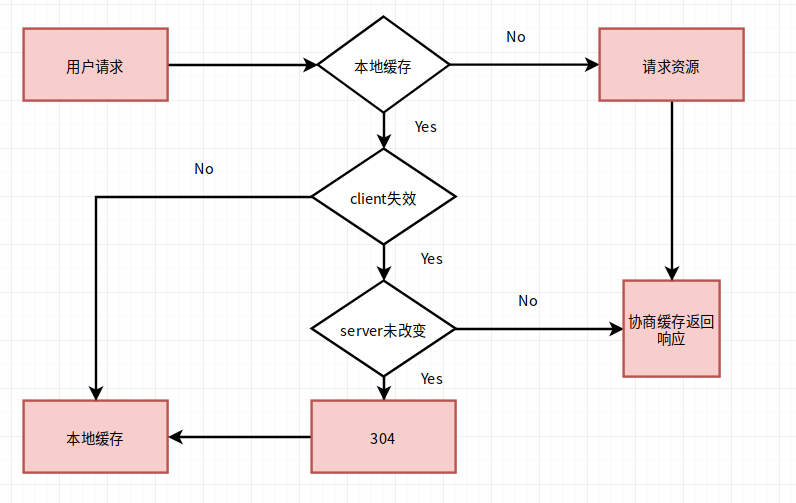
缓存header
- Expires, Cache-Control
- If-Modified-Since / Last-Modified
- If-None-Match/ETag文件改变就变化的值
cache.js
const {cache} = require('../config/defaultConf');function refreshRes(stats, res) {const {maxAge, expires, cacheControl, lastModified, etag} = cache;if(expires) {res.setHeader('Expires', (new Date(Date.now() + maxAge*1000)).toUTCString());}if(cacheControl) {res.setHeader('Cache-Control', `public, max-age=${maxAge}`);}if(lastModified) {res.setHeader('Last-Modified', stats.mtime.toUTCString());}if(etag) {res.setHeader('ETag',`${stats.size}-${stats.mtime}`);}}module.exports = function isFresh(stats, req, res) {refreshRes(stats, res);const lastModified = req.headers['if-modified-since'];const etag = req.headers['if-none-match'];// 没有给,第一次if(!lastModified && !etag) {return false;}if(lastModified && lastModified !== res.getHeader('Last-Modified')) {return false;}if(etag && etag !== res.getHeader('ETag')) {return false;}return true; //缓存可用};
在加载资源之前,可以添加:
if(isFresh(stats, req, res)) {res.statusCode = 304;res.end();return;}
安装命令行工具:npm i yargs
index.js命令行代码:
// process.argv -p --port=8080// 现有工具 commander yargsconst yargs = require('yargs');const Server = require('./app');const argv = yargs.usage('anywhere [options]').option('p', {alias: 'port',describe: '端口号',default: 9000}).option('h', {alias: 'hostname',describe: 'host',default: '127.0.0.1'}).option('d', {alias: 'root',describe: 'root path',default: process.cwd()}).version().alias('v', 'version').help().argv;const server = new Server(argv);server.start();
app.js
const http = require('http');const chalk = require('chalk');const path = require('path');const conf = require('./config/defaultConf');const route = require('./helper/route');const openUrl = require('./helper/openUrl');class Server {constructor (config) {this.conf = Object.assign({}, conf, config);}start() {const server = http.createServer((req, res) => {const filePath = path.join(this.conf.root, req.url);route(req, res, filePath, this.conf);});server.listen(this.conf.port, this.conf.hostname, () => {const addr = `http://${this.conf.hostname}:${this.conf.port}`;console.info(`Server started at ${chalk.green(addr)}`)openUrl(addr);});}}module.exports = Server;
Node项目实战-静态资源服务器的更多相关文章
- 使用Node.js搭建静态资源服务器
对于Node.js新手,搭建一个静态资源服务器是个不错的锻炼,从最简单的返回文件或错误开始,渐进增强,还可以逐步加深对http的理解.那就开始吧,让我们的双手沾满网络请求! Note: 当然在项目中如 ...
- 原生node写一个静态资源服务器
myanywhere 用原生node做一个简易阉割版的anywhere静态资源服务器,以提升对node与http的理解. 相关知识 es6及es7语法 http的相关网络知识 响应头 缓存相关 压缩相 ...
- NodeJS4-8静态资源服务器实战_构建cli工具
Cli(command-line interface),中文是 命令行界面,简单来说就是可以通过命令行快速生成自己的项目模板等功能(比较熟悉的是vue-cli脚手架这些),把上述写的包做成Cli工具. ...
- [Node]创建静态资源服务器
项目初始化 .gitignore cnpm i eslint -D eslint --init得到.eslintrc.js .eslintrc.js module.exports = { 'env': ...
- 极简 Node.js 入门 - 5.3 静态资源服务器
极简 Node.js 入门系列教程:https://www.yuque.com/sunluyong/node 本文更佳阅读体验:https://www.yuque.com/sunluyong/node ...
- node静态资源服务器的搭建----访问本地文件夹(搭建可访问静态文件的服务器)
我们的目标是实现一个可访问静态文件的服务器,即可以在浏览器访问文件夹和文件,通过点击来查看文件. 1.先创建一个文件夹anydoor,然后在该文件夹里npm init一个package.json文件, ...
- 使用node搭建静态资源服务器
安装 npm install yumu-static-server -g 使用 shift+鼠标右键 在此处打开Powershell 窗口 server # 会在当前目录下启动一个静态资源服务器,默 ...
- 使用 Express 实现一个简单的 SPA 静态资源服务器
背景 限制 SPA 应用已经成为主流,在项目开发阶段产品经理和后端开发同学经常要查看前端页面,下面就是我们团队常用的使用 express 搭建的 SPA 静态资源服务器方案. 为 SPA 应用添加入口 ...
- Nginx——静态资源服务器(一)
java web的项目中,我们经常将项目部署到Tomcat或者jetty上,可以通过Tomcat或者jetty启动的服务来访问静态资源.但是随着Nginx的普及,用Nginx来作为静态资源服务器,似乎 ...
随机推荐
- thinkphp5实现mysql数据库备份
其实备份数据库说白了就是向一个.sql的文档中写入一条一条的sql命令 public function back() { $to_file_name="backsql.sql"; ...
- Django之用户认证—auth模块
用户认知———auth模块 目录: auth模块 User对象 实例 扩展默认的auth_user表 - 创建超级用户 - python3 manager.py createsuperuser - 认 ...
- NSSM把.Net Core部署至 Windows 服务
NSSM把.Net Core部署至 Windows 服务 https://www.cnblogs.com/emrys5/p/nssm-netcore.html 为什么部署至Windows Servic ...
- 爬虫(GET)——handler处理器和自定义opener
工具:python3 解释:urlopen()不支持代理.cookie等其他的http/https高级功能,所以需要handler处理器创建特定功能的处理器对象,urllib.request.buli ...
- Linux之shell命令实现-批量去掉文件名中空格,以及批量修改文件名为数字序号文件名
1 shell下批量出去文件名中的空格 执行看现象: 上面的是执行for循环以后看到的: 然而源目录下的文件如下: 这样的话想要cat某个具体文件是拿不到的,所以需要去空格处理: 处理方式有很多:如 ...
- winform代码生成器(一)
(PS sqlhelper的文件 竟放到 类库里了,第二篇已做了分离,边做边写的 ^_^) 做 Winform 项目时,要拖很多控件,感觉在做重复的事,那就应该用程序来完成,那就自己写一个吧.-- ...
- XML文件的一些操作
XML 是被设计用来传输和存储数据的, XML 必须含有且仅有一个 根节点元素(没有根节点会报错) 源码下载 http://pan.baidu.com/s/1ge2lpM7 好了,我们 先看一个 XM ...
- node-amqp 使用fanout发布订阅rabbitmq消息
publisher代码 const amqp = require('amqp'); let option = { host: 'server-ip', port: 5672, login: 'gues ...
- Python使用selenium进行爬虫(一)
JAVA爬虫框架很多,类似JSOUP,WEBLOGIC之类的爬虫框架都十分好用,个人认为爬虫的大致思路就是: 1.挑选需求爬的URL地址,将其放入需求网络爬虫的队列,也可以把爬到的符合一定需求的地址放 ...
- 洛谷 P1137 旅行计划
旅行计划 待证明这样dp的正确性. #include <iostream> #include <cstdio> #include <cstring> #includ ...
