【原创】大数据基础之Airflow(1)简介、安装、使用
airflow 1.10.0

官方:http://airflow.apache.org/
一 简介
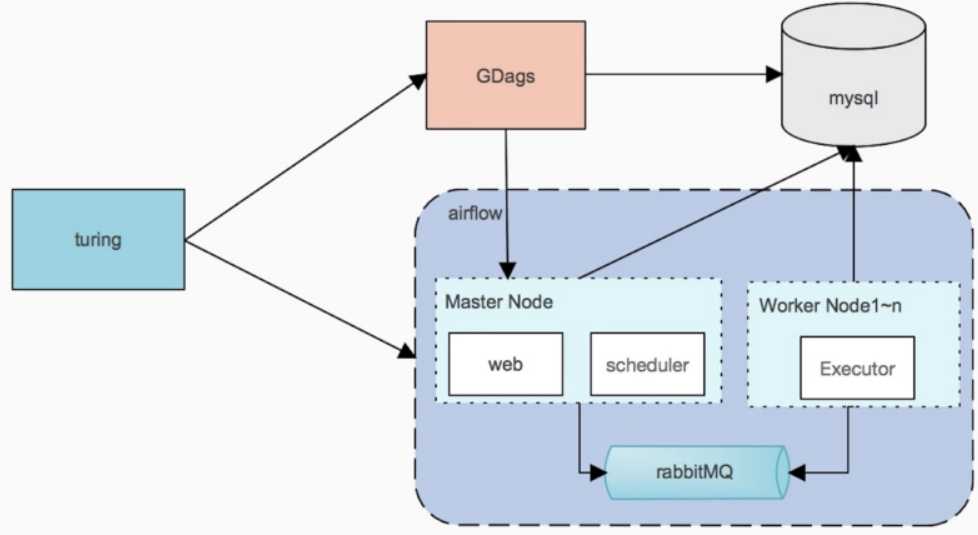
Airflow is a platform to programmatically author, schedule and monitor workflows.
Use airflow to author workflows as directed acyclic graphs (DAGs) of tasks. The airflow scheduler executes your tasks on an array of workers while following the specified dependencies. Rich command line utilities make performing complex surgeries on DAGs a snap. The rich user interface makes it easy to visualize pipelines running in production, monitor progress, and troubleshoot issues when needed.
When workflows are defined as code, they become more maintainable, versionable, testable, and collaborative.
airflow是一个可以通过python代码来编排、调度和监控工作流的平台;工作流是一系列task的dag(directed acyclic graphs,有向无环图);
1 集群角色
webserver
web server 使用 gunicorn 服务器,通过airflow.cfg中workers配置并发进程数;
scheduler
The Airflow scheduler monitors all tasks and all DAGs, and triggers the task instances whose dependencies have been met. Behind the scenes, it spins up a subprocess, which monitors and stays in sync with a folder for all DAG objects it may contain, and periodically (every minute or so) collects DAG parsing results and inspects active tasks to see whether they can be triggered.
worker
四种Executor:SequentialExecutor、LocalExecutor、CeleryExecutor、MesosExecutor:
1)Airflow uses a sqlite database, which you should outgrow fairly quickly since no parallelization is possible using this database backend. It works in conjunction with the SequentialExecutor which will only run task instances sequentially.
2)LocalExecutor, tasks will be executed as subprocesses;
3)CeleryExecutor is one of the ways you can scale out the number of workers. For this to work, you need to setup a Celery backend (RabbitMQ, Redis, …) and change your airflow.cfg to point the executor parameter to CeleryExecutor and provide the related Celery settings.
broker_url = amqp://guest:guest@rabbitmq_server:5672/
broker_url = redis://$redis_server:6379/0
4)MesosExecutor allows you to schedule airflow tasks on a Mesos cluster.
[mesos]
master = localhost:5050
SequentialExecutor搭配sqlite库使用,LocalExecutor使用子进程来执行任务,CeleryExecutor需要依赖backend执行(比如RabbitMQ或Redis),MesosExecutor会提交任务到mesos集群;
2 概念
DAG
In Airflow, a DAG – or a Directed Acyclic Graph – is a collection of all the tasks you want to run, organized in a way that reflects their relationships and dependencies.
dag是一系列task的集合按照依赖关系组织成有向无环图,相当于workflow;
Operator
An operator describes a single task in a workflow. Operators are usually (but not always) atomic, meaning they can stand on their own and don’t need to share resources with any other operators. The DAG will make sure that operators run in the correct certain order; other than those dependencies, operators generally run independently. In fact, they may run on two completely different machines.
operator描述了工作流中的一个task,是一个抽象的概念,相当于抽象task定义;
Task
Once an operator is instantiated, it is referred to as a “task”. The instantiation defines specific values when calling the abstract operator, and the parameterized task becomes a node in a DAG.
operator实例化(构造函数)之后成为task,task是一个具体的概念,作为dag的一部分;
DAG Run
A DAG Run is an object representing an instantiation of the DAG in time.
dag run是一个dag的实例对象,相当于workflow instance;
Task Instance
A task instance represents a specific run of a task and is characterized as the combination of a dag, a task, and a point in time. Task instances also have an indicative state, which could be “running”, “success”, “failed”, “skipped”, “up for retry”, etc.
task每次执行都会生成一个task instance,每个task instance都有状态,比如running、success、failed等;
二 安装
ambari安装
详见:https://www.cnblogs.com/barneywill/p/10284804.html
docker安装
详见:https://www.cnblogs.com/barneywill/p/10397260.html
手工安装
1 检查python
# python --version
2 安装pip
# curl https://bootstrap.pypa.io/get-pip.py -o get-pip.py
# python get-pip.py
pip is already installed if you are using Python 2 >=2.7.9 or Python 3 >=3.4 downloaded from python.org
3 安装airflow
# pip install apache-airflow
1)如果报错:
Complete output from command python setup.py egg_info:
Traceback (most recent call last):
File "<string>", line 1, in <module>
File "/tmp/pip-install-xR3O9b/apache-airflow/setup.py", line 394, in <module>
do_setup()
File "/tmp/pip-install-xR3O9b/apache-airflow/setup.py", line 259, in do_setup
verify_gpl_dependency()
File "/tmp/pip-install-xR3O9b/apache-airflow/setup.py", line 49, in verify_gpl_dependency
raise RuntimeError("By default one of Airflow's dependencies installs a GPL "
RuntimeError: By default one of Airflow's dependencies installs a GPL dependency (unidecode). To avoid this dependency set SLUGIFY_USES_TEXT_UNIDECODE=yes in your environment when you install or upgrade Airflow. To force installing the GPL version set AIRFLOW_GPL_UNIDECODE----------------------------------------
Command "python setup.py egg_info" failed with error code 1 in /tmp/pip-install-xR3O9b/apache-airflow/
需要设置环境变量
# export SLUGIFY_USES_TEXT_UNIDECODE=yes
2)如果报错:
psutil/_psutil_linux.c:12:20: fatal error: Python.h: No such file or directory
#include <Python.h>
^
compilation terminated.
error: command 'gcc' failed with exit status 1----------------------------------------
Command "/bin/python -u -c "import setuptools, tokenize;__file__='/tmp/pip-install-v4aq0G/psutil/setup.py';f=getattr(tokenize, 'open', open)(__file__);code=f.read().replace('\r\n', '\n');f.close();exec(compile(code, __file__, 'exec'))" install --record /tmp/pip-record-2jrZ_B/install-record.txt --single-version-externally-managed --compile" failed with error code 1 in /tmp/pip-install-v4aq0G/psutil/
需要安装
# yum install python-devel
4 设置环境变量
# export AIRFLOW_HOME=/path/to/airflow
默认在 /usr/local/airflow
5 验证
# whereis airflow
airflow: /usr/bin/airflow# airflow version
____________ _____________
____ |__( )_________ __/__ /________ __
____ /| |_ /__ ___/_ /_ __ /_ __ \_ | /| / /
___ ___ | / _ / _ __/ _ / / /_/ /_ |/ |/ /
_/_/ |_/_/ /_/ /_/ /_/ \____/____/|__/
v1.10.1
自动创建$AIRFLOW_HOME/airflow.cfg
6 修改数据库配置
$AIRFLOW_HOME/airflow.cfg
修改如下配置
# The SqlAlchemy connection string to the metadata database.
# SqlAlchemy supports many different database engine, more information
# their website
sql_alchemy_conn = mysql://airflow:airflow@localhost:3306/airflow# The executor class that airflow should use. Choices include
# SequentialExecutor, LocalExecutor, CeleryExecutor, DaskExecutor
executor = LocalExecutor# Default timezone in case supplied date times are naive
# can be utc (default), system, or any IANA timezone string (e.g. Europe/Amsterdam)
default_timezone = Asia/Shanghai
修改sql_alchemy_conn为mysql或postgres连接串,同时将executor改为LocalExecutor
7 初始化db
# airflow initdb
8 常用命令
# airflow -h
如果报错
No handlers could be found for logger "airflow.logging_config"
Traceback (most recent call last):
File "/usr/bin/airflow", line 21, in <module>
from airflow import configuration
File "/usr/lib/python2.7/site-packages/airflow/__init__.py", line 36, in <module>
from airflow import settings
File "/usr/lib/python2.7/site-packages/airflow/settings.py", line 229, in <module>
configure_logging()
File "/usr/lib/python2.7/site-packages/airflow/logging_config.py", line 71, in configure_logging
raise e
ValueError: Unable to configure handler 'task': Cannot resolve 'airflow.utils.log.file_task_handler.FileTaskHandler': cannot import name UnrewindableBodyError
重装urllib3
# pip uninstall urllib3
# pip install urllib3
如果还有问题,重装chardet、idna、urllib3
三 使用
1 dag
dag示例:
from datetime import timedelta, datetime
import airflow
from airflow import DAG
from airflow.operators.bash_operator import BashOperator
from airflow.operators.python_operator import PythonOperator
from airflow.operators.dummy_operator import DummyOperator default_args = {
'owner': 'www',
'depends_on_past': False,
'start_date': datetime(2019, 1, 25),
'email': ['test@cdp.com'],
'email_on_failure': False,
'email_on_retry': False,
'retries': 1,
'retry_delay': timedelta(minutes=5),
} dag = DAG(
'hello_dag',
default_args=default_args,
description='hello world DAG',
schedule_interval='*/5 * * * *'
) start_operator = DummyOperator(task_id='start_task', dag=dag) sh_hello_operator = BashOperator(
task_id='sh_hello_task',
depends_on_past=False,
bash_command='echo "hello {{ params.p }} : "`date` >> /tmp/test.txt',
params={'p':'world'},
dag=dag
) def print_hello():
return 'Hello world!' py_hello_operator = PythonOperator(
task_id='py_hello_task',
python_callable=print_hello,
dag=dag) start_operator >> sh_hello_operator
sh_hello_operator >> py_hello_operator
示例dag中包含常用的BashOperator和PythonOperator,以及task之间的依赖关系
页面上看起来是这样的
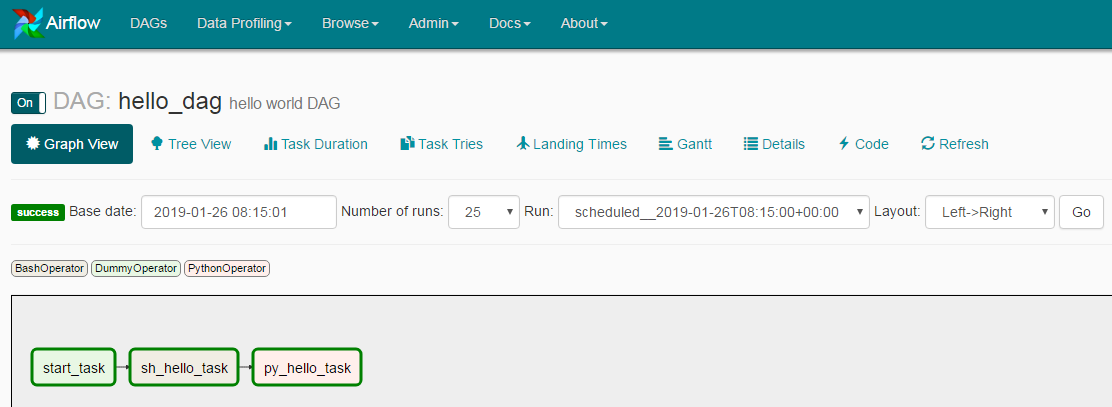
Airflow Python script is really just a configuration file specifying the DAG’s structure as code. The actual tasks defined here will run in a different context from the context of this script. Different tasks run on different workers at different points in time, which means that this script cannot be used to cross communicate between tasks.
People sometimes think of the DAG definition file as a place where they can do some actual data processing - that is not the case at all! The script’s purpose is to define a DAG object. It needs to evaluate quickly (seconds, not minutes) since the scheduler will execute it periodically to reflect the changes if any.
airflow的python脚本只是定义dag的结构,实际执行时每个task都会在不同的worker或者不同的context下执行,所以不要在脚本中传递变量或者执行实际业务逻辑,脚本会被scheduler定期执行来刷新dag;
Airflow leverages the power of Jinja Templating and provides the pipeline author with a set of built-in parameters and macros. Airflow also provides hooks for the pipeline author to define their own parameters, macros and templates.
dag脚本中支持jinja模板,jinja模板详见:http://jinja.pocoo.org/docs/dev/api/
参考:http://airflow.apache.org/tutorial.html#it-s-a-dag-definition-file
2 本地测试dag及task执行
Time to run some tests. First let’s make sure that the pipeline parses. Let’s assume we’re saving the code from the previous step in tutorial.py in the DAGs folder referenced in your airflow.cfg. The default location for your DAGs is ~/airflow/dags.
# test your code without syntax error
# python ~/airflow/dags/$dag.py# print the list of active DAGs
# airflow list_dags# prints the list of tasks the dag_id
airflow list_tasks $dag_id# prints the hierarchy of tasks in the DAG
airflow list_tasks $dag_id --tree# test your task instance
# airflow test $dag_id $task_id 2015-01-01# run your task instance
# airflow run $dag_id $task_id 2015-01-01# get the status of task
# airflow task_state $dag_id $task_id 2015-01-01# trigger a dag run
# airflow trigger_dag $dag_id 2015-01-01# get the status of dag
# airflow dag_state $dag 2015-01-01# run a backfill over 2 days
# airflow backfill $dag_id -s 2015-01-01 -e 2015-01-02
airflow run|test 都可以执行task,区别是run会进行很多检查,比如:
dependency 'Trigger Rule' FAILED: Task's trigger rule 'all_success' requires all upstream tasks to have succeeded, but found 1 non-success(es).
dependency 'Task Instance State' FAILED: Task is in the 'success' state which is not a valid state for execution. The task must be cleared in order to be run.
执行task之后日志位于~/airflow/logs/$dag_id/$task_id/下;
3 启动服务器
# start the web server, default port is 8080
airflow webserver -p 8080# start the scheduler
airflow scheduler# visit localhost:8080 in the browser and enable the example dag in the home page
将定义dag的py文件拷贝到$AIRFLOW_HOME/dags/目录下,scheduler会自动发现和加载,日志位于$AIRFLOW_HOME/logs/$dag_id/$task_id/目录下,airflow会定期从dags目录加载dag
[2019-03-01 03:20:39,174] {{models.py:273}} INFO - Filling up the DagBag from /usr/local/airflow/dags
访问 http://$server_ip:8080/admin/
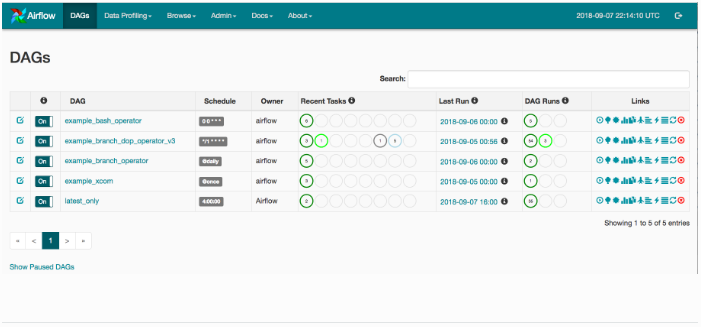
4 高可用集群
airflow中web server和worker都可以启动多个,但是scheduler只能启动一个,这样造成了airflow的单点,目前已经有第三方开源方案来解决这个问题:
Airflow Scheduler Failover Controller
地址:https://github.com/teamclairvoyant/airflow-scheduler-failover-controller
实现原理
The Airflow Scheduler Failover Controller (ASFC) is a mechanism that ensures that only one Scheduler instance is running in an Airflow Cluster at a time. This way you don't come across the issues we described in the "Motivation" section above.
You will first need to startup the ASFC on each of the instances you want the scheduler to be running on. When you start up multiple instances of the ASFC one of them takes on the Active state and the other takes on a Standby state. There is a heart beat mechanism setup to track if the Active ASFC is still active. If the Active ASFC misses multiple heart beats, the Standby ASFC becomes active.
The Active ASFC will poll every 10 seconds to see if the scheduler is running on the desired node. If it is not, the ASFC will try to restart the daemon. If the scheduler daemons still doesn't startup, the daemon is started on another node in the cluster.
安装
# git clone https://github.com/teamclairvoyant/airflow-scheduler-failover-controller
# cd airflow-scheduler-failover-controller
# pip install -e .
报错
Collecting airflow>=1.7.0 (from scheduler-failover-controller==1.0.1)
Could not find a version that satisfies the requirement airflow>=1.7.0 (from scheduler-failover-controller==1.0.1) (from versions: 0.6)
No matching distribution found for airflow>=1.7.0 (from scheduler-failover-controller==1.0.1)
查看
# vi setup.py
install_requires=[
'airflow>=1.7.0',
'kazoo>=2.2.1',
'coverage>=4.2',
'eventlet>=0.9.7',
],# pip list|grep airflow
apache-airflow 1.10.0
需要将setup.py中airflow改为apache-airflow,安装之后启动
# scheduler_failover_controller -h
会报错
pkg_resources.ContextualVersionConflict: (Flask-Login 0.2.11 (/usr/lib64/python2.7/site-packages), Requirement.parse('Flask-Login<0.5,>=0.3'), set(['flask-appbuilder']))
重装Flask-Login
# pip uninstall Flask-Login
# pip install Flask-Login
重装之后是Flask-Login 0.4.1,满足要求,但是又会报错
apache-airflow 1.10.0 has requirement flask-login==0.2.11, but you'll have flask-login 0.4.1 which is incompatible.
所以Airflow Scheduler Failover Controller和airflow1.10.0不兼容;
【原创】大数据基础之Airflow(1)简介、安装、使用的更多相关文章
- 【原创】大数据基础之Airflow(2)生产环境部署airflow研究
一 官方 airflow官方分布式部署结构图 airflow进程 webserver scheduler flower(非必须) worker airflow缺点 scheduler单点 通过在sch ...
- 大数据基础环境--jdk1.8环境安装部署
1.环境说明 1.1.机器配置说明 本次集群环境为三台linux系统机器,具体信息如下: 主机名称 IP地址 操作系统 hadoop1 10.0.0.20 CentOS Linux release 7 ...
- 【原创】大数据基础之Zookeeper(2)源代码解析
核心枚举 public enum ServerState { LOOKING, FOLLOWING, LEADING, OBSERVING; } zookeeper服务器状态:刚启动LOOKING,f ...
- CentOS6安装各种大数据软件 第八章:Hive安装和配置
相关文章链接 CentOS6安装各种大数据软件 第一章:各个软件版本介绍 CentOS6安装各种大数据软件 第二章:Linux各个软件启动命令 CentOS6安装各种大数据软件 第三章:Linux基础 ...
- 大数据应用日志采集之Scribe 安装配置指南
大数据应用日志采集之Scribe 安装配置指南 大数据应用日志采集之Scribe 安装配置指南 1.概述 Scribe是Facebook开源的日志收集系统,在Facebook内部已经得到大量的应用.它 ...
- 【原创】大数据基础之Impala(1)简介、安装、使用
impala2.12 官方:http://impala.apache.org/ 一 简介 Apache Impala is the open source, native analytic datab ...
- 【原创】大数据基础之Benchmark(2)TPC-DS
tpc 官方:http://www.tpc.org/ 一 简介 The TPC is a non-profit corporation founded to define transaction pr ...
- 【原创】大数据基础之词频统计Word Count
对文件进行词频统计,是一个大数据领域的hello word级别的应用,来看下实现有多简单: 1 Linux单机处理 egrep -o "\b[[:alpha:]]+\b" test ...
- 大数据基础知识:分布式计算、服务器集群[zz]
大数据中的数据量非常巨大,达到了PB级别.而且这庞大的数据之中,不仅仅包括结构化数据(如数字.符号等数据),还包括非结构化数据(如文本.图像.声音.视频等数据).这使得大数据的存储,管理和处理很难利用 ...
随机推荐
- 在Bootstrap开发框架的工作流模块中实现流程完成后更新资料状态处理
在开发查看流程表单明细的时候,在Web界面中,我们往往通过使用@RenderPage实现页面内容模块化的隔离,减少复杂度,因此把一些常用的如审批.撤销.会签.阅办等等的流程步骤都放到了通用处理的页面V ...
- 跳出语句break 和continue
关键字break 常见的两种用法 在switch语句当中,一旦执行,整个switch语句立刻结束 在循环语句当中,一旦执行,整个循环语句立刻结束.跳出循环 代码举例: public class Dem ...
- h5-canvas 单像素操作
###1. 自定义获取指定坐标像素 var canvas = document.querySelector("#cav"); if(canvas.getContext){ var ...
- mysql-笔记 json
1 JSON 列不能有non-NULL 默认值 2 JSON值:数组:["abc",10,null,true,false] 可嵌套 对象:{"k1":" ...
- java从Swagger Api接口获取数据工具类
- codeforces483B
Friends and Presents CodeForces - 483B You have two friends. You want to present each of them severa ...
- CentOS 7安装MongoDB
1 下载安装包 wget https://fastdl.mongodb.org/linux/mongodb-linux-x86_64-rhel70-3.2.4.tgz 2 解压 .tgz 3 将解压包 ...
- JSON.stringify() 和 JSON.parse()
stringify()用于从一个对象解析出字符串,如 var obj = {x: 1, y: 2 } console.log(JSON.stringify(obj)) //{"x" ...
- python学习day11 函数Ⅲ (内置函数与lambda表达式)
函数Ⅲ(内置函数&lambda表达式) 1.函数小高级 函数可以当做变量来使用: def func(): print(123) func_list = [func, func, func] # ...
- JavaScript继承的几种实现
0 什么是继承 继承就是获得存在对象已有的属性和方法的一种方式. [2019.4.26 更新]今日又重新学习了一下JS的继承,在这里整理一下以前的笔记并补充一些新的感悟. 1 JS中继承的几种实现方法 ...
