js实现拖动验证码
效果图:


Index.html
<!DOCTYPE html>
<html lang="en">
<head>
<meta http-equiv="Content-Type" content="text/html; charset=utf-8" />
<meta charset="utf-8" />
<meta name="viewport" content="width=device-width, initial-scale=1.0">
<title>滑动验证</title>
<link rel="stylesheet" href="./style.css">
<script type="text/javascript" src="./style.js"></script>
</head>
<body>
<div id="slideBar"></div>
<script type="text/javascript">
var dataList = ["",""];
var options = {
dataList: dataList,
success:function(){
alert("成功了");
},
fail: function(){
alert("失败了");
}
};
SliderBar("slideBar", options);
</script>
</body>
</html>
style.js:
(function (window, document) {
var SliderBar = function (targetDom, options) {
// 判断是用函数创建的还是用new创建的。这样我们就可以通过MaskShare("dom") 或 new MaskShare("dom")来使用这个插件了
if (!(this instanceof SliderBar)) return new SliderBar(targetDom, options);
// 参数
this.options = this.extend({
dataList: []
}, options);
// 获取dom
this.targetDom = document.getElementById(targetDom);
var dataList = this.options.dataList;
if (dataList.length > ) {
var html = "<div class='slide-box'><div class='slide-img-block'>" +
"<div class='slide-loading'></div><div class='slide-img-border'>" +
"<div class='scroll-background slide-top'></div><div class='slide-img-div'>" +
"<div class='slide-img-nopadding'><img class='slide-img' id='slideImg' src='' />" +
"<div class='slide-block' id='slideBlock'></div><div class='slide-box-shadow' id='cutBlock'></div></div>" +
"<div class='scroll-background slide-img-hint-info' id='slideHintInfo'>" +
"<div class='slide-img-hint'><div class='scroll-background slide-icon' id='slideIcon'></div>" +
"<div class='slide-text'><span class='slide-text-type' id='slideType'></span>" +
"<span class='slide-text-content' id='slideContent'></span></div></div></div></div>" +
"<div class='scroll-background slide-bottom'>" +
"<div class='scroll-background slide-bottom-refresh' id='refreshBtn' title='更换图片'></div>" +
"<div class='slide-bottom-no-logo'></div></div></div></div>" +
"<div class='scroll-background scroll-bar'>" +
"<div class='scroll-background slide-btn' id='slideBtn'></div>" +
"<div class='slide-title' id='slideHint'> <-按住滑块,拖动完成上面拼图</div></div></div>";
this.targetDom.innerHTML = html;
this.slideBtn = document.getElementById("slideBtn"); // 拖拽按钮
this.refreshBtn = document.getElementById("refreshBtn"); // 换图按钮
this.slideHint = document.getElementById("slideHint"); // 提示名称
this.slideImg = document.getElementById("slideImg"); // 图片
this.cutBlock = document.getElementById("cutBlock"); // 裁剪区域
this.slideBlock = document.getElementById("slideBlock"); // 裁剪的图片
this.slideIcon = document.getElementById("slideIcon"); // 正确、失败的图标
this.slideType = document.getElementById("slideType"); // 正确、失败
this.slideContent = document.getElementById("slideContent"); // 正确、失败的正文
this.slideHintInfo = document.getElementById("slideHintInfo"); // 弹出
this.resultX = ;
this.startX = ;
this.timer = ;
this.startTamp = ;
this.endTamp = ;
this.x = ;
this.imgWidth = ;
this.imgHeight = ;
this.imgList = [];
this.isSuccess = true;
for (var i = ; i < ; i++) {
this.imgList.push(i + ".jpg");
}
}
this.init();
}
SliderBar.prototype = {
init: function () {
this.event();
},
extend: function (obj, obj2) {
for (var k in obj2) {
obj[k] = obj2[k];
}
return obj;
},
event: function () {
var _this = this;
_this.reToNewImg();
_this.slideBtn.onmousedown = function(event){
_this.mousedown(_this, event);
}
_this.refreshBtn.onclick = function(){
_this.refreshBtnClick(_this);
}
},
refreshBtnClick: function(_this){
_this.isSuccess = true;
_this.slideBlock.style.cssText = "";
_this.cutBlock.style.cssText = "";
_this.reToNewImg();
},
reToNewImg: function () {
var _this = this;
var index = Math.round(Math.random() * ); // 该方法有等于0 的情况
var imgSrc = "./images/" + _this.imgList[index] + "";
_this.slideImg.setAttribute("src", imgSrc);
_this.slideBlock.style.backgroundImage = "url("+ imgSrc +")";
_this.slideImg.onload = function (e) {
e.stopPropagation();
_this.imgWidth = _this.slideImg.offsetWidth; // 图片宽
_this.imgHeight = _this.slideImg.offsetHeight; // 图片高
}
},
cutImg: function () {
var _this = this;
_this.cutBlock.style.display = "block";
var cutWidth = _this.cutBlock.offsetWidth; // 裁剪区域宽
var cutHeight = _this.cutBlock.offsetHeight; // 裁剪区域高
// left
_this.resultX = Math.floor(Math.random() * (_this.imgWidth - cutWidth * - ) + cutWidth);
// top
var cutTop = Math.floor(Math.random() * (_this.imgHeight - cutHeight * ) + cutHeight);
// 设置样式
_this.cutBlock.style.cssText = "top:" + cutTop + "px;" + "left:" + _this.resultX + "px; display: block;";
_this.slideBlock.style.top = cutTop + "px";
_this.slideBlock.style.backgroundPosition = "-" + _this.resultX + "px -" + cutTop + "px";
_this.slideBlock.style.opacity = "";
},
mousedown: function (_this, e) {
e.preventDefault();
_this.startX = e.clientX;
_this.startTamp = (new Date()).valueOf();
var target = e.target;
target.style.backgroundPosition = "0 -216px";
_this.slideHint.style.opacity = "";
if(_this.isSuccess){
_this.cutImg();
}
document.addEventListener('mousemove', mousemove);
document.addEventListener('mouseup', mouseup);
// 拖拽
function mousemove(event) {
_this.x = event.clientX - _this.startX;
if (_this.x < ) {
_this.slideBtn.style.left = "0px";
_this.slideBlock.style.left = "2px";
} else if (_this.x >= && _this.x <= ) {
_this.slideBtn.style.left = _this.x + "px";
_this.slideBlock.style.left = _this.x + "px";
} else {
_this.slideBtn.style.left = "217px";
_this.slideBlock.style.left = "217px";
}
_this.slideBtn.style.transition = "none";
_this.slideBlock.style.transition = "none";
};
// 鼠标放开
function mouseup() {
document.removeEventListener('mousemove', mousemove);
document.removeEventListener('mouseup', mouseup);
var left = _this.slideBlock.style.left;
left = parseInt(left.substring(, left.length-));
if(_this.resultX > (left - ) && _this.resultX < (left + )){
_this.isSuccess = true;
_this.endTamp = (new Date()).valueOf();
_this.timer = ((_this.endTamp - _this.startTamp) / ).toFixed();
// 裁剪图片(拼图的一块)
_this.slideBlock.style.opacity = "";
_this.slideBlock.style.transition = "opacity 0.6s";
// 裁剪的区域(黑黑的那一块)
_this.cutBlock.style.opacity = "";
_this.cutBlock.style.transition = "opacity 0.6s";
// 正确弹出的图标
_this.slideIcon.style.backgroundPosition = "0 -1207px";
_this.slideType.className = "slide-text-type greenColor";
_this.slideType.innerHTML = "验证通过:";
_this.slideContent.innerHTML = "用时" + _this.timer + "s";
setTimeout(function(){
_this.cutBlock.style.display = "none";
_this.slideBlock.style.left = "2px";
_this.reToNewImg();
}, );
_this.options.success&&_this.options.success();
}else{
_this.isSuccess = false;
// 设置样式
// 裁剪图片(拼图的一块)
_this.slideBlock.style.left = "2px";
_this.slideBlock.style.transition = "left 0.6s";
// 错误弹出的图标
_this.slideIcon.style.backgroundPosition = "0 -1229px";
_this.slideType.className = "slide-text-type redColor";
_this.slideType.innerHTML = "验证失败:";
_this.slideContent.innerHTML = "拖动滑块将悬浮图像正确拼合";
_this.options.fail&&_this.options.fail();
}
// 设置样式
_this.slideHintInfo.style.height = "22px";
setTimeout(function(){
_this.slideHintInfo.style.height = "0px";
}, );
_this.slideBtn.style.backgroundPosition = "0 -84px";
_this.slideBtn.style.left = "";
_this.slideBtn.style.transition = "left 0.6s";
_this.slideHint.style.opacity = "";
}
}
}
window.SliderBar = SliderBar;
}(window, document));
style.css:
.slide-box{
display: block;
position: relative;
}
.scroll-background{
background-image: url("./images/sprite.3.2.0.png");
background-repeat: no-repeat;
}
.scroll-bar{
margin-left: 15px;
width: 261px;
background-position: ;
height: 28px;
position: relative;
}
.slide-btn{
height: 44px;
width: 44px;
background-position: -84px;
cursor: pointer;
display: block;
position: absolute;
left: ;
top: -9px;
-moz-box-shadow: none;
box-shadow: none;
border-radius: 13px;
z-index: ;
}
.slide-title{
cursor: default;
position: absolute;
left: 35px;
font-size: 12px !important;
color: #486c80;
opacity: ;
filter: alpha(opacity=);
height: 28px;
line-height: 28px !important;
text-align: center;
width: 220px;
-moz-user-select: none;
-ms-user-select: none;
-webkit-user-select: none;
user-select: none;
}
.slide-img-div{
width: 260px;
height: 116px;
padding: 15px 2px 13px;
position: relative;
background-color: #f2ece1;
border-left: 1px solid #e4ddd1;
border-right: 1px solid #e4ddd1;
}
.slide-img-div img{
width: %;
height: %;
}
.slide-top{
height: 14px;
width: 290px;
background-position: -1341px;
position: relative;
}
.slide-bottom{
height: 28px;
width: 290px;
background-position: -56px;
line-height: 14px !important;
position: relative;
text-align: left;
overflow: visible;
}
.slide-bottom-no-logo{
margin-right: 15px;
width: 65px;
height: 16px;
position: absolute;
right: ;
top: 6px;
background-color: #f2ece1 !important;
cursor: default;
}
.slide-bottom-refresh{
overflow: visible;
display: block;
zoom: ;
display: inline-block;
vertical-align: bottom;
cursor: pointer;
margin-right: 16px !important;
background-color: #f1e9de;
margin: 6px 18px !important;
height: 14px;
width: 14px;
background-position: -1179px;
}
.slide-box-shadow{
display: none;
position: absolute;
width: 40px;
height: 40px;
border-radius: 4px;
background-color: rgba(, , , 0.2);
box-shadow: 10px rgba(, , , 0.5) inset;
}
.slide-block{
opacity: ;
position: absolute;
top: ;
left: 2px;
width: 40px;
height: 40px;
border-radius: 4px;
background-repeat: no-repeat;
background-attachment: scroll;
border: 1px solid rgba(, , , 0.8);
background-size: 260px 116px;
box-shadow: 10px rgba(, , , 0.4), 10px rgba(, , , 0.4);
box-sizing: border-box;
z-index: ;
}
.slide-img-nopadding{
position: relative;
width: %;
height: %;
}
.slide-icon{
float: left;
height: 22px;
width: 26px;
}
.slide-img-hint{
-webkit-font-smoothing: subpixel-antialiased;
font-size: 12px !important;
line-height: 22px !important;
margin: auto;
position: relative;
}
.slide-text{
text-align: left !important;
color: #4b3f33;
}
.slide-img-hint-info{
height: 22px;
width: 260px;
background-position: -674px;
height: ;
overflow: hidden;
position: absolute;
bottom: 1px;
transition: height .3s;
z-index: ;
}
.redColor{
color: red;
}
.greenColor{
color: green;
}
.slide-img-border{
margin-bottom: 3px;
}
images:
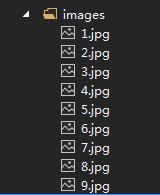
转自:https://www.cnblogs.com/huaji666/p/8257710.html
js实现拖动验证码的更多相关文章
- php+js实现极验滑块拖动验证码-tncode
先上图: 演示地址:http://aso.39gs.com/tncode/index.html 相信在淘宝,斗鱼这些大网站都见到过这样的验证码了,拖动验证码比传统在移动端有更好的化验,减少用户的输入. ...
- jQuery与vue分别实现超级简单的绿色拖动验证码功能
jquery的绿色拖动验证功能 在网上看到了一个这样的问题:那种像拖动滑块匹配图形的验证方式是怎么实现的?. 突然想到实现一个简单绿色拖动验证码的功能,在网上搜了下,有一个用jquery实现的该功能代 ...
- 原生JS实现拖动滑块验证登录效果
♀分享一组利用原生JS实现拖动滑块验证效果 ♀在这个组代码中涉及三个方面的知识: ⑴事件处理 ⑵添加验证标记 ⑶选择器的封装 代码如下: <!DOCTYPE html> <htm ...
- Js 实现登录验证码
Js代码: /** * 验证码 */function yzm(){ var codeChars = new Array(0, 1, 2, 3, 4, 5, 6, 7, 8, 9, 'a','b','c ...
- 利用 canvas 破解 某拖动验证码
利用 canvas 破解 某拖动验证码 http://my.oschina.net/u/237940/blog/337194
- 使用JS来实现验证码功能
最近想为自己的Django博客添加验证码功能,本来想使用第三方库来实现的,不过考虑到添加第三方库对性能的影响,以及第三方库是否安全可靠的问题,还是用自己的代码来实现吧.反正用JS来实现验证码功能又不是 ...
- captcha.js一个生成验证码的插件,使用js和canvas生成
一.captcha`captcha.js`是一个生成验证码的插件,使用js和canvas生成的,确保后端服务被暴力攻击,简单判断人机以及系统的安全性,体积小,功能多,支持配置. 验证码插件内容,包含1 ...
- TP引用样式表和js文件及验证码
TP引用样式表和js文件及验证码 引入样式表和js文件 <script src="__PUBLIC__/bootstrap/js/jquery-1.11.2.min.js"& ...
- JS实现拖动div层移动
JS实现拖动div层移动 在谈到拖动div层之前,我们有必要来了解下 下面JS几个属性的区别---- pageX,pageY,layerX,layerY,clientX,clientY,screen ...
随机推荐
- rxjs一句话描述一个操作符(1)
之前一直在写LINQ之类的东西,对于函数式的面向对象还是有一些功底,所以对于rxjs,感觉上不是很难,但是每次看完过几天就忘,还是记一下笔记吧,好记性不如烂笔头真不是盖的. 首先介绍几个重要的概念. ...
- PLSQL:orecal,tnsname简介
导入ORACLE遇到很多问题,学了好多,其中很长时间花在网络配置上,刚开始学,具体原因不知道,先把搜集到的好文章存下来,以后慢慢研究. 监听配置文件 为了使得外部进程 如 CA ...
- bzoj-1179(缩点+最短路)
题意:中文题面 解题思路:因为他能重复走且边权都正的,那么肯定一个环的是必须走完的,所以先缩点,在重新建一个图跑最长路 代码: #include<iostream> #include< ...
- PHP——模糊匹配文件|目录
内置函数 glob函数 详解 http://www.w3school.com.cn/php/func_filesystem_glob.asp
- [九省联考2018]秘密袭击coat
[九省联考2018]秘密袭击coat 研究半天题解啊... 全网几乎唯一的官方做法的题解:链接 别的都是暴力.... 要是n=3333暴力就完了. 一.问题转化 每个联通块第k大的数,直观统计的话,会 ...
- FreeNAS:创建 CIFS 匿名共享
第一部分:数据集权限设定 浏览器访问 FreeNAS 系统的 WebGUI 管理界面,点选 “Storage” 存储图标打开存储选项卡,在卷列表中点选用于匿名共享的数据集,如有需要,也可以自行创建新的 ...
- sublime text 批量删除空白行
CTRL+H打开replace功能,勾选上左侧的regular expression,并填写 find what栏 : \s+$ (正则表达式)replace with栏 : (这行留空) 接着点r ...
- Numpy 系列(九)- 结构化数组
简介 之前我们操作Numpy的数组时,都是通过索引来操作的.针对二维数组,使用索引可以完成对行.列的操作.但是这是非常不直观的.可以把二维数组想象成一个excel表格,如果表格没有列名,操作起来会 ...
- crm 数据展示 和分页思想(一)
1. 数据的展示 数据通过ORM查询出来 对象列表 QuerySet 1. 普通的字段 对象.字段名 ——> 数据库中的值 <td>{{ customer.phone }}</ ...
- DirectX11 With Windows SDK--06 DirectXMath数学库
前言 xnamath.h原本是位于DirectX SDK的一个数学库,但是现在Windows SDK包含的数学库已经抛弃掉原来的xnamath.h,并演变成了现在的DirectXMath.h.其实本质 ...
