ItunesConnect:"Missing Push Notification Entitlement"警告-----以及解决方法
最近开发的cordova应用,要做ios的适配,并且发布版本,但是有一次在发测试版本的时候,突然收到一封邮件警告,原文如下:
- Missing Push Notification Entitlement -
- Your app appears to include API used to register with the Apple Push Notification service,
- but the app signature’s entitlements do not include the “aps-environment” entitlement. If your app uses the Apple Push Notification
- service, make sure your App ID is enabled for Push Notification in the Provisioning Portal, and resubmit after signing your app with
- a Distribution provisioning profile that includes the “aps-environment” entitlement. See “Provisioning and Development” in the Local
- and Push Notification Programming Guide for more information.
- If your app does not use the Apple Push Notification service, no action is required.
- You may remove the API from future submissions to stop this warning. If you use a third-party framework, you may need to contact
- the developer for information on removing the API.
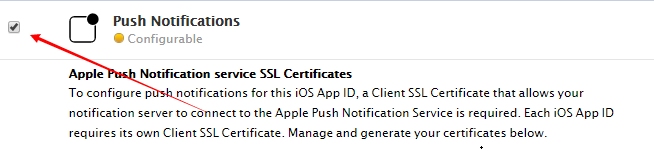
2.要是用第一种方法的话,以后要添加这个功能的时候还要重新设置,重新编辑修改app ids,然后重新生成证书,有点麻烦。相比之下,第二种方法就没有那么麻烦了,只需要在xcode中添加一句话就行(DISABLE_PUSH_NOTIFICATIONS=1),如下

ItunesConnect:"Missing Push Notification Entitlement"警告-----以及解决方法的更多相关文章
- Missing Push Notification Entitlement解决方法
原委 最近提交APP到Apple Store审核,结果很快就收到Apple很"贴心"的邮件.原文如下: Dear developer, We have discovered one ...
- Missing Push Notification Entitlement 问题
最近打包上传是遇到一个问题: 描述: Missing Push Notification Entitlement - Your app includes an API for Apple's Push ...
- IOS 提交审核,遇到Missing Push Notification Entitlement 问题。
貌似不影响提交........还是有人提交成了. 昨天晚上提交软件审核,遇到了Missing Push Notification Entitlement 的问题. 问题起因:这个版本我添加了PUSH推 ...
- git rebase与 git合并(error: failed to push some refs to)解决方法
1.遇到的问题 本地有一个git仓库,在github上新建了一个空的仓库,但是更新了REWADME.md的信息,即在github上多了一个提交. 关联远程仓库,操作顺序如下: git remote a ...
- Git missing Change-Id in commit message footer解决方法
Git missing Change-Id in commit message footer解决方法在Git向服务器提交代码时,出现如下错误missing Change-Id in commit me ...
- xcode升级到6.0以后遇到的警告错误解决方法
Xcode 升级后,常常遇到的遇到的警告.错误,解决方法 从sdk3.2.5升级到sdk 7.1中间废弃了很多的方法,还有一些逻辑关系更加严谨了.1,警告:“xoxoxoxo” is depreca ...
- sklearn.cross_validation 0.18版本废弃警告及解决方法
转载:cheneyshark 机器环境: scikit-learn==0.19.1 Python 2.7.13 train_test_split基本用法 在机器学习中,我们通常将原始数据按照比例分割为 ...
- GetDocument missing storage-class or type specifiers的解决方法
error C2143: syntax error : missing ';' before '*'error C2501: 'CTest1Doc' : missing storage-class o ...
- push到github报错解决方法
在push代码到远程仓库时,报了如下的错误: $ git push -u origin master To https://github.com/11pdg/group-buy.git ! [reje ...
随机推荐
- 分布式系列五: RMI通信
RPC(Remote Procedure Call)协议 RPC协议是一种通过网络从远程计算机上请求服务, 而不需要了解底层网络技术的协议, 在OSI模型中处在应用层和网络层. 作为一个规范, 使用R ...
- python中的赋值操作
参考:https://www.cnblogs.com/andywenzhi/p/7453374.html?tdsourcetag=s_pcqq_aiomsg(写的蛮好) python中的赋值操作“=” ...
- YII 自封装的批量修改的mysql操作类
<?php /** * Created by PhpStorm. * User: yufen * Date: 2018/8/31 * Time: 9:54 */ namespace app\ba ...
- IISARR方式整合Tomcat失敗
需要在IIS安裝ARR 目标服务器:targetServer 配置反向代理的服务器:reveseProxServer 1.确定最终访问的网址:比如www.baidu.com .www.csdn.ne ...
- 到底什么时候该使用MQ?
一.缘起 一切脱离业务的架构设计与新技术引入都是耍流氓. 引入一个技术之前,首先应该解答的问题是,这个技术解决什么问题. 就像微服务分层架构之前,应该首先回答,为什么要引入微服务,微服务究竟解决什么问 ...
- Ubuntu16.04下Hadoop的本地安装与配置
一.系统环境 os : Ubuntu 16.04 LTS 64bit jdk : 1.8.0_161 hadoop : 2.6.4 部署时使用的用户名为hadoop,下文中需要使用用户名的地方请更改为 ...
- Facebook授权登录
1.注册开发者账号 登陆facebook开发者平台 (https://developers.facebook.com/), 注册facebook开发者账号. 2.Facebook登录Key Hash配 ...
- mybatis代码生成器——MyBatis Generator
1.maven依赖 a.加入依赖 <!-- mybatis生成工具 --> <dependency> <groupId>org.mybatis.generator& ...
- Linux下Apache配置HTTPS功能
Apache配置HTTPS功能 转 https://www.cnblogs.com/liaojiafa/p/6028816.html 一.yum 安装openssl和openssl-devel,ht ...
- eclipse下启动tomcat访问网址报404错误
问题: 解决步骤 首先检查一遍自己tomcat的相关配置,如果无误,则继续下面的操作 1.打开server视图,双击tomcat进入编辑页面 选择其中的第二个选项,并且修改Server path中的内 ...
