Docker 学习5 Docker容器网络
一、内核网络名称空间
1、可通过ip netns进行操作
- [root@localhost /]# ip netns help
- Usage: ip netns list
- ip netns add NAME
- ip netns set NAME NETNSID
- ip [-all] netns delete [NAME]
- ip netns identify [PID]
- ip netns pids NAME
- ip [-all] netns exec [NAME] cmd ...
- ip netns monitor
- ip netns list-id
2、启动各种网络类型的容器
a、启动一个网络类型为bridge的容器并且在退出后自动删除(即能够对外通信的容器)。
- [root@localhost ~]# docker run --name t1 -it --network bridge --rm busybox:latest
- / # ifconfig
- eth0 Link encap:Ethernet HWaddr ::AC:::
- inet addr:172.17.0.4 Bcast:172.17.255.255 Mask:255.255.0.0
- UP BROADCAST RUNNING MULTICAST MTU: Metric:
- RX packets: errors: dropped: overruns: frame:
- TX packets: errors: dropped: overruns: carrier:
- collisions: txqueuelen:
- RX bytes: (508.0 B) TX bytes: (0.0 B)
- lo Link encap:Local Loopback
- inet addr:127.0.0.1 Mask:255.0.0.0
- UP LOOPBACK RUNNING MTU: Metric:
- RX packets: errors: dropped: overruns: frame:
- TX packets: errors: dropped: overruns: carrier:
- collisions: txqueuelen:
- RX bytes: (0.0 B) TX bytes: (0.0 B)
b、启动一个网络类型为none的容器并且在退出后自动删除(即封闭式容器)
- [root@localhost ~]# docker run --name t1 -it --network none --rm busybox:latest
- / # ifconfig
- lo Link encap:Local Loopback
- inet addr:127.0.0.1 Mask:255.0.0.0
- UP LOOPBACK RUNNING MTU: Metric:
- RX packets: errors: dropped: overruns: frame:
- TX packets: errors: dropped: overruns: carrier:
- collisions: txqueuelen:
- RX bytes: (0.0 B) TX bytes: (0.0 B)
- / # exit
c、容器默认的主机名就是其id,也可以在启动的时候给上主机名
- [root@localhost ~]# docker run --name t1 -it --network bridge -h wohaoshuai --rm busybox:latest
- / # hostname
- wohaoshuai
d、容器默认的dns是宿主机的dns,可以在启动的时候给上其dns
- [root@localhost ~]# docker run --name t1 -it --network bridge -h wohaoshuai --dns 114.114.114.114 --rm busybox:latest
- / # cat /etc/hosts
- 127.0.0.1 localhost
- :: localhost ip6-localhost ip6-loopback
- fe00:: ip6-localnet
- ff00:: ip6-mcastprefix
- ff02:: ip6-allnodes
- ff02:: ip6-allrouters
- 172.17.0.4 wohaoshuai
- / # cat /etc/resolv.conf
- nameserver 114.114.114.114
e、可以给主机添加主机解析记录
- [root@localhost ~]# docker run --name t1 -it --network bridge -h wohaoshuai --dns 114.114.114.114 --add-host www.wohaoshuai.com:192.168.11.11 --rm busybox:latest
- / # cat /etc/hosts
- 127.0.0.1 localhost
- :: localhost ip6-localhost ip6-loopback
- fe00:: ip6-localnet
- ff00:: ip6-mcastprefix
- ff02:: ip6-allnodes
- ff02:: ip6-allrouters
- 192.168.11.11 www.wohaoshuai.com
- 172.17.0.4 wohaoshuai
3、端口映射 -p

a、将指定的容器端口映射至主机所有地址的一个动态端口
- [root@localhost ~]# docker run -it -p --rm --name webtest1 httpd
- AH00558: httpd: Could not reliably determine the server's fully qualified domain name, using 172.17.0.4. Set the 'ServerName' directive globally to suppress this message
- AH00558: httpd: Could not reliably determine the server's fully qualified domain name, using 172.17.0.4. Set the 'ServerName' directive globally to suppress this message
- [Sat Apr ::16.001251 ] [mpm_event:notice] [pid :tid ] AH00489: Apache/2.4. (Unix) configured -- resuming normal operations
- [Sat Apr ::16.001475 ] [core:notice] [pid :tid ] AH00094: Command line: 'httpd -D FOREGROUND'
- 192.168.10.1 - - [/Apr/::: +] "GET / HTTP/1.1"
- 192.168.10.1 - - [/Apr/::: +] "GET /favicon.ico HTTP/1.1"
另开一个shell查看:- [root@localhost ~]# docker port webtest1
- /tcp -> 0.0.0.0:
b、将容器端口映射至指定的主机端口
- [root@localhost ~]# docker run -it --rm -p : --name webtest1 httpd
- AH00558: httpd: Could not reliably determine the server's fully qualified domain name, using 172.17.0.4. Set the 'ServerName' directive globally to suppress this message
- AH00558: httpd: Could not reliably determine the server's fully qualified domain name, using 172.17.0.4. Set the 'ServerName' directive globally to suppress this message
- [Sat Apr ::43.973155 ] [mpm_event:notice] [pid :tid ] AH00489: Apache/2.4. (Unix) configured -- resuming normal operations
- [Sat Apr ::43.973377 ] [core:notice] [pid :tid ] AH00094: Command line: 'httpd -D FOREGROUND'
- 另起一个shell查看:
- [root@localhost ~]# docker port webtest1
- /tcp -> 0.0.0.0:
c、将指定的容器端口映射至主机指定ip的动态端口
- [root@localhost ~]# docker run -it --rm -p 192.168.10.46:: --name webtest1 httpd
- AH00558: httpd: Could not reliably determine the server's fully qualified domain name, using 172.17.0.4. Set the 'ServerName' directive globally to suppress this message
- AH00558: httpd: Could not reliably determine the server's fully qualified domain name, using 172.17.0.4. Set the 'ServerName' directive globally to suppress this message
- [Sat Apr ::08.815379 ] [mpm_event:notice] [pid :tid ] AH00489: Apache/2.4. (Unix) configured -- resuming normal operations
- [Sat Apr ::08.815558 ] [core:notice] [pid :tid ] AH00094: Command line: 'httpd -D FOREGROUND'
- 另开一个shell查看:
- [root@localhost ~]# docker port webtest1
- /tcp -> 192.168.10.46:
d、将指定的容器端口映射至主机指定的ip 的端口
- [root@localhost ~]# docker run -it --rm -p 192.168.10.46:: --name webtest1 httpd
- AH00558: httpd: Could not reliably determine the server's fully qualified domain name, using 172.17.0.4. Set the 'ServerName' directive globally to suppress this message
- AH00558: httpd: Could not reliably determine the server's fully qualified domain name, using 172.17.0.4. Set the 'ServerName' directive globally to suppress this message
- [Sat Apr ::47.699843 ] [mpm_event:notice] [pid :tid ] AH00489: Apache/2.4. (Unix) configured -- resuming normal operations
- [Sat Apr ::47.699977 ] [core:notice] [pid :tid ] AH00094: Command line: 'httpd -D FOREGROUND'
- 192.168.10.1 - - [/Apr/::: +] "GET / HTTP/1.1"
- 192.168.10.1 - - [/Apr/::: +] "GET /favicon.ico HTTP/1.1"
- [root@localhost ~]# docker port webtest1
- /tcp -> 192.168.10.46:
4、暴露容器所有端口到宿主机 -P

5、启动联盟式容器
a、启动容器1
- [root@localhost ~]# docker run -it --name b1 --rm busybox
- / # ifconfig
- eth0 Link encap:Ethernet HWaddr ::AC:::
- inet addr:172.17.0.4 Bcast:172.17.255.255 Mask:255.255.0.0
- UP BROADCAST RUNNING MULTICAST MTU: Metric:
- RX packets: errors: dropped: overruns: frame:
- TX packets: errors: dropped: overruns: carrier:
- collisions: txqueuelen:
- RX bytes: (578.0 B) TX bytes: (0.0 B)
- lo Link encap:Local Loopback
- inet addr:127.0.0.1 Mask:255.0.0.0
- UP LOOPBACK RUNNING MTU: Metric:
- RX packets: errors: dropped: overruns: frame:
- TX packets: errors: dropped: overruns: carrier:
- collisions: txqueuelen:
- RX bytes: (0.0 B) TX bytes: (0.0 B)
b、启动容器2共享容器1的网络名称空间(但是文件系统不是共享的)
- [root@localhost ~]# docker run -it --name b2 --network container:b1 --rm busybox
- / # ifconfig
- eth0 Link encap:Ethernet HWaddr ::AC:::
- inet addr:172.17.0.4 Bcast:172.17.255.255 Mask:255.255.0.0
- UP BROADCAST RUNNING MULTICAST MTU: Metric:
- RX packets: errors: dropped: overruns: frame:
- TX packets: errors: dropped: overruns: carrier:
- collisions: txqueuelen:
- RX bytes: (648.0 B) TX bytes: (0.0 B)
- lo Link encap:Local Loopback
- inet addr:127.0.0.1 Mask:255.0.0.0
- UP LOOPBACK RUNNING MTU: Metric:
- RX packets: errors: dropped: overruns: frame:
- TX packets: errors: dropped: overruns: carrier:
- collisions: txqueuelen:
- RX bytes: (0.0 B) TX bytes: (0.0 B)
c、在容器1上启动一个httpd服务
/ # mkdir /tmp/httptest
/ # echo "http test" >> /tmp/httptest/index.html
/ # httpd -h /tmp/httptest/
/ # netstat -anpt
Active Internet connections (servers and established)
Proto Recv-Q Send-Q Local Address Foreign Address State PID/Program name
tcp 0 0 :::80 :::* LISTEN 9/httpd
tcp 0 0 ::ffff:127.0.0.1:80 ::ffff:127.0.0.1:33282 TIME_WAIT -
d、在容器2上查看
- / # wget -O - -q 127.0.0.1
- http test
- / # netstat -anpt
- Active Internet connections (servers and established)
- Proto Recv-Q Send-Q Local Address Foreign Address State PID/Program name
- tcp ::: :::* LISTEN -
6、共享主机网络空间
a、启动容器2,共享主机网络空间
- [root@localhost ~]# docker run -it --name b2 --network host --rm busybox
- / # ifconfig
- docker0 Link encap:Ethernet HWaddr :::6B::
- inet addr:172.17.0.1 Bcast:172.17.255.255 Mask:255.255.0.0
- inet6 addr: fe80:::7ff:fe6b:/ Scope:Link
- UP BROADCAST RUNNING MULTICAST MTU: Metric:
- RX packets: errors: dropped: overruns: frame:
- TX packets: errors: dropped: overruns: carrier:
- collisions: txqueuelen:
- RX bytes: (2.9 KiB) TX bytes: (4.1 KiB)
- ens33 Link encap:Ethernet HWaddr :0C::A7:CE:
- inet addr:192.168.10.46 Bcast:192.168.10.255 Mask:255.255.255.0
- inet6 addr: fe80::2b2a:bd85:8d15:14c/ Scope:Link
- UP BROADCAST RUNNING MULTICAST MTU: Metric:
- RX packets: errors: dropped: overruns: frame:
- TX packets: errors: dropped: overruns: carrier:
- collisions: txqueuelen:
- RX bytes: (51.6 MiB) TX bytes: (1.1 MiB)
- lo Link encap:Local Loopback
- inet addr:127.0.0.1 Mask:255.0.0.0
- inet6 addr: ::/ Scope:Host
- UP LOOPBACK RUNNING MTU: Metric:
- RX packets: errors: dropped: overruns: frame:
- TX packets: errors: dropped: overruns: carrier:
- collisions: txqueuelen:
- RX bytes: (5.1 KiB) TX bytes: (5.1 KiB)
- veth24abfad Link encap:Ethernet HWaddr ::2D:BA:ED:
- inet6 addr: fe80:::2dff:feba:ed63/ Scope:Link
- UP BROADCAST RUNNING MULTICAST MTU: Metric:
- RX packets: errors: dropped: overruns: frame:
- TX packets: errors: dropped: overruns: carrier:
- collisions: txqueuelen:
- RX bytes: (0.0 B) TX bytes: (1.5 KiB)
- veth34dd4fe Link encap:Ethernet HWaddr EA:F1:6D:7E:EB:
- inet6 addr: fe80::e8f1:6dff:fe7e:eb23/ Scope:Link
- UP BROADCAST RUNNING MULTICAST MTU: Metric:
- RX packets: errors: dropped: overruns: frame:
- TX packets: errors: dropped: overruns: carrier:
- collisions: txqueuelen:
- RX bytes: (0.0 B) TX bytes: (648.0 B)
- vetha7c5640 Link encap:Ethernet HWaddr CE:::9D:AE:0E
- inet6 addr: fe80::cc76:19ff:fe9d:ae0e/ Scope:Link
- UP BROADCAST RUNNING MULTICAST MTU: Metric:
- RX packets: errors: dropped: overruns: frame:
- TX packets: errors: dropped: overruns: carrier:
- collisions: txqueuelen:
- RX bytes: (0.0 B) TX bytes: (1.7 KiB)
b、在容器中启动http服务,在宿主机中也可访问
- / # echo "hello wohaoshuai" > /tmp/index.html
- / # httpd -h /tmp/
- / #
- / #
- / #
- / # netstat -anpt
- Active Internet connections (servers and established)
- Proto Recv-Q Send-Q Local Address Foreign Address State PID/Program name
- tcp 0.0.0.0: 0.0.0.0:* LISTEN -
- tcp 0.0.0.0: 0.0.0.0:* LISTEN -
- tcp 127.0.0.1: 0.0.0.0:* LISTEN -
- tcp 192.168.10.46: 192.168.10.1: ESTABLISHED -
- tcp 192.168.10.46: 192.168.10.1: ESTABLISHED -
- tcp ::: :::* LISTEN -
- tcp ::: :::* LISTEN /httpd
- tcp ::: :::* LISTEN -
- tcp ::: :::* LISTEN -
二、修改docker 默认项
1、自定义docker网络属性

- [root@localhost ~]# more /etc/docker/daemon.json
- {
- "registry-mirrors": ["https://guxaj7v7.mirror.aliyuncs.com","https://registry.docker-cn.com"],
- "bip": "10.0.0.1/16"
- }
- [root@localhost ~]# ip addr
- : lo: <LOOPBACK,UP,LOWER_UP> mtu qdisc noqueue state UNKNOWN group default qlen
- link/loopback ::::: brd :::::
- inet 127.0.0.1/ scope host lo
- valid_lft forever preferred_lft forever
- inet6 ::/ scope host
- valid_lft forever preferred_lft forever
- : ens33: <BROADCAST,MULTICAST,UP,LOWER_UP> mtu qdisc pfifo_fast state UP group default qlen
- link/ether :0c::a7:ce: brd ff:ff:ff:ff:ff:ff
- inet 192.168.10.46/ brd 192.168.10.255 scope global noprefixroute ens33
- valid_lft forever preferred_lft forever
- inet6 fe80::2b2a:bd85:8d15:14c/ scope link noprefixroute
- valid_lft forever preferred_lft forever
- : docker0: <NO-CARRIER,BROADCAST,MULTICAST,UP> mtu qdisc noqueue state DOWN group default
- link/ether :::6b:: brd ff:ff:ff:ff:ff:ff
- inet 10.0.0.1/ brd 10.0.255.255 scope global docker0
- valid_lft forever preferred_lft forever
- inet6 fe80:::7ff:fe6b:/ scope link
- valid_lft forever preferred_lft forever
2、修改docker 监听方式
a、方式1
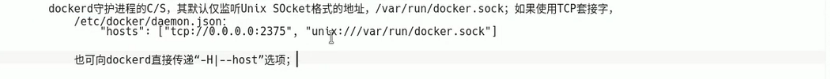
b、方式2:不同版本docker修改方式不一样,另一种修改方式如下:
vim /usr/lib/systemd/system/docker.service
在[service]下加如下参数
- [Service]
- ExecStart=
- ExecStart=/usr/bin/dockerd -H tcp://0.0.0.0:2375 -H unix://var/run/docker.sock
重启docker 服务
- [root@localhost ~]# systemctl daemon-reload
- [root@localhost ~]# systemctl restart docker
- [root@localhost ~]# netstat -anpt
- Active Internet connections (servers and established)
- Proto Recv-Q Send-Q Local Address Foreign Address State PID/Program name
- tcp 0.0.0.0: 0.0.0.0:* LISTEN /rpcbind
- tcp 0.0.0.0: 0.0.0.0:* LISTEN /sshd
- tcp 127.0.0.1: 0.0.0.0:* LISTEN /master
- tcp 192.168.10.46: 192.168.10.1: ESTABLISHED /sshd: root@pts
- tcp 192.168.10.46: 192.168.10.1: ESTABLISHED /sshd: root@pts
- tcp6 ::: :::* LISTEN /dockerd
- tcp6 ::: :::* LISTEN /rpcbind
- tcp6 ::: :::* LISTEN /sshd
- tcp6 ::: :::* LISTEN /master
- [root@localhost ~]# ls /var/run/
- abrt cron.reboot docker.sock lock mod_fcgid rpcbind.lock syslogd.pid utmp
- atd.pid dbus ebtables.lock log mount rpcbind.sock systemd vmware
- auditd.pid dmeventd-client faillock lsm netreport sepermit tmpfiles.d xtables.lock
- console dmeventd-server firewalld lvm NetworkManager setrans tuned
- containerd docker httpd lvmetad.pid plymouth sshd.pid udev
- crond.pid docker.pid initramfs mdadm rpcbind sudo user
c、访问
- [root@localhost ~]# docker -H 192.168.10.46 ps
- CONTAINER ID IMAGE COMMAND CREATED STATUS PORTS NAMES
- [root@localhost ~]# docker -H 192.168.10.46 images
- REPOSITORY TAG IMAGE ID CREATED SIZE
- httpd latest d4a07e6ce470 days ago 132MB
- busybox latest af2f74c517aa days ago .2MB
- centos latest 9f38484d220f weeks ago 202MB
三、不同网络之间容器互相访问
1、创建网络
- [root@localhost ~]# docker network create -d bridge --subnet "172.16.0.0/16" --gateway "172.16.0.1" mybr0
- fceba8db97014f8f762b48cced3399ecb539b4510f68181df992997d67ae1307
- [root@localhost ~]# docker network ls
- NETWORK ID NAME DRIVER SCOPE
- 0479ba9d5a7c bridge bridge local
- 1f98da302a92 host host local
- fceba8db9701 mybr0 bridge local
- bdb9eff6069c none null local
- [root@localhost ~]# ip addr
- : lo: <LOOPBACK,UP,LOWER_UP> mtu qdisc noqueue state UNKNOWN group default qlen
- link/loopback ::::: brd :::::
- inet 127.0.0.1/ scope host lo
- valid_lft forever preferred_lft forever
- inet6 ::/ scope host
- valid_lft forever preferred_lft forever
- : ens33: <BROADCAST,MULTICAST,UP,LOWER_UP> mtu qdisc pfifo_fast state UP group default qlen
- link/ether :0c::a7:ce: brd ff:ff:ff:ff:ff:ff
- inet 192.168.10.46/ brd 192.168.10.255 scope global noprefixroute ens33
- valid_lft forever preferred_lft forever
- inet6 fe80::2b2a:bd85:8d15:14c/ scope link noprefixroute
- valid_lft forever preferred_lft forever
- : docker0: <NO-CARRIER,BROADCAST,MULTICAST,UP> mtu qdisc noqueue state DOWN group default
- link/ether :::6b:: brd ff:ff:ff:ff:ff:ff
- inet 10.0.0.1/ brd 10.0.255.255 scope global docker0
- valid_lft forever preferred_lft forever
- inet6 fe80:::7ff:fe6b:/ scope link
- valid_lft forever preferred_lft forever
- : br-fceba8db9701: <NO-CARRIER,BROADCAST,MULTICAST,UP> mtu qdisc noqueue state DOWN group default
- link/ether ::7d::e3:a0 brd ff:ff:ff:ff:ff:ff
- inet 172.16.0.1/ brd 172.16.255.255 scope global br-fceba8db9701
- valid_lft forever preferred_lft forever
2、创建容器1并加入到刚刚创建的网络中
- [root@localhost ~]# docker run --name t1 -it --network mybr0 busybox:latest
- / # ifconfig
- eth0 Link encap:Ethernet HWaddr ::AC:::
- inet addr:172.16.0.2 Bcast:172.16.255.255 Mask:255.255.0.0
- UP BROADCAST RUNNING MULTICAST MTU: Metric:
- RX packets: errors: dropped: overruns: frame:
- TX packets: errors: dropped: overruns: carrier:
- collisions: txqueuelen:
- RX bytes: (1.2 KiB) TX bytes: (0.0 B)
- lo Link encap:Local Loopback
- inet addr:127.0.0.1 Mask:255.0.0.0
- UP LOOPBACK RUNNING MTU: Metric:
- RX packets: errors: dropped: overruns: frame:
- TX packets: errors: dropped: overruns: carrier:
- collisions: txqueuelen:
- RX bytes: (0.0 B) TX bytes: (0.0 B)
3、创建容器2并加入bridge网络
- [root@localhost ~]# docker run --name t2 -it --network bridge busybox:latest
- / # ifconfig
- eth0 Link encap:Ethernet HWaddr ::0A:::
- inet addr:10.0.0.2 Bcast:10.0.255.255 Mask:255.255.0.0
- UP BROADCAST RUNNING MULTICAST MTU: Metric:
- RX packets: errors: dropped: overruns: frame:
- TX packets: errors: dropped: overruns: carrier:
- collisions: txqueuelen:
- RX bytes: (508.0 B) TX bytes: (0.0 B)
- lo Link encap:Local Loopback
- inet addr:127.0.0.1 Mask:255.0.0.0
- UP LOOPBACK RUNNING MTU: Metric:
- RX packets: errors: dropped: overruns: frame:
- TX packets: errors: dropped: overruns: carrier:
- collisions: txqueuelen:
- RX bytes: (0.0 B) TX bytes: (0.0 B)
4、要想容器1能够访问到容器2则需要在宿主机上开启nat转发
a、查看是否开启转发
- [root@localhost ~]# cat /proc/sys/net/ipv4/ip_forward
b、在iptables上将相应规则打开即可,因为iptables默认是阻止两个不同网络容器之间进行通信的。
Docker 学习5 Docker容器网络的更多相关文章
- Docker学习(六): 网络使用与配置
特别声明: 博文主要是学习过程中的知识整理,以便之后的查阅回顾.部分内容来源于网络(如有摘录未标注请指出).内容如有差错,也欢迎指正! =============系列文章============= 1 ...
- Docker学习之Docker容器基本使用
Docker学习之Docker容器基本使用 新建容器并启动 命令格式:docker run --options repository:tag 后台运行 命令格式:-d 已存在的容器相关操作 启动:do ...
- Docker学习之Docker镜像基本使用
Docker学习之Docker镜像基本使用 获取镜像 命令格式:docker pull [选项] [Docker Registry 地址[:端口号]/]仓库名[:标签] 例如: docker pull ...
- Docker学习笔记 — Docker私有仓库搭建
Docker学习笔记 — Docker私有仓库搭建 目录(?)[-] 环境准备 搭建私有仓库 测试 管理仓库中的镜像 查询 删除 Registry V2 和Mavan的管理一样,Dockers ...
- Docker的单主机容器网络
作者:杨冬 欢迎转载,也请保留这段声明.谢谢! 出处: https://andyyoung01.github.io/ 或 http://andyyoung01.16mb.com/ 本篇文章主要探索Do ...
- Docker学习笔记 - Docker容器内部署redis
Docker学习笔记(2-4)Docker应用实验-redist server 和client的安装使用 一.获取redis容器(含客户端和服务端) 二.创建服务端容器 1.在终端A中运行redis- ...
- Docker学习笔记 - Docker容器之间的连接
学习目标: 容器之间可以相互连接访问:: --link redis:redisAlias 准备工作 FROM ubuntu:14.04 RUN apt-get install -y ping RUN ...
- Docker学习笔记——制作容器与容器概念
Docker能做些什么? 1.docker能够解决虚拟机能够解决的问题 2.隔离应用依赖 3.创建应用镜像并复制 4.创建容易分发的即启即用的应用 5.docker的想法是创建软件程序可移植的轻量容器 ...
- <Docker学习>6. docker使用网络
在容器中部署一个web应用,外部如何访问? 容器与容器间如何访问? 外部访问容器 容器可以运行一些网络应用,让外部也可以访问的话,需要进行服务器和容器的端口映射 -p 或者 -P -P默认会分配一个4 ...
- DOCKER学习_004:Docker网络
一 简介 当Docker进程启动时,会在主机上创建一个名为docker0的虚拟网桥,此主机上启动的docker容器会连接到这个虚拟网桥上.虚拟网桥的工作方式和物理交换机类似,这样主机上的所有容器就通过 ...
随机推荐
- Java基础 -- 深入理解Java类型信息(Class对象)与反射机制
一 RTTI概念 认识Claa对象之前,先来了解一个概念,RTTI(Run-Time Type Identification)运行时类型识别,对于这个词一直是 C++ 中的概念,至于Java中出现RT ...
- 四、Tensorflow的分布式训练
TensorFlow中的集群(cluster)指的是一系列能够针对图(Graph)进行分布式计算任务(task).每个任务是同服务(server)相关联的.TensorFlow中的服务会包含一个用于创 ...
- vue路由实现多视图的单页应用
多视图的单页应用:在一个页面中实现多个页面不同切换,url也发生相应变化. router-view结合this.$router.push("/pickUp")实现,效果如下: 当点 ...
- STM32的内存管理
ref:https://www.cnblogs.com/leo0621/p/9977932.html 这里针对STM32F407芯片+1M外部内存的内存管理!(全篇是个人愚见,如果错误,请不吝指出!) ...
- Maven之阿里云镜像仓库配置
方式一:全局配置:修改maven的setting.xml配置 在mirrors节点下面添加子节点: <mirror> <id>nexus-aliyun</id> & ...
- Python高级笔记(二) -- 深拷贝和浅拷贝
1. 深拷贝 1.1 类型1 注意: d没有改变, 因为d所拷贝的数据没有改变, 而是c往后添加数据. 1.2 类型2: 元组 如果copy.copy拷贝的是元组是深拷贝! 不会进行浅拷贝, 仅仅是指 ...
- 深入理解Java自带的线程池和缓冲队列
前言 线程池是什么 线程池的概念是初始化线程池时在池中创建空闲的线程,一但有工作任务,可直接使用线程池中的线程进行执行工作任务,任务执行完成后又返回线程池中成为空闲线程.使用线程池可以减少线程的创建和 ...
- H5_0004:JS设置循环debugger的方法
在HTML页面加上如下代码,则PC打开控制台后,就会循环debugger,防止调试代码. <script>eval(function (p, a, c, k, e, r) { e = fu ...
- jmeter和loadrunner关于分布式部署测试计划的优缺点
1.都可以实现分布式负载,相对来说loadrunner更强大一些 2.都支持在windows和linux环境的负载生成器,控制台方面,jmeter跨平台,而loadrunner不是 3.loadrun ...
- 查看提交历史(git log)
git log 命令 在完成了几次提交,或者克隆了一个已有提交历史的仓库后,要查看历史提交记录,可以通过git log命令来实现. $ git log commit 0becea8e1966df258 ...
