[Linux]fcntl函数文件锁概述
概述
fcntl函数文件锁有几个比较容易忽视的地方:
1.文件锁是真的进程之间而言的,调用进程绝对不会被自己创建的锁锁住,因为F_SETLK和F_SETLKW命令总是替换调用进程现有的锁(若已存在),所以调用进程决不会阻塞在自己持有的锁上,于是,F_GETLK命令决不会报告调用进程自己持有的锁。
2.struct flock结构指针中的l_type成员3个short值分别是:
| 常量 | 值 |
| F_RDLCK | 0 |
| F_WRLCK | 1 |
| F_UNLCK | 2 |
3.如果两个锁之间的文件区域有交集,就会阻塞,无论交集的大小。
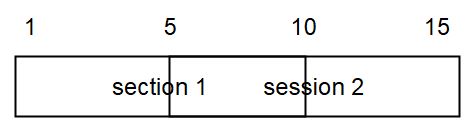
如图中section 1持有1到10字节区间的读锁,倘若此时需要创建section 2写锁,那么需要等待section 1区域释放才行。
示例代码:
进程A
#include <error.h>
#include <unistd.h>
#include <stdio.h>
#include <fcntl.h> extern int *__errno_location(void);
#define errno (*__errno_location()) void report_err(int re); struct flock section_1 = {
F_RDLCK,
SEEK_SET,
, };
struct flock section_1_1 = {
F_RDLCK,
SEEK_SET,
, }; int main(void)
{
int re;
int file = open("/documents/test/test_2", O_RDWR);
printf("open file fd: %d\n", file);
//struct flock section_1_1 = section_1;
re = fcntl(file, F_GETLK, §ion_1);
printf("section_1 l_type: %d\n", (§ion_1)->l_type);
re = fcntl(file, F_SETLK, §ion_1_1);
report_err(re);
printf("section_1_1 l_type: %d\n", (§ion_1_1)->l_type); sleep();
return ;
} void report_err(int re)
{
if(re == -){
perror("file error");
}
}
进程B
#include <error.h>
#include <unistd.h>
#include <stdio.h>
#include <fcntl.h> extern int *__errno_location(void);
#define errno (*__errno_location()) void report_err(int re); struct flock section_2 = {
F_WRLCK,
SEEK_SET,
, };
struct flock section_2_1 = {
F_WRLCK,
SEEK_SET,
, }; int main(void)
{
int re;
int file = open("/documents/test/test_2", O_RDWR);
printf("open file fd: %d\n", file); re = fcntl(file, F_GETLK, §ion_2);
report_err(re);
printf("section_2 l_type: %d\n", (§ion_2)->l_type);
re = fcntl(file, F_SETLKW, §ion_2_1);
report_err(re);
printf("section_2_1 l_type: %d\n", (§ion_2_1)->l_type);
return ;
} void report_err(int re)
{
if(re == -){
perror("file error");
}
}
进程A在创建section 1后阻塞10秒,期间启动进程B创建section 2,此时进程B阻塞等待进程A释放section 1。
4.锁与进程和文件关联。这里有两重含义:第一重很明显,当一个进程终止时,它所有建立的锁全部释放;第二重则不太明显,无论一个描述符何时关闭,该进程通过这一描述符引用的文件上的任何一把锁都会释放(这些锁都是该进程设置的),详情参见《Unix高级环境编程》396页。
[Linux]fcntl函数文件锁概述的更多相关文章
- Linux fcntl函数详解
功能描述:根据文件描述词来操作文件的特性. 文件控制函数 fcntl -- file control 头文件: #include <unistd.h> #include ...
- Linux fcntl函数设置阻塞与非阻塞
转自http://www.cnblogs.com/xuyh/p/3273082.html 用命令F_GETFL和F_SETFL设置文件标志,比如阻塞与非阻塞 F_SETFL 设置给arg描述符 ...
- Linux 系统 文件锁 fcntl函数详解
#include <unistd.h> #include <fcntl.h> int fcntl(int fd, int cmd); int fcntl(int fd, int ...
- fcntl函数加文件锁
对文件加锁是原子性的,可以用于进程间文件操作的同步.在linux下,有三个函数可以对文件进程加锁,分别是fcntl.flock.lockf.这里只说fcntl,它的用法也是最复杂的. fcntl是fi ...
- Linux系统编程(3)——文件与IO之fcntl函数
linux文件I/O用:open.read.write.lseek以及close函数实现了文件的打开.读写等基本操作.fcntl函数可以根据文件描述词来操作文件. 用法: int fcntl(int ...
- fcntl 函数与文件锁
一.fcntl函数 功能:操纵文件描述符,改变已打开的文件的属性 int fcntl(int fd, int cmd, ... /* arg */ ); cmd的取值可以如下: 复制文件描述符 F_D ...
- [转]Linux系统调用--fcntl函数详解
功能描述:根据文件描述词来操作文件的特性. 文件控制函数 fcntl -- file control头文件: #include <unistd.h> #include & ...
- fcntl函数用法——设置文件锁
fcntl函数.锁定文件,设置文件锁.设置获取文件锁:F_GETLK .F_SETLK .F_SETLKW文件锁结构,设置好用于fcntl函数的第三个参数.struct flock{ shor ...
- Linux下 fcntl 函数用法说明
功能描述:根据文件描述词来操作文件的特性. 文件控制函数 fcntl -- file control LIBRARY Standard C Library (libc, ...
随机推荐
- mysql 8.0.X 创建新的数据库、用户并授权
一.创建数据库 mysql> create database jira; Query OK, 0 rows affected (0.09 sec) 二.创建用户 mysql> create ...
- CentOS_7下安装MySQL
卸载旧版本MySQl: 下载MySQ: MySQl官网:https://dev.mysql.com/downloads/mysql/ 版本自选,操作系统选Linux-Generic,64位系统或者32 ...
- Django_rest framework 框架介绍
restful介绍 restful协议 一切皆是资源,操作只是请求方式 URL 设计 原先的URL设计方式 在url 中体现出操作行为 /books/ books /books/add/ addbo ...
- MT【323】向量模的范围
已知单位向量 $\overrightarrow e_1,\overrightarrow e_2$ 的夹角为 $120^\circ$,$\left|x\overrightarrow e_1+y\over ...
- pwn-ROP
首先对目标文件checksec,提示NX enabled,看看其解释 NX/DEP(堆栈不可执行) NX即No-eXecute(不可执行)的意思,NX(DEP)的基本原理是将数据所在内存页标识为不可 ...
- linux 常用命令集锦
喝断片儿了,我是谁?我在什么地方?我做过些什么事?查看当前用户 who am i查看当前路径 pwd查看历史记录 history 我忘了程序放哪了,就记得个名.更新系统数据库 updatedb查找文件 ...
- mysql 在visual studio中的配置
视图-->其他窗口-->服务器资源管理器-->数据连接-->右键添加连接 servername:localhost username:root password:123456 ...
- 常用Hadoop命令(bin)
**** bin 是二进制文件的意思,sbin....据说是superbin(管理员的bin) HDFS命令 某个文件的blocks信息 hadoop fsck /user/xx -files -bl ...
- DEV 控件使用之:TreeList
使用DEV控件也有一段时间了,一直想写点东西.最近又使用到TreeList控件,这个控件对于刚使用的人来说确实不好掌握.我想把自己知道的写下来,让还不熟悉的慢慢学会使用,对于会使用的大家交流下.如果有 ...
- [面试]future模式
Future模式 什么是future模式? 传统单线程环境下,调用函数是同步的,必须等待程序返回结果后,才可进行其他处理. Futrue模式下,调用方式改为异步. Futrue模式的核心在于:充分利用 ...
