rabbitMq交换机direct、topics
一: direct
上面我用采用了广播的模式进行消息的发送,现在我们采用路由的方式对不同的消息进行过滤
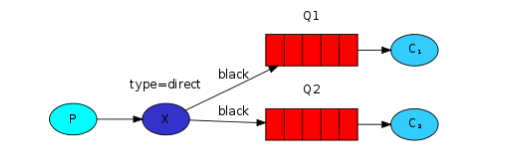
发送端代码

- public class RoutingSendDirect {
- private static final String EXCHANGE_NAME = "direct_logs";
- // 路由关键字
- private static final String[] routingKeys = new String[]{"info" ,"warning", "error"};
- public static void main(String[] args) throws IOException, TimeoutException {
- ConnectionFactory factory = new ConnectionFactory();
- factory.setHost("localhost");
- Connection connection = factory.newConnection();
- Channel channel = connection.createChannel();
- //声明交换机
- channel.exchangeDeclare(EXCHANGE_NAME,"direct");//注意是direct
- //发送信息
- for (String routingKey:routingKeys){
- String message = "RoutingSendDirect Send the message level:" + routingKey;
- channel.basicPublish(EXCHANGE_NAME,routingKey,null,message.getBytes());
- System.out.println("RoutingSendDirect Send"+routingKey +"':'" + message);
- }
- channel.close();
- connection.close();
- }
- }

- ReceiveLogsDirect1 消费者代码

- public class ReceiveLogsDirect1 {
- // 交换器名称
- private static final String EXCHANGE_NAME = "direct_logs";
- // 路由关键字
- private static final String[] routingKeys = new String[]{"info" ,"warning"};
- public static void main(String[] args) throws IOException, TimeoutException {
- ConnectionFactory factory = new ConnectionFactory();
- factory.setHost("localhost");
- Connection connection = factory.newConnection();
- Channel channel = connection.createChannel();
- //声明交换器
- channel.exchangeDeclare(EXCHANGE_NAME, "direct");
- //获取匿名队列名称
- String queueName=channel.queueDeclare().getQueue();
- //根据路由关键字进行绑定
- for (String routingKey:routingKeys){
- channel.queueBind(queueName,EXCHANGE_NAME,routingKey);
- System.out.println("ReceiveLogsDirect1 exchange:"+EXCHANGE_NAME+"," +
- " queue:"+queueName+", BindRoutingKey:" + routingKey);
- }
- System.out.println("ReceiveLogsDirect1 Waiting for messages");
- Consumer consumer = new DefaultConsumer(channel) {
- @Override
- public void handleDelivery(String consumerTag, Envelope envelope, AMQP.BasicProperties properties, byte[] body) throws IOException {
- String message = new String(body, "UTF-8");
- System.out.println("ReceiveLogsDirect1 Received '" + envelope.getRoutingKey() + "':'" + message + "'");
- }
- };
- channel.basicConsume(queueName, true, consumer);
- }

- ReceiveLogsDirect2消费者代码

- public class ReceiveLogsDirect2 {
- // 交换器名称
- private static final String EXCHANGE_NAME = "direct_logs";
- // 路由关键字
- private static final String[] routingKeys = new String[]{"error"};
- public static void main(String[] argv) throws Exception {
- ConnectionFactory factory = new ConnectionFactory();
- factory.setHost("localhost");
- Connection connection = factory.newConnection();
- Channel channel = connection.createChannel();
- //声明交换器
- channel.exchangeDeclare(EXCHANGE_NAME, "direct");
- //获取匿名队列名称
- String queueName = channel.queueDeclare().getQueue();
- //根据路由关键字进行多重绑定
- for (String severity : routingKeys) {
- channel.queueBind(queueName, EXCHANGE_NAME, severity);
- System.out.println("ReceiveLogsDirect2 exchange:"+EXCHANGE_NAME+", queue:"+queueName+", BindRoutingKey:" + severity);
- }
- System.out.println("ReceiveLogsDirect2 Waiting for messages");
- Consumer consumer = new DefaultConsumer(channel) {
- @Override
- public void handleDelivery(String consumerTag, Envelope envelope, AMQP.BasicProperties properties, byte[] body) throws UnsupportedEncodingException {
- String message = new String(body, "UTF-8");
- System.out.println("ReceiveLogsDirect2 Received '" + envelope.getRoutingKey() + "':'" + message + "'");
- }
- };
- channel.basicConsume(queueName, true, consumer);
- }
- }

上面代码可以看出这里是通过路由来找个这个对列的。我们看下结果



二:Topics
这种应该属于模糊匹配
* :可以替代一个词
#:可以替代0或者更多的词
现在我们继续看看代码来理解
发送端

- public class TopicSend {
- private static final String EXCHANGE_NAME = "topic_logs";
- public static void main(String[] args) throws IOException, TimeoutException {
- Connection connection = null;
- Channel channel = null;
- try{
- ConnectionFactory factory=new ConnectionFactory();
- factory.setHost("localhost");
- connection=factory.newConnection();
- channel=connection.createChannel();
- //声明一个匹配模式的交换机
- channel.exchangeDeclare(EXCHANGE_NAME,"topic");
- //待发送的消息
- String[] routingKeys=new String[]{
- "quick.orange.rabbit",
- "lazy.orange.elephant",
- "quick.orange.fox",
- "lazy.brown.fox",
- "quick.brown.fox",
- "quick.orange.male.rabbit",
- "lazy.orange.male.rabbit"
- };
- //发送消息
- for(String severity :routingKeys){
- String message = "From "+severity+" routingKey' s message!";
- channel.basicPublish(EXCHANGE_NAME, severity, null, message.getBytes());
- System.out.println("TopicSend Sent '" + severity + "':'" + message + "'");
- }
- }catch (Exception e){
- e.printStackTrace();
- if (connection!=null){
- channel.close();
- connection.close();
- }
- }finally {
- if (connection!=null){
- channel.close();
- connection.close();
- }
- }
- }
- }

消费者1:

- public class ReceiveLogsTopic1 {
- private static final String EXCHANGE_NAME = "topic_logs";
- public static void main(String[] args) throws IOException, TimeoutException {
- ConnectionFactory factory = new ConnectionFactory();
- factory.setHost("localhost");
- Connection connection = factory.newConnection();
- Channel channel = connection.createChannel();
- //声明一个匹配模式的交换机
- channel.exchangeDeclare(EXCHANGE_NAME, "topic");
- String queueName = channel.queueDeclare().getQueue();
- //路由关键字
- String[] routingKeys = new String[]{"*.orange.*"};
- //绑定路由
- for (String routingKey : routingKeys) {
- channel.queueBind(queueName, EXCHANGE_NAME, routingKey);
- System.out.println("ReceiveLogsTopic1 exchange:" + EXCHANGE_NAME + ", queue:" + queueName + ", BindRoutingKey:" + routingKey);
- }
- System.out.println("ReceiveLogsTopic1 Waiting for messages");
- Consumer consumer = new DefaultConsumer(channel) {
- @Override
- public void handleDelivery(String consumerTag, Envelope envelope, AMQP.BasicProperties properties, byte[] body) throws IOException {
- String message = new String(body, "UTF-8");
- System.out.println("ReceiveLogsTopic1 Received '" + envelope.getRoutingKey() + "':'" + message + "'");
- }
- };
- channel.basicConsume(queueName, true, consumer);
- }
- }

消费者2:
- 复制代码
- ublic class ReceiveLogsTopic2 {
- private static final String EXCHANGE_NAME = "topic_logs";
- public static void main(String[] argv) throws IOException, TimeoutException {
- ConnectionFactory factory = new ConnectionFactory();
- factory.setHost("localhost");
- Connection connection = factory.newConnection();
- Channel channel = connection.createChannel();
- // 声明一个匹配模式的交换器
- channel.exchangeDeclare(EXCHANGE_NAME, "topic");
- String queueName = channel.queueDeclare().getQueue();
- // 路由关键字
- String[] routingKeys = new String[]{"*.*.rabbit", "lazy.#"};
- // 绑定路由关键字
- for (String bindingKey : routingKeys) {
- channel.queueBind(queueName, EXCHANGE_NAME, bindingKey);
- System.out.println("ReceiveLogsTopic2 exchange:"+EXCHANGE_NAME+", queue:"+queueName+", BindRoutingKey:" + bindingKey);
- }
- System.out.println("ReceiveLogsTopic2 Waiting for messages");
- Consumer consumer = new DefaultConsumer(channel) {
- @Override
- public void handleDelivery(String consumerTag, Envelope envelope, AMQP.BasicProperties properties, byte[] body) throws UnsupportedEncodingException {
- String message = new String(body, "UTF-8");
- System.out.println("ReceiveLogsTopic2 Received '" + envelope.getRoutingKey() + "':'" + message + "'");
- }
- };
- channel.basicConsume(queueName, true, consumer);
- }
- }
三,远程调用
- public class RPCServer {
- private static final String RPC_QUEUE_NAME = "rpc_queue";
- private static int fib(int n) {
- if (n == 0) {
- return 0;
- }
- if (n == 1) {
- return 1;
- }
- return fib(n - 1) + fib(n - 1);
- }
- public static void main(String[] args) throws IOException, InterruptedException, TimeoutException {
- ConnectionFactory factory = new ConnectionFactory();
- factory.setHost("localhost");
- Connection connection = factory.newConnection();
- Channel channel = connection.createChannel();
- channel.queueDeclare(RPC_QUEUE_NAME, false, false, false, null);
- channel.basicQos(1);
- QueueingConsumer consumer = new QueueingConsumer(channel);
- channel.basicConsume(RPC_QUEUE_NAME, false, consumer);
- System.out.println("RPCServer Awating RPC request");
- while (true) {
- QueueingConsumer.Delivery delivery = consumer.nextDelivery();
- BasicProperties props = delivery.getProperties();
- BasicProperties replyProps = new AMQP.BasicProperties.Builder().
- correlationId(props.getCorrelationId()).build();
- String message = new String(delivery.getBody(), "UTF-8");
- int n = Integer.parseInt(message);
- System.out.println("RPCServer fib(" + message + ")");
- String response = "" + fib(n);
- channel.basicPublish( "", props.getReplyTo(), replyProps, response.getBytes());
- channel.basicAck(delivery.getEnvelope().getDeliveryTag(), false);
- }
- }
- }
服务器代码比较简单
1:建立连接,通道,队列
2:我们可能运行多个服务器进程,为了分散负载服务器压力,我们设置channel.basicQos(1);
3:我们用basicconsume访问队列。然后进入循环,在其中我们等待请求消息并处理消息然后发送响应。
- public class RPCClient {
- private Connection connection;
- private Channel channel;
- private String requestQueueName = "rpc_queue";
- private String replyQueueName;
- private QueueingConsumer consumer;
- public RPCClient() throws IOException, TimeoutException {
- ConnectionFactory factory = new ConnectionFactory();
- factory.setHost("localhost");
- connection = factory.newConnection();
- channel = connection.createChannel();
- replyQueueName = channel.queueDeclare().getQueue();
- consumer = new QueueingConsumer(channel);
- channel.basicConsume(replyQueueName, true, consumer);
- }
- public String call(String message) throws IOException, InterruptedException {
- String response;
- String corrID = UUID.randomUUID().toString();
- AMQP.BasicProperties props = new AMQP.BasicProperties().builder()
- .correlationId(corrID).replyTo(replyQueueName).build();
- channel.basicPublish("", requestQueueName, props, message.getBytes("UTF-8"));//发送消息等待服务端返回
- while (true) {
- QueueingConsumer.Delivery delivery = consumer.nextDelivery();//服务端响应后 阻塞解除
- if (delivery.getProperties().getCorrelationId().equals(corrID)) {
- response = new String(delivery.getBody(), "UTF-8");
- break;
- }
- }
- return response;
- }
- public void close() throws Exception {
- connection.close();
- }
- public static void main(String[] args) throws Exception {
- RPCClient rpcClient = null;
- String response;
- try {
- rpcClient = new RPCClient();
- System.out.println("RPCClient Requesting fib(20)");
- response = rpcClient.call("20");
- System.out.println("RPCClient Got '" + response + "'");
- } catch (Exception e) {
- e.printStackTrace();
- } finally {
- if (rpcClient != null) {
- rpcClient.close();
- }
- }
- }
- }
客户端代码解读
1:建立一个连接和通道,并声明了一个唯一的“回调”队列的答复
2:我们订阅回调队列,这样就可以得到RPC的响应
3:定义一个call方法用于发送当前的回调请求
4:生成一个唯一的correlationid,然后通过while循环来捕获合适的回应
5:我们请求信息,发送2个属性,replyTo 和correlationId
6:然后就是等待直到有合适的回应到达
7:while循环是做一个非常简单的工作,对于每一个响应消息,它检查是否有correlationid然后进行匹配。然后是就进行响应。
8:最后把响应返回到客户端。
rabbitMq交换机direct、topics的更多相关文章
- RabbitMQ交换机、RabbitMQ整合springCloud
目标 1.交换机 2.RabbitMQ整合springCloud 交换机 蓝色区域===生产者 红色区域===Server:又称Broker,接受客户端的连接,实现AMQP实体服务 绿色区域===消费 ...
- RabbitMQ 交换机类型
1,扇形交换机 fanout 2, 直连交换机 direct 3, 通配符交换机 topic
- SpringBoot应用操作Rabbitmq(direct高级操作)
一.首先声明完成任务架构,通过direct订阅/发布的模式进行生产消费. a.消息生产指定交换器和路由key b.消费者绑定交换器,路由key和队列的关系(集群监控收到的消息不重复) 二.实战演练 1 ...
- rabbitmq 交换机模式一 直连模式 direct
代码 <?php require_once "./vendor/autoload.php"; use PhpAmqpLib\Connection\AMQPStreamConn ...
- RabbitMQ交换机规则实例
RabbitMQ Exchange分发消息时根据类型的不同分发策略有区别,目前共四种类型:direct.fanout.topic.headers .headers 匹配 AMQP 消息的 header ...
- 认识RabbitMQ交换机模型
前言 RabbitMQ是消息队列中间件(Message Queue Middleware)中一种,工作虽然有用到,但是却没有形成很好的整体包括,主要是一些基础概念的认识,这里通过阅读<Rabbi ...
- 关于RabbitMQ交换机的理解
RabbitMQ是实现AMQP(高级消息队列协议)的消息中间件的一种,最初起源于金融系统,用于在分布式系统中存储转发消息,在易用性.扩展性.高可用性等方面表现不俗.消息中间件主要用于组件之间的解耦,消 ...
- spring boot整合RabbitMQ(Direct模式)
springboot集成RabbitMQ非常简单,如果只是简单的使用配置非常少,springboot提供了spring-boot-starter-amqp项目对消息各种支持. Direct Excha ...
- Rabbit的直连交换机direct
直连交换机类型为:direct.加入了路由键routingKey的概念. 就是说 生产者投递消息给指定交换机的指定路由键. 只有绑定了此交换机指定路由键的消息队列才可以收到消息. 生产者: packa ...
随机推荐
- mysql having和where的区别
having子句与where子句一样,都是用于条件判断的. 区别1 where是判断数据从磁盘读入内存的时候 having是判断分组统计之前的所有条件 区别原理 区别2 having子句中可以使用字段 ...
- Gparted Live分区调整
由于年少无知,在安装ubuntu系统的时候,以为/temp是软件包安装时解压的缓冲,所以给/temp留了10G,而以为/var只是记录一些log而已,因此把仅存的1G分配给了它.随后在安装软件时出现“ ...
- ubuntu16.04 anaconda的安装和卸载
第一次安装: 1.直接从官网下载了anaconda安装包,然后bash ...sh安装. 2.过程中主要需要选择安装路径,为了把安装的软件都放在一起,我新建了一个install_software在系统 ...
- 取消Fragment切换时间,Fragment+ViewPager静止滑动,去掉默认的滑动效果
import android.content.Context; import android.support.v4.view.ViewPager; import android.util.Attrib ...
- 如何为Windows XP / Windows7-32bit / Windows7-64bit安装capicom.dll
原文: http://164.100.181.16/ssdgsap/RegisterDLL.htm 1.根据操作系统的要求下载相应的文件夹安装capicom.dll for Windows XP的步骤 ...
- 解决:vue项目中多个echarts图表只有最后一个随浏览器变化改变大小
window.onresize = () => { this.initChart()} 改为 window.addEventListener('resize', () => { this. ...
- LeetCode 78 - 子集
给定一组不含重复元素的整数数组 nums,返回该数组所有可能的子集(幂集). 说明:解集不能包含重复的子集. 示例: 输入: nums = [1,2,3]输出:[ [3], [1], [2], [1, ...
- Random类 一般跟生成随机数有关
public class MyRandom extends Random{ public static void main(String[] args) { // 随机数,生产随机数 // java提 ...
- docsis cm 上线过程(bigwhite)
扫描与同步下行(SYNC消息) 获取上行参数(UCD消息.MAP消息) 通过测距完成时间偏移等的调整(RNG消息) 设备类型鉴定(可选,DCI消息) 建立IP通道(DHCP) 同步系统时间(TOD ...
- XP下ubuntu双系统安装方法
利用u盘将iso刻录 从u盘启动 连续按alt+f2 进入ubuntu试用 打开终端 输入 sudo umount -l /cdrom sudo umount -l /isodevice 然后安装un ...
