springboot发送email邮件
添加依赖
<dependency>
<groupId>org.springframework.boot</groupId>
<artifactId>spring-boot-starter-mail</artifactId>
<version>2.1.7.RELEASE</version>
</dependency>
配置:去邮箱中开启SMTP服务
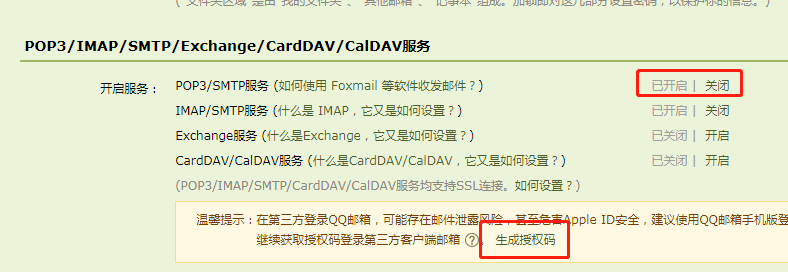
注意密码是邮箱的生成授权码

代码:
package com.drawnblue.springbootemail; import org.springframework.beans.factory.annotation.Autowired;
import org.springframework.beans.factory.annotation.Value;
import org.springframework.core.io.FileSystemResource;
import org.springframework.mail.SimpleMailMessage;
import org.springframework.mail.javamail.JavaMailSender;
import org.springframework.mail.javamail.MimeMessageHelper;
import org.springframework.stereotype.Component; import javax.mail.MessagingException;
import javax.mail.internet.MimeMessage;
import java.io.File;
import java.util.Date; @Component
public class EmailUtil {
private String from="1248375279@qq.com";
@Autowired
private JavaMailSender sender; /**
* 发送一般文本邮件
* @param to
* @param subject
* @param content
*/
public void sendTextEmail(String to,String subject,String content){
SimpleMailMessage message = new SimpleMailMessage();
message.setFrom(from);
message.setTo(to);
message.setSubject(subject);
message.setText(content);
message.setSentDate(new Date());
sender.send(message);
} /**
* @param to
* @param subject
* @param content
* @param imgPath
* @param imgId
* @throws MessagingException
* 发送带图片并显示在邮件中的邮件
*/
public void sendImageMail(String to, String subject, String content, String imgPath, String imgId) throws MessagingException {
//创建message
MimeMessage message = sender.createMimeMessage();
MimeMessageHelper helper = new MimeMessageHelper(message, true);
//发件人
helper.setFrom(from);
//收件人
helper.setTo(to);
//标题
helper.setSubject(subject);
//true指的是html邮件,false指的是普通文本
helper.setText(content, true);
//添加图片
FileSystemResource file = new FileSystemResource(new File(imgPath));
helper.addInline(imgId, file);
//发送邮件
sender.send(message);
} }
测试
package com.drawnblue.springbootemail; import org.junit.Test;
import org.junit.runner.RunWith;
import org.springframework.beans.factory.annotation.Autowired;
import org.springframework.boot.test.context.SpringBootTest;
import org.springframework.test.context.junit4.SpringRunner; import javax.mail.MessagingException; @RunWith(SpringRunner.class)
@SpringBootTest
public class SpringbootEmailApplicationTests {
@Autowired
EmailUtil text; /**
* 文本
*/
@Test
public void contextLoads() {
text.sendTextEmail("yourEmailAddr","test","helloworld!!!");
} /**
* @throws MessagingException
* 发送带图片的邮件
*/
@Test
public void sendImageEmailTest() throws MessagingException {
text.sendImageMail("yourEmailAddr","image测试","<h1 style='color:red'>helloWorld</h1><img src='cid:0011'/>","G:\\壁纸\\timg.jpg","001");
}
}
效果
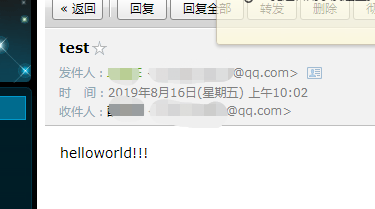
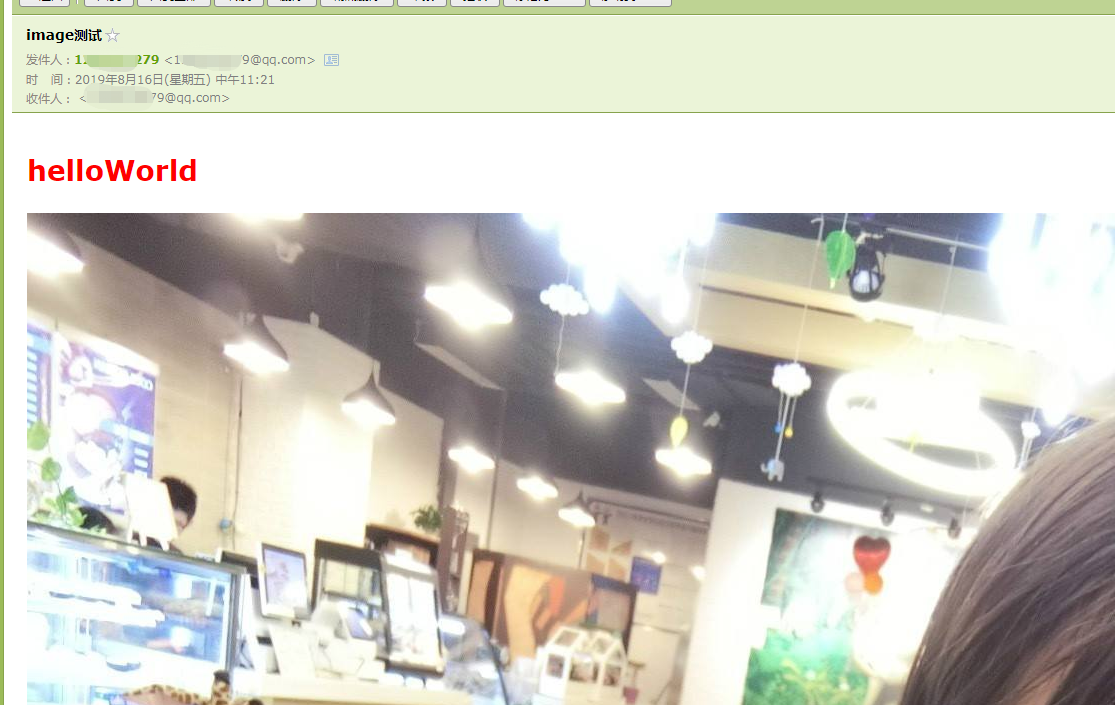
要了解其他的也可以参考https://www.cnblogs.com/mxwbq/p/10625612.html博文
springboot发送email邮件的更多相关文章
- C#发送Email邮件(实例:QQ邮箱和Gmail邮箱)
下面用到的邮件账号和密码都不是真实的,需要测试就换成自己的邮件账号. 需要引用: using System.Net.Mail; using System.Text; using System.Net; ...
- [转]C#发送Email邮件 (实例:QQ邮箱和Gmail邮箱)
下面用到的邮件账号和密码都不是真实的,需要测试就换成自己的邮件账号. 需要引用:using System.Net.Mail;using System.Text;using System.Net; 程序 ...
- 【转】C#发送Email邮件
转自:http://hi.baidu.com/bluesky_cn/item/8bb060ace834c53f020a4df2 下面用到的邮件账号和密码都不是真实的,需要测试就换成自己的邮件账号. 需 ...
- SpringBoot 发送简单邮件
使用SpringBoot 发送简单邮件 1. 在pom.xml中导入依赖 <!--邮件依赖--> <dependency> <groupId>org.springf ...
- 使用SpringBoot发送mail邮件
1.前言 发送邮件应该是网站的必备拓展功能之一,注册验证,忘记密码或者是给用户发送营销信息.正常我们会用JavaMail相关api来写发送邮件的相关代码,但现在springboot提供了一套更简易使用 ...
- python 发送email邮件带附件
EMAIL功能实现: 1.发送EMAIL带附件,并且带压缩文件夹做为附件 #_*_coding:utf-8_*_ import smtplib from email.mime.text import ...
- Oracle PLSQL通过SMTP发送E-MAIL邮件代码
登录到SMTPserver发送邮件,支持HTML CREATE OR REPLACE PROCEDURE send_mail( p_recipient VARCHAR2, -- 邮件接收 ...
- (十三)SpringBoot 发送E-mail
一:添加mail依赖 <dependency> <groupId>org.springframework.boot</groupId> <artifactId ...
- Java发送Email邮件及SpringBoot集成
一:普通方式发送 1.导包 <!--Java MAil 发送邮件API--> <dependency> <groupId>javax.mail</groupI ...
随机推荐
- spring web 测试用例
spring web 测试有三种方式 1. 自己初始化 MockMvc 2.依赖@springbootTest 它会帮你生产 webTestClient ,只需自己注入即可. 3.启动的时候,不加载整 ...
- 吴裕雄--天生自然Python Matplotlib库学习笔记:matplotlib绘图(1)
Matplotlib 可能是 Python 2D-绘图领域使用最广泛的套件.它能让使用者很轻松地将数据图形化,并且提供多样化的输出格式. from pylab import * size = 128, ...
- 吴裕雄--天生自然SSH框架开发:搭建一个完整的SSH框架
下载jar包 spring框架的jar包:https://repo.spring.io/ hibernate框架的jar包:http://hibernate.org/orm/ struts2框架的ja ...
- eclipse 热部署
参考: http://blog.sina.com.cn/s/blog_be8b002e0101koql.html
- nyoj 11
水题... #include <stdio.h> #include <algorithm> #include <iostream> int main() { int ...
- letter-spacing 与 word-spacing 结合使用,造成文字反转
文字未反转时,如图: 文字反转时,如图: 以上效果只是因为发现记录下来,目前并无实用,也许未来用得着它.
- Mysql将2张字段不同的表拼接起来
select id,mobile,realname as name,weixin as message_note,address_des as address,create_time,cateid f ...
- Navigating to current location ("/") is not allowed
main.js import Router from 'vue-router' // 这个是为了避免一个报错 const originalPush = Router.prototype.push; R ...
- CSV文件自动化(自定义参数)
说明: CSV 文件:cmd_list1.csv testcase:对应test case id function:对应test case的标题 interfacenotes:对应bsp节点名称 cm ...
- 四 Spring的工厂类,xml的配置
Spring工厂类的结构图: BeanFactory:老版本的工厂类 BeanFactory:调用getBean的时候,才会生产类的实例 ApplicationFactory:新版本的工厂类 加载配置 ...
