Application.streamingAssetsPath
【Application.streamingAssetsPath】
This API contains the path to the StreamingAssets folder (Read Only).
If you have a "StreamingAssets" folder in the Assets folder of your project, it will be copied to your player builds and be present in the path given by Application.streamingAssetsPath.
Note that on some platforms it is not possible to directly access the StreamingAssets folder because there is no file system access in the web platforms, and because it is compressed into the .apk file on Android. On those platforms, a url will be returned, which can be used using the WWW class.
using UnityEngine;
using System.Collections; public class ExampleClass : MonoBehaviour {
public string filePath = System.IO.Path.Combine(Application.streamingAssetsPath, "MyFile");
public string result = "";
IEnumerator Example() {
if (filePath.Contains("://")) {
WWW www = new WWW(filePath);
yield return www;
result = www.text;
} else
result = System.IO.File.ReadAllText(filePath);
}
}
【Details】
It is sometimes useful to place files into the normal filesystem on the target machine to make them accessible via a pathname. An example of this is the deployment of a movie file on iOS devices; the original movie file must be available from a location in the filesystem to be played by the PlayMovie function.
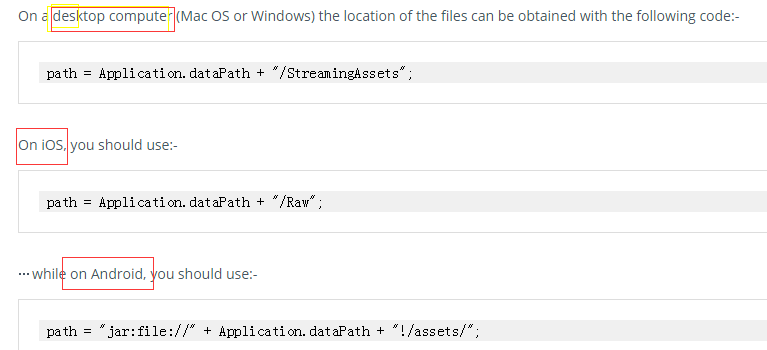
Note that on Android, the files are contained within a compressed .jar file (which is essentially the same format as standard zip-compressed files). This means that if you do not use Unity’s WWW class to retrieve the file then you will need to use additional software to see inside the .jar archive and obtain the file.
It’s always best to use Application.streamingAssetsPath to get the location of the StreamingAssets folder, it will always point to the correct location on the platform where the application is running.
Application.streamingAssetsPath的更多相关文章
- Application中的路径
前提条件 项目工程目录:E:/Work/cosmosbox/cb-client/ 我电脑当前的用户名:qingqing PersistentDataPath Application.persisten ...
- Unity3D各平台Application.xxxPath的路径
前几天我们游戏在一个同事的Android手机上启动时无法正常进入,经查发现Application.temporaryCachePath和Application.persistentDataPath返回 ...
- (转)Unity3D研究院之手游开发中所有特殊的文件夹(assetbundle与Application.persistentDataPath)
这里列举出手游开发中用到了所有特殊文件夹. 1.Editor Editor文件夹可以在根目录下,也可以在子目录里,只要名子叫Editor就可以.比如目录:/xxx/xxx/Editor 和 /Edi ...
- 安卓 通过www读取Application.persistentDataPath
今天在读取Application.persistentDataPath路径下的图片时,在前面加上“file:///” 例如 #if UNITY_EDITOR || UNITY_STANDALONE r ...
- Unity3D 5.3 新版AssetBundle使用方案及策略
1.概览 Unity3D 5.0版本之后的AssetBundle机制和之前的4.x版本已经发生了很大的变化,一些曾经常用的流程已经不再使用,甚至一些老的API已经被新的API所取代. 因此,本文的主要 ...
- Unity AssetBundle爬坑手记
这篇文章从AssetBundle的打包,使用,管理以及内存占用各个方面进行了比较全面的分析,对AssetBundle使用过程中的一些坑进行填补指引以及喷! AssetBundle是Unity推荐的 ...
- Unity3D移动平台动态读取外部文件全解析
前言: 一直有个想法,就是把工作中遇到的坑通过自己的深挖,总结成一套相同问题的解决方案供各位同行拍砖探讨.眼瞅着2015年第一个工作日就要来到了,小匹夫也休息的差不多了,寻思着也该写点东西活动活动大脑 ...
- Unity 文件读取
存储: 在程序发布后文件的存放有两种,第一种是打包到Uniyt的资源包中(*.unity3D),第二种就是把文件存放在一个特殊的目录如:StreamingAssets,这个目录的东西Unity不会打包 ...
- GJM : Unity调用系统窗口选择本地文件
感谢您的阅读.喜欢的.有用的就请大哥大嫂们高抬贵手"推荐一下"吧!你的精神支持是博主强大的写作动力以及转载收藏动力.欢迎转载! 版权声明:本文原创发表于 [请点击连接前往] ,未经 ...
随机推荐
- centos6 Nginx+Tomcat负载均衡配置
一.Nginx简介 Nginx是一个web服务器也可以用来做负载均衡及反向代理使用,目前使用最多的就是负载均衡,具体简介我就不介绍了百度一下有很多,下面直接进入安装步骤 二.Nginx安装 1.下载N ...
- LNMP架构下Discuz论坛的搭建
在上一节中,我们对lnmp架构下的mysql.php.nginx进行源码的安装,并设置了相关的安装参数.现在我们将在上一节的基础上,把三者联系起来进行一个论坛的部署. 一.首先进行Discuz(社区论 ...
- Robot Framework中使用HttpLibrary教程and中文支持
Robot Framework中使用and转参数时,默认不支持中文模式,如图场景: 会出现这种错误 FAIL : UnicodeDecodeError: 'ascii' codec can't dec ...
- nginx 配置 getsimplecms 配置文件
getsimplecms的安装需要两个php类库,一个是dom操作,一个是gd library. 所以先安装这两个类库,重启php解释器. yum install php-xml; yum insta ...
- HDU1501 dfs
像这样有维度的一定要记忆化啊........... #include<cstdio> #include<cstdlib> #include<iostream> #i ...
- 20155323 2016-2017-2 《Java程序设计》第8周学习总结
20155323 2016-2017-2 <Java程序设计>第8周学习总结 教材学习内容总结 日志API:使用日志的起点是Logger类,要取得Logger类,必须使用Logger的静态 ...
- 【Python】matplotlib 双y轴绘制及合并图例
1.双y轴绘制 关键函数:twinx() 问题在于此时图例会有两个. # -*- coding: utf-8 -*- import numpy as np import matplotlib.pypl ...
- R学习笔记 ---- 系列文章
R实战 开篇:介绍R的使用 R学习笔记 第五篇:字符串操作 R学习笔记 第六篇:数据变换和清理 R学习笔记 第四篇:函数,分支和循环 R学习笔记 第三篇:数据框 R学习笔记 第二篇:矩阵.数组和列表 ...
- vs2005新建项目中没有ASP.NET WEB应用程序的解决方法
在vs2003的年代,我们可以在项目模板中选择创建"asp.net web应用程序",可是到vs2005中,就变成了创建网站,原有的创建"asp.net web应用程序& ...
- mysql中distinct
1.Distinct 位置 单独的distinct只能放在开头,否则报错,语法错误,与其他函数使用时候,没有位置限制如下 Select player_id,count(distinct(task_id ...
