*2.3.4_封装成agent
上一节在验证平台中加入monitor时,读者看到了driver和monitor之间的联系:两者之间的代码高度相似。其本质是因为二者处理的是同一种协议,在同样一套既定的规则下做着不同的事情。由于二者的这种相似性,UVM中通常将二者封装在一起,成为一个agent。因此,不同的agent就代表了不同的协议。
代码清单 2-33
文件:src/ch2/section2.3/2.3.4/my_agent.sv
4 class my_agent extends uvm_agent ;
5 my_driver drv;
6 my_monitor mon;
7
8 function new(string name, uvm_component parent);
9 super.new(name, parent);
10 endfunction
11
12 extern virtual function void build_phase(uvm_phase phase);
13 extern virtual function void connect_phase(uvm_phase phase);
14
15 `uvm_component_utils(my_agent) //注意此处不需要分号
16 endclass
17
18
19 function void my_agent::build_phase(uvm_phase phase);
20 super.build_phase(phase);
21 if (is_active == UVM_ACTIVE) begin
22 drv = my_driver::type_id::create("drv", this);
23 end
24 mon = my_monitor::type_id::create("mon", this);
25 endfunction
26
27 function void my_agent::connect_phase(uvm_phase phase);
28 super.connect_phase(phase);
29 endfunction
所有的agent都要派生自uvm_agent类,且其本身是一个component,应该使用uvm_component_utils宏来实现factory注册。
这里最令人困惑的可能是build_phase中为何根据is_active这个变量的值来决定是否创建driver的实例。is_active是uvm_agent的一个成员变量,从UVM的源代码中可以找到它的原型如下:
代码清单 2-34
来源:UVM源代码
uvm_active_passive_enum is_active = UVM_ACTIVE;
而uvm_active_passive_enum是一个枚举类型变量,其定义为:
代码清单 2-35
来源:UVM源代码
typedef enum bit { UVM_PASSIVE=0, UVM_ACTIVE=1 } uvm_active_passive_enum;
这个枚举变量仅有两个值:UVM_PASSIVE和UVM_ACTIVE。在uvm_agent中,is_active的值默认为UVM_ACTIVE,在这种模式下,是需要实例化driver的。那么什么是UVM_PASSIVE模式呢?以本章的DUT为例,如图2-5所示,在输出端口上不需要驱动任何信号,只需要监测信号。在这种情况下,端口上是只需要monitor的,所以driver可以不用实例化。
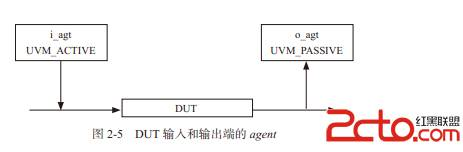
在把driver和monitor封装成agent后,在env中需要实例化agent,而不需要直接实例化driver和monitor了:
代码清单 2-36
文件:src/ch2/section2.3/2.3.4/my_env.sv
4 class my_env extends uvm_env;
5
6 my_agent i_agt;
7 my_agent o_agt;
…
13 virtual function void build_phase(uvm_phase phase);
14 super.build_phase(phase);
15 i_agt = my_agent::type_id::create("i_agt", this);
16 o_agt = my_agent::type_id::create("o_agt", this);
17 i_agt.is_active = UVM_ACTIVE;
18 o_agt.is_active = UVM_PASSIVE;
19 endfunction
…
22 endclass
完成i_agt和o_agt的声明后,在my_env的build_phase中对它们进行实例化后,需要指定各自的工作模式是active模式还是passive模式。现在,整棵UVM树变为了如图2-6所示形式。

由于agent的加入,driver和monitor的层次结构改变了,在top_tb中使用config_db设置virtual my_if时要注意改变路径:
代码清单 2-37
文件:src/ch2/section2.3/2.3.4/top_tb.sv
48 initial begin
49 uvm_config_db#(virtual my_if)::set(null, "uvm_test_top.i_agt.drv", "vif", input_if);
50 uvm_config_db#(virtual my_if)::set(null, "uvm_test_top.i_agt.mon", "vif", input_if);
51 uvm_config_db#(virtual my_if)::set(null, "uvm_test_top.o_agt.mon", "vif", output_if);
52 end
在加入了my_agent后,UVM的树形结构越来越清晰。
首先,只有uvm_component才能作为树的结点,像my_transaction这种使用uvm_object_utils宏实现的类是不能作为UVM树的结点的。
其次,在my_env的build_phase中,创建i_agt和o_agt的实例是在build_phase中;在agent中,创建driver和monitor的实例也是在build_phase中。
按照前文所述的build_phase的从树根到树叶的执行顺序,可以建立一棵完整的UVM树。
UVM要求UVM树最晚在build_phase时段完成,如果在build_phase后的某个phase实例化一个component:
class my_env extends uvm_env;
…
virtual function void build_phase(uvm_phase phase);
super.build_phase(phase);
endfunction
virtual task main_phase(uvm_phase phase);
i_agt = my_agent::type_id::create("i_agt", this);
o_agt = my_agent::type_id::create("o_agt", this);
i_agt.is_active = UVM_ACTIVE;
o_agt.is_active = UVM_PASSIVE;
endtask
endclass
如上所示,将在my_env的build_phase中的实例化工作移动到main_phase中,UVM会给出如下错误提示:
UVM_FATAL @ 0: i_agt [ILLCRT] It is illegal to create a component
('i_agt' under 'uvm_test_top') after the build phase has ended.
那么是不是只能在build_phase中执行实例化的动作呢?答案是否定的。其实还可以在new函数中执行实例化的动作。如可以在my_agent的new函数中实例化driver和monitor:
代码清单 2-39
function new(string name, uvm_component parent);
super.new(name, parent);
if (is_active == UVM_ACTIVE) begin
drv = my_driver::type_id::create("drv", this);
end
mon = my_monitor::type_id::create("mon", this);
endfunction
这样引起的一个问题是无法通过直接赋值的方式向uvm_agent传递is_active的值。在my_env的build_phase(或者new函数)中,向i_agt和o_agt的is_active赋值,根本不会产生效果。因此i_agt和o_agt都工作在active模式(is_active的默认值是UVM_ACTIVE),这与预想差距甚远。要解决这个问题,可以在my_agent实例化之前使用config_db语句传递is_active的值:
代码清单 2-40
class my_env extends uvm_env;
virtual function void build_phase(uvm_phase phase);
super.build_phase(phase);
uvm_config_db#(uvm_active_passive_enum)::set(this, "i_agt", "is_active", UVM_ACTIVE);
uvm_config_db#(uvm_active_passive_enum)::set(this, "o_agt", "is_active", UVM_PASSIVE);
i_agt = my_agent::type_id::create("i_agt", this);
o_agt = my_agent::type_id::create("o_agt", this);
endfunction
endclass
class my_agent extends uvm_agent ;
function new(string name, uvm_component parent);
super.new(name, parent);
uvm_config_db#(uvm_active_passive_enum)::get(this, "", "is_active", is_active);
if (is_active == UVM_ACTIVE) begin
drv = my_driver::type_id::create("drv", this);
end
mon = my_monitor::type_id::create("mon", this);
endfunction
endclass
只是UVM中约定俗成的还是在build_phase中完成实例化工作。因此,强烈建议仅在build_phase中完成实例化。
*2.3.4_封装成agent的更多相关文章
- .NET 同步与异步之封装成Task(五)
本随笔续接:.NET 实现并行的几种方式(四) 前篇随笔已经介绍了几种可以实现并发的方式,其中异步方法.是最简便的方式.而 异步方式是基于 Task 和 async修饰符和await运算符实现的. 换 ...
- 将HTML5封装成android应用APK文件的几种方法
越来越多的开发者热衷于使用html5+JavaScript开发移动Web App.不过,HTML5 Web APP的出现能否在未来取代移动应用,就目前来说,还是个未知数.一方面,用户在使用习惯上,不喜 ...
- 将HTML5封装成android应用APK文件的几种方法(转载)
越来越多的开发者热衷于使用html5+JavaScript开发移动Web App.不过,HTML5 Web APP的出现能否在未来取代移动应用,就目前来说,还是个未知数.一方面,用户在使用习惯上,不喜 ...
- 如何将Js代码封装成Jquery插件
很多相同的Jquery代码会在很多页面使用,每次都复制粘贴太麻烦了,不如封装成一个Jquery插件就方便了,至于影响网页的速度不,我就没有测试了哈. 代码如下 这是一个自定闪烁打印文字的Jquery特 ...
- 将Python脚本封装成exe可执行文件 转
将Python脚本封装成exe可执行文件 http://www.cnblogs.com/renzo/archive/2012/01/01/2309260.html cx_freeze是用来将 Pyt ...
- Asp.net Core中使用NLog,并封装成公共的日志方法
1.安装NLog "NLog.Extensions.Logging": "1.0.0-rtm-alpha4" 2.配置NLog public void Conf ...
- 将HTML5封装成android应用APK文件的几种方法(转)
作为下一代的网页语言,HTML5拥有很多让人期待已久的新特性.HTML5的优势之一在于能够实现跨平台游戏编码移植,现在已经有很多公司在移动 设备上使用HTML5技术.随着HTML5跨平台支持的不断增强 ...
- hibernate将本地SQL查询结果封装成对象
hibernate将本地SQL查询结果封装成对象 不知道大家有没有碰过这种情况,迫于很多情况只能用native SQL来查询(如:复杂统计等),然而使用native查询后,结果会被放到object里, ...
- jquery自动将form表单封装成json的具体实现
前端页面:<span style="font-size:14px;"> <form action="" method="post&q ...
随机推荐
- Selenium WebDriver之JavaScript
WebDriver提供了方法来同步/异步执行JavaScript代码,这是因为JavaScript可以完成一些WebDriver本身所不能完成的功能,从而让WebDriver更加灵活和强大. 本文中所 ...
- TFS文件编码检查机制和修改(Team Foundation Server 2013)
TFS的版本控制系统会自动按照下面的标准检测代码文件的编码格式: 1. 首先,如果代码文件包含了BOM部分,则使用BOM中制定的编码格式打开文档 什么是BOM (Byte order mark)? h ...
- .NET框架源码解读之SSCLI编译过程简介
前文演示了编译SSCLI最简便的方法(在Windows下): 在“Visual Studio 2005 Command Prompt”下,进入SSCLI的根目录: 运行 env.bat 脚本准备环境: ...
- SQL Server数据类型总结
1.char char [(n)]存储固定长度的非Unicode字符串数据.n定义字符串长度,并且必须是1到8,000之间的值.存储大小为n个字节. 2.varchar varchar [(n | m ...
- 【C#】在datatable中添加一序号列,编号从1依次递增,并且在第一列
详细链接:https://shop499704308.taobao.com/?spm=a1z38n.10677092.card.11.594c1debsAGeak/// <summary> ...
- java—不同的用户登录以后可以看到不同的菜单(后台可以实现对用户菜单的管理) 1 (55)
实现不同的用户登录以后可以看到不同的菜单.(后台可以实现对用户菜单的管理.) 第一步:分析数据结构 1:用户表 表名:users 列名 类型 说明 id Varchar(32) 主键 n ...
- 466. Count The Repetitions
Define S = [s,n] as the string S which consists of n connected strings s. For example, ["abc&qu ...
- indexOf用法
例子: <!DOCTYPE html> <html lang="en"> <head> <meta charset="UTF-8 ...
- 获取 input type="file" 标签的内容,并使用ajax进行请求到服务器
<!DOCTYPE html> <html lang="en"> <head> <meta charset="UTF-8&quo ...
- React 组件模式
简评:组件(component)是 React 的核心,了解它们有助于构建好的设计结构. 什么是组件(component) 组件运行你将 UI 拆分为独立的可重用的部分.和 JavaScript 函数 ...
