【转】Spring boot 打成jar包问题总结
http://www.cnblogs.com/xingzc/p/5972488.html
1、Unable to find a single main class from the following candidates
1.1、问题描述
maven build时出现以下错误提示日志:
[ERROR] Failed to execute goal org.springframework.boot:spring-boot-maven-plugin:1.3.5.RELEASE:repackage (default) on project information: Execution default of goal org.springframework.boot:spring-boot-maven-plugin:1.3.5.RELEASE:repackage failed: Unable to find a single main class from the following candidates [com.hhly.InformationApplication, com.hhly.test.Application] -> [Help 1]1.2、日志分析
Unable to find a single main class from the following candidates [com.hhly.InformationApplication, com.hhly.test.Application]
// 不能从下面的候选类中找到单一的main类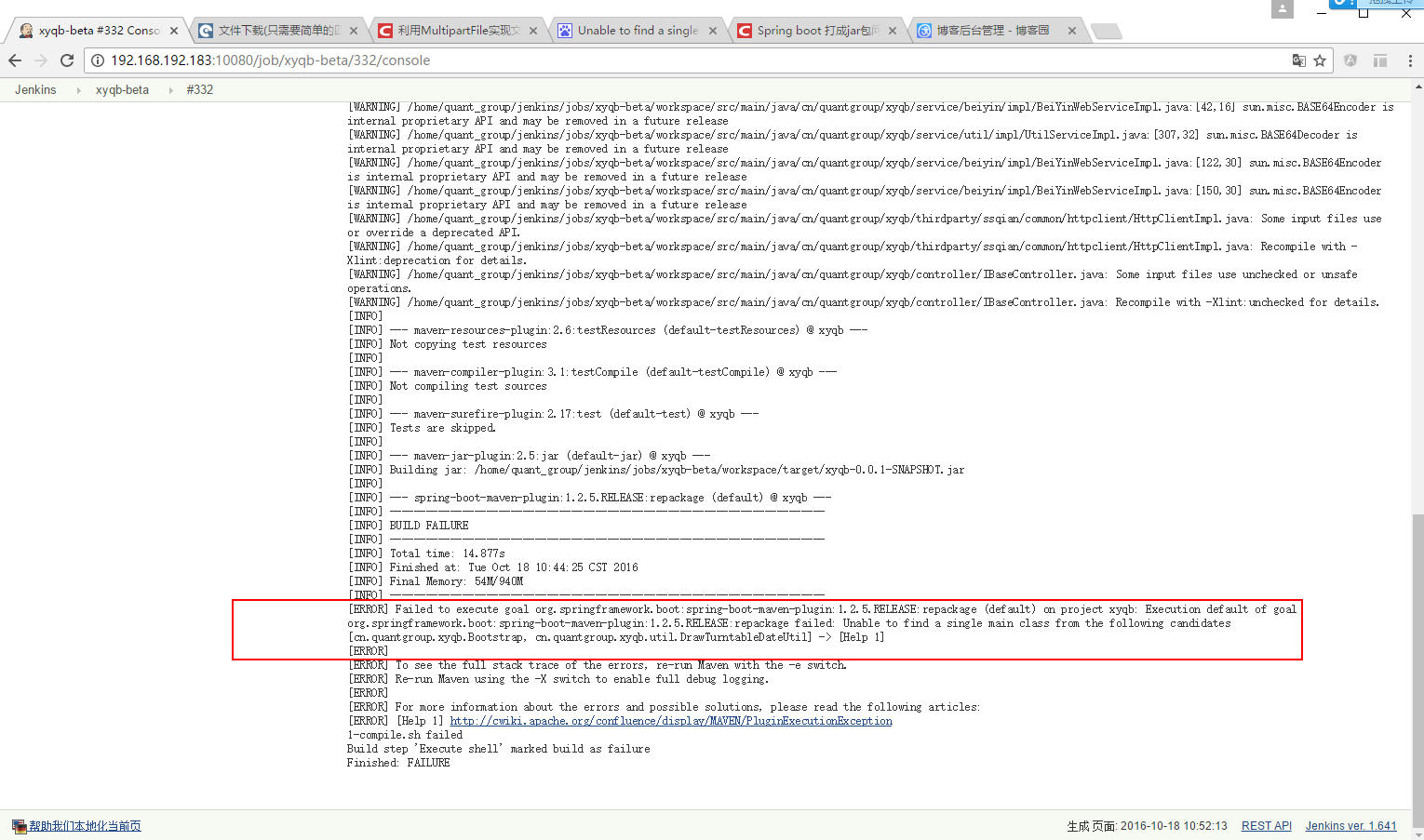
1.3、解决办法
查看着两个类,发现两个类中确实两个类中均有一个main方法,去掉一个多余的main方法,保留唯一的main方法。
2、jar中没有主清单属性
2.1、问题描述
生产对应的jar包之后,通过一下命令运行spring boot程序,
java -jar information-0.0.1-SNAPSHOT.jar- 1
- 1
2.2、问题分析
查找资料发现为最后生成的jar包中的META-INF/MANIFEST.MF文件,没有设置主函数信息。猜想是pom.xml设置的问题,比对网上的设置,发现多数配置都是如下:
<build>
<plugins>
<plugin>
<groupId>org.apache.maven.plugins</groupId>
<artifactId>maven-compiler-plugin</artifactId>
<configuration>
<source>1.8</source>
<target>1.8</target>
</configuration>
</plugin>
<plugin>
<groupId>org.springframework.boot</groupId>
<artifactId>spring-boot-maven-plugin</artifactId>
<configuration>
<maimClass>com.hhly.InformationApplication</maimClass>
</configuration>
<executions>
<execution>
<goals>
<goal>repackage</goal>
</goals>
</execution>
</executions>
</plugin>
</plugins>
</build>比对自己的设置发现:自己在标签外面还包了一个 pluginManagement标签。
2.3、解决办法
去掉pluginManagement标签。
3、Property ‘sqlSessionFactory’ or ‘sqlSessionTemplate’ are required
3.1、问题描述
首先通过maven clean,然后再执行maven build,在执行main函数时会出现下面错误,详细日志如下:
2016-09-09 18:29:43.419 WARN 37076 --- [ost-startStop-1] o.s.b.f.s.DefaultListableBeanFactory : Bean creation exception on non-lazy FactoryBean type
check: org.springframework.beans.factory.BeanCreationException: Error creating bean with name 'userMapper' defined in file [D:\neon-workspace\information
\target\classes\com\hhly\dao\UserMapper.class]: Invocation of init method failed; nested exception is java.lang.IllegalArgumentException: Property
'sqlSessionFactory' or 'sqlSessionTemplate' are required3.2、问题分析
同样的代码,在通过Alt + F5更新项目,然后maven build生成jar包,最后执行的main的时候也就不会报错。
3.3、解决办法
调整打包顺序如下:
1、Alt + F5
2、maven build
POM 文件中添加了“org.springframework.boot:spring-boot-maven-plugin”插件。在添加了该插件之后,当运行“mvn package”进行打包时,会打包成一个可以直接运行的 JAR 文件,使用“Java -jar”命令就可以直接运行。这在很大程度上简化了应用的部署,只需要安装了 JRE 就可以运行。
可以在POM中,指定生成 的是Jar还是War。
<project xmlns="http://maven.apache.org/POM/4.0.0" xmlns:xsi="http://www.w3.org/2001/XMLSchema-instance"
xsi:schemaLocation="http://maven.apache.org/POM/4.0.0 http://maven.apache.org/xsd/maven-4.0.0.xsd">
<!-- ... -->
<packaging>jar</packaging>
<!-- ... -->
</project>
你还可以指定要执行的类,如果不指定的话,Spring会找有这个【public static void main(String[] args)】方法的类,当做可执行的类。
如果你想指定的话,可以用下面两个方法:
1,如果你的POM是继承spring-boot-starter-parent的话,只需要下面的指定就行。
<properties>
<!-- The main class to start by executing java -jar -->
<start-class>com.mycorp.starter.HelloWorldApplication</start-class>
</properties>2,如果你的POM不是继承spring-boot-starter-parent的话,需要下面的指定。
<plugin>
<groupId>org.springframework.boot</groupId>
<artifactId>spring-boot-maven-plugin</artifactId>
<version>1.3.5.RELEASE</version>
<configuration>
<mainClass>${start-class}</mainClass>
<layout>ZIP</layout>
</configuration>
<executions>
<execution>
<goals>
<goal>repackage</goal>
</goals>
</execution>
</executions>
</plugin>
from:
http://docs.spring.io/spring-boot/docs/current/maven-plugin/usage.html
http://stackoverflow.com/questions/23217002/how-do-i-tell-spring-boot-which-main-class-to-use-for-the-executable-jar
http://docs.spring.io/spring-boot/docs/current/maven-plugin/repackage-mojo.html
http://udn.yyuap.com/doc/Spring-Boot-Reference-Guide/III.%20Using%20Spring%20Boot/13.1.4.%20Using%20the%20Spring%20Boot%20Maven%20plugin.html
http://www.ibm.com/developerworks/cn/java/j-lo-spring-boot/#listing1
【转】Spring boot 打成jar包问题总结的更多相关文章
- Spring boot 打成jar包问题总结
Spring boot 打成jar包问题总结 1.Unable to find a single main class from the following candidates 1.1.问题描述 m ...
- spring boot将jar包转换成war包发布
spring boot将jar包转换成war包发布步骤 将<packaging>jar</packaging>修改为<packaging>war</packa ...
- Spring Boot由jar包转成war包
Spring Boot由jar包转成war包 spring boot 默认是以jar包形式启动web程序,在新建spring boot项目时候可以选择war包的启动方式. 建议在开发的时候建立以jar ...
- spring boot 打jar包,获取resource路径下的文件
前言:最近在spring boot项目静态类中获取resource路径下文件,在idea中启动都可以获取,但是打包后变成了jar包 就无法获取到. 我想到了两种方法,一种是根据http访问静态资源比如 ...
- 在Docker容器中运行Spring Boot的jar包 jar外的配置文件无法生效
Spring Boot加载配置文件,默认会从几个固定位置搜索一下看看有没有配置文件 ——application.properties或者bootstrap.properties(如果你使用了sprin ...
- Spring Boot 以 jar 包方式运行在后台
spring-boot jar 包方式启动: 首先,为了防止和常用的 Tomcat 8080 端口冲突,将 Spring-boot 项目的端口号设置为 9090. 具体方法:在 application ...
- Spring Boot导出jar包发布
一:事由 现在的项目组开发项目使用的是Spring Boot的技术,开发的时候是直接通过一个入口主函数来启动项目的.如果将项目交给客户,怎样才能正确的发布运行呢?百度了一下有关的知识,大概了解到是通过 ...
- spring boot打jar包(maven对jar和lib分离)
spring boot intellij Ide打包有两种方式: 1.maven:熟悉.方便配置灵活 2.Build artifacts:操作比较复杂,jar和lib包分离 重点讲maven如何支持j ...
- Spring Boot 发布 jar 包转为 war 包秘籍。
Spring Boot是支持发布jar包和war的,但它推荐的是使用jar形式发布.使用jar包比较方便,但如果是频繁修改更新的项目,需要打补丁包,那这么大的jar包上传都是问题.所以,jar包不一定 ...
随机推荐
- 设置Log文件每天生成一个(wamp)
打开 Wamp的 httpd.conf文件 把下面两句话拷贝进去即可: 1.设置错误log的, " 2.设置访问log的 " common 说明:bin/rota ...
- vim脚本语言
转自:http://man.chinaunix.net/newsoft/vi/doc/usr_41.html#usr_41.txt Vim 脚本语言在很多地方用到,包括 vimrc 文件, 语法文件, ...
- hrb——开锁魔法I——————【规律】
解题思路:从1到n的倒数之和. #include<stdio.h> #include<string.h> #include<algorithm> using nam ...
- Oracle 数据类型详解
数据类型(datatype)是列(column)或存储过程中的一个属性. Oracle支持的数据类型可以分为三个基本种类:字符数据类型.数字数据类型以及表示其它数据的数据类型. 字符数据类型 CHAR ...
- 深入理解JavaScript系列(13):This? Yes,this!
介绍 在这篇文章里,我们将讨论跟执行上下文直接相关的更多细节.讨论的主题就是this关键字.实践证明,这个主题很难,在不同执行上下文中this的确定经常会发生问题. 许多程序员习惯的认为,在程序语言中 ...
- ASP.NET MVC 生命周期
本文的目的旨在详细描述ASP.NET MVC请求从开始到结束的每一个过程.我希望能理解在浏览器输入URL并敲击回车来请求一个ASP.NET MVC网站的页面之后发生的任何事情. 为什么需要关心这些?有 ...
- 如何将git上的代码迁移到Coding上
1.首先需要找到项目的.git文件 2..git文件下的config中的url修改成新的地址 3.打开.ssh文件夹 4.将文件下的.pub后缀的文件里面的内容复制到Coding平台的key设置里面即 ...
- flutter Failed to setup Skia Gr context导致白屏
添加 --enable-software-rendering参数运行 G:\soft\flutter\project\hello_world> flutter run --enable-soft ...
- js实现选中当前元素并改变颜色(js、jq的各种循环)
1.jq伪类选择器(:not)的使用 2.js jq运用数组循环 3.checkbox的选中循环事件 4.select的选中事件 <select class="ssss" o ...
- 超级简单的jQuery纯手写五星评分效果
超级简单的评分功能,分为四个步骤轻松搞定: 第一步: 引入jquery文件:这里我用百度CDN的jquery: <script src="http://apps.bdimg.com/l ...
