数据库——MySQL——单表查询
单表查询语法:
SELECT 字段1,字段2... FROM 表名
WHERE 条件
GROUP BY field
HAVING 筛选
ORDER BY field
LIMIT 限制条数
关键字的执行顺序:
这个是非常重要的,不了解以后会有很多坑。
1.form 找到表:from 2.where 拿着where指定的约束条件,去文件/表中取出一条条记录 3.group by 将取出的一条条记录进行分组group by,如果没有group by,则整体作为一组 4.having 将分组的结果进行having过滤 5.select 执行select 6.distinct 去重 7.order by 将结果按条件排序:order by 8.limit 限制结果的显示条数
准备数据源
建立一个名为student的学生表,下面是他们的字段名及字段类型表。
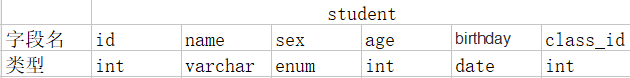
create table student(
id int not null unique auto_increment,
name varchar(20) not null,
sex enum('male','female') not null default 'male',
age int(3) unsigned not null default 28,
birthday date not null,
class_id int
);
建表代码
效果图:

insert into student(name,sex,age,birthday,class_id) values
('成龙','male',48,'',1),
('歪歪','female',48,'',2),
('丫丫','female',38,'',2),
('丁丁','female',18,'',2),
('星星','female',18,'',2),
('格格','female',28,'',2),
('张野','male',28,'',3),
('程咬金','male',18,'',3),
('程咬银','female',18,'',3),
('程咬铜','male',18,'',3),
('程咬铁','female',18,'',3);
数据代码
效果图:
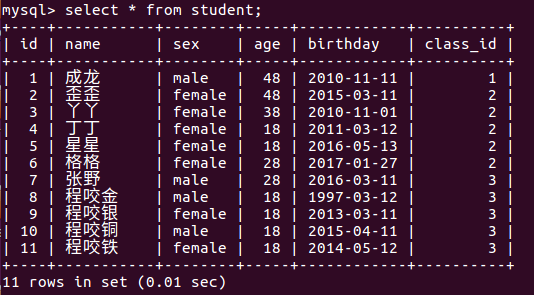
普通查询
# 简单查询
select * from student; # 查询表中所有记录
select name, age from student; # 查询表中的name和age字段 # 去重查询
select distinct age from student; # 去重查询表中所有人的年龄 # 查询加四则运算
select name, age-1 from student; # 这样查询出来的为两个字段,字段名分别为name和age-1,age-1字段中值为原始年龄-1
select name, age-1 as 年龄减一 from student; # 查询同上,默认的age-1字段名改成了年龄减一。 # 定义显示格式
# ----------concat()函数用于连接字符串
select concat("姓名:",name," 年龄",age+1)as 显示 from student; # ----------concat_ws()第一个参数为分隔符
select concat_ws("__",name, age) as 显示 from student; # ----------结合case语句
select
(
case
when name="成龙" then
name
when name = "丫丫" then
concat(name,"_美女")
else
concat(name,"_凡人")
end
)as new_name
from student;
where约束查询
where语句中可以使用:
- 比较运算符:>,<,>=,<=,<>,!=
- between 80 and 100,值在80到100之间
- is null,判断某个字段是否为NUll不能用等号,要用is。空字符串并不是null。
- in(10,20,30),值是10或者20或者30
- like "张%",模糊查询,找"张"开头的。
- %:表示任意0个或多个字符。可匹配任意类型和长度的字符
- _:表示任意单个字符
- [ ]:表示括号内所列字符中的一个(类似正则表达式)。
- [^ ]:表示不在括号所列之内的单个字符。
# 单条件查询
select name from student where age>20; # 多条件查询
select name from student where age>20 and sex="male"; # 关键字between .. and ..
select name from student where age between 20 and 40; # 关键字is null
select class_id from student where class_id is null;
select class_id from student where class_id is not null; # 关键字in
select name from student where age in (18, 20, 38);
select name from student where age not in (18, 20, 38); # 模糊查询
select * from student where name like "成%";
group by 分组查询
首先要明确一点,分组是在where之后进行的。
分组是按照某个相同的字段进行归类。比如:班级,性别。
注意:
当我们进行分组之后,只能查询分组字段,想要获取组内其他相关信息,需要借助函数。
# 当我们进行分组之后,只能查询分组字段,想要获取组内其他相关信息,需要借助函数。 # GROUP BY关键字和GROUP_CONCAT()函数一起使用
select class_id, group_concat(name)as 组内名字 from student group by class_id; # GROUP BY与聚合函数一起使用
select class_id, group_concat(name)as 组内名字, count(*)as 组人数 from student group by class_id;
常用的聚合函数:
COUNT(),MAX(),MIN(), AVG(),SUM()
having过滤
#!!!执行优先级从高到低:where > group by > having
#1. Where 发生在分组group by之前,因而Where中可以有任意字段,但是绝对不能使用聚合函数。 #2. Having发生在分组group by之后,因而Having中可以使用分组的字段,无法直接取到其他字段,可以使用聚合函数
order by 排序
# 按单列排序
select * from student order by age; # 默认升序
select * from student order by age ASC; # 升序排列
select * from student order by age DESC; # 降序排列 # 按多列排序
先按照age升序排序,如果年纪相同,则按照名字降序排序
select * from student
order by age, name desc;
注:因为ordery by 在分组之后,所以也可以用分组的聚合函数。
limit限制查询的记录数
select * from student
LIMIT 3; #默认初始位置为0 select * from student
LIMIT 0,5; #从第0开始,即先查询出第一条,然后包含这一条在内往后查5条 select * from student
LIMIT 5,5; #从第5开始,即先查询出第6条,然后包含这一条在内往后查5条
使用正则表达式查询
select * from student regexp "^成";
数据库——MySQL——单表查询的更多相关文章
- MySQL数据库之单表查询中关键字的执行顺序
目录 MySQL数据库之单表查询中关键字的执行顺序 1 语法顺序 2 执行顺序 3 关键字使用语法 MySQL数据库之单表查询中关键字的执行顺序 1 语法顺序 select distinct from ...
- MySQL数据库语法-单表查询练习
MySQL数据库语法-单表查询练习 作者:尹正杰 版权声明:原创作品,谢绝转载!否则将追究法律责任. 本篇博客主要是对聚合函数和分组的练习. 一.数据表和测试数据准备 /* @author :yinz ...
- python 3 mysql 单表查询
python 3 mysql 单表查询 1.准备表 company.employee 员工id id int 姓名 emp_name varchar 性别 sex enum 年龄 age int 入职 ...
- Mysql 单表查询-排序-分页-group by初识
Mysql 单表查询-排序-分页-group by初识 对于select 来说, 分组聚合(((group by; aggregation), 排序 (order by** ), 分页查询 (limi ...
- Mysql 单表查询 子查询 关联查询
数据准备: ## 学院表create table department( d_id int primary key auto_increment, d_name varchar(20) not nul ...
- Mysql 单表查询where初识
Mysql 单表查询where初识 准备数据 -- 创建测试库 -- drop database if exists student_db; create database student_db ch ...
- mysql数据库之单表查询多表查询
单表查询 前期表准备 create table emp( id int not null unique auto_increment, name varchar(20) not null, sex e ...
- mysql数据库之单表查询
单标查询 单表查询语句 关键字执行的优先级 简单查询 where约束 group by 聚合函数 HAVING过滤 order by 查询排序 LIMIT限制查询的记录数 使用正则表达式查询 单表查询 ...
- python开发mysql:单表查询&多表查询
一 单表查询,以下是表内容 一 having 过滤 1.1 having和where select * from emp where id > 15; 解析过程;from > where ...
随机推荐
- OpenLayers 案例一
序 OpenLayers 是一个专为Web GIS 客户端开发提供的JavaScript 类库包,用于实现标准格式发布的地图数据访问. 例子 <!doctype html> <htm ...
- 初学Hadoop之中文词频统计
1.安装eclipse 准备 eclipse-dsl-luna-SR2-linux-gtk-x86_64.tar.gz 安装 1.解压文件. 2.创建图标. ln -s /opt/eclipse/ec ...
- 希尔排序——Java实现
一.排序思想 希尔排序(Shell’s Sort)是插入排序的一种,是直接插入排序算法的一种更高版本的改进版本. 把记录按步长gap分组,对每组记录采用直接插入排序方法进行排序: 随着步长逐渐减小,所 ...
- html5格式样式
<b> 加粗 <b style="font-size: 100px;">大字体</b>
- centOs升级
因为军佬放弃制作Centos7的网络重装包,又Centos7的安装引导和6有较大区别所以,选择曲线救国(技术不行,只能这样乱搞)前文:Centos6.9一键重装包https://ppx.ink/net ...
- 细说CSV
CSV全称是Comma-Separated Values(逗号分隔值).作为一种数据传输与存储的格式,它显然没有xml,json强大,只能进行一些二维数组的数据处理,但它在项目还是经常 ...
- yanxin8文章归档
文章归档 - 2015年四月 (共21篇文章) 26日: 14443协议的CRC_A和CRC_B (0条评论) 25日: 百度钱包-1分钱5元话费 (0条评论) 22日: 驾照考试总结 (0条评论) ...
- alpinelinux
https://wiki.alpinelinux.org/wiki/Tutorials_and_Howtos https://nixos.org/nix/manual/#ch-installing-b ...
- Android 判断当前Fragment是否可见(Visible)
判断当前Fragment是否可见 public abstract class BaseFragment extends Fragment { /** Fragment当前状态是否可见 */ prote ...
- centos apache 腾讯云ssl证书配置
首先向证书机构申请https证书,会得到证书和私钥,这里我以腾讯云证书安装为例(非常简单) 分两步走 1.申请 点击腾讯云控制台->产品模块下的ssl证书管理->点击申请证书(免费的,不要 ...
