C# 热水器
需求分析:现在有一个烧水器假设水温升高到100度为开水请用设计程序模拟整个烧水的过程,打开热水器,当水温达到95度时报警器开始发出警报,水温达到100度时,断开热水器电源。
我们使用常规的思维去分析这个需求,不就一个开关控制,一个警报吗?不假思索代码就好了,我们来看看下面的垃圾代码啊。
using System;
using System.Collections.Generic;
using System.Linq;
using System.Text;
using System.Threading.Tasks;
using System.Threading;
namespace heater
{
class Program
{
static int tempture = ;
/// <summary>
/// 开关
/// </summary>
class Switcher
{
public void SwitchOn()
{
Console.WriteLine("热水器被打开");
} public void SwitchOff()
{
Console.WriteLine("热水器被关闭");
}
} /// <summary>
/// 热水器
/// </summary>
class Heater
{
public void BoidWater()
{
int i = ;
for (i = ; i <= ; i++)
{
tempture = i;
Thread.Sleep( / (i + ));
if (tempture < && tempture % == )
{
Console.WriteLine("烧水中...");
}
else
{
MakeAlerm(tempture);
ShowTempture(tempture);
}
}
}
public static void MakeAlerm(int tem)
{
if (tem > )
{
Console.WriteLine("报警器:“嘀嘀嘀,水快烧开了.....”");
}
}
private static void ShowTempture(int tempture)
{ if (tempture > )
{
if (tempture == )
{
Console.WriteLine("\n水真的开了\n");
}
else
{
Console.WriteLine("水的温度是:{0}\n", tempture);
}
}
}
}
static void Main(string[] args)
{
Heater heater = new Heater();
Switcher switcher = new Switcher(); switcher.SwitchOn();
heater.BoidWater();
switcher.SwitchOff(); Console.ReadLine();
}
}
}
不信你就看截图:应该还满足需求吧.
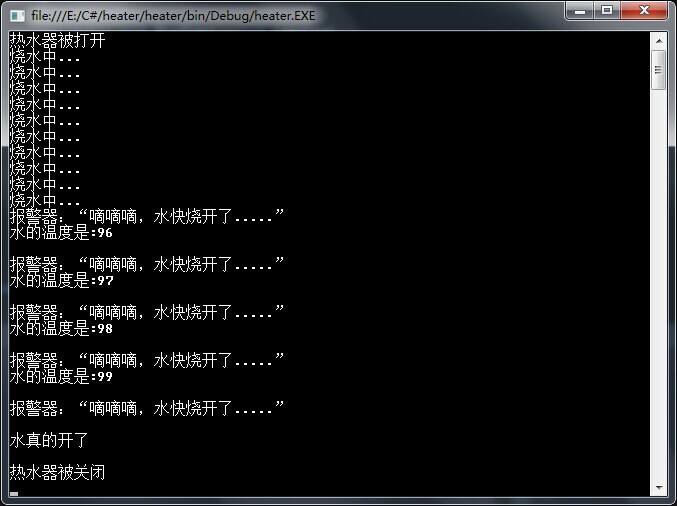
这样写我根本就没动脑子,说实话连垃圾都不如,没一点价值,完全以一个码农去完成了。现在我们换个思维去思考,设计模式中是不是有一种叫做观察者模式的,我们可不可以借助观察者模式去试下呢?既然是观察者模式肯定有像观察者一样的对象,我感觉此处的观察者就是热水器,它实时监控着水温,而水温是其他事件的触发者,下面我们看看这次写的代码:
observer.cs
using System;
using System.Collections.Generic;
using System.Linq;
using System.Text;
using System.Threading.Tasks;
using System.Threading;
namespace oberver
{
//开关
public class Switch
{
public void SwitchOn(int tempture)
{
if (tempture <= 0)
{
Console.WriteLine("热水器被打开");
}
}
public void Switchoff(int tempture)
{
if (tempture >= 100)
{
Console.WriteLine("热水器被关闭");
}
}
} //热水器
public class Heater
{
private int tempture;
public delegate void BoildHander(int param); //声明委托
public event BoildHander BoilEvent; //声明事件 //烧水
public void BoilWater()
{
if (BoilEvent != null)
{
BoilEvent(tempture);
}
for (int i = 0; i <= 100; i++)
{
tempture = i;
Thread.Sleep(1000 / (i + 1));
if (i % 10 == 0 && i<100)
{
Console.WriteLine("烧水中...");
}
//Console.WriteLine("烧水中,温度:{0}'",tempture);
if (tempture > 95)
{
if (BoilEvent != null) //如果有注册事件
{
BoilEvent(tempture);//调用所有注册时间的方法
}
}
}
}
}
//警报器
public class Alarm
{
public void MakeAlert(int tempture)
{
if (tempture >= 96)
{
Console.WriteLine("嘀嘀嘀,水已经{0}度了\n", tempture);
}
}
} //显示器
public class Display
{
public static void ShowMsg(int tem)
{
if (tem == 100)
{
Console.WriteLine("水烧开了,当前温度是:{0}度\n", tem);
}
}
} class Progrm
{
static void Main(string[] args)
{
Switch switcher = new Switch();
Heater heater = new Heater();
Alarm alarm = new Alarm();
heater.BoilEvent += switcher.SwitchOn; //注册事件
heater.BoilEvent += alarm.MakeAlert; //注册事件
//heater.BoilEvent += (new Alarm()).MakeAlert; //匿名对象注册方法
heater.BoilEvent += Display.ShowMsg; //注册方法
heater.BoilEvent += switcher.Switchoff; heater.BoilWater(); //开始烧水
Console.Read();
}
}
}
此次运行结果:

同样的功能,不一样的代码,后者是不是有种高大上的感觉。
C# 热水器的更多相关文章
- C#学习笔记(11)——深入事件,热水器案例
说明(2017-6-14 15:04:13): 1. 热水器案例,为了便于理解,采用了蹩脚但直观的英文命名,哼哼. heater类,加热,声明一个委托,定义一个委托事件: using System; ...
- 重温Observer模式--热水器·改
引言 在 C#中的委托和事件 一文的后半部分,讲述了Observer(观察者)模式,并使用委托和事件实现了这个模式.实际上,不使用委托和事件,一样可以实现Observer模式.在本文中,我将使用GOF ...
- .NET面试题系列[7] - 委托与事件
委托和事件 委托在C#中具有无比重要的地位. C#中的委托可以说俯拾即是,从LINQ中的lambda表达式到(包括但不限于)winform,wpf中的各种事件都有着委托的身影.C#中如果没有了事件,那 ...
- Linux下UPnP sample分析
一.UPnP简介 UPnP(Universal Plug and Play)技术是一种屏蔽各种数字设备的硬件和操作系统的通信协议.它是一种数字网络中间件技术,建立在TCP/IP.HTTP协 ...
- 安卓APP与智能硬件相结合的简易方案
第1章 概 述 (作者小波QQ463431476) (来源http://blog.chinaaet.com/zhaocundang/p/5100017645博客) (来源 http://www. ...
- C# 中的委托和事件
觉得这篇文章写的非常好,大神之作,由简入繁,对我这种初学者来说帮忙很大,特此留存下. 摘自:http://tracefact.net/CSharp-Programming/Delegates-and- ...
- 《.NET之美》消息及勘误
<.NET之美>消息及勘误 编辑最终还是采用了<.NET之美>作为书名,尽管我一直觉得这个名字有点文艺了,而更倾向于使用<.NET专题解析>这个名称. 目前已经可以 ...
- Alljoyn瘦客户端库介绍(官方文档翻译 下)
由于其他事情耽误,这个翻译现在才完成.接上篇—— 4 瘦客户端核心库架构 由于AllJoyn瘦客户端核心库(AJTCL)必须运行在那些功耗受限.计算能力有限.资源紧缺的设备上,因此它无法像运行在通用型 ...
- C# ~ 从 委托事件 到 观察者模式 - Observer
委托和事件的部分基础知识可参见 C#/.NET 基础学习 之 [委托-事件] 部分: 参考 [1]. 初识事件 到 自定义事件: [2]. 从类型不安全的委托 到 类型安全的事件: [3]. 函数指针 ...
随机推荐
- XTU OJ 1209 Alice and Bob 2014(嘉杰信息杯ACM/ICPC湖南程序设计邀请赛暨第六届湘潭市程序设计竞赛)
Problem Description The famous "Alice and Bob" are playing a game again. So now comes the ...
- [Ionic] Build and Run an Ionic App from Scratch
Install: npm install ionic cordova -g Create a project with blank template: ionic start <project_ ...
- Spring 反转控制(IOC) 依赖注入(DI)
简单的理解: 之前是我为了完成业务A 需要某个对象B的支持 那么我在这个业务A中就会创建一个对象B使用,说白了就是我根据需求来控制对象B, 而spring的ioc把对象B的控制权从业务A手中拿到自己手 ...
- docker 数据管理
一,介于创建docker容器退出或者删除容器数据无法得以保存以及docker容器中的分区较小的问题存在,未解决该问题,可以使用参考以下几种方法. 1,将宿主的目录挂载到容器中去. docker run ...
- stm32之通用定时器TIM
STM32系列的CPU,有多达8个定时器: 1.其中TMI1和TIM8是能够产生三对PWM互补输出的高级定时器,常用于三相电机的驱动:它们的时钟有APB2的输出产生: 2.其它6个为普通定时器,时钟由 ...
- C#几种截取字符串的方法小结 (摘抄)
1.根据单个分隔字符用split截取 例如 string st="GT123_1"; string[] sArray=st.split("_"); 即可得到sA ...
- HTML5 Canvas 的事件处理---转
DOM是Web前端领域非常重要的组成部分,不仅在处理HTML元素时会用到DOM,图形编程也同样会用到.比如SVG绘图,各种图形都是以DOM节点的形式插入到页面中,这就意味着可以使用DOM方法对图形进行 ...
- vs中动态DLL与静态LIB工程中加入版本信息的方法
说明:本文仅针对刚接触VS不久的新手们(包括ME),提供的一点小Tips,同时也是小生的首篇Blog文章,请大伙多多担待O(∩_∩)O哈! 步骤1 - 在工程中右键添加新建项 步骤2 - 选择创建RC ...
- TextView之二:常用属性
参考自<疯狂android讲义>2.3节 //TextView所呈现的文字 android:text="我爱Java" //文字颜色 android:textColor ...
- ExtJs 学习笔记
1.显示中文 <script type="text/javascript" src="../../locale/ext-lang-zh_CN.js"&g ...
