springmvc入门详解
首先,我们先写一个入门小案例,先熟悉一下springmvc是什么,了解一下springmvc的运行流程,对加强springmvc的深层理解有很大帮助
.第一步,创建一个maven项目:
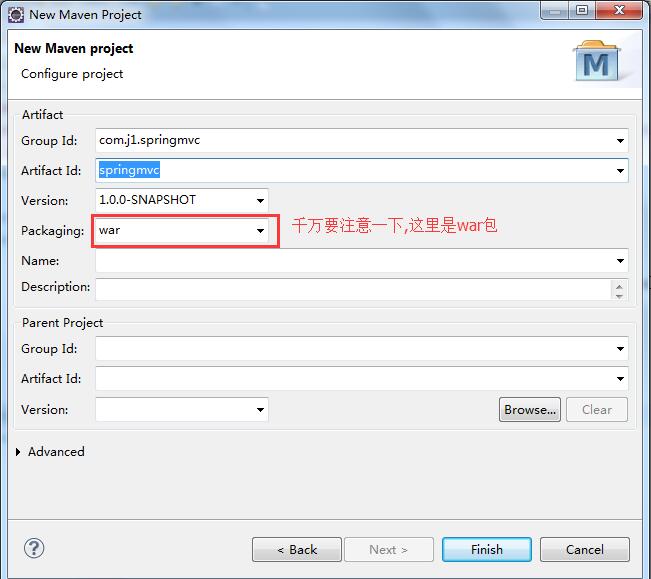

<?xml version="1.0" encoding="UTF-8"?>
<web-app xmlns:xsi="http://www.w3.org/2001/XMLSchema-instance"
xmlns="http://java.sun.com/xml/ns/javaee"
xsi:schemaLocation="http://java.sun.com/xml/ns/javaee http://java.sun.com/xml/ns/javaee/web-app_2_5.xsd"
id="MyWebApp" version="2.5">
<display-name>SpringMVC</display-name> <!-- SpringMVC的入口 -->
<servlet>
<servlet-name>SpringMVC</servlet-name>
<servlet-class>org.springframework.web.servlet.DispatcherServlet</servlet-class>
<load-on-startup>1</load-on-startup>
<!--
默认加载配置文件:
/WEB-INF/{servlet-name}-servlet.xml
-->
</servlet>
<servlet-mapping>
<servlet-name>SpringMVC</servlet-name>
<!--
可选配置:
*.do、*.action
/
/xxx/* 不可以:
/*
-->
<url-pattern>*.do</url-pattern>
</servlet-mapping>
<welcome-file-list>
<welcome-file>index.jsp</welcome-file>
</welcome-file-list> </web-app>
<?xml version="1.0" encoding="UTF-8"?>
<beans xmlns="http://www.springframework.org/schema/beans"
xmlns:xsi="http://www.w3.org/2001/XMLSchema-instance" xmlns:p="http://www.springframework.org/schema/p"
xmlns:context="http://www.springframework.org/schema/context"
xmlns:mvc="http://www.springframework.org/schema/mvc"
xsi:schemaLocation="http://www.springframework.org/schema/beans http://www.springframework.org/schema/beans/spring-beans.xsd
http://www.springframework.org/schema/mvc http://www.springframework.org/schema/mvc/spring-mvc-4.0.xsd
http://www.springframework.org/schema/context http://www.springframework.org/schema/context/spring-context.xsd">
<!-- 定义handlerMapping -->
<bean class="org.springframework.web.servlet.handler.BeanNameUrlHandlerMapping"></bean> <!-- 定义适配器 -->
<bean class="org.springframework.web.servlet.mvc.SimpleControllerHandlerAdapter"/> <!-- 定义视图解析器 -->
<bean class="org.springframework.web.servlet.view.InternalResourceViewResolver">
<!-- 前缀 -->
<property name="prefix" value="/WEB-INF/views/"/>
<!-- 后缀 -->
<property name="suffix" value=".jsp"/>
</bean>
<!-- 定义Handler对象 -->
<bean name="/hello.do" class="com.j1.springmvc.controller.HelloController"/> </beans>
package com.j1.springmvc.controller; import javax.servlet.http.HttpServletRequest;
import javax.servlet.http.HttpServletResponse; import org.springframework.web.servlet.ModelAndView;
import org.springframework.web.servlet.mvc.Controller; public class HelloController implements Controller{ @Override
public ModelAndView handleRequest(HttpServletRequest request,
HttpServletResponse response) throws Exception {
ModelAndView mv =new ModelAndView();
mv.setViewName("hellos");
mv.addObject("msg","恭喜你,小逼崽子,第一个SpringMvc程序成功了");
return mv;
} }
<%@ page language="java" contentType="text/html; charset=UTF-8"
pageEncoding="UTF-8"%>
<!DOCTYPE html PUBLIC "-//W3C//DTD HTML 4.01 Transitional//EN" "http://www.w3.org/TR/html4/loose.dtd">
<html>
<head>
<meta http-equiv="Content-Type" content="text/html; charset=UTF-8">
<title>Insert title here</title>
</head>
<body>
<h1>${msg}</h1>
</body>
</html>
在浏览器输入:http://localhost:8080/myspring-demo/hello.do
效果如图所示:
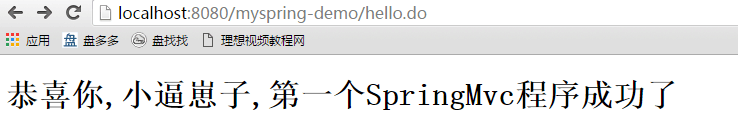
至此一个入门记得springmvc就写好了.
使用注解
package com.j1.springmvc.controller;
import org.springframework.stereotype.Controller;
import org.springframework.web.bind.annotation.RequestMapping;
import org.springframework.web.servlet.ModelAndView; @RequestMapping("/hello2")
@Controller
public class Hello2Controller { @RequestMapping("/show")
public ModelAndView show(){
ModelAndView mv = new ModelAndView();
mv.setViewName("hello");
mv.addObject("msg", "呀呀呀,恭喜你,小逼崽子,我的第一个注解Controller测试成功!");
return mv;
} }
SpringMVC-servlet.xml
<?xml version="1.0" encoding="UTF-8"?>
<beans xmlns="http://www.springframework.org/schema/beans"
xmlns:xsi="http://www.w3.org/2001/XMLSchema-instance" xmlns:p="http://www.springframework.org/schema/p"
xmlns:context="http://www.springframework.org/schema/context"
xmlns:mvc="http://www.springframework.org/schema/mvc"
xsi:schemaLocation="http://www.springframework.org/schema/beans http://www.springframework.org/schema/beans/spring-beans.xsd
http://www.springframework.org/schema/mvc http://www.springframework.org/schema/mvc/spring-mvc-4.0.xsd
http://www.springframework.org/schema/context http://www.springframework.org/schema/context/spring-context.xsd">
<!-- 定义handlerMapping -->
<!-- <bean class="org.springframework.web.servlet.handler.BeanNameUrlHandlerMapping"></bean> --> <!-- 定义适配器 -->
<!-- <bean class="org.springframework.web.servlet.mvc.SimpleControllerHandlerAdapter"/> -->
<!-- 注解驱动 -->
<mvc:annotation-driven/>
<!-- 定义视图解析器 -->
<bean class="org.springframework.web.servlet.view.InternalResourceViewResolver">
<!-- 前缀 -->
<property name="prefix" value="/WEB-INF/views/"/>
<!-- 后缀 -->
<property name="suffix" value=".jsp"/>
</bean>
<!-- 定义Handler对象 -->
<!-- <bean name="/hello.do" class="com.j1.springmvc.controller.HelloController"/> --> <!--
配置扫描器,使得@Controller注解生效
-->
<context:component-scan base-package="com.j1.springmvc.controller"/>
<!-- 定义文件上传解析器 -->
<bean id="multipartResolver" class="org.springframework.web.multipart.commons.CommonsMultipartResolver">
<!-- 设定默认编码 -->
<property name="defaultEncoding" value="UTF-8"></property>
<!-- 设定文件上传的最大值5MB,5*1024*1024 -->
<property name="maxUploadSize" value="5242880"></property>
</bean> </beans>
在浏览中输入:http://localhost:8080/myspring-demo/hello2/show.do

http://jinnianshilongnian.iteye.com/blog/1594806
http://blog.csdn.net/kxd_ysheng/article/details/24471683
http://www.cnblogs.com/xujian2014/p/5235145.html
http://www.cnblogs.com/liusk/p/4195256.html
http://www.cnblogs.com/fangjian0423/tag/springmvc/
http://www.cnblogs.com/superjt/p/3309255.html
http://blog.csdn.net/kxd_ysheng/article/details/24690689
springmvc入门详解的更多相关文章
- SpringMVC RequestMapping 详解
SpringMVC RequestMapping 详解 RequestMapping这个注解在SpringMVC扮演着非常重要的角色,可以说是随处可见.它的知识点很简单.今天我们就一起学习Spring ...
- Linq之旅:Linq入门详解(Linq to Objects)
示例代码下载:Linq之旅:Linq入门详解(Linq to Objects) 本博文详细介绍 .NET 3.5 中引入的重要功能:Language Integrated Query(LINQ,语言集 ...
- SQL注入攻防入门详解
=============安全性篇目录============== 本文转载 毕业开始从事winfrm到今年转到 web ,在码农届已经足足混了快接近3年了,但是对安全方面的知识依旧薄弱,事实上是没机 ...
- SQL注入攻防入门详解(2)
SQL注入攻防入门详解 =============安全性篇目录============== 毕业开始从事winfrm到今年转到 web ,在码农届已经足足混了快接近3年了,但是对安全方面的知识依旧薄弱 ...
- Quartz 入门详解
Quartz是OpenSymphony开源组织在Job scheduling领域又一个开源项目,它可以与J2EE与J2SE应用程序相结合也可以单独使用.Quartz可以用来创建简单或为运行十个,百个, ...
- Redis快速入门详解
Redis入门详解 Redis简介 Redis安装 Redis配置 Redis数据类型 Redis功能 持久化 主从复制 事务支持 发布订阅 管道 虚拟内存 Redis性能 Redis部署 Redis ...
- [转]SQL注入攻防入门详解
原文地址:http://www.cnblogs.com/heyuquan/archive/2012/10/31/2748577.html =============安全性篇目录============ ...
- [置顶]
xamarin android toolbar(踩坑完全入门详解)
网上关于toolbar的教程有很多,很多新手,在使用toolbar的时候踩坑实在太多了,不好好总结一下,实在浪费.如果你想学习toolbar,你肯定会去去搜索androd toolbar,既然你能看到 ...
- 转:JAVAWEB开发之权限管理(二)——shiro入门详解以及使用方法、shiro认证与shiro授权
原文地址:JAVAWEB开发之权限管理(二)——shiro入门详解以及使用方法.shiro认证与shiro授权 以下是部分内容,具体见原文. shiro介绍 什么是shiro shiro是Apache ...
随机推荐
- 关于<%@ include file=" " %>与<jsp:include page=""></jsp:include>中的那些问题?
今天在使用<%@ include file=" " %>指令时,竟然在页面中不让使用?这是怎么回事:问题如下图: 顿时被这个问题给搞到了!!!突然想到在以前的 JSP ...
- 单点登录CAS使用记(四):为登录页面加上验证码
CAS默认的登录页面样式如下,只有用户名与密码两项验证项目. 现在需要为首页登录加上验证码功能. 第一步:首页对默认登录页面的样式进行了调整,使其看上去还算美观. 在页面上加上了验证码项目. 第二步: ...
- Convert String to Long
问题: Given a string, write a routine that converts the string to a long, without using the built in f ...
- HDU 3721 Building Roads (2010 Asia Tianjin Regional Contest) - from lanshui_Yang
感慨一下,区域赛的题目果然很费脑啊!!不过确实是一道不可多得的好题目!! 题目大意:给你一棵有n个节点的树,让你移动树中一条边的位置,即将这条边连接到任意两个顶点(边的大小不变),要求使得到的新树的直 ...
- 由setTimeout()里的this引出的this
example 1: window.id='windowid'; function M(){ this.id='Mid'; this.f1=function(){console.log(this.id ...
- JS之对象数组遍历?
一.js实现遍历对象 <script> ","destroy":"97%"}; var props = ""; for ...
- C语言+ODBC+SQL 连接
第一步:配置ODBC. ①.在控制面板找到ODBC,或者在控制面板上搜索ODBC.如图: ②.点击ODBC的添加按钮,选择SQL Server,这是会出现创建SQL Server的新数据源的对话框,我 ...
- UCOS 信号量的初值问题
当 pend请求发出的时候信号量的值减1,当post的时候信号量的值加1,信号量的值0跟1分别是用来同步跟互斥的,什么是同步,什么是互斥呢...假设你把信号量的值设为0,有A,B连个任务,当A发出pe ...
- iOS开发——C篇&文件操作
今天开始C语言中的重点难点就基本上技术忘了,但是还有最后一个知识点不得不提,那就是文件操作. 我们都知道,我们每天都在使用电脑,手机,或者其他电子或者移动设备,其实我们在使用的时候每时每刻都在执行文件 ...
- Sicily 1133. SPAM
题目地址:1133. SPAM 思路: 题目意思是说在‘@’的前后出现题目给定的合法字符或者不连续出现‘.’字符的话,这个就是合理的输出. 那么以@为中心,向前,向后扫描,当扫描到不符合字符时,记录此 ...
