springboot的安装与初步使用
1、引用springboot框架
- 1、在maven项目底下的pom.xml的中,引用springboot,如下
<?xml version="1.0" encoding="UTF-8"?>
<project xmlns="http://maven.apache.org/POM/4.0.0"
xmlns:xsi="http://www.w3.org/2001/XMLSchema-instance"
xsi:schemaLocation="http://maven.apache.org/POM/4.0.0 http://maven.apache.org/xsd/maven-4.0.0.xsd">
<modelVersion>4.0.0</modelVersion>
<!--项目父标签中引用springboot框架-->
<parent>
<groupId>org.springframework.boot</groupId>
<artifactId>spring-boot-starter-parent</artifactId>
<version>2.1.5.RELEASE</version>
<relativePath/> <!-- lookup parent from repository -->
</parent>
<!--artifactId是项目的默认值,每个module名可在后续的module标签中定义-->
<groupId>com.mycom.apitest</groupId>
<artifactId>exercise</artifactId>
<packaging>pom</packaging>
<version>1.0-SNAPSHOT</version>
<modules>
<module>exercise10</module>
<module>exercise11</module>
<module>exercise12</module>
<module>exercise13</module>
</modules>
<!--指定build的Java版本-->
<build>
<plugins>
<plugin>
<groupId>org.apache.maven.plugins</groupId>
<artifactId>maven-compiler-plugin</artifactId>
<configuration>
<source>1.8</source>
<target>1.8</target>
</configuration>
</plugin>
</plugins>
</build>
</project>
- 2、在module的pom.xml中引入springboot依赖,如下
<?xml version="1.0" encoding="UTF-8"?>
<project xmlns="http://maven.apache.org/POM/4.0.0"
xmlns:xsi="http://www.w3.org/2001/XMLSchema-instance"
xsi:schemaLocation="http://maven.apache.org/POM/4.0.0 http://maven.apache.org/xsd/maven-4.0.0.xsd">
<parent>
<artifactId>exercise</artifactId>
<groupId>com.mycom.apitest</groupId>
<version>1.0-SNAPSHOT</version>
</parent>
<modelVersion>4.0.0</modelVersion>
<artifactId>exercise10</artifactId>
<properties>
<java.version>1.8</java.version>
</properties>
<dependencies>
<dependency>
<groupId>org.springframework.boot</groupId>
<artifactId>spring-boot-starter-web</artifactId>
</dependency>
<dependency>
<groupId>org.springframework.boot</groupId>
<artifactId>spring-boot-starter-test</artifactId>
<scope>test</scope>
</dependency>
</dependencies>
</project>
2、运行官网demo
* 新建包hello,并在包下新建测试类SampleController.java,其中内容为官网demo的代码,如下
package hello;
import org.springframework.boot.*;
import org.springframework.boot.autoconfigure.*;
import org.springframework.stereotype.*;
import org.springframework.web.bind.annotation.*;
@Controller
@EnableAutoConfiguration
public class SampleController {
//请求目录
@RequestMapping("/") //访问路径为根目录,即域名加端口即可访问
@ResponseBody //响应体,home为响应主页
String home() {
return "Hello World!";
}
//spring应用运行SampleController类
public static void main(String[] args) throws Exception {
SpringApplication.run(SampleController.class, args);
}
}
启用执行结果为:

springboot 内嵌的是tomcat 服务,默认的端口是8080,若端口被占用的话,会启动失败。浏览器访问应用如下:
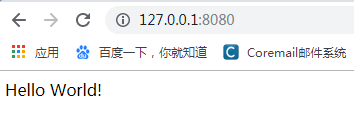
3、返回cookies信息的get接口开发
- 1、在main/java下新建一个入口类:Application.java
import org.springframework.boot.SpringApplication;
import org.springframework.boot.autoconfigure.SpringBootApplication;
import org.springframework.context.annotation.ComponentScan;
@SpringBootApplication //加这个注解标签,表示将下面的入口类托管
@ComponentScan("com.course.server") //表示托管给我后,你要我扫描哪个包下的类
public class Application {
public static void main(String[] args) {
SpringApplication.run(Application.class,args); //固定写法,传入参数args与方法中的args相同
}
}
2、在main/java下新建托管后需要扫描的包com.course.server,并建需要扫描的测试类MyGetMethod.java,如下
无cookie信息返回的写法,MyGetMethod.java
package com.course.server;
import org.springframework.web.bind.annotation.RequestMapping;
import org.springframework.web.bind.annotation.RequestMethod;
import org.springframework.web.bind.annotation.RestController;
@RestController //表示以下类是需要被扫描的
public class MyGetMethod {
@RequestMapping(value = "/getCookies",method = RequestMethod.GET) //请求映射地址和请求方法,即请求路径,可与后面的方法名相同
public String getCookies(){
return "恭喜你获取cookies信息成功"; //响应信息
}
}
- 有cookie信息返回的写法,MyGetMethod.java
package com.course.server;
import org.springframework.web.bind.annotation.RequestMapping;
import org.springframework.web.bind.annotation.RequestMethod;
import org.springframework.web.bind.annotation.RestController;
import javax.servlet.http.Cookie;
import javax.servlet.http.HttpServletResponse;
@RestController //表示以下类是需要被扫描的
public class MyGetMethod {
@RequestMapping(value = "/getCookies",method = RequestMethod.GET) //请求映射地址和请求方法,即请求路径,可与后面的方法名相同
public String getCookies(HttpServletResponse response){
//HttpServletRequest 装载请求信息的类
//HttpServletResponse 装载响应信息的类
//定义响应的cookie信息
Cookie cookie = new Cookie("login","true");
response.addCookie(cookie); //将cookie信息添加到响应中返回
return "恭喜你获取cookies信息成功"; //响应信息
}
}
- 3、在resources下,新建一个配置文件,名字必须为
application.properties,取这个名字,springboot框架才会将这个配置文件自动加载。且里面的字段内容为固定写法,后面具体的值可自定义,比如端口号,这里修改springboot启动的端口为8888,如下:
server.port=${port:8888}
- 4、执行后,访问结果为:

4、一个要求携带cookies信息访问的get接口开发
- 修改MyGetMethod.java部分代码如下
package com.course.server;
import org.springframework.web.bind.annotation.RequestMapping;
import org.springframework.web.bind.annotation.RequestMethod;
import org.springframework.web.bind.annotation.RestController;
import javax.servlet.http.Cookie;
import javax.servlet.http.HttpServletRequest;
import javax.servlet.http.HttpServletResponse;
import java.util.Objects;
@RestController //表示以下类是需要被扫描的
public class MyGetMethod {
@RequestMapping(value = "/getCookies",method = RequestMethod.GET)
public String getCookies(HttpServletResponse response){
Cookie cookie = new Cookie("login","true");
response.addCookie(cookie);
return "恭喜你获取cookies信息成功";
}
/*
* 要求客户端携带cookies访问
* 这是一个需要携带cookies信息才能访问的get请求
* */
@RequestMapping(value = "/get/with/cookies",method = RequestMethod.GET)
public String getWithCookies(HttpServletRequest request){
//获取请求中的cookie信息,并存在一维数组中,因可能有多个cookie信息
Cookie[] cookies = request.getCookies();
//定义cookie信息为空时的响应信息
if (Objects.isNull(cookies)){
return "你必须携带cookies信息来!";
}
//将获取到的cookie信息遍历出来比对,比对通过则返回成功相应信息
for (Cookie cookie : cookies){
if (cookie.getName().equals("login") &&
cookie.getValue().equals("true")){
return "成功,这是一个需要携带cookies信息才能访问的get请求!";
}
}
//如果获取到的cookie信息比对不正确,则返回以下信息(即除了上面两种情况,剩下的情况都返回以下信息)
return "你必须携带正确的cookies信息来!!!";
}
}
5、需携带参数的get请求的两种开发方式
第一种实现方式(参数在问号后面)
- 1、如下是对参数不做校验,传入什么参数都受理,包括空参数,也返回正确的响应(修改MyGetMethod.java部分代码)
package com.course.server;
import org.springframework.web.bind.annotation.RequestMapping;
import org.springframework.web.bind.annotation.RequestMethod;
import org.springframework.web.bind.annotation.RequestParam;
import org.springframework.web.bind.annotation.RestController;
import javax.servlet.http.Cookie;
import javax.servlet.http.HttpServletRequest;
import javax.servlet.http.HttpServletResponse;
import java.util.HashMap;
import java.util.Map;
import java.util.Objects;
@RestController
public class MyGetMethod {
@RequestMapping(value = "/get/with/param",method = RequestMethod.GET)
//将参数定义在方法传参位置处,用@RequestParam关键字,如下,需要传两个参数
//泛数据类型(对象类型)
public Map<String,Integer> getList(@RequestParam Integer start,
@RequestParam Integer end){
//泛数据类型的类,在实例化对象时,具体化元素的数据类型
//响应体,如下返回的是json格式的信息
Map<String,Integer> myList = new HashMap<>();
myList.put("鞋",400);
myList.put("干脆面",1);
myList.put("衬衫",300);
return myList;
}
}
不管传入什么参数值,都会返回正确结果,这种方式可以用于获取传入的参数。结果为:


2、如下是对参数做校验,传入正确的参数,返回正确的信息,否则返回错误信息(修改MyGetMethod.java部分代码)
@RequestMapping(value = "/get/with/param",method = RequestMethod.GET)
//required=true:该参数不能为空;相反required=false:该参数能为空;若不写,则默认为true
public Map<String,Integer> getList(@RequestParam(value = "start", required = false) Integer start,
@RequestParam(value = "end", required = false) Integer end){
//响应体,如下返回的是json格式的信息
Map<String, Integer> myList = new HashMap<>();
if (start.equals(15) && end.equals(30)) {
myList.put("鞋", 400);
myList.put("干脆面", 1);
myList.put("衬衫", 300);
return myList;
}
//参数错误,则返回以下信息,空值则返回500
myList.put("oh sorry start or end is wrong", 0);
return myList;
}
第二种实现方式(参数在路径中)(修改MyGetMethod.java部分代码)
/**
*第2种需要携带参数访问的get请求,用到的是@PathVariable 关键字,因为是参数化的路径,有校验
* url: ip:port/get/with/param/10/20
* */
@RequestMapping(value = "/get/with/param/{start}/{end}") //另一种请求url
public Map myGetList(@PathVariable Integer start,
@PathVariable Integer end){
Map<String, Integer> myList = new HashMap<>();
if (start.equals(15) && end.equals(30)) {
myList.put("鞋", 400);
myList.put("干脆面", 1);
myList.put("衬衫", 300);
return myList;
}
//参数错误,则返回以下信息,空值则返回500
myList.put("oh sorry start or end is wrong", 0);
return myList;
}
//不做参数校验
@RequestMapping(value = "/get/with/param2/{start}/{end}")
public Map myGetList2(@PathVariable Integer start,
@PathVariable Integer end){
Map<String,Integer> myList = new HashMap<>();
myList.put("鞋",400);
myList.put("衬衫",300);
myList.put("干脆面",1);
return myList;
}springboot的安装与初步使用的更多相关文章
- SpringBoot Docker入门,SpringBoot Docker安装
SpringBoot Docker入门,SpringBoot Docker安装 ================================ ©Copyright 蕃薯耀 2018年4月8日 ht ...
- MySQL安装与初步操作
MySQL是一款出色的中小型关系数据库,做Java Web开发时,要做到数据持久化存储,选择一款数据库软件自然必不可少. 由于MySQL社区版开元免费,功能比较强大,在此以MySQL为例,演示MySQ ...
- JetBrains PyCharm(Professional版本)的下载、安装和初步使用
不多说,直接上干货! 首先谈及这款软件,博主我用的理由:搞机器学习和深度学习! 想学习Python的同学们,在这里隆重介绍一款 Python 的开发工具 pyCharm IDE.这是我最喜欢的 Pyt ...
- VMware下OSSIM 4.1.0的下载、安装和初步使用(图文详解)
不多说,直接上干货! 为什么,我写了一篇OSSIM 5.2.0的,还要再来写OSSIM 4.1.0呢,是因为,OSSIM 5.2.0所需内存较大,8G甚至16G,但是,肯定性能和里面集成组件越高级.也 ...
- kettle的下载、安装和初步使用(Ubuntu 16.04平台下)(图文详解)
不多说,直接上干货! 能够看我这篇博客的博友们,想必是已经具备一定基础了. 扩展博客 kettle的下载.安装和初步使用(windows平台下)(图文详解) kettle的下载 Kettle可以在h ...
- 2019暑期北航培训—预培训作业-IDE的安装与初步使用(Visual Studio版)
这个作业属于那个课程 2019北航软件工程暑期师资培训 这个作业要求在哪里 预培训-IDE的安装与初步使用(Visual Studio版) 我在这个课程的目标是 提高自身实际项目实践能力,掌握帮助学生 ...
- percona-toolkit工具包的安装和初步使用
percona-toolkit工具包的安装和初步使用 原文地址:http://blog.csdn.net/yumushui/article/details/42919601 一.percona-too ...
- Jupyter notebook 安装,初步使用
在学习算法,图像处理过程中,理论结合实际的时候总要写一些程序,我用的是PYTHON.这时候,选择一款称手的工具比较重要.之前我用自带的IDLE,也还可以,但是操作不够便捷,文件组织也不是很好.后来想用 ...
- 关于Maven的安装及初步使用
关于Maven的初步使用 1. 下载: 进入http://maven.apache.org/download.cgi下载 Maven 3.3.1 2. 将压缩包解压到自己的硬盘中,最好放在某个盘 ...
随机推荐
- centos7 tar.gz zip 解压命令
tar负责打包,gzip负责压缩 tar -c: 建立压缩档案 -x:解压 -t:查看内容 -r:向压缩归档文件末尾追加文件 -u:更新原压缩包中的文件 这五个是独立的命令,压缩解压都要用到其中一个, ...
- scw——02错误initializationError(Runner:JUnit 4)
代码: 错误: 原因:版本不同,自动生成的代码不同 解决:
- numpy广播机制,取特定行、特定列的元素 的高级索引取法
numpy广播机制,取特定行.特定列的元素 的高级索引取法 enter description here enter description here
- [Reversal 剧情设计] 第一章——不速之客
夜.草叶上渗出的晶莹水珠反射着清冷的月光,但随后就暗淡下来——一个身披黑色大衣的男人无声地经过,腰间的长剑隐约露出剑柄. 远处是一个静谧的小山村,少有外人来往,此时正值深夜,家家户户都熄灭了油灯,只有 ...
- JavaWeb项目中的Servlet
1.创建Servlet 2.在jsp中用ajax调用 $.post("<%=request.getContextPath()%>/AjaxValidationServlet&qu ...
- 通过FormData对象可以组装一组用 [XMLHttpRequest]发送请求的键/值对,它可以更灵活方便的发送表单数据。
工作记录用 1 大概页面,点击选择按钮,选择文件,填写备注并可以上传前预览,然后点击上传按钮开始上传 2 html+js代码 <h2>Test</h2> <div id= ...
- Linux - shell - xargs - 基础
概述 简述 xargs 的使用 背景 尝试批量操作文件 发现一些问题小问题 然后, 尝试解决 准备 环境 OS centos7 1. 操作: 尝试创建多个 文本文件 概述 尝试创建多个文本文件 1. ...
- 在页面跳转的时候,在跳转后的页面中使用js 获取到 页面跳转的url中携带的参数。
common.js代码 //获取URL中的参数..等等function getQueryString(name){var reg = new RegExp("(^|&)"+ ...
- codeforces 1245D(最小生成树)
题面链接:https://codeforces.com/problemset/problem/1245/D 题意大概是给你一些城市的坐标,可以在城市中建立发电站,也可以让某个城市和已经建好发电站的城市 ...
- 95. 不同的二叉搜索树 II、96. 不同的二叉搜索树
95 Tg:递归 这题不能算DP吧,就是递归 一个问题:每次的树都要新建,不能共用一个根节点,否则下次遍历对根左右子树的改动会把已经放进结果数组中的树改掉.. class Solution: def ...
