Cisco AP-了解AP镜像
Understanding Access Point OS Images
Introduction
All Cisco Aironet 802.11a/b/g/n and 11ac Wave 1 wireless access points and bridges currently being shipped run IOS, except for the OEAP602.
The newer 11ac Wave 2 APs, including the 1800, 2800 and 3800 series, run AP-COS.
Note: Some very old, no longer supported, Cisco access points ran VxWorks, such as the Aironet 342 and the 1010/1020 lightweight APs.
Access Point IOS is distributed as a tar file. These tar files can be downloaded from cisco.com SDS; lightweight IOS images (k9w8) are also bundled in the WLC software images (.aes.)
The AP image names include the following components:
platform-featureset-tar.version.tar
• platform- the access point hardware model or family supported by the image
○ ap1g1 - 700 series (702w beginning with 15.2(4)JB5)
○ ap1g2 - 1600 series
○ ap1g3 - 1530 series, AP803 embedded in IR829 router
○ ap1g4 - 1850/1830/1810 series (COS not IOS)
○ ap1g5 - 1800/1815/1540 series (COS not IOS)
○ ap3g1 - 3500/1260 series
○ ap3g2 - 3700/3600/2700/2600/1700 series (up through 8.4/15.3(3)JE branch)
○ ap3g3 - 3800/2800/1560 series (COS not IOS)
○ ap802 - AP embedded in 819, 812, 886VA-W/887VA-W, and C88x routers
○ ap801 - AP embedded in 861W, 891W, 1911W routers and most 88xW routers
○ apw5100 - Rockwell Stratix 5100 WAPAK9, WAPCK9, WAPEK9, WAPZK9
○ c3700 - 1700/2700/3700 series APs (8.5/15.3(3)JF and above)
○ c1570 - 1570 series outdoor APs
○ c1550 - 1550 (128MB model) series outdoor APs
○ c1520 - 1520 and 1550 (64MB model) series mesh APs
○ c1410 - BR1410
○ c1310 - BR1310
○ c1250 - 1250 series APs
○ c1240 - 1240 series APs
○ c1200 - 1200 series (1200/1210/1220/1230)
○ c1140 - 1140 and 1040 series APs
○ c1130 - 1130 series APs
○ c1100 - 1100 series APs (i.e. the AP1121)
○ c520 - 521 AP
○ c350 - 350 series APs
• featureset- the set of software features supported by the image - one of:
○ k9w7 - autonomous (or "site survey") IOS (not available with COS)
○ k9w8 - full lightweight IOS/COS (this is what is bundled in the WLC .aes image, and is factory installed on "mesh" APs)
○ rcvk9w8 - lightweight recovery image - this is factory installed on lightweight APs, unless a "mesh" image is specified; it lacks radio firmware (not available with COS)
○ boot - bootloader image (not IOS) - normally installed by manufacturing and not updated in the field
• version- the IOS version
○ There is a 1:1 mapping between the lightweight OS software version (such as 12.4(23c)JA) and the CUWN version (such as 7.0.98.0)
§ see the Wireless Solutions Software Compatibility Matrix on CCO
Example:
c1240-k9w7-tar.124-25d.JA1.tar
• Platform: c1240: 1240 series AP
• Featureset: k9w7: autonomous IOS
• Version: 124-25d.JA1: 12.4(25d)JA1
As AP IOS is always distributed as a tar file, the AP cannot directly execute such a file (thus, if you were to copy c1240-k9w7-tar.124-25d.JA1.tar directly onto AP flash, and then try to boot it, this could not work.) The tar file contains, in addition to the IOS image proper, the radio firmware files, the HTML GUI files (if present), and various other files.
The AP IOS tar file must be unbundled into AP flash using the archive exec command (this is done in an automated fashion when a lightweight AP is upgraded after joining a WLC.)
Example:
AP1260#archive download-sw /overwrite tftp://10.95.42.136/ap3g1-k9w7-tar.124-25d.JA1
After unbundling, the IOS image itself be in a file called flash:/platform-featureset-mx.version/platform-featureset-mx.version - for example, flash:/c1240-k9w7-mx.124-25d.JA1/c1240-k9w7-mx.124-25d.JA1. The AP is configured to boot this image if the bootloader BOOT environmental variable is set accordingly.
To see what IOS image the AP is configured to boot, examine the BOOT variable.
Example:
AP3502i#more flash:/env_vars | include BOOT
BOOT=flash:/ap3g1-k9w8-mx.152-2.JA/ap3g1-k9w8-mx.152-2.JA
To change the BOOT variable, use the IOS config mode boot system command.
Example:
AP3502i(config)#boot system flash:/ap3g1-k9w8-mx.124-25e.JA2/ap3g1-k9w8-mx.124-25e.JA2
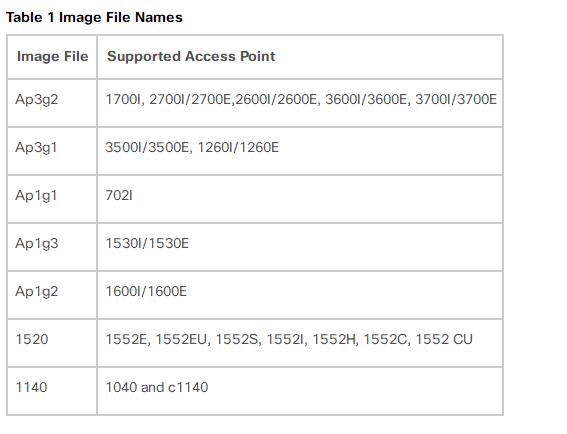
Cisco AP-了解AP镜像的更多相关文章
- Cisco AP-ROMMON升级AP镜像
Rommon is Cisco bootloader for their Router devices >>>ROMMON是思科设备的引导加载程序while U-boot is a ...
- Cisco 12系列 AP 初始化配置-1-安装IOS
12系列AP虽然已经淘汰了,但是像我们这种没钱的公司用了10年却还是在用,好在它还有学习的价值,还是可以从12系列AP看出一些思科部署无线的思路吧. 首先吐槽一下国内常说的胖.瘦AP的这种说法,因为用 ...
- Cisco AP-胖瘦AP的转换
一.瘦AP到胖AP的转换:1.登录到LAP协商的WLC2.从LAP模式恢复到胖AP,输入下面命令:config ap tftp tftp_server_ip filename ap_name注意:需要 ...
- Cisco 12系列 AP 初始化配置-2-初始化配置
用于SSH登陆这个设备 bridge irb bridge 1 route ip 开启路由功能 interface BVI1 ip address 10.15.106.44 255.255.255. ...
- Sum of AP series——AP系列之和
A series with same common difference is known as arithmetic series. The first term of series is 'a' ...
- Cisco Spectrum Expert(Wave2 AP)
在一些版本中,我们可能会发现,AP16,26或AP17,27,37等支持Spectrum Expert Connect (即SE-Connect),该模式可以让AP将频谱分析所述数据发送到对应的分析仪 ...
- Cisco AP-格式化AP
故障情况:APC11-AP04#sho capwap ip config LWAPP Static IP ConfigurationIP Address 172.17.239.204I ...
- Cisco AP-如何识别思科胖瘦AP
思科的胖瘦AP识别的方式不止一种,这里简单的总结一些我了解到的方式: 1.根据思科AP的型号 这个和思科不同时期的产品有关系,老一点的和新一些的AP命名上存在差别,这里简单举例: 类型1:AIR-LA ...
- 胖AP与瘦AP区别
一.胖AP组网方案 1.漫游问题 用户从一个胖AP的覆盖区域走到另一个胖AP的覆盖区域,会重新连接信号强的一个胖AP,重新进行认证,重新获取IP地址,存在断网现象: 2.无法保证WLAN的安全性 为了 ...
随机推荐
- 网页格式gbk转utf-8【python requests】
resp = requests.get(url) resp.content 是str类型 resp.text是unicode类型 如果返回的中文使用gbk编码,需要转换成utf-8的时候: resp. ...
- 【转载】Hadoop自定义RecordReader
转自:http://www.linuxidc.com/Linux/2012-04/57831.htm 系统默认的LineRecordReader是按照每行的偏移量做为map输出时的key值,每行的内容 ...
- kbhit函数说明
kbhit,用来检测键盘是否被敲击.所以就有了他的名字:keyboard hit 当键盘有按键被按下时,kbhit函数就会返回一个非0值. 当我们在写某个程序时,希望读入一些字符,但是又不能停在那里只 ...
- import matplotlib.pyplot as plt出错
>>>import matplotlib.pyplot as plt /usr/lib/python2.7/dist-packages/matplotlib/font_manager ...
- drf的序列化和反序列化
序列化器--Serializer 选项参数: max_length 最大长度 min_length 最小长度 allow_blank 是否允许为空 trim_whitespace 是否截断空白字符 m ...
- 微信小程序中showToast 提示
icon可以none,也可以 success wx.showToast({ title: '已提交', icon: 'success', duration: 2000 })
- 046_使用Scanner获得键盘输入 047_控制语句介绍 048_控制语句_if单选择结构 049_ifelse双选择结构 050_ifelseifelse多选择结构
046_使用Scanner获得键盘输入 package test_package;import java.util.Scanner;/** * 测试获得键盘输入 * @author * */publi ...
- 项目出现红色感叹号, pom.xml并出错
问题描述: eclipse出现红色感叹号,pom.xml 文件也报错 但没有提示具体是那里出错了. 打开 Java Build Path 找到 Librarices 你在看到 Maven Dep ...
- 【PAT甲级】1105 Spiral Matrix (25分)
题意:输入一个正整数N(实则<=1e5),接着输入一行N个正整数(<=1e4).降序输出螺旋矩阵. trick: 测试点1,3运行超时原因:直接用sqrt(N)来表示矩阵的宽会在N是素数时 ...
- 每天进步一点点------Altium Designer PCB设计规则中英对照
Electrical(电气规则) Clearance:安全间距规则 Short Circuit:短路规则 UnRouted Net:未布线网络规则 UnConnected Pin:未连线引脚规则 Ro ...
