常见任务&基本工具 1 软件包管理
打包系统主要有两个阵营

包文件的简介
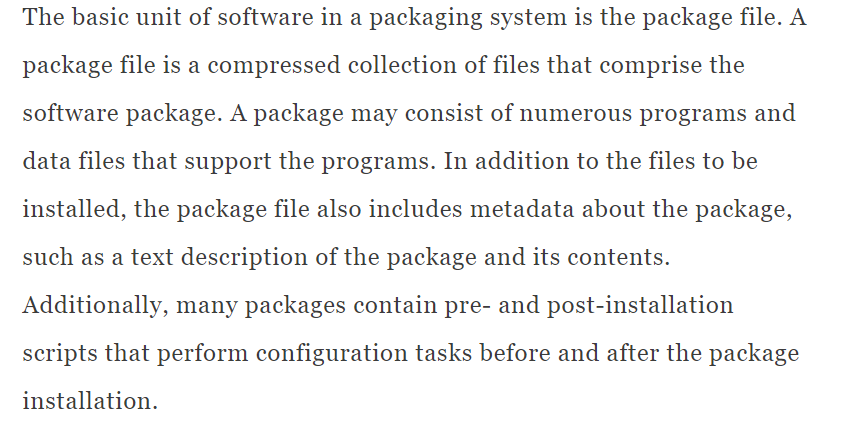
Package files are created by a person known as a package maintainer, often (but not always) an employee of the distribution vendor. The package maintainer gets the software in source code form from the upstream provider (the author of the program), compiles it, and creates the package metadata and any necessary installation scripts. Often, the package maintainer will apply modifications to the original source code to improve the program’s integration with the other parts of the Linux distribution.
资源库
While some software projects choose to perform their own packaging and distribution, most packages today are created by the distribution vendors and interested third parties. Packages are made available to the users of a distribution in central repositories that may contain many thousands of packages, each specially built and maintained for the distribution.
测试资源库
A distribution may maintain several different repositories for different stages of the software development life cycle. For example, there will usually be a “testing” repository that contains packages that have just been built and are intended for use by brave souls who are looking for bugs before they are released for general distribution. A distribution will often have a “development” repository where work-in-progress packages destined for inclusion in the distribution’s next major release are kept.
第三方资源库(法律原因)
A distribution may also have related third-party repositories. These are often needed to supply software that, for legal reasons such as patents or DRM anti-circumvention issues, cannot be included with the distribution. Perhaps the best known case is that of encrypted DVD support, which is not legal in the United States. The third-party repositories operate in countries where software patents and anti-circumvention laws do not apply. These repositories are usually wholly independent of the distribution they support and to use them, one must know about them and manually include them in the configuration files for the package management system.
依赖性
Programs seldom “standalone;” rather they rely on the presence of other software components to get their work done. Common activities, such as input/output for example, are handled by routines shared by many programs. These routines are stored in what are called shared libraries, which provide essential services to more than one program. If a package requires a shared resource such as a shared library, it is said to have a dependency. Modern package management systems all provide some method of dependency resolution to ensure that when a package is installed, all of its dependencies are installed, too.
上层和底层软件包工具
Package management systems usually consist of two types of tools: low-level tools which handle tasks such as installing and removing package files, and high-level tools that perform metadata searching and dependency resolution. In this chapter, we will look at the tools supplied with Debian-style systems (such as Ubuntu and many others) and those used by recent Red Hat products. While all Red Hat-style distributions rely on the same low-level program (rpm), they use different high-level tools. For our discussion, we will cover the high-level program yum, used by Fedora, Red Hat Enterprise Linux, and CentOS. Other Red Hat-style distributions provide high-level tools with comparable features.
Low level and high level

Packge Search Commands
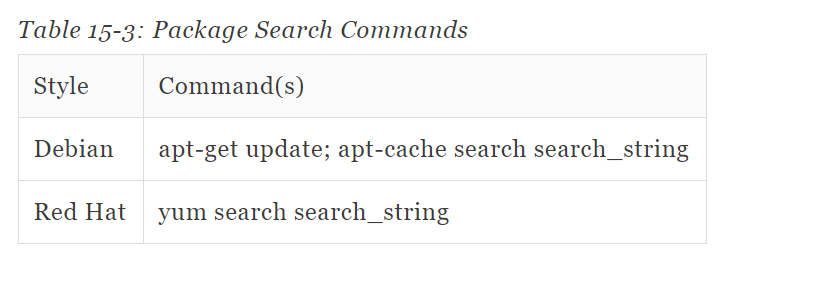
如果下载了没有安装
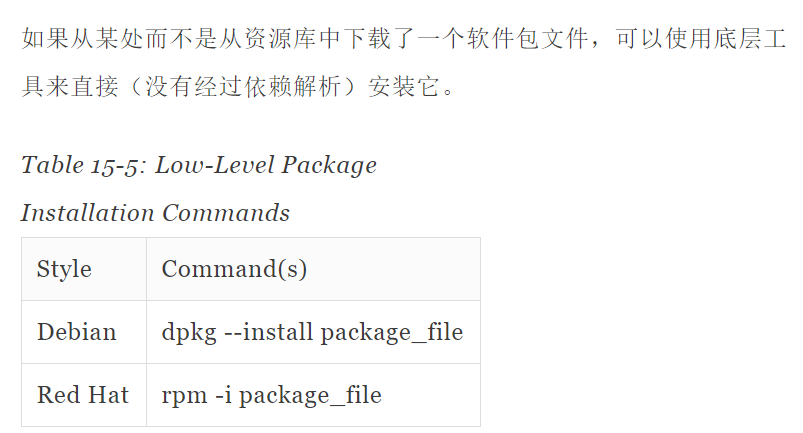
注意这种方法没有解析依赖
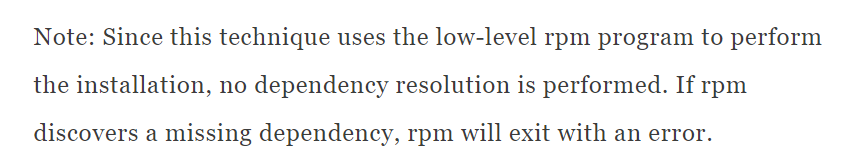
上层工具卸载软件

一步更新所需的文件
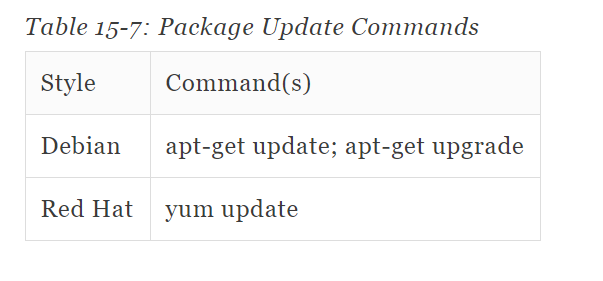

软件包升级软件实现更新
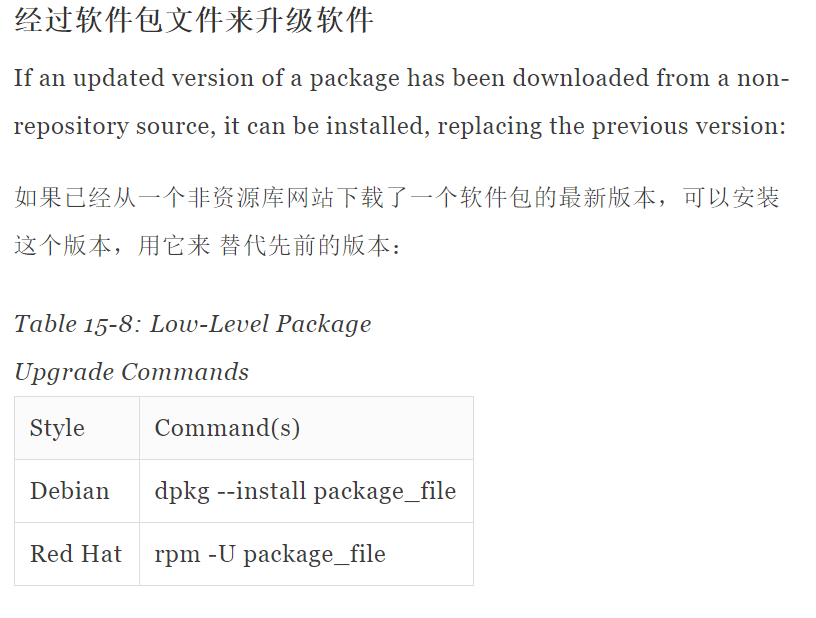
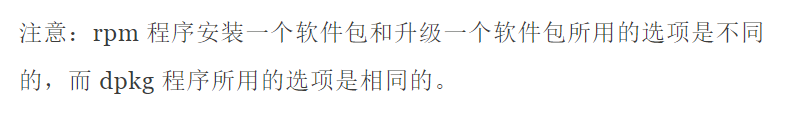
显示现在有的软件
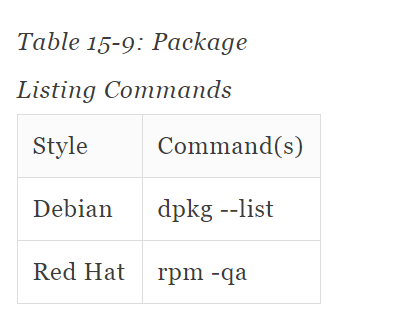
显示该软件的状态
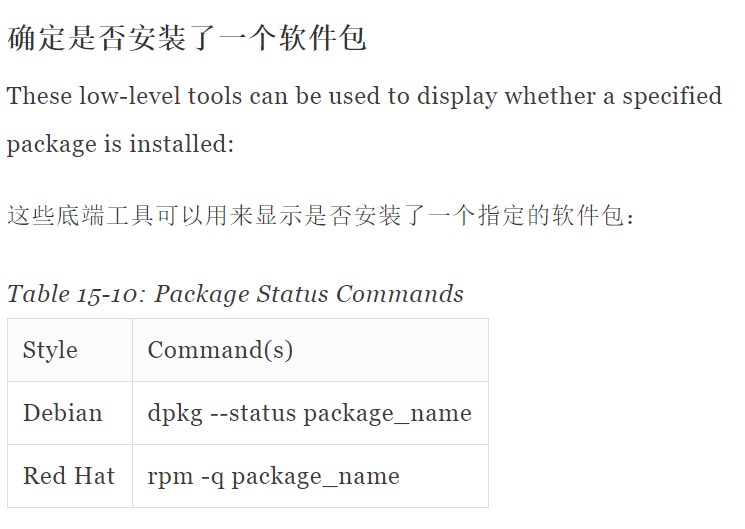
获取软件包的信息
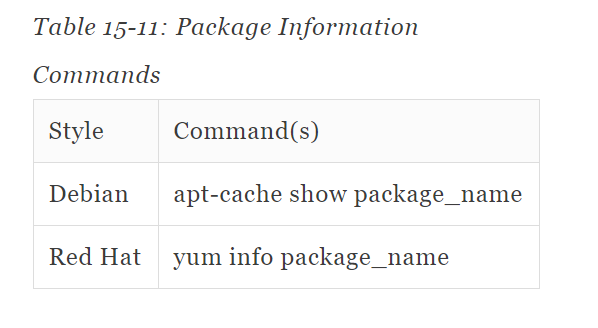
那个软件对该文件负责

常见任务&基本工具 1 软件包管理的更多相关文章
- Debian的软件包管理工具命令 (dpkg,apt-get)详解
本文转载于:http://blog.chinaunix.net/uid-20769502-id-106056.html 1.dpkg包管理工具 dpkg --info "软件包名&quo ...
- Mac OSX上的软件包管理工具,brew 即 Homebrew
brew 即 Homebrew,是Mac OSX上的软件包管理工具,能在Mac中方便的安装软件或者卸载软件, 只需要一个命令, 非常方便. brew类似ubuntu系统下的apt-get的功能. 安装 ...
- Mac Pro 安装 Homebrew 软件包管理工具
Linux系统有个让人蛋疼的通病,软件包依赖,好在当前主流的两大发行版本都自带了解决方案,Red hat有 yum,Ubuntu有 apt-get. Mac os 中没有类似的东东,不过有第三方库支持 ...
- brew mac osx 上软件包管理工具
今天推荐 Mac OSX 下,方便高效的包管理工具 brew brew 的全名叫做 Homebrew 它的功能类似于 ubuntu 下同下 apt-get ,或者 Cent OS 下的 yum 等包管 ...
- RPM是RedHat Package Manager(RedHat软件包管理工具)
RPM是RedHat Package Manager(RedHat软件包管理工具)类似Windows里面的“添加/删除程序” rpm 执行安装包二进制包(Binary)以及源代码包(Source)两种 ...
- mac os x 10.9.1 安装 Homebrew软件包管理工具及brew安装maven3.1.1
Mac OSX上的软件包管理工具,安装软件或者卸载软件. 打开终端输入(如不行,可参考homebrew官网): ruby -e "$(curl -fsSL https://raw.githu ...
- 【one day one linux】linux下的软件包管理工具
Linux 下的软件包管理工具 linux下的软件安装可以通过两种方式,一种是直接使用自带的软件包管理工具安装,另外一种通过编译源码安装. 1.软件包的种类 Red Hat和Fedora:redhat ...
- Mac安装软件包管理工具Homebrew
PS:最近开始学习groovy,打算去官网下载SDK Bundle,可是官网半天加载不出来,而且莫名其妙就是下载不下来,Folx一直提示 "无效的HTTP相应:禁止",可能是插件和 ...
- linux的Yum软件包管理工具
Yum(全称为 Yellow dog Updater, Modified)是一个在Fedora和RedHat以及CentOS中的Shell前端软件包管理器.基于RPM包管理,能够从指定的服务器自动下载 ...
随机推荐
- 如何做一个标记为安全的ACTIVEX控件
1.添加辅助函数控件的基本结构中含有xxApp,xxCtrl,xxPropPage三个类.找到xxApp的头文件,添加三个辅助函数.// Helper functionto create a comp ...
- 微信开发SDK支持小程序 ,Jeewx-Api 1.3.1 版本发布
JEEWX-API 是一款JAVA版的微信开发SDK,支持微信公众号.小程序.微信企业号.支付宝生活号SDK和微博SDK.你可以基于她 快速的傻瓜化的进行微信开发.支付窗开发和微博开发. 基于jeew ...
- 模板——tarjan求割点
在一个无向图中,如果有一个顶点集合,删除这个顶点集合以及这个集合中所有顶点相关联的边以后,图的连通分量增多,就称这个点集为割点集合. 注意求割点中的low定义: 割点中low[u]记录节点u或u的子树 ...
- 《DSP using MATLAB》Problem 8.14
代码: %% ------------------------------------------------------------------------ %% Output Info about ...
- yii2-user 一个好用的用户扩展
最近使用yii2做了一个系统,涉及到了用户登录等等,之前是自己写的一套,后来要添加邮箱验证功能.有点懒,然后看到了yii2-user这个扩展.简单说下,毕竟自己研究也不深. http://yii2-u ...
- HBase实际应用中的性能优化方法
- 汇编语言LAHF和SAHF指令
LAHF(加载状态标志位到 AH)指令将 EFLAGS 寄存器的低字节复制到 AH.被复制的标志位包括:符号标志位.零标志位.辅助进位标志位.奇偶标志位和进位标志位.使用这条指令,可以方便地把标志位副 ...
- new运算符与malloc函数(还需要修改)
细说new与malloc的10点区别 C++ 自由存储区是否等价于堆? 浅谈new/delete和malloc/free的用法与区别 new和malloc都是在对上开辟内存,但尽量使用new. 使用m ...
- springboot核心技术(四)-----Docker、数据访问、自定义starter
Docker 1.简介 Docker是一个开源的应用容器引擎:是一个轻量级容器技术: Docker支持将软件编译成一个镜像:然后在镜像中各种软件做好配置,将镜像发布出去,其他使用者可以直接使 用这个镜 ...
- Git同平台下多个账号配置
在公司要使用公司和自己的两个账号都往GitHub上面提交,所以整理成笔记 具体配置项 StrictHostKeyChecking no UserKnownHostsFile /dev/null # 为 ...
