iOS屏幕尺寸和分辨率了解
1、截至目前为止,主流的iOS设备屏幕有以下几种:
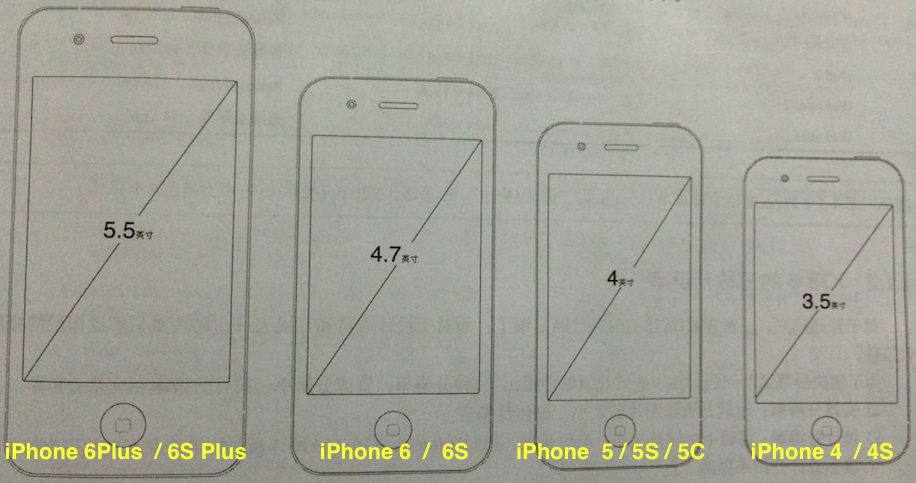
--------------- iPhone ---------- -------- iPad ------------

2、iOS设备屏幕分辨率:(ppi是像素密度单位【像素/英寸】,401ppi表示每英寸上有401个像素)
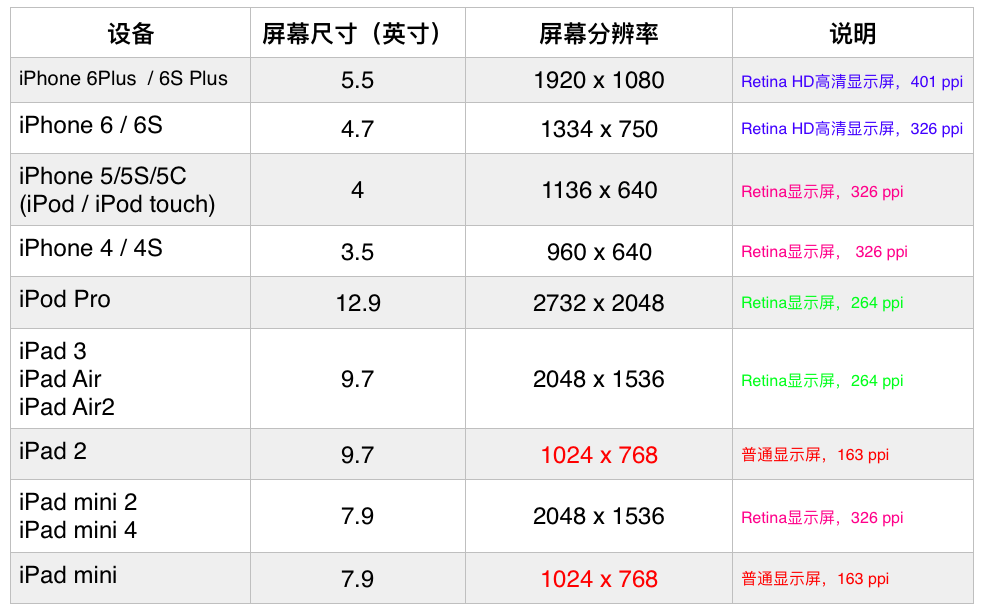
ppi(pixel per inch)计算,以6Plus为例:
屏幕分辨率1920 x 1080, 屏幕尺寸5.5英寸(手机屏幕对角物理线的长度),
1920 x 1920 + 1080 x 1080 = 4852800, 开根号为:2202.907...
2202.907 / 5.5 = 400.528 ppi, 大约就是401ppi
3、iOS的三种分辨率
1)、资源分辨率:资源图片的大小,单位是像素。
2)、设计分辨率:逻辑上的屏幕大小,单位是点。我们在Interface Builder设计器中的单位和程序代码中的单位都是设计分辨率中的“点”。
3)、是以像素为单位的屏幕大小,所有的应用都会渲染到这个屏幕上展示给用户。
iPhone 6 Plus和 6S Plus是最为特殊的设备,资源分辨率与屏幕分辨率的比例是1.15 : 1, 而其他的设备比例是1 : 1。不同的人群关注的分辨率也是不同的,UI设计人员主要关注的是资源分辨率,开发人员主要关注的是设计分辨率,而一般用户主要关注的屏幕分辨率。

4、获取设备屏幕信息
获取当前移动设备对象:[UIDevice currentDevice]
UIDevice类所有信息
NS_CLASS_AVAILABLE_IOS(2_0) @interface UIDevice : NSObject + (UIDevice *)currentDevice; @property(nonatomic,readonly,strong) NSString *name; // e.g. "My iPhone"
@property(nonatomic,readonly,strong) NSString *model; // e.g. @"iPhone", @"iPod touch"
@property(nonatomic,readonly,strong) NSString *localizedModel; // localized version of model
@property(nonatomic,readonly,strong) NSString *systemName; // e.g. @"iOS"
@property(nonatomic,readonly,strong) NSString *systemVersion; // e.g. @"4.0"
@property(nonatomic,readonly) UIDeviceOrientation orientation __TVOS_PROHIBITED; // return current device orientation. this will return UIDeviceOrientationUnknown unless device orientation notifications are being generated. @property(nullable, nonatomic,readonly,strong) NSUUID *identifierForVendor NS_AVAILABLE_IOS(6_0); // a UUID that may be used to uniquely identify the device, same across apps from a single vendor. @property(nonatomic,readonly,getter=isGeneratingDeviceOrientationNotifications) BOOL generatesDeviceOrientationNotifications __TVOS_PROHIBITED;
- (void)beginGeneratingDeviceOrientationNotifications __TVOS_PROHIBITED; // nestable
- (void)endGeneratingDeviceOrientationNotifications __TVOS_PROHIBITED; @property(nonatomic,getter=isBatteryMonitoringEnabled) BOOL batteryMonitoringEnabled NS_AVAILABLE_IOS(3_0) __TVOS_PROHIBITED; // default is NO
@property(nonatomic,readonly) UIDeviceBatteryState batteryState NS_AVAILABLE_IOS(3_0) __TVOS_PROHIBITED; // UIDeviceBatteryStateUnknown if monitoring disabled
@property(nonatomic,readonly) float batteryLevel NS_AVAILABLE_IOS(3_0) __TVOS_PROHIBITED; // 0 .. 1.0. -1.0 if UIDeviceBatteryStateUnknown @property(nonatomic,getter=isProximityMonitoringEnabled) BOOL proximityMonitoringEnabled NS_AVAILABLE_IOS(3_0); // default is NO
@property(nonatomic,readonly) BOOL proximityState NS_AVAILABLE_IOS(3_0); // always returns NO if no proximity detector @property(nonatomic,readonly,getter=isMultitaskingSupported) BOOL multitaskingSupported NS_AVAILABLE_IOS(4_0); @property(nonatomic,readonly) UIUserInterfaceIdiom userInterfaceIdiom NS_AVAILABLE_IOS(3_2); - (void)playInputClick NS_AVAILABLE_IOS(4_2); // Plays a click only if an enabling input view is on-screen and user has enabled input clicks. @end
ios移动设备类型枚举判断:
typedef NS_ENUM(NSInteger, UIUserInterfaceIdiom) {
UIUserInterfaceIdiomUnspecified = -,
UIUserInterfaceIdiomPhone NS_ENUM_AVAILABLE_IOS(3_2), // iPhone and iPod touch style UI
UIUserInterfaceIdiomPad NS_ENUM_AVAILABLE_IOS(3_2), // iPad style UI
UIUserInterfaceIdiomTV NS_ENUM_AVAILABLE_IOS(9_0), // Apple TV style UI
};
[UIDevice currentDevice].userInterfaceIdiom == UIUserInterfaceIdiomPhone // 表示iPhone设备
[UIDevice currentDevice].userInterfaceIdiom == UIUserInterfaceIdiomPad // 表示iPad设备
[UIDevice currentDevice].userInterfaceIdiom == UIUserInterfaceIdiomTV // 表示Apple TV设备
[UIDevice currentDevice].userInterfaceIdiom == UIUserInterfaceIdiomUnspecified // 表示未知设备
//示例:详细判断iPhone设备类型
//详细判断iPhone设备信息, 区分横屏和竖屏
if ([UIDevice currentDevice].userInterfaceIdiom == UIUserInterfaceIdiomPhone){
//获取屏幕尺寸信息
CGSize screenSize = [UIScreen mainScreen].bounds.size; //竖屏情况
if (screenSize.height > screenSize.width){
if (screenSize.height == ){
//iPhone 5/5S/5C (iPod / iPod touch) 等设备
}
else if (screenSize.height == ){
//iPone 6 / 6S 等设备
}
else if (screenSize.height == ){
//iPone 6 Plus / 6S Plus 等设备
}
else{
//iPhone 4 / 4S 等设备
}
} //横屏情况
if (screenSize.width > screenSize.height){
if (screenSize.width == ){
//iPhone 5/5S/5C (iPod / iPod touch) 等设备
}
else if (screenSize.width == ){
//iPone 6 / 6S 等设备
}
else if (screenSize.width == ){
//iPone 6 Plus / 6S Plus 等设备
}
else{
//iPhone 4 / 4S 等设备
}
}
}
//说明:在iPad和iPhone屏幕中,一般会有状态栏、标签栏、导航栏(或工具栏)以及内容视图部分,它们的尺寸也是固定的。状态栏占20点,导航栏占44点,标签栏占49点。
ppi(pixel per inch): 表示每英寸所包含的像素点数目,数值越高,屏幕能以更高密度显示图像
dpr(device pixel ratio): 设备像素比,设备像素 / 设备独立像素,表示设备独立像素到设备像素的转换关系
版权声明
作者:TDX
出处:博客园TDX的技术博客--http://www.cnblogs.com/tandaxia
您的支持是对博主最大的鼓励,感谢您的认真阅读。
本文版权归作者和博客园共有,欢迎转载,但未经作者同意必须保留此段声明,且在文章页面明显位置给出原文连接,否则保留追究法律责任的权利。
iOS屏幕尺寸和分辨率了解的更多相关文章
- iOS屏幕尺寸和分辨率
iOS平台家族成员主要包括iPhone.iPod Touch和iPad,但是各类设备的分辨率各不相同,目前存在的尺寸主要有: iOS设备的尺寸多种多样,此外,屏幕的分辨率也有多种,总结如下表所示: 其 ...
- IOS 屏幕尺寸、分辨率、点之间的相互关系
iOS 设备现有的分辨率如下:iPhone/iPod Touch普通屏 320像素 x 480像素 iPhone 1.3G.3GS,iPod ...
- IOS 判断设备屏幕尺寸、分辨率
根据屏幕尺寸和分辨率,ios现在数起来有6个版本. iOS 设备现有的分辨率如下: iPhone/iPod Touch 普通屏 320像素 x 480像素 iPhone .3G.3GS,iPod To ...
- ios设备屏幕尺寸与分辨率
iOS 设备的屏幕尺寸.分辨率及其屏幕边长比例详细情况是怎样的? 根据屏幕尺寸和分辨率,ios现在数起来有6个版本.一,3GS:二,4s为代表:三,iphone5:四,ipad2为代表:五,ipad4 ...
- iosiPhone屏幕尺寸、分辨率及适配
iosiPhone屏幕尺寸.分辨率及适配 1.iPhone尺寸规格 设备 iPhone 宽 Width 高 Height 对角线 Diagonal 逻辑分辨率(point) Scale Fac ...
- iPhone屏幕尺寸、分辨率及适配
转:http://blog.csdn.net/phunxm/article/details/42174937 目录(?)[+] 1.iPhone尺寸规格 设备 iPhone 宽 Width 高 H ...
- 【转】iPhone屏幕尺寸、分辨率及适配
原文网址:http://blog.csdn.net/phunxm/article/details/42174937 1.iPhone尺寸规格 设备 iPhone 宽 Width 高 Height 对角 ...
- iPhone手机的屏幕尺寸、分辨率及适配
1.iPhone尺寸规格 设备 iPhone 宽 Width 高 Height 对角线 Diagonal 逻辑分辨率(point) Scale Factor 设备分辨率(pixel) PPI 3GS ...
- 【转载】iPhone屏幕尺寸、分辨率及适配
iPhone屏幕尺寸.分辨率及适配 转载http://m.blog.csdn.net/article/details?id=42174937 1.iPhone尺寸规格 iPhone 整机宽度Width ...
随机推荐
- POJ2513-Colored Sticks
/*思路:类似图论中“一笔画”问题,两根木棒的相连接的端点是一样的颜色,(a,b)--(b,c)--(c, d)....方法:trie树+并查集, 利用trie树建立字符串和某一个节点的映射,并将这些 ...
- tn文本分析语言(三):高级语法
标签(空格分隔): 未分类 高级操作 1.脚本表达式 用双引号包含的脚本被称为脚本表达式,目前支持嵌入Python. 脚本表达式只能在顺序表达式中使用.代码可以在三个位置存在: |位置|功能|例子| ...
- geotrellis使用(九)使用geotrellis进行栅格渲染
目录 前言 图像渲染 总结 参考链接 一.前言 前面几篇文章讲解了如何使用Geotrellis进行数据处理.瓦片生成等,今天主要表一下如何使用Geotrellis进行栅格渲染. ...
- 如何用 ajax 连接mysql数据库,并且获取从中返回的数据。ajax获取从mysql返回的数据。responseXML分别输出不同数据的方法。
开讲前,先说下网上,大部分的关于这方面的博文或者其他什么的,就我自己的感觉,第一说得不详细,第二语言不能很好的被初学者了解. 我这篇博文的标题之所以用了三句,是为了方便其他人好查找: 这里介绍的方法有 ...
- Message和handler传递对象
Bundle可以传递对象,message又可以传递Bundle于是就可以利用buddle作为中间载体传递对象了 Message msg = Message.obtain(); Bundle b = ...
- MongoDB性能优化
一.索引 MongoDB 提供了多样性的索引支持,索引信息被保存在system.indexes 中,且默认总是为_id创建索引,它的索引使用基本和MySQL 等关系型数据库一样.其实可以这样说说,索引 ...
- C#多线程编程
一.使用线程的理由 1.可以使用线程将代码同其他代码隔离,提高应用程序的可靠性. 2.可以使用线程来简化编码. 3.可以使用线程来实现并发执行. 二.基本知识 1.进程与线程:进程作为操作系统执行程序 ...
- 积累一下SQL
开篇先自我检讨一下,写了博客几年以来首次试过连续两个月没出过博文,有客观也有主观原因,但是最近这年里博文数量也越来越少,博文的质量也每况日下.希望自己一直能坚持下来,多写写博文,这月尽量多写几篇来弥补 ...
- Newtonsoft.Json异常处理
var resultStr="{\"Success\":false,\"Data\":1}"; GetRequestPriceRendaIn ...
- Android Studio创建AVD
Android Studio是专门为Android开发设计的IDE,比Eclipse开发Android更加方便.快捷. 安装Android Studio以后,想运行AVD,出现了下面的错误: 提示没有 ...
