配置Nexus Tacacs管理
1、设备拓扑:
N7K(mgmt0)----VMnet1-----ACS5.2
2、设备配置:
2.1、基础配置
第一部分:N7K
interface mgmt0
vrf member management
ip address 10.0.0.101/24
测试连通性:
N7K-2# ping 10.0.0.1
PING 10.0.0.1 (10.0.0.1): 56 data bytes
ping: sendto 10.0.0.1 64 chars, No route to host
^C
--- 10.0.0.1 ping statistics ---
1 packets transmitted, 0 packets received, 100.00% packet loss
N7K-2# ping 10.0.0.1 vrf management
PING 10.0.0.1 (10.0.0.1): 56 data bytes
64 bytes from 10.0.0.1: icmp_seq=0 ttl=63 time=0.677 ms
64 bytes from 10.0.0.1: icmp_seq=1 ttl=63 time=0.524 ms
64 bytes from 10.0.0.1: icmp_seq=2 ttl=63 time=0.952 ms
64 bytes from 10.0.0.1: icmp_seq=3 ttl=63 time=0.843 ms
64 bytes from 10.0.0.1: icmp_seq=4 ttl=63 time=0.469 ms
--- 10.0.0.1 ping statistics ---
5 packets transmitted, 5 packets received, 0.00% packet loss
round-trip min/avg/max = 0.469/0.692/0.952 ms
第二部分:ACS5.2
ACS/admin# sho interface gigabitEthernet 0
eth0 Link encap:Ethernet HWaddr 00:0C:29:33:F9:EF
inet addr:10.0.0.102 Bcast:10.0.0.255 Mask:255.255.255.0
inet6 addr: fe80::20c:29ff:fe33:f9ef/64 Scope:Link
UP BROADCAST RUNNING MULTICAST MTU:1500 Metric:1
RX packets:5735 errors:0 dropped:0 overruns:0 frame:0
TX packets:7979 errors:0 dropped:0 overruns:0 carrier:0
collisions:0 txqueuelen:1000
RX bytes:1319303 (1.2 MiB) TX bytes:8018911 (7.6 MiB)
Interrupt:177 Base address:0x2000
测试连通性:
ACS/admin# ping 10.0.0.1
PING 10.0.0.1 (10.0.0.1) 56(84) bytes of data.
64 bytes from 10.0.0.1: icmp_seq=0 ttl=64 time=0.240 ms
64 bytes from 10.0.0.1: icmp_seq=1 ttl=64 time=0.190 ms
64 bytes from 10.0.0.1: icmp_seq=2 ttl=64 time=0.207 ms
64 bytes from 10.0.0.1: icmp_seq=3 ttl=64 time=0.185 ms
--- 10.0.0.1 ping statistics ---
4 packets transmitted, 4 received, 0% packet loss, time 3016ms
rtt min/avg/max/mdev = 0.185/0.205/0.240/0.025 ms, pipe 2
ACS/admin#
2.2、保证N7K和ACS之前的连通性:
N7K-2# ping 10.0.0.102 vrf management
PING 10.0.0.102 (10.0.0.102): 56 data bytes
64 bytes from 10.0.0.102: icmp_seq=0 ttl=63 time=0.713 ms
64 bytes from 10.0.0.102: icmp_seq=1 ttl=63 time=0.564 ms
64 bytes from 10.0.0.102: icmp_seq=2 ttl=63 time=0.629 ms
64 bytes from 10.0.0.102: icmp_seq=3 ttl=63 time=0.654 ms
64 bytes from 10.0.0.102: icmp_seq=4 ttl=63 time=1.162 ms
--- 10.0.0.102 ping statistics ---
5 packets transmitted, 5 packets received, 0.00% packet loss
round-trip min/avg/max = 0.564/0.744/1.162 ms
N7K-2#
2.3、配置Tacacs
主要配置部分体现为绿色配置,其他部分为默认或自动产生配置。
N7K-2# sho running-config tacacs+ all
!Command: show running-config tacacs+ all
!Time: Mon Sep 2 12:21:19 2019
version 6.1(1)
feature tacacs+
tacacs-server key 7 "Fewhg@123"
no ip tacacs source-interface
tacacs-server test username test password test idle-time 0
tacacs-server timeout 5
tacacs-server deadtime 0
tacacs-server host 10.0.0.102 port 49
tacacs-server host 10.0.0.102 test username test password test idle-time 0
aaa group server tacacs+ TACACS
server 10.0.0.102
use-vrf management
no source-interface
2.4、ACS配置
N7K-2这个名字不一定要和设备一样,这里为了好分别!这只是定义设备的一个名字,主要是那个IP地址。
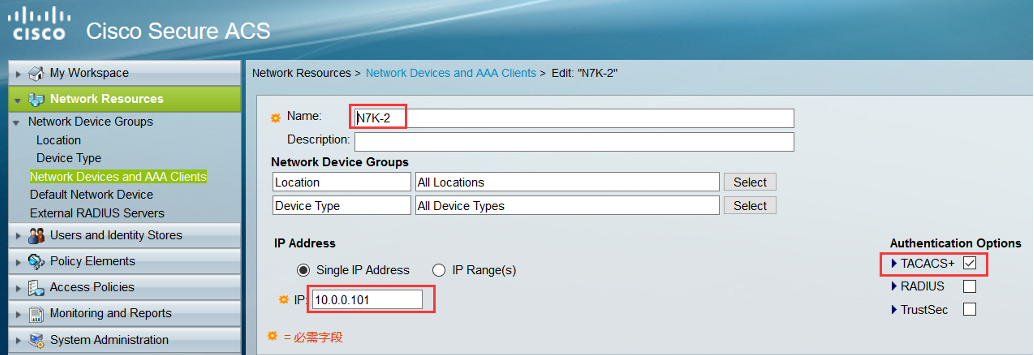


3、验证
N7K-2# exit
*****************
Username: admin
Password: cisco
*****************
N7K-2 login: admin
Password: (这里使用的是cisco,错误了!)
Login incorrect
*****************
Username: admin
Password: cisco
*****************
login: admin
Password: (这里使用了AAA的账户,成功了!)
Last login: Mon Sep 2 12:03:31 UTC 2019 on ttyS0
Last login: Mon Sep 2 12:25:25 on ttyS0
Cisco NX-OS Software
Copyright (c) 2002-2012, Cisco Systems, Inc. All rights reserved.
NX-OS/Titanium software ("NX-OS/Titanium Software") and related
documentation, files or other reference materials ("Documentation")
are the proprietary property and confidential information of Cisco
Systems, Inc. ("Cisco") and are protected, without limitation,
pursuant to United States and International copyright and trademark
laws in the applicable jurisdiction which provide civil and criminal
penalties for copying or distribution without Cisco's authorization.
The use of NX-OS/Titanium Software and Documentation is strictly
limited to Cisco's internal use.
Any use or disclosure, in whole or in part, of the NX-OS/Titanium
Software or Documentation to any third party for any purposes is
expressly prohibited except as otherwise authorized by Cisco in writing.
The copyrights to certain works contained herein are owned by other
third parties and are used and distributed under license. Some parts
of this software may be covered under the GNU Public License or the
GNU Lesser General Public License. A copy of each such license is
available at
http://www.gnu.org/licenses/gpl.html and
http://www.gnu.org/licenses/lgpl.html
N7K-2#
4、ACS上查看认证信息


可以看到如下是我前后两次输错和输对密码的情况:
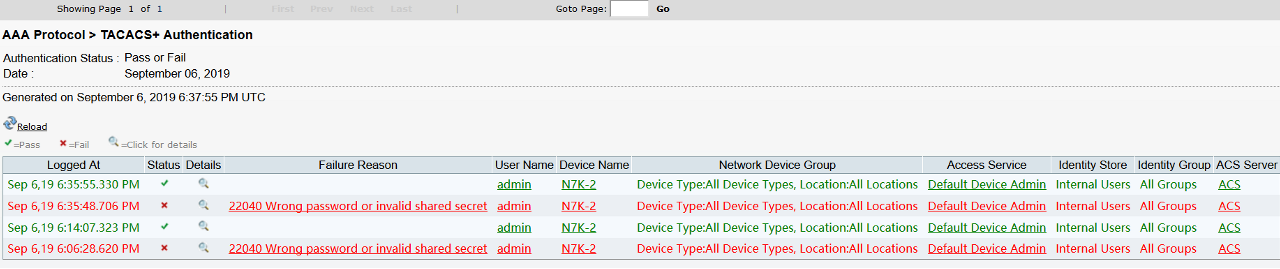
Detail信息:
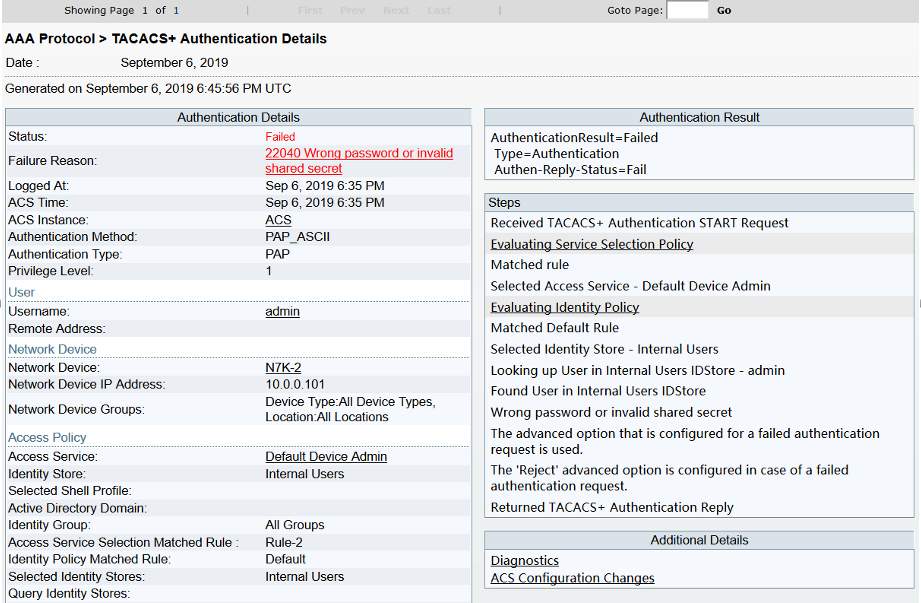

配置Nexus Tacacs管理的更多相关文章
- 事务管理(下) 配置spring事务管理的几种方式(声明式事务)
配置spring事务管理的几种方式(声明式事务) 概要: Spring对编程式事务的支持与EJB有很大的区别.不像EJB和Java事务API(Java Transaction API, JTA)耦合在 ...
- JavaWeb学习之tomcat安装与运行、tomcat的目录结构、配置tomcat的管理用户、web项目目录、虚拟目录、虚拟主机(1)
1.tomcat安装与运行双击tomcat目录下的bin/startup.bat,启动之后,输入http://localhost:8080,出现安装成功的提示,表示安装tomcat成功 2.tomca ...
- Linux下安装配置Nexus
一.安装和运行nexus 1.下载nexus:http://www.sonatype.org/nexus/go 可选择tgz和zip格式,以及war,选择tgz或zip时不同版本可能在启动时存在一定问 ...
- 配置安全的管理访问(GNS3)
实验拓扑: 实验目的: 尝试用R2/R3远程登陆R1路由器并进行管理,在此之前先在R1配置安全的管理访问 1.端口IP配置 R1: e1/0 192.168.1.1/24 e1/1 192.168.2 ...
- ssdb主从及双主模型配置和简单管理
ssdb主从及双主模型配置和简单管理 levelDB是一个key->value 的数据存储库,其只能在本地保存数据,支持持久化,并且支持保存非常大的数据,单机redis在保存较大数据的时候数十G ...
- linux 安装配置nexus以及maven私服应用
---------------------nexus---------------------- 1.编辑nexus脚本, 配置 RUN_AS_USER 参数vi /usr/local/src/nex ...
- Django配置后台xadmin管理界面
Django配置后台xadmin管理界面 python版本3.6.5 Django版本1.10.8(刚开始是2.1.5,由于各种错误,改成了低版本) 1.xadmin的安装,下载地址https://g ...
- api的使用机制:继承、实例化、实现(继承)配置、实例(参数化)配置、机制管理模块
api的使用机制:继承.实例化.实现(继承)配置.实例(参数化)配置.机制管理模块 facade模式.管理模块
- Maven零散笔记——配置Nexus
安装&配置Nexus 解压后,应该获得如下目录结构: nexus-2.0.6是nexus服务主目录 sonatype-work是真正的仓库,同时包含了nexus的配置,如定时任务.用户配置等 ...
随机推荐
- Docker(二)Image 与网络
Docker Image 我们介绍一下如何构造一个自定义的 Docker Image.在Docker 中,我们使用Dokcerfile 构建一个docker的描述. 首先我们定义一下需要启动一个什么 ...
- 题解【洛谷P1433】吃奶酪
题面 看到数据范围那么小,一眼状压\(\text{DP}\). 设\(dp[i][s]\)表示从\(i\)出发,走过的点的集合为\(s\)的最小距离. 不难推出转移方程(\(dis(i,j)\)为\( ...
- samba搭建共享目录
centos 中使用docker 运行samba docker pull dperson/samba 运行一下命令 docker run -it -p 139:139 -p 445:445 --nam ...
- C语言结构体理解
本质就是数学中集合,里面变量相当于元素,难点在于就是:以前做数学题都是别人给了一个集合,算里面的关系,编程不一样的就是,自己定义一个集合.
- D3新学习
1. Python Web(1):建立第一个Web项目 直接将d3 index.html代码拷贝进index.html中即可. 2. D3入门教程; D3.js的v5版本入门教程
- UIAutomation踩坑
最近有这样一个需要,在一个AppDomain中通过UIAutomation做一些操作,并在操作完成后卸载掉这个AppDomain.然而在卸载这个AppDomain时,总会出现System.Cannot ...
- MODBUS TCP/IP协议规范详细介绍
1.该规范的发展概况 原始版本1997年9月3日作为公共评论的草案. 再版1999年3月29日,即修订版1.0. ...
- spring(四):IoC
IoC-Inversion of Control,即控制反转 IoC意味着将你设计好的对象交给容器控制,而不是传统的在你的对象内部直接控制. 理解IoC的关键:"谁控制谁,控制什么,为何是反 ...
- Python入门2 —— 变量
一:问号三连 1.什么是变量? 变 指的是事物的状态是可以发生变化的 量 指的是记录事物的状态 2.为什么要有变量? 为了让计算机像人一样去记录事物的状态 3.怎么用变量? 先定义 后引用 二:变量的 ...
- 【C语言】输入三个正整数a,b,c,求最大值,要求定义一个计算最大值的函数max(a,b),返回a,b的值
#include<stdio.h> int max(int a, int b)/*定义函数*/ { if (a > b) return a; else return b; } int ...
