.NET ClrProfiler ILRewrite 商业级APM原理
Demo:https://github.com/caozhiyuan/ClrProfiler.Trace
背景
为了实现自动、无依赖地跟踪分析应用程序性能(达到商业级APM效果),作者希望能动态修改应用字节码。在相关调研之后,决定采用profiler api进行实现。
介绍
作者将对.NET ClrProfiler 字节码重写技术进行相关阐述。
Profiler是微软提供的一套跟踪和分析应用的工具,其提供了一套api可以跟踪和分析.NET程序运行情况。其原理架构图如下:
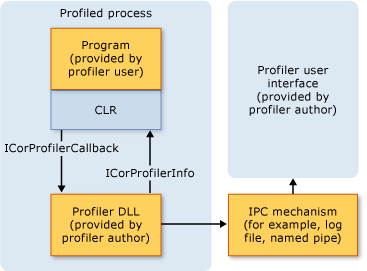
本文所使用的方式是直接对方法字节码进行重写,动态引用程序集、插入异常捕捉代码、插入执行前后代码。
其中相关基础概念涉及CLI标准(ECMS-355),CLI标准对公用语言运行时进行了详细的描述。
本文主要涉及到 :
1. 程序集定义、引用
2. 类型定义、引用
3. 方法定义、引用
4. 操作码
5. 签名(此文对签名格式举了很多例子,可以帮助理解)
实现
在此文中提供了入门级讲解,下面我们直接正题。
在JIt编译时候将会对CorProfiler类进行初始化,在此环节我们主要对于监听的事件进行订阅和配置初始化工作,我们主要关心ModuleLoad事件。
HRESULT STDMETHODCALLTYPE CorProfiler::Initialize(IUnknown *pICorProfilerInfoUnk)
{
const HRESULT queryHR = pICorProfilerInfoUnk->QueryInterface(__uuidof(ICorProfilerInfo8), reinterpret_cast<void **>(&this->corProfilerInfo)); if (FAILED(queryHR))
{
return E_FAIL;
} const DWORD eventMask = COR_PRF_MONITOR_JIT_COMPILATION |
COR_PRF_DISABLE_TRANSPARENCY_CHECKS_UNDER_FULL_TRUST | /* helps the case where this profiler is used on Full CLR */
COR_PRF_DISABLE_INLINING |
COR_PRF_MONITOR_MODULE_LOADS |
COR_PRF_DISABLE_ALL_NGEN_IMAGES; this->corProfilerInfo->SetEventMask(eventMask); this->clrProfilerHomeEnvValue = GetEnvironmentValue(ClrProfilerHome); if(this->clrProfilerHomeEnvValue.empty()) {
Warn("ClrProfilerHome Not Found");
return E_FAIL;
} this->traceConfig = LoadTraceConfig(this->clrProfilerHomeEnvValue);
if (this->traceConfig.traceAssemblies.empty()) {
Warn("TraceAssemblies Not Found");
return E_FAIL;
} Info("CorProfiler Initialize Success"); return S_OK;
}
在ModuleLoadFinished后,我们主要获取程序集的EntryPointToken(mian方法token)、运行时mscorlib.dll(net framework)或System.Private.CoreLib.dll(netcore)程序版本基础信息以供后面动态引用。
HRESULT STDMETHODCALLTYPE CorProfiler::ModuleLoadFinished(ModuleID moduleId, HRESULT hrStatus)
{
auto module_info = GetModuleInfo(this->corProfilerInfo, moduleId);
if (!module_info.IsValid() || module_info.IsWindowsRuntime()) {
return S_OK;
} if (module_info.assembly.name == "dotnet"_W ||
module_info.assembly.name == "MSBuild"_W)
{
return S_OK;
} const auto entryPointToken = module_info.GetEntryPointToken();
ModuleMetaInfo* module_metadata = new ModuleMetaInfo(entryPointToken, module_info.assembly.name);
{
std::lock_guard<std::mutex> guard(mapLock);
moduleMetaInfoMap[moduleId] = module_metadata;
} if (entryPointToken != mdTokenNil)
{
Info("Assembly:{} EntryPointToken:{}", ToString(module_info.assembly.name), entryPointToken);
} if (module_info.assembly.name == "mscorlib"_W || module_info.assembly.name == "System.Private.CoreLib"_W) { if(!corAssemblyProperty.szName.empty()) {
return S_OK;
} CComPtr<IUnknown> metadata_interfaces;
auto hr = corProfilerInfo->GetModuleMetaData(moduleId, ofRead | ofWrite,
IID_IMetaDataImport2,
metadata_interfaces.GetAddressOf());
RETURN_OK_IF_FAILED(hr); auto pAssemblyImport = metadata_interfaces.As<IMetaDataAssemblyImport>(
IID_IMetaDataAssemblyImport);
if (pAssemblyImport.IsNull()) {
return S_OK;
} mdAssembly assembly;
hr = pAssemblyImport->GetAssemblyFromScope(&assembly);
RETURN_OK_IF_FAILED(hr); hr = pAssemblyImport->GetAssemblyProps(
assembly,
&corAssemblyProperty.ppbPublicKey,
&corAssemblyProperty.pcbPublicKey,
&corAssemblyProperty.pulHashAlgId,
NULL,
0,
NULL,
&corAssemblyProperty.pMetaData,
&corAssemblyProperty.assemblyFlags);
RETURN_OK_IF_FAILED(hr); corAssemblyProperty.szName = module_info.assembly.name; return S_OK;
}
return S_OK;
}
下面进行方法编译,在JITCompilationStarted时,我们会进行Main方法字节码插入动态加载Trace程序集(Main方法前添加Assembly.LoadFrom(path))。
在指定方法编译时,我们需要对方法签名进行分析,方法签名中主要包含方法调用方式、参数个数、泛型参数个数、返回类型、参数类型集合。
在分析完方法签名和方法名后与我们配置的方法进行匹配,如果一致进行IL重写。我们会对代码修改成如下方式:
private Task DataRead(string a, int b)
{
return Task.Delay(10);
} private Task DataReadWrapper(string a, int b)
{
object ret = null;
Exception ex = null;
MethodTrace methodTrace = null;
try
{
methodTrace = (MethodTrace) ((TraceAgent) TraceAgent.GetInstance())
.BeforeMethod(this.GetType(), this, new object[] {a, b}, functiontoken); ret = Task.Delay(10);
goto T;
}
catch (Exception e)
{
ex = e;
throw;
}
finally
{
if (methodTrace != null)
{
methodTrace.EndMethod(ret, ex);
}
}
T:
return (Task)ret;
}
其中主要包含方法本地变量签名重写、方法体字节重写(包含代码体、异常体)。
方法本地变量签名重写代码:
// add ret ex methodTrace var to local var
HRESULT ModifyLocalSig(CComPtr<IMetaDataImport2>& pImport,
CComPtr<IMetaDataEmit2>& pEmit,
ILRewriter& reWriter,
mdTypeRef exTypeRef,
mdTypeRef methodTraceTypeRef)
{
HRESULT hr;
PCCOR_SIGNATURE rgbOrigSig = NULL;
ULONG cbOrigSig = 0;
UNALIGNED INT32 temp = 0;
if (reWriter.m_tkLocalVarSig != mdTokenNil)
{
IfFailRet(pImport->GetSigFromToken(reWriter.m_tkLocalVarSig, &rgbOrigSig, &cbOrigSig)); //Check Is ReWrite or not
const auto len = CorSigCompressToken(methodTraceTypeRef, &temp);
if(cbOrigSig - len > 0){
if(rgbOrigSig[cbOrigSig - len -1]== ELEMENT_TYPE_CLASS){
if (memcmp(&rgbOrigSig[cbOrigSig - len], &temp, len) == 0) {
return E_FAIL;
}
}
}
} auto exTypeRefSize = CorSigCompressToken(exTypeRef, &temp);
auto methodTraceTypeRefSize = CorSigCompressToken(methodTraceTypeRef, &temp);
ULONG cbNewSize = cbOrigSig + 1 + 1 + methodTraceTypeRefSize + 1 + exTypeRefSize;
ULONG cOrigLocals;
ULONG cNewLocalsLen;
ULONG cbOrigLocals = 0; if (cbOrigSig == 0) {
cbNewSize += 2;
reWriter.cNewLocals = 3;
cNewLocalsLen = CorSigCompressData(reWriter.cNewLocals, &temp);
}
else {
cbOrigLocals = CorSigUncompressData(rgbOrigSig + 1, &cOrigLocals);
reWriter.cNewLocals = cOrigLocals + 3;
cNewLocalsLen = CorSigCompressData(reWriter.cNewLocals, &temp);
cbNewSize += cNewLocalsLen - cbOrigLocals;
} const auto rgbNewSig = new COR_SIGNATURE[cbNewSize];
*rgbNewSig = IMAGE_CEE_CS_CALLCONV_LOCAL_SIG; ULONG rgbNewSigOffset = 1;
memcpy(rgbNewSig + rgbNewSigOffset, &temp, cNewLocalsLen);
rgbNewSigOffset += cNewLocalsLen; if (cbOrigSig > 0) {
const auto cbOrigCopyLen = cbOrigSig - 1 - cbOrigLocals;
memcpy(rgbNewSig + rgbNewSigOffset, rgbOrigSig + 1 + cbOrigLocals, cbOrigCopyLen);
rgbNewSigOffset += cbOrigCopyLen;
} rgbNewSig[rgbNewSigOffset++] = ELEMENT_TYPE_OBJECT;
rgbNewSig[rgbNewSigOffset++] = ELEMENT_TYPE_CLASS;
exTypeRefSize = CorSigCompressToken(exTypeRef, &temp);
memcpy(rgbNewSig + rgbNewSigOffset, &temp, exTypeRefSize);
rgbNewSigOffset += exTypeRefSize;
rgbNewSig[rgbNewSigOffset++] = ELEMENT_TYPE_CLASS;
methodTraceTypeRefSize = CorSigCompressToken(methodTraceTypeRef, &temp);
memcpy(rgbNewSig + rgbNewSigOffset, &temp, methodTraceTypeRefSize);
rgbNewSigOffset += methodTraceTypeRefSize; IfFailRet(pEmit->GetTokenFromSig(&rgbNewSig[0], cbNewSize, &reWriter.m_tkLocalVarSig)); return S_OK;
}
方法体重写主要涉及到如下数据结构:
struct ILInstr {
ILInstr* m_pNext;
ILInstr* m_pPrev;
unsigned m_opcode;
unsigned m_offset;
union {
ILInstr* m_pTarget;
INT8 m_Arg8;
INT16 m_Arg16;
INT32 m_Arg32;
INT64 m_Arg64;
};
};
struct EHClause {
CorExceptionFlag m_Flags;
ILInstr* m_pTryBegin;
ILInstr* m_pTryEnd;
ILInstr* m_pHandlerBegin; // First instruction inside the handler
ILInstr* m_pHandlerEnd; // Last instruction inside the handler
union {
DWORD m_ClassToken; // use for type-based exception handlers
ILInstr* m_pFilter; // use for filter-based exception handlers
// (COR_ILEXCEPTION_CLAUSE_FILTER is set)
};
};
il_rewriter.cpp会将方法体字节解析成一个双向链表,便于我们在链表中插入字节码。我们在方法头指针前插入pre执行代码,同时新建一个ret指针,在ret指针前插入catch 和finally块字节码(需要判断方法返回类型,进行适当拆箱处理),原ret操作码全部改为goto到新建的endfinally指针next处,最后我们为原方法新增catch和finally异常处理体。这样我们就实现了整个方法的拦截。
最后看我们TraceAgent代码实现,我们通过Type和functiontoken获取到MethodBase,然后通过配置获取目标跟踪程序集实现对方法的跟踪和分析。
public EndMethodDelegate BeforeWrappedMethod(object type,
object invocationTarget,
object[] methodArguments,
uint functionToken)
{
if (invocationTarget == null)
{
throw new ArgumentException(nameof(invocationTarget));
} var traceMethodInfo = new TraceMethodInfo
{
InvocationTarget = invocationTarget,
MethodArguments = methodArguments,
Type = (Type) type
}; var functionInfo = GetFunctionInfoFromCache(functionToken, traceMethodInfo);
traceMethodInfo.MethodBase = functionInfo.MethodBase; if (functionInfo.MethodWrapper == null)
{
PrepareMethodWrapper(functionInfo, traceMethodInfo);
} return functionInfo.MethodWrapper?.BeforeWrappedMethod(traceMethodInfo);
}
结论
通过Profiler API我们动态实现了.NET应用的跟踪和分析,并且只要配置环境变量(profiler.dll目录等)。与传统的dynamicproxy或手动埋点相比,其更加灵活,且无依赖。
参考
NET-file-format-Signatures-under-the-hood
.NET ClrProfiler ILRewrite 商业级APM原理的更多相关文章
- APM 原理与框架选型
发些存稿:) 0. APM简介 随着微服务架构的流行,一次请求往往需要涉及到多个服务,因此服务性能监控和排查就变得更复杂: 不同的服务可能由不同的团队开发.甚至可能使用不同的编程语言来实现 服务有可能 ...
- Dotnet全平台下APM-Trace探索
背景 随着支撑的内部业务系统越来越多,向着服务化架构进化,在整个迭代过程中,会逐渐暴露出以下问题. 传统依赖于应用服务器日志等手段的排除故障原因的复杂度越来越高,传统的监控服务已经无法满足需求. 终端 ...
- APM技术原理
链接地址:http://www.infoq.com/cn/articles/apm-Pinpoint-practice 1.什么是APM? APM,全称:Application Performance ...
- APM之原理篇
APM,应用性能监控,有new relic等产品,对APM感兴趣的应该不会不知道它了.主要功能就是统计分析应用的CPU.内存.网络.数据库.UI等性能,并提供错误日志捕获.编码人员需要做的仅仅是使用它 ...
- 【干货】解密监控宝Docker监控实现原理
分享人高驰涛(Neeke),云智慧高级架构师,PHP 开发组成员,同时也是 PECL/SeasLog 的作者.8 年研发管理经验,早期从事大规模企业信息化研发架构,09 年涉足互联网数字营销领域并深入 ...
- C#多线程之旅(4)——APM初探
源码地址:https://github.com/Jackson0714/Threads 原文地址:C#多线程之旅(4)——APM初探 C#多线程之旅目录: C#多线程之旅(1)——介绍和基本概念 C# ...
- Atitit.并发编程原理与概论 attilax总结
Atitit.并发编程原理与概论 attilax总结 1. 并发一般涉及如下几个方面:2 2. 线程安全性 ( 2.2 原子性 2.3 加锁机制2 2.1. 线程封闭3.3.1Ad-hoc线程封闭 3 ...
- MapReduce原理及其主要实现平台分析
原文:http://www.infotech.ac.cn/article/2012/1003-3513-28-2-60.html MapReduce原理及其主要实现平台分析 亢丽芸, 王效岳, 白如江 ...
- kafka原理和架构
转载自: https://blog.csdn.net/lp284558195/article/details/80297208 参考: https://blog.csdn.net/qq_2059 ...
随机推荐
- 【强连通分量+spfa】Bzoj1179 Apio2009 Atm
Description Solution 显然缩强连通分量,然后求最长路,虽然是DAG但还是有点麻烦,于是用了spfa. Code 重建图_数组写错好多次,感觉做这题也就是练了一下实现. #inclu ...
- 使用ASIFormDataRequest完成用户的登录操作
ASIFormDataRequest是用于向表单post数据或get数据,可以用于用户向服务器端发送请求完成登录注册,上传下载数据的操作. 之前写过一篇文章是介绍使用ios内置的功能完成登录操作(NS ...
- CentOS7.3上部署简单的网站(Tomcat)
本文转载自:沙师弟专栏 https://blog.csdn.net/u014597198/article/details/79649219 [ 感谢郭大大 ] 服务器版本:CentOS 7.3 64 ...
- 本地和svn都删除文件导致版本不同的问题
想要删除一个项目中的文件,同是要删除svn上的文件. 自己操作 1.直接右键删除了本地项目中的一个目录的模块 2.右键删除了库中svn中的这个目录 3.同步本地和svn上的代码 4.问题出现了,本地和 ...
- Drrols规则引擎
1.什么是规则引擎? 规则引擎是一种嵌套在应用程序中的组件,它实现了将业务规则从应用程序代码中分离出来.规则引擎使用特定的语法编写业务规则,规则引擎可以接受数据输入.解释业务规则.并根据业务规则做出相 ...
- 前端随笔 - JavaScript中的闭包
前阵子重新复习了一下js基础知识,第一篇博客就以分享闭包心得为开始吧. 首先,要理解闭包,就必须要了解一个概念:作用域链. 作用域链 作用域代表着可访问变量的集合,变量分为全局变量和局部变量两种,在函 ...
- TensorFlow从1到2(一)续讲从锅炉工到AI专家
引言 原来引用过一个段子,这里还要再引用一次.是关于苹果的.大意是,苹果发布了新的开发语言Swift,有非常多优秀的特征,于是很多时髦的程序员入坑学习.不料,经过一段头脑体操一般的勤学苦练,发现使用S ...
- OSPF 基础实验
一.环境准备 1. 软件:GNS3 2. 路由:c7200 二.实验操作 实验要求: 1.掌握多区域的 OSPF 配置方法. 2.区别不同区域的路由. 3.掌握 OSPF 的路由汇总配置. 4.掌握 ...
- Gradle中的闭包
Gradle是基于Groovy的DSL基础上的构建工具,Gradle中的闭包,其原型上实际上即Groovy中闭包.而在表现形式上,其实,Gradle更多的是以约定和基于约定基础上的配置去展现.但本质上 ...
- C#删除字符串最后一个字符
例:字符串 string str="2,3,5,7,9," 去掉最后一个逗号 ","; 常用的方法: 1.SubString()方法 str=str.SubSt ...
