WPF之DataContext(转)
WPF之DataContext(转)
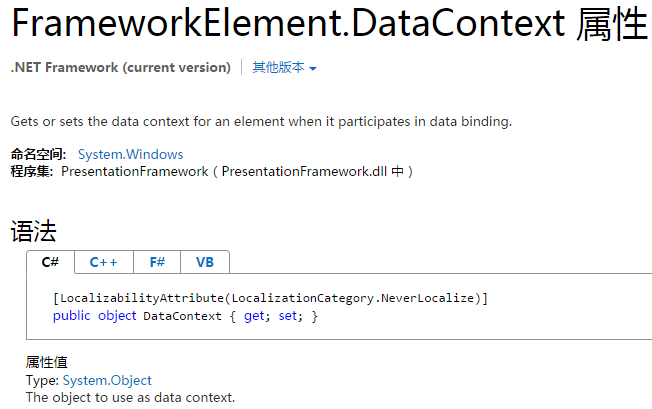
What is this “DataContext” you speak of?
I frequently see new WPF users confused about what the DataContext is, and how it is used. Hopefully, this can help clarify what the DataContext is, and how it is used.
What is the DataContext?
In WPF, there are two layers to an application: the UI layer and the Data layer.
The Data layer for an application starts out as null, and you can set it using the DataContext property. All UI objects will inherit their DataContext from their parent unless you specify otherwise.
When using the Model-View-ViewModel (MVVM) Design Pattern, the DataContext (Data Layer) is your application, while UI objects, like Buttons, Labels, DataGrids, and even Windows, are all just user-friendly items that allow a user to easily interact with the DataContext, which is your actual application and is typically comprised of ViewModels and Models.
How is it used
Whenever you do a basic binding in WPF, you are binding to the DataContext.
For example, when you write
<Label Name="myLabel" Content="{Binding Path=Name}" /> |
you are binding to myLabel.DataContext.Name, and not to myLabel.Name.
Other binding properties, such as ElementName or RelativeSource, can be used to tell the binding to lookup the property in something other than the current DataContext.
An Example
Lets start with a regular Window. Without setting the DataContext, the window still displays but there is no data behind it.
<Window x:Name="MyWindow" ...> ...</Window> |
Now suppose we set the DataContext to an object of type ClassA in the code-behind when this Window initializes:
public partial class MyWindow: Window{ public MyWindow() { InitializeComponent(); this.DataContext = new ClassA(); }} |
Now the data layer behind that the Window is an object of type ClassA.
If ClassA has a property called Name, I could add a Label to the window and bind it to Name property of the DataContext, and whatever value is stored in ClassA.Name would get displayed.
<Window x:Name="MyWindow" ...> <Label Content="{Binding Name}" /></Window> |
Now, suppose ClassA has a property called ClassB, and both classes have a property called Name. Here is a block of XAML which illustrates how the DataContext works. It also includes an example of how a control would refer to a property not in its own DataContext.
<!-- DataContext set to ClassA in initialization code --><Window x:Name="MyWindow"> <!-- DataContext here is not specified, so it's inherited from its parent's DataContext, which is ClassA --> <StackPanel> <!-- DataContext inherited from parent, which is ClassA, so this will display ClassA.Name --> <Label Content="{Binding Name}" /> <!-- DataContext is still ClassA, however we are setting it to ClassA.ClassB with a binding --> <StackPanel DataContext="{Binding ClassB}"> <!-- DataContext inherited from parent, which is ClassB, so this will display ClassB.Name --> <Label Content="{Binding Name}" /> <!-- DataContext is still ClassB, but we are binding to the Window's DataContext.Name, which is ClassA.Name --> <Label Content="{Binding ElementName=MyWindow, Path=DataContext.Name}" /> </StackPanel> <!-- We've left the StackPanel with its DataContext bound to ClassB, so this Label's DataContext is ClassA (inherited from parent StackPanel), and we are binding to ClassA.ClassB.Name --> <Label Content="{Binding ClassB.Name}" /> </StackPanel></Window> |
As you can see, all the basic bindings look for their value in the data layer (DataContext) of the UI object
Summary
So to summarize, WPF applications have two layers: the UI layer and the Data layer. The data layer for an application starts out as null, and can be set using the DataContext property. UI objects without a DataContext set will inherit their data layer from their parent object. Bindings are used to look up values in the data layer, and display them in the UI layer.
When using the MVVM design pattern, the data layer is your application, while the UI layer just provides a user-friendly way to access the Data layer.
What is this “DataContext” you speak of?
I frequently see new WPF users confused about what the DataContext is, and how it is used. Hopefully, this can help clarify what the DataContext is, and how it is used.
What is the DataContext?
In WPF, there are two layers to an application: the UI layer and the Data layer.
The Data layer for an application starts out as null, and you can set it using the DataContext property. All UI objects will inherit their DataContext from their parent unless you specify otherwise.
When using the Model-View-ViewModel (MVVM) Design Pattern, the DataContext (Data Layer) is your application, while UI objects, like Buttons, Labels, DataGrids, and even Windows, are all just user-friendly items that allow a user to easily interact with the DataContext, which is your actual application and is typically comprised of ViewModels and Models.
How is it used
Whenever you do a basic binding in WPF, you are binding to the DataContext.
For example, when you write
<Label Name="myLabel" Content="{Binding Path=Name}" /> |
you are binding to myLabel.DataContext.Name, and not to myLabel.Name.
Other binding properties, such as ElementName or RelativeSource, can be used to tell the binding to lookup the property in something other than the current DataContext.
An Example
Lets start with a regular Window. Without setting the DataContext, the window still displays but there is no data behind it.
<Window x:Name="MyWindow" ...> ...</Window> |
Now suppose we set the DataContext to an object of type ClassA in the code-behind when this Window initializes:
public partial class MyWindow: Window{ public MyWindow() { InitializeComponent(); this.DataContext = new ClassA(); }} |
Now the data layer behind that the Window is an object of type ClassA.
If ClassA has a property called Name, I could add a Label to the window and bind it to Name property of the DataContext, and whatever value is stored in ClassA.Name would get displayed.
<Window x:Name="MyWindow" ...> <Label Content="{Binding Name}" /></Window> |
Now, suppose ClassA has a property called ClassB, and both classes have a property called Name. Here is a block of XAML which illustrates how the DataContext works. It also includes an example of how a control would refer to a property not in its own DataContext.
<!-- DataContext set to ClassA in initialization code --><Window x:Name="MyWindow"> <!-- DataContext here is not specified, so it's inherited from its parent's DataContext, which is ClassA --> <StackPanel> <!-- DataContext inherited from parent, which is ClassA, so this will display ClassA.Name --> <Label Content="{Binding Name}" /> <!-- DataContext is still ClassA, however we are setting it to ClassA.ClassB with a binding --> <StackPanel DataContext="{Binding ClassB}"> <!-- DataContext inherited from parent, which is ClassB, so this will display ClassB.Name --> <Label Content="{Binding Name}" /> <!-- DataContext is still ClassB, but we are binding to the Window's DataContext.Name, which is ClassA.Name --> <Label Content="{Binding ElementName=MyWindow, Path=DataContext.Name}" /> </StackPanel> <!-- We've left the StackPanel with its DataContext bound to ClassB, so this Label's DataContext is ClassA (inherited from parent StackPanel), and we are binding to ClassA.ClassB.Name --> <Label Content="{Binding ClassB.Name}" /> </StackPanel></Window> |
As you can see, all the basic bindings look for their value in the data layer (DataContext) of the UI object
Summary
So to summarize, WPF applications have two layers: the UI layer and the Data layer. The data layer for an application starts out as null, and can be set using the DataContext property. UI objects without a DataContext set will inherit their data layer from their parent object. Bindings are used to look up values in the data layer, and display them in the UI layer.
When using the MVVM design pattern, the data layer is your application, while the UI layer just provides a user-friendly way to access the Data layer.
WPF之DataContext(转)的更多相关文章
- WPF之DataContext
1. 继承属性: DataContext is a property on FrameworkElement (base class for all WPF Controls) and is impl ...
- [WPF] How to bind to data when the datacontext is not inherited
原文:[WPF] How to bind to data when the datacontext is not inherited 原文地址:http://www.thomaslevesque.co ...
- WPF入门(1)——DataContext
在WPF中,应用程序有两层:UI层和Data层.这里新建一个项目说明哪些是UI层,哪些是数据层. UI层很明显,就是用户看到的界面.但是数据层并不是下图所示: 上图中是UI层view的后台代码.当然, ...
- 【我们一起写框架】MVVM的WPF框架(二)—绑定
MVVM的特点之一是实现数据同步,即,前台页面修改了数据,后台的数据会同步更新. 上一篇我们已经一起编写了框架的基础结构,并且实现了ViewModel反向控制Xaml窗体. 那么现在就要开始实现数据同 ...
- [No000012E]WPF(6/7):概念绑定
WPF 的体系结构,标记扩展,依赖属性,逻辑树/可视化树,布局,转换等.今天,我们将讨论 WPF 最重要的一部分——绑定.WPF 带来了优秀的数据绑定方式,可以让我们绑定数据对象,这样每次对象发生更改 ...
- 关于WPF中ItemsControl系列控件中Item不能继承父级的DataContext的解决办法
WPF中所有的集合类控件,子项都不能继承父级的DataContext,需要手动将绑定的数据源指向到父级控件才可以. <DataGridTemplateColumn Header="操作 ...
- WPF设置Window的数据上下文(DataContext)为自身
WPF设置Window的数据上下文(DataContext)为自身的XAML: DataContext="{Binding RelativeSource={RelativeSource Se ...
- WPF中 ItemsSource 和DataContext不同点
此段为原文翻译而来,原文地址 WPF 中 数据绑定 ItemSource和 DataContext的不同点: 1.DataContext 一般是一个非集合性质的对象,而ItemSource 更期望数据 ...
- WPF学习笔记——DataContext 与 ItemSource
作为一个WPF新手,在ListBox控件里,我分不清 DataContext 与 ItemSource的区别. 在实践中,似乎: <ListBox x:Name="Lst" ...
随机推荐
- 正本清源区块链——Caoz
正本清源区块链 说明:以下内容整理自Caoz的<正本清源区块链>,如有不妥,请联系我修改或删除. 简介 不讨论炒币!不讨论炒币!不讨论炒币! 本课程内容分为两部分: 第一部分,烧脑篇,介绍 ...
- 基于agenda的Nodejs定时任务管理框架搭建
0.背景 在大型项目中,定时任务的应用场景越来越广.一般来说,按照微服务的思想,我们会将定时任务单独部署一套服务,核心的业务接口独立到另一个服务中,从而降低相互之间的耦合程度.在需要使用定时任务时,只 ...
- css实现多行多列的布局
1.两列多行: HTML: <div class="box1"> box1:实现两列多行布局 <ul> <li>111</li> & ...
- qemu-trustzone编译&运行(包含linux内核的编译方法)
由于之前都是用的mtk6797开发板,回到实验室之后想要做实验的话需要弄一个支持trustzone的qemu,在这里记录一下我的编译和调试过程.本来最近一直忙着看论文和写论文,但是忽然发现自己在实验部 ...
- js内存泄露的原因
1.意外的全局变量 function fun(){ a=19//全局变量 console.log(a) } 2.未及时清理计时器或者回调函数 //记得及时清理定时器 var intervalId=se ...
- 出行服务类API调用的代码示例合集:长途汽车查询、车型大全、火车票查询等
以下示例代码适用于 www.apishop.net 网站下的API,使用本文提及的接口调用代码示例前,您需要先申请相应的API服务. 长途汽车查询:全国主要城市的长途汽车时刻查询,汽车站查询 车型大全 ...
- 基础--Redis在Windows环境下的安装
1. 安装Redis 1.1 下载安装包 https://github.com/ServiceStack/redis-windows#3-run-the-redis-serverexe-using-t ...
- Docker系统七:Docker数据管理
Docker的数据管理 I. 基本概念 Docker容器一旦删除,其相关的rootf文件系统就会被删除,其容器内的数据将一并删除,为了保存相关数据,Docker提出了数据卷的概念. II. 数据卷 D ...
- MySQL双主一致性架构优化
一.双主保证高可用 MySQL数据库集群常使用一主多从,主从同步,读写分离的方式来扩充数据库的读性能,保证读库的高可用,但此时写库仍然是单点. 在一个MySQL数据库集群中可以设置两个主库,并设置双向 ...
- Phoenix与Hive学习资料
1.Phoenix二级索引机制 http://www.tuicool.com/articles/FfMz6bq http://itindex.net/detail/50681-phoenix-sql- ...
