Java EE学习笔记(八)
动态SQL
1、动态SQL中的元素
1)、作用:无需手动拼装SQL,MyBatis已提供的对SQL语句动态组装的功能,使得数据库开发效率大大提高!
2)、动态SQL是MyBatis的强大特性之一,MyBatis3采用了功能强大的基于OGNL的表达式来完成动态SQL。动态SQL主要元素如下表所示:
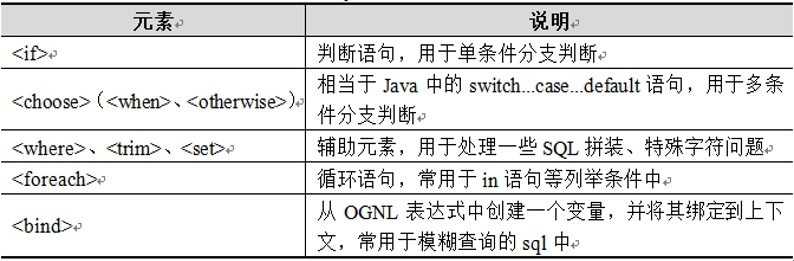
2、<if>元素
1)、在MyBatis中,<if>元素是最常用的判断语句,它类似于Java中的if语句,主要用于实现某些简单的条件选择。其基本使用示例如下:使用<if>元素对username和jobs进行非空判断,并动态组装SQL。
select * from t_customer where 1=1
<if test="username !=null and username !=''">
and username like concat('%',#{username}, '%')
</if>
<if test="jobs !=null and jobs !=''">
and jobs= #{jobs}
</if>
2)、本章项目文件结构
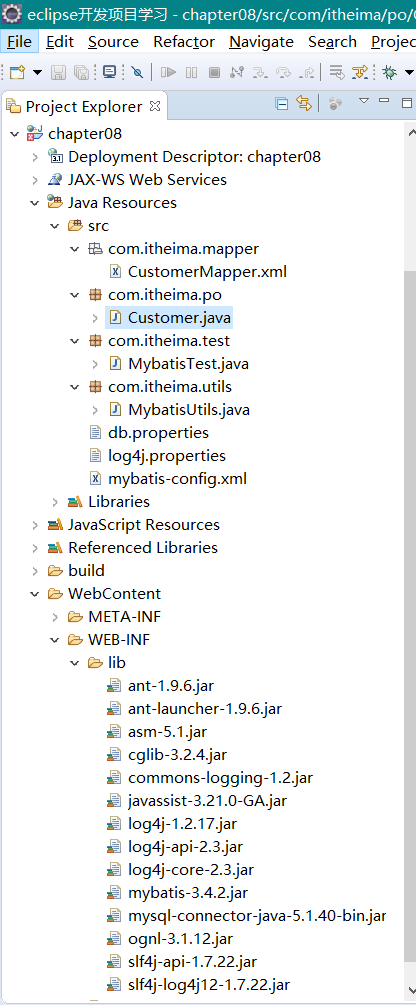
①配置文件:src->mybatis-config.xml
<?xml version="1.0" encoding="UTF-8" ?>
<!DOCTYPE configuration PUBLIC "-//mybatis.org//DTD Config 3.0//EN"
"http://mybatis.org/dtd/mybatis-3-config.dtd"> <configuration>
<!-- 宏定义 -->
<properties resource="db.properties" /> <!--1.配置环境 ,默认的环境id为mysql -->
<environments default="mysql"> <!--1.2.配置id为mysql的数据库环境 -->
<environment id="mysql"> <!-- 使用JDBC的事务管理 -->
<transactionManager type="JDBC" /> <!--数据库连接池 -->
<dataSource type="POOLED"> <!-- 数据库驱动 -->
<property name="driver" value="${jdbc.driver}" /> <!-- 连接数据库的url -->
<property name="url" value="${jdbc.url}" /> <!-- 连接数据库的用户名 -->
<property name="username" value="${jdbc.username}" /> <!-- 连接数据库的密码 -->
<property name="password" value="${jdbc.password}" /> </dataSource> </environment> </environments> <!--2.配置Mapper的位置 -->
<mappers>
<mapper resource="com/itheima/mapper/CustomerMapper.xml" />
</mappers>
</configuration>
②src->db.properties
jdbc.driver=com.mysql.jdbc.Driver
jdbc.url=jdbc:mysql://localhost:3306/mybatis
jdbc.username=root
jdbc.password=******#密码自己设置
③由于MyBatis默认使用log4j输出日志信息,所以如果要查看控制台的输出SQL语句,那么就需要在classpath路径下配置其日志文件。在项目的src目录下创建log4j.properties文件。
# Global logging configuration,全局的日志配置,Mybatis的日志配置和控制台输出,其中Mybatis的日志配置用于将com.itheima包下所有类的日志记录级别设置为DEBUG
log4j.rootLogger=ERROR, stdout# MyBatis logging configuration...
log4j.logger.com.itheima=DEBUG# Console output...
log4j.appender.stdout=org.apache.log4j.ConsoleAppender
log4j.appender.stdout.layout=org.apache.log4j.PatternLayout
log4j.appender.stdout.layout.ConversionPattern=%5p [%t] - %m%n
④修改映射文件:CustomerMapper.xml
<?xml version="1.0" encoding="UTF-8"?>
<!DOCTYPE mapper PUBLIC "-//mybatis.org//DTD Mapper 3.0//EN"
"http://mybatis.org/dtd/mybatis-3-mapper.dtd"> <mapper namespace="com.itheima.mapper.CustomerMapper">
<!-- <if>元素使用,
test属性多用于条件判断语句中,用于判断真假,大部分进行非空判断
若传入的查询条件非空就进行动态SQL组装,也就是条件成立时执行查询语句,注意用and连接查询语句
-->
<select id="findCustomerByNameAndJobsID" parameterType="com.itheima.po.Customer"
resultType="com.itheima.po.Customer">
select * from t_customer where 1=1
<if test="username !=null and username !=''">
and username like concat('%',#{username},'%')
</if> <if test="jobs !=null and jobs !=''">
and jobs= #{jobs}
</if>
</select>
</mapper>
⑤单元测试:
/**
* 根据客户姓名和职业组合条件查询客户信息列表
*/
@Test
public void findCustomerByNameAndJobsTest(){ // 1、通过工具类生成SqlSession对象
SqlSession session = MybatisUtils.getSession(); // 2、创建Customer对象,封装需要组合查询的条件
Customer customer = new Customer();
customer.setUsername("jack");
customer.setJobs("teacher"); // 3、执行SqlSession的查询方法,返回结果集
List<Customer> customers = session.selectList("com.itheima.mapper.CustomerMapper.findCustomerByNameAndJobsID",customer); // 4、输出查询结果信息
for (Customer customer2 : customers) {
// 打印输出结果
System.out.println(customer2);
} // 5、关闭SqlSession
session.close();
}
⑥运行结果:
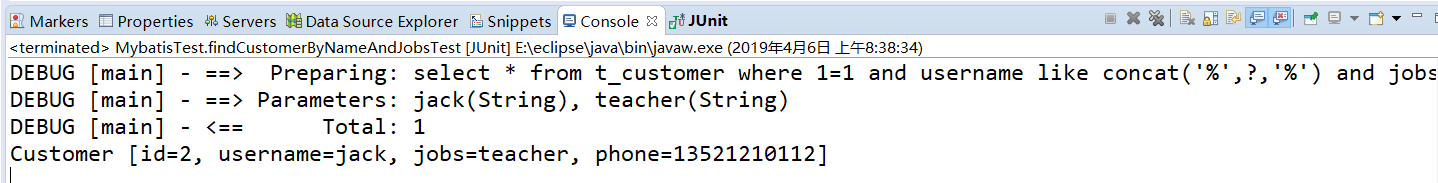
⑦若注释掉封装对象中的jack和teacher的2行代码,则执行结果为查询整张表:
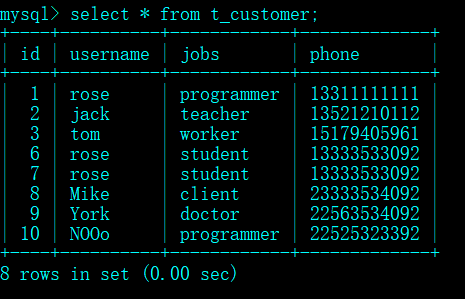

3、<choose>、<when>、<otherwise>元素
1)、这三个元素的组合相当于java语言中的switch...case...default语句,其XML文件一般为以下格式:使用<choose>及其子元素依次对条件进行非空判断,并动态组装SQL。
select * from t_customer where 1=1
<choose>
<when test="username !=null and username !=''">
and username like concat('%',#{username}, '%')
</when>
<when test="jobs !=null and jobs !=''">
and jobs= #{jobs}
</when>
<otherwise>
and phone is not null
</otherwise>
</choose>
①修改映射文件:CustomerMapper.xml
<!--<choose>(<when>、<otherwise>)元素使用 -->
<select id="findCustomerByNameOrJobsID" parameterType="com.itheima.po.Customer"
resultType="com.itheima.po.Customer">
select * from t_customer where 1=1
<choose>
<!--<choose>元素相当于switch, <when>元素相当于case语句
语法和switch...case...default一样
-->
<when test="username !=null and username !=''">
and username like concat('%',#{username}, '%')
</when> <when test="jobs !=null and jobs !=''">
and jobs= #{jobs}
</when> <!-- <otherwise>元素相当于default关键字,若前面的条件都不成立,默认执行下面这一条件 -->
<otherwise>
and phone is not null
</otherwise> </choose>
</select>
②单元测试:
/**
* 根据客户姓名或职业查询客户信息列表
*/
@Test
public void findCustomerByNameOrJobsTest(){ // 1、通过工具类生成SqlSession对象
SqlSession session = MybatisUtils.getSession(); // 2、创建Customer对象,封装需要组合查询的条件
Customer customer = new Customer();
customer.setUsername("jack");
customer.setJobs("teacher"); // 3、执行SqlSession的查询方法,返回结果集
List<Customer> customers = session.selectList("com.itheima.mapper.CustomerMapper.findCustomerByNameOrJobsID",customer); // 4、输出查询结果信息
for (Customer customer2 : customers) {
// 打印输出结果
System.out.println(customer2);
} // 5、关闭SqlSession
session.close();
}
③运行结果:(注意当前查询语句)
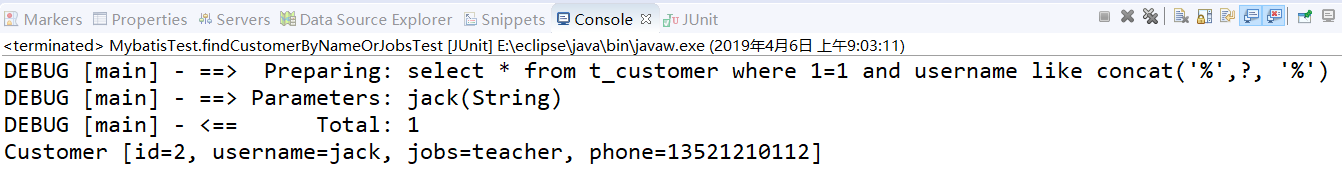
④若注释掉customer.setUsername("jack");则执行结果如下:(注意当前查询语句)
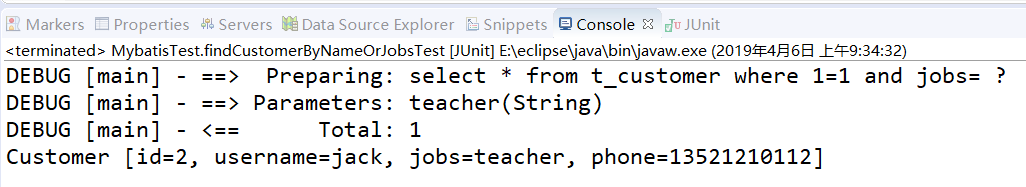
⑤若再注释掉customer.setJobs("teacher");则执行结果如下:(执行XML中<otherwise>元素块)
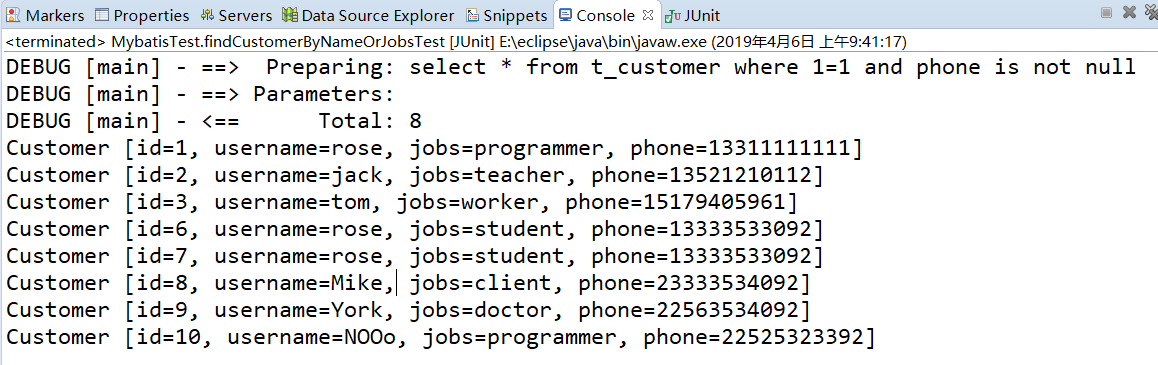
4、<when>、<trim>元素
1)、疑惑:在前两个小节的案例中,映射文件中编写的SQL后面都加入了“where 1=1”的条件,那么到底为什么要这么写呢?如果将where后“1=1”的条件去掉,那么MyBatis所拼接出来的SQL将会如下所示:
select * from t_customer where and username like concat('%',?, '%')
可以看出上面SQL语句明显存在SQL语法错误,而加入了条件“1=1”后,既保证了where后面的条件成立,又避免了where后面第一个词是and或者or之类的关键词。
2)、针对上述情况中“where 1=1”,在MyBatis的SQL中就可以使用<where>或<trim>元素进行动态处理。
①修改映射文件:CustomerMapper.xml
<!-- <where>元素
只有<where>元素内的条件成立(执行过程和switch-case语句一样,只要条件一成立直接返回查询该字段)时,才会在拼接SQL中加入where关键字,否则将不会添加;
即使where之后的内容有多余的"AND"或者是"OR",<where>元素也会自动将它们删除
若没有where关键字,即<where>元素内没有一个条件成立,则将查询整张表
-->
<select id="findCustomerByNameAndJobsID" parameterType="com.itheima.po.Customer"
resultType="com.itheima.po.Customer">
select * from t_customer
<where>
<if test="username !=null and username !=''">
and username like concat('%',#{username},'%')
</if> <if test="jobs !=null and jobs !=''">
and jobs= #{jobs}
</if>
</where>
</select>
②执行结果:
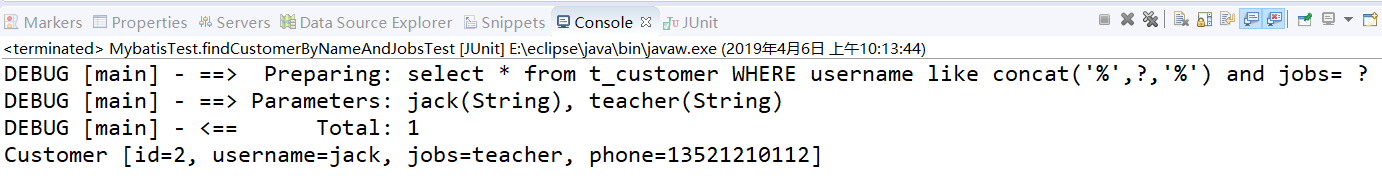
③若注释掉customer.setUsername("jack");则查询结果如下:注意查询语句

④若再注释掉customer.setJobs("teacher");则为查询整张表
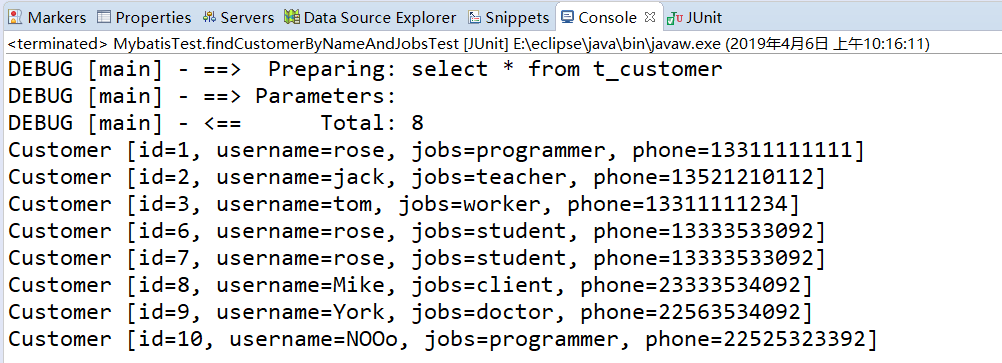
3)、除了使用<where>元素外,还可以通过<trim>元素来定制需要的功能。
①修改映射文件:CustomerMapper.xml(运行结果和上面一样)
<!-- <trim>元素
prefix属性:语句的前缀,这里使用where来连接后面的SQL片段
prefixOverrides属性:需要去除的那些特殊字符串(这里定义了要去除的SQL中的and)
-->
<select id="findCustomerByNameAndJobsID" parameterType="com.itheima.po.Customer"
resultType="com.itheima.po.Customer">
select * from t_customer
<trim prefix="where" prefixOverrides="and">
<if test="username !=null and username !=''">
and username like concat('%',#{username}, '%')
</if>
<if test="jobs !=null and jobs !=''">
and jobs= #{jobs}
</if>
</trim>
</select>
4)、总之,<where>和<trim>元素作用如下:
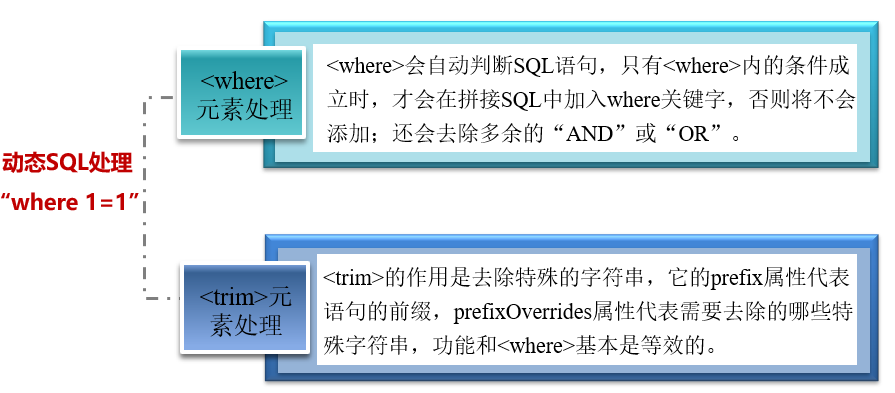
5、<set>元素
1)、在Hibernate中,想要更新某个对象,就需要发送所有的字段给持久化对象,这种想更新的每一条数据都要将其所有的属性都更新一遍的方法,其执行效率是非常差的。为此,在MyBatis中可以使用动态SQL中的<set>元素进行处理:使用<set>和<if>元素对username和jobs进行更新判断,并动态组装SQL。这样就只需要传入想要更新的字段即可。
①修改映射文件:CustomerMapper.xml
<!-- <set>元素
<set>和<if>来组装update语句,其中<set>元素会动态前置SET关键字,
同时也会消除SQL语句中最后一个多余的逗号
-->
<update id="updateCustomerID" parameterType="com.itheima.po.Customer">
update t_customer
<set>
<if test="username !=null and username !=''">
username=#{username},
</if>
<if test="jobs !=null and jobs !=''">
jobs=#{jobs},
</if>
<if test="phone !=null and phone !=''">
phone=#{phone},
</if>
</set>
where id=#{id}
</update>
②单元测试:
/**
* 更新客户信息
*/
@Test
public void updateCustomerTest() { // 1、通过工具类获取SqlSession
SqlSession sqlSession = MybatisUtils.getSession(); // 2、创建Customer对象,并向对象中添加数据
Customer customer = new Customer();
customer.setId(3);
customer.setPhone("99999999999"); // 3、执行SqlSession的更新方法,返回的是SQL语句影响的行数
int rows = sqlSession.update("com.itheima.mapper.CustomerMapper.updateCustomerID", customer); // 4、通过返回结果判断更新操作是否执行成功
if(rows > 0){
System.out.println("您成功修改了"+rows+"条数据!");
}else{
System.out.println("执行修改操作失败!!!");
} // 5、提交事务
sqlSession.commit(); // 6、关闭SqlSession
sqlSession.close();
}
③执行结果:


④若注释掉customer.setId(3);和customer.setPhone("66666666666");这2条语句,则执行时会出错:

即:若<set>元素内包含的内容都为空,则会出现SQL语法错误。所以在使用<set>元素进行字段信息更新时,要确保传入的更新字段不能为空。
6、<foreach>元素
1)、需求:提高批量查询的效率!
①修改映射文件:CustomerMapper.xml
<!--<foreach>元素使用
使用<foreach>元素对传入的集合进行遍历并进行了动态SQL组装
item:配置的是循环中当前的元素,(本次迭代获取的元素为属性id)
index:配置的是当前元素在集合的位置下标(index是当前迭代的次数)
当使用字典(或者Map.Entry对象的集合)时,index是键,item是值 collection(指定输入对象中的集合属性):下面栗子中配置的list是传递过来的参数类型(首字母小写),
它可以是一个array、list(或collection)、Map集合的键、
POJO包装类中数组或集合类型的属性名等。
open和close:配置的是以什么符号将这些集合元素包装起来。
open:拼接字符串的前缀, close:拼接字符串的后缀
separator:配置的是各个元素的间隔符。 SQL查询语句:select * from t_customer where id in (1,2,3,4,5);
这个配置其实也就是SQL语句中有哪些属性值属于要查询的集合,用法异曲同工之妙
-->
<select id="findCustomerByIds" parameterType="List"
resultType="com.itheima.po.Customer">
select * from t_customer where id in
<foreach item="user_id" index="index" collection="list" open="("
separator="," close=")">
#{user_id}
<!-- 这里的#{user_id}表示取出集合中每一个元素对象,其中的user_id对应属性item值 -->
</foreach>
</select>
②测试单元:
/**
* 根据客户编号批量查询客户信息
*/
@Test
public void findCustomerByIdsTest(){ // 1、通过工具类获取SqlSession
SqlSession session = MybatisUtils.getSession(); // 2、创建List集合,封装查询id
List<Integer> ids=new ArrayList<Integer>();
ids.add(1);
ids.add(2); // 3、执行SqlSession的查询方法,返回结果集
List<Customer> customers = session.selectList("com.itheima.mapper.CustomerMapper.findCustomerByIds", ids); // 4、输出查询结果信息
for (Customer customer : customers) {
// 打印输出结果
System.out.println(customer);
} // 5、关闭SqlSession
session.close();
}
③查询结果:

2)、在使用<foreach>时最关键也是最容易出错的就是collection属性,该属性是必须指定的(按实际情况进行配置),而且在不同情况下,该属性的值是不一样的。主要有以下3种情况:
a)、如果传入的是单参数且参数类型是一个数组或者List的时候,collection属性值分别为array和list(或collection)。
b)、如果传入的参数是多个的时候,就需要把它们封装成一个Map了,当然单参数也可以封装成Map集合,这时候collection属性值就为Map的键。
c)、如果传入的参数是POJO包装类的时候,collection属性值就为该包装类中需要进行遍历的数组或集合的属性名。
7、<bind>元素
1)、思考:记得入门案例中模糊查询的SQL语句:
select * from t_customer where username like '%${value}%'
不妥之处:
a)、如果使用“${}”进行字符串拼接,则无法防止SQL注入问题;
b)、如果改用concat函数进行拼接,则只针对MySQL数据库有效;
c)、如果改用“||”进行字符串拼接,则只针对Oracle数据库有效。
d)、总结:这样映射文件中的SQL就要根据不同的情况提供不同形式的实现,这显然是比较麻烦的,且不利于项目的移植。为了减少这种麻烦,就可以使用MyBatis的<bind>元素来解决这一问题。
2)、MyBatis的<bind>元素可以通过OGNL表达式来创建一个上下文变量,其使用方式如下:
①修改映射文件:CustomerMapper.xml
<!--<bind>元素的使用:根据客户名模糊查询客户信息 -->
<select id="findCustomerByName" parameterType="com.itheima.po.Customer"
resultType="com.itheima.po.Customer">
<!--
_parameter.getUsername()也可直接写成传入的字段属性名,即username
<bind>元素定义了一个name为pattern_username的变量
<bind>元素中value的属性值就是拼接的查询字符串
其中_parameter.getUsername()表示传递进来的参数
-->
<bind name="pattern_username" value="'%'+_parameter.getUsername()+'%'" />
select * from t_customer
where
username like #{pattern_username}
</select>
②单元测试:
/**
* bind元素的使用:根据客户名模糊查询客户信息
*/
@Test
public void findCustomerByNameTest(){ // 1、通过工具类生成SqlSession对象
SqlSession session = MybatisUtils.getSession(); // 2、创建Customer对象,封装查询的条件
Customer customer =new Customer();
customer.setUsername("j"); // 3、执行sqlSession的查询方法,返回结果集
List<Customer> customers = session.selectList("com.itheima.mapper.CustomerMapper.findCustomerByName", customer); // 4、输出查询结果信息
for (Customer customer2 : customers) {
// 打印输出结果
System.out.println(customer2);
} // 5、关闭SqlSession
session.close();
}
③运行结果:
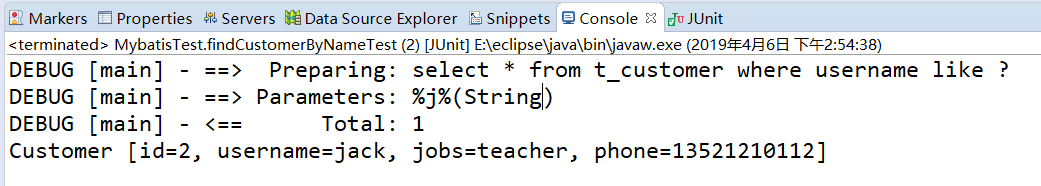
3)、最后再贴一下工具类和用户类:
①工具类:MybatisUtils.java
package com.itheima.utils;
import java.io.Reader;
import org.apache.ibatis.io.Resources;
import org.apache.ibatis.session.SqlSession;
import org.apache.ibatis.session.SqlSessionFactory;
import org.apache.ibatis.session.SqlSessionFactoryBuilder;
/**
* 工具类
*/
public class MybatisUtils {
private static SqlSessionFactory sqlSessionFactory = null;
// 初始化SqlSessionFactory对象
static {
try {
// 使用MyBatis提供的Resources类加载mybatis的配置文件
Reader reader = Resources.getResourceAsReader("mybatis-config.xml");
// 构建sqlSession的工厂
sqlSessionFactory = new SqlSessionFactoryBuilder().build(reader);
} catch (Exception e) {
e.printStackTrace();
}
}
// 获取SqlSession对象的静态方法
public static SqlSession getSession() {
return sqlSessionFactory.openSession();
}
}
②用户类:src/com/itheima/po/Customer.java
package com.itheima.po;
/**
* 客户持久化类
*/
public class Customer {
private Integer id; // 主键id
private String username; // 客户名称
private String jobs; // 职业
private String phone; // 电话 public Integer getId() {
return id;
} public void setId(Integer id) {
this.id = id;
} public String getUsername() {
return username;
} public void setUsername(String username) {
this.username = username;
} public String getJobs() {
return jobs;
} public void setJobs(String jobs) {
this.jobs = jobs;
} public String getPhone() {
return phone;
} public void setPhone(String phone) {
this.phone = phone;
} @Override
public String toString() {
return "Customer [id=" + id + ", username=" + username + ", jobs=" + jobs + ", phone=" + phone + "]";
}
}
个人总结:
动态SQL解决了手动拼接sql语句,为查询用户信息带来很大便利,只要编写好XML中需要查询的动态SQL语句(其用法和sql查询语句类似),剩下的就交给MyBatis底层去实现,而且还不容易出错,开发效率得到极大提高,十分推荐!
Java EE学习笔记(八)的更多相关文章
- Java IO学习笔记八:Netty入门
作者:Grey 原文地址:Java IO学习笔记八:Netty入门 多路复用多线程方式还是有点麻烦,Netty帮我们做了封装,大大简化了编码的复杂度,接下来熟悉一下netty的基本使用. Netty+ ...
- java jvm学习笔记八(实现jar包的代码签名)
欢迎装载请说明出处:http://blog.csdn.net/yfqnihao/article/details/8267669 课程源码:http://download.csdn.net/detai ...
- Java IO学习笔记八
BufferedReader和BufferedWriter 这两个类是高效率的提高文件的读取速度,它们为字符输入和输出提供了一个缓冲区,可以显著的调高写入和读取的速度,特别针对大量的磁盘文件读取的时候 ...
- Java基础学习笔记八 Java基础语法之接口和多态
接口 接口概念 接口是功能的集合,同样可看做是一种数据类型,是比抽象类更为抽象的”类”.接口只描述所应该具备的方法,并没有具体实现,具体的实现由接口的实现类(相当于接口的子类)来完成.这样将功能的定义 ...
- Java EE学习笔记(七)
MyBatis的核心配置 1.MyBatis的核心对象 1).SqlSessionFactory是MyBatis框架中十分重要的对象,它是单个数据库映射关系经过编译后的内存镜像,其主要作用是创建Sql ...
- Java EE学习笔记(十)
MyBatis与Spring的整合 1.整合环境搭建 1).要实现MyBatis与Spring的整合,很明显需要这两个框架的JAR包,但是只使用这两个框架中所提供的JAR包是不够的,还需要其他的JAR ...
- Java EE学习笔记(九)
MyBatis的关联映射 1.关联关系概述 1).实际的开发中,对数据库的操作常常会涉及到多张表,这在面向对象中就涉及到了对象与对象之间的关联关系.针对多表之间的操作,MyBatis提供了关联映射,通 ...
- Java EE学习笔记(六)
初识MyBatis 1.MyBatis的定义 1).MyBatis(前身是iBatis)是一个支持普通SQL查询.存储过程以及高级映射的持久层框架. 2).MyBatis框架也被称之为ORM(Obje ...
- Java EE学习笔记(五)
Spring事务管理 1.Spring事务管理概述 1).在实际开发中,操作数据库时都会涉及到事务管理问题,为此Spring提供了专门用于事务处理的API.(事务特性:ACID,原子性,一致性,隔离性 ...
随机推荐
- cm 安装
为Cloudera Manager建立数据库:/usr/share/cmf/schema/scm_prepare_database.sh mysql -h[mysql数据库的主机名] -P63751 ...
- 【LeetCode】026. Remove Duplicates from Sorted Array
题目: Given a sorted array, remove the duplicates in place such that each element appear only once and ...
- python+selenium自动化测试环境搭建
selenium 是一个web的自动化测试工具,不少学习功能自动化的同学开始首选selenium ,相因为它相比QTP有诸多有点: * 免费,也不用再为破解QTP而大伤脑筋 * 小巧,对于不同的语 ...
- ORA-00119: invalid specification for system parameter REMOTE_LISTENER
环境说明: RAC 启动数据库报 ORA-00119: invalid specification for system parameter REMOTE_LISTENER . 检查 list ...
- AtCoder Grand Contest 013 C:Ants on a Circle
题目传送门:https://agc013.contest.atcoder.jp/tasks/agc013_c 题目翻译 给你一个周长为\(L\)的圆,有\(N\)只蚂蚁在圆上爬,速度为一单位距离每秒. ...
- Lagom学习 四 CompletionStage
Future: Java 8 之前的 Java 版本功能较弱,仅支持两种用法:要么检查 future 是否已经完成,要么等待 future 完成; Java 8 增加了 CompletableFutu ...
- [poj1222]EXTENDED LIGHTS OUT(高斯消元)
题意:每个灯开启会使自身和周围的灯反转,要使全图的灯灭掉,判断灯开的位置. 解题关键:二进制高斯消元模板题. 复杂度:$O({n^3})$ #include<cstdio> #includ ...
- K-S Test
K-S test, test for the equality of continuous, one-dimensional probability distribution that can be ...
- Animation Starter Pack中动画蓝图事件添加的位置
可以直接在动画状态机的详情页添加简单事件,跟在动画里添加的通知事件效果一致
- 关于/proc/cpuinfo文件
以上输出项的含义如下: processor :系统中逻辑处理核的编号.对于单核处理器,则课认为是其CPU编号,对于多核处理器则可以是物理核.或者使用超线程技术虚拟的逻辑核 vendor_id :CPU ...
