Diycode开源项目 SettingActivity分析
1.整体效果预览及布局分析
1.1.设置界面预览
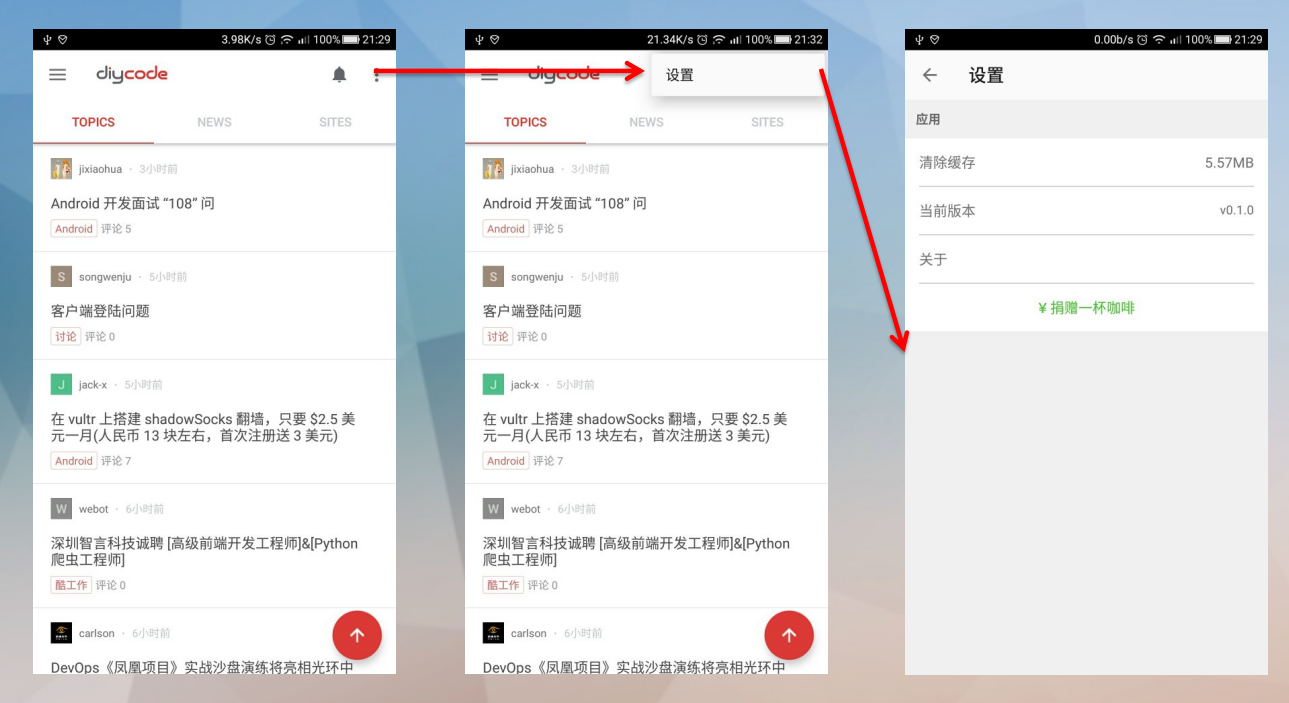
1.2.主体对应关系
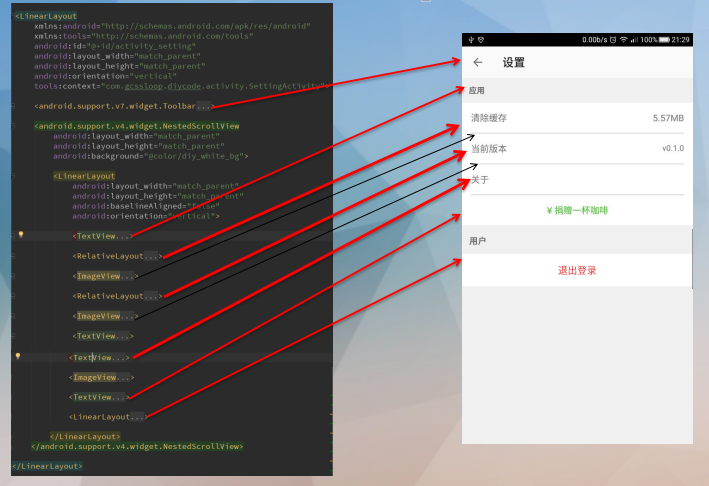
注意这里的线条用ImageView来实现
有一个TextView是检查更新,默认隐藏,具体出现时间还得之后确认。
最后一个LinearLayout是用于登录用户还是未登录用户的区分。
其他都是确定好的静态布局。当然缓存大小和当前版本会变化。
1.3.外层布局和内层布局的关联
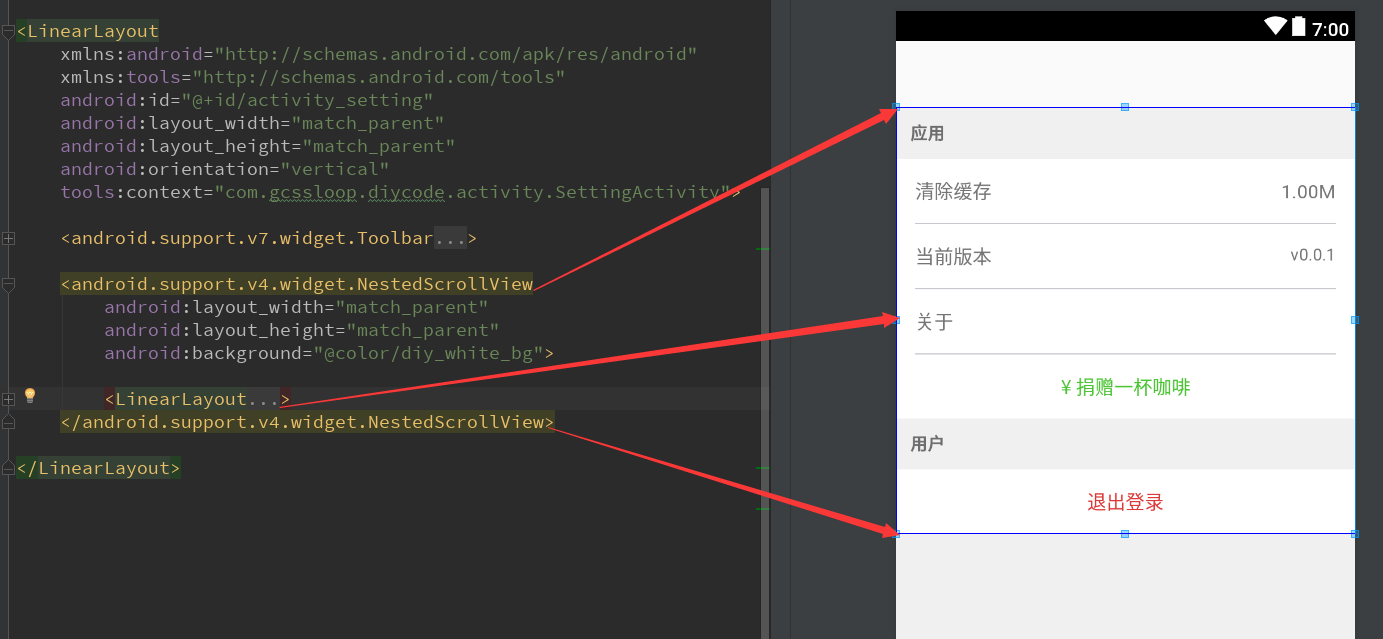
这里toolbar也是不能少的。
然后将剩下的布局用一个NestedScrollView包括,紧接着是一个LinearLayout布局。
NestedScrollView支持嵌套布局。
如果我把下面的LinearLayout加长,可以做到类似这样的效果:
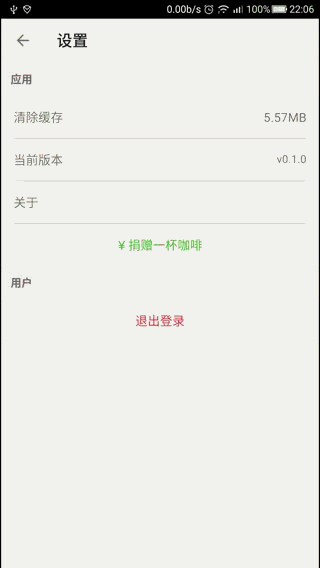
1.4.布局源代码
<?xml version="1.0" encoding="utf-8"?>
<!--
~ Copyright 2017 GcsSloop
~
~ Licensed under the Apache License, Version 2.0 (the "License");
~ you may not use this file except in compliance with the License.
~ You may obtain a copy of the License at
~
~ http://www.apache.org/licenses/LICENSE-2.0
~
~ Unless required by applicable law or agreed to in writing, software
~ distributed under the License is distributed on an "AS IS" BASIS,
~ WITHOUT WARRANTIES OR CONDITIONS OF ANY KIND, either express or implied.
~ See the License for the specific language governing permissions and
~ limitations under the License.
~
~ Last modified 2017-03-22 04:30:23
~
~ GitHub: https://github.com/GcsSloop
~ Website: http://www.gcssloop.com
~ Weibo: http://weibo.com/GcsSloop
--> <LinearLayout
xmlns:android="http://schemas.android.com/apk/res/android"
xmlns:tools="http://schemas.android.com/tools"
android:id="@+id/activity_setting"
android:layout_width="match_parent"
android:layout_height="match_parent"
android:orientation="vertical"
tools:context="com.gcssloop.diycode.activity.SettingActivity"> <android.support.v7.widget.Toolbar
android:id="@+id/toolbar"
android:layout_width="match_parent"
android:layout_height="wrap_content"/> <android.support.v4.widget.NestedScrollView
android:layout_width="match_parent"
android:layout_height="match_parent"
android:background="@color/diy_white_bg"> <LinearLayout
android:layout_width="match_parent"
android:layout_height="match_parent"
android:baselineAligned="false"
android:orientation="vertical"> <TextView
android:layout_width="match_parent"
android:layout_height="wrap_content"
android:background="@color/diy_white_bg"
android:padding="12dp"
android:text="应用"
android:textStyle="bold"/> <RelativeLayout
android:id="@+id/clear_cache"
android:layout_width="match_parent"
android:layout_height="wrap_content"
android:background="@color/diy_white"
android:padding="16dp"> <TextView
android:layout_width="wrap_content"
android:layout_height="wrap_content"
android:text="清除缓存"
android:textSize="16sp"/> <TextView
android:id="@+id/cache_size"
android:layout_width="wrap_content"
android:layout_height="wrap_content"
android:layout_alignParentRight="true"
android:textSize="16sp"
tools:text="1.00M"/>
</RelativeLayout> <ImageView
android:layout_width="match_parent"
android:layout_height="1dp"
android:background="@color/diy_white"
android:paddingLeft="16dp"
android:paddingRight="16dp"
android:src="@color/diy_gray"/> <RelativeLayout
android:layout_width="match_parent"
android:layout_height="wrap_content"
android:background="@color/diy_white"
android:padding="16dp"> <TextView
android:layout_width="wrap_content"
android:layout_height="wrap_content"
android:text="当前版本"
android:textSize="16sp"/> <TextView
android:id="@+id/app_version"
android:layout_width="wrap_content"
android:layout_height="wrap_content"
android:layout_alignParentRight="true"
android:checked="true"
tools:text="v0.0.1"/>
</RelativeLayout> <ImageView
android:layout_width="match_parent"
android:layout_height="1dp"
android:background="@color/diy_white"
android:paddingLeft="16dp"
android:paddingRight="16dp"
android:src="@color/diy_gray"/> <TextView
android:visibility="gone"
android:id="@+id/check_version"
android:layout_width="match_parent"
android:layout_height="wrap_content"
android:background="@color/diy_white"
android:padding="16dp"
android:text="检测更新"
android:textSize="16sp"/> <TextView
android:id="@+id/about"
android:layout_width="match_parent"
android:layout_height="wrap_content"
android:background="@color/diy_white"
android:padding="16dp"
android:text="关于"
android:textSize="16sp"/> <ImageView
android:layout_width="match_parent"
android:layout_height="1dp"
android:background="@color/diy_white"
android:paddingLeft="16dp"
android:paddingRight="16dp"
android:src="@color/diy_gray"/> <TextView
android:id="@+id/contribute"
android:layout_width="match_parent"
android:layout_height="wrap_content"
android:background="@color/diy_white"
android:gravity="center"
android:padding="16dp"
android:text="¥ 捐赠一杯咖啡"
android:textColor="#4AC432"
android:textSize="16sp"/> <LinearLayout
android:id="@+id/user"
android:layout_width="match_parent"
android:layout_height="600dp"
android:orientation="vertical"> <TextView
android:layout_width="match_parent"
android:layout_height="wrap_content"
android:background="@color/diy_white_bg"
android:padding="12dp"
android:text="用户"
android:textStyle="bold"/> <TextView
android:id="@+id/logout"
android:layout_width="match_parent"
android:layout_height="wrap_content"
android:background="@color/diy_white"
android:gravity="center"
android:padding="16dp"
android:text="退出登录"
android:textColor="@color/diy_red"
android:textSize="16sp"/>
</LinearLayout> </LinearLayout> </android.support.v4.widget.NestedScrollView> </LinearLayout>
SettingActivity活动的布局名称为:activity_setting.xml
2.SettingActivity源代码分析
2.1.成员变量分析
成员变量仅仅只有一个Config。
Config类为用户设置,在通用类中定义,源代码为:
/*
* Copyright 2017 GcsSloop
*
* Licensed under the Apache License, Version 2.0 (the "License");
* you may not use this file except in compliance with the License.
* You may obtain a copy of the License at
*
* http://www.apache.org/licenses/LICENSE-2.0
*
* Unless required by applicable law or agreed to in writing, software
* distributed under the License is distributed on an "AS IS" BASIS,
* WITHOUT WARRANTIES OR CONDITIONS OF ANY KIND, either express or implied.
* See the License for the specific language governing permissions and
* limitations under the License.
*
* Last modified 2017-03-28 04:48:02
*
* GitHub: https://github.com/GcsSloop
* Website: http://www.gcssloop.com
* Weibo: http://weibo.com/GcsSloop
*/ package com.gcssloop.diycode.utils; import android.content.Context;
import android.support.annotation.NonNull;
import android.support.annotation.Nullable;
import android.util.LruCache; import com.gcssloop.diycode_sdk.utils.ACache; import java.io.Serializable; /**
* 用户设置
*/
public class Config {
private static int M = 1024 * 1024;
private volatile static Config mConfig;
private static LruCache<String, Object> mLruCache = new LruCache<>(1 * M);
private static ACache mDiskCache; private Config(Context context) {
mDiskCache = ACache.get(context, "config");
} public static Config init(Context context) {
if (null == mConfig) {
synchronized (Config.class) {
if (null == mConfig) {
mConfig = new Config(context);
}
}
}
return mConfig;
} public static Config getSingleInstance() {
return mConfig;
} //--- 基础 ----------------------------------------------------------------------------------- public <T extends Serializable> void saveData(@NonNull String key, @NonNull T value) {
mLruCache.put(key, value);
mDiskCache.put(key, value);
} public <T extends Serializable> T getData(@NonNull String key, @Nullable T defaultValue) {
T result = (T) mLruCache.get(key);
if (result != null) {
return result;
}
result = (T) mDiskCache.getAsObject(key);
if (result != null) {
mLruCache.put(key, result);
return result;
}
return defaultValue;
} //--- 浏览器 --------------------------------------------------------------------------------- private static String Key_Browser = "UseInsideBrowser_"; public void setUesInsideBrowser(@NonNull Boolean bool) {
saveData(Key_Browser, bool);
} public Boolean isUseInsideBrowser() {
return getData(Key_Browser, Boolean.TRUE);
} //--- 首页状态 ------------------------------------------------------------------------------- private String Key_MainViewPager_Position = "Key_MainViewPager_Position"; public void saveMainViewPagerPosition(Integer position) {
mLruCache.put(Key_MainViewPager_Position, position);
} public Integer getMainViewPagerPosition() {
return getData(Key_MainViewPager_Position, 0);
} //--- Topic状态 ------------------------------------------------------------------------------ private String Key_TopicList_LastPosition = "Key_TopicList_LastPosition";
private String Key_TopicList_LastOffset = "Key_TopicList_LastOffset"; public void saveTopicListState(Integer lastPosition, Integer lastOffset) {
saveData(Key_TopicList_LastPosition, lastPosition);
saveData(Key_TopicList_LastOffset, lastOffset);
} public Integer getTopicListLastPosition() {
return getData(Key_TopicList_LastPosition, 0);
} public Integer getTopicListLastOffset() {
return getData(Key_TopicList_LastOffset, 0);
} private String Key_TopicList_PageIndex = "Key_TopicList_PageIndex"; public void saveTopicListPageIndex(Integer pageIndex) {
saveData(Key_TopicList_PageIndex, pageIndex);
} public Integer getTopicListPageIndex() {
return getData(Key_TopicList_PageIndex, 0);
} //--- News状态 ------------------------------------------------------------------------------ private String Key_NewsList_LastScroll = "Key_NewsList_LastScroll"; public void saveNewsListScroll(Integer lastScrollY) {
saveData(Key_NewsList_LastScroll, lastScrollY);
} public Integer getNewsLastScroll() {
return getData(Key_NewsList_LastScroll, 0);
} private String Key_NewsList_LastPosition = "Key_NewsList_LastPosition"; public void saveNewsListPosition(Integer lastPosition) {
saveData(Key_NewsList_LastPosition, lastPosition);
} public Integer getNewsListLastPosition() {
return getData(Key_NewsList_LastPosition, 0);
} private String Key_NewsList_PageIndex = "Key_NewsList_PageIndex"; public void saveNewsListPageIndex(Integer pageIndex) {
saveData(Key_NewsList_PageIndex, pageIndex);
} public Integer getNewsListPageIndex() {
return getData(Key_NewsList_PageIndex, 0);
}
}
2.2.然后加载布局代码

2.3.然后初始化视图

首先将标题设置好。
获得缓存大小。
从BaseActivity中的成员变量mDiycode中来获取登录信息,如果登录了,则下面要显示退出登录字样。
然后设置监听事件。
2.4.显示缓存大小

首先从FileUtil通用类中获取缓存地址。
FileUitl源代码如下:
/*
* Copyright 2017 GcsSloop
*
* Licensed under the Apache License, Version 2.0 (the "License");
* you may not use this file except in compliance with the License.
* You may obtain a copy of the License at
*
* http://www.apache.org/licenses/LICENSE-2.0
*
* Unless required by applicable law or agreed to in writing, software
* distributed under the License is distributed on an "AS IS" BASIS,
* WITHOUT WARRANTIES OR CONDITIONS OF ANY KIND, either express or implied.
* See the License for the specific language governing permissions and
* limitations under the License.
*
* Last modified 2017-03-08 01:01:18
*
* GitHub: https://github.com/GcsSloop
* Website: http://www.gcssloop.com
* Weibo: http://weibo.com/GcsSloop
*/ package com.gcssloop.diycode.utils; import android.content.Context;
import android.os.Environment; import java.io.File; public class FileUtil {
private FileUtil() {
} //****系统文件目录********************************************************************************************** /**
* @return 程序系统文件目录
*/
public static String getFileDir(Context context) {
return String.valueOf(context.getFilesDir());
} /**
* @param context 上下文
* @param customPath 自定义路径
* @return 程序系统文件目录绝对路径
*/
public static String getFileDir(Context context, String customPath) {
String path = context.getFilesDir() + formatPath(customPath);
mkdir(path);
return path;
} //****系统缓存目录********************************************************************************************** /**
* @return 程序系统缓存目录
*/
public static String getCacheDir(Context context) {
return String.valueOf(context.getCacheDir());
} /**
* @param context 上下文
* @param customPath 自定义路径
* @return 程序系统缓存目录
*/
public static String getCacheDir(Context context, String customPath) {
String path = context.getCacheDir() + formatPath(customPath);
mkdir(path);
return path;
} //****Sdcard文件目录********************************************************************************************** /**
* @return 内存卡文件目录
*/
public static String getExternalFileDir(Context context) {
return String.valueOf(context.getExternalFilesDir(""));
} /**
* @param context 上下文
* @param customPath 自定义路径
* @return 内存卡文件目录
*/
public static String getExternalFileDir(Context context, String customPath) {
String path = context.getExternalFilesDir("") + formatPath(customPath);
mkdir(path);
return path;
} //****Sdcard缓存目录********************************************************************************************** /**
* @return 内存卡缓存目录
*/
public static String getExternalCacheDir(Context context) {
return String.valueOf(context.getExternalCacheDir());
} /**
* @param context 上下文
* @param customPath 自定义路径
* @return 内存卡缓存目录
*/
public static String getExternalCacheDir(Context context, String customPath) {
String path = context.getExternalCacheDir() + formatPath(customPath);
mkdir(path);
return path;
} //****公共文件夹********************************************************************************************** /**
* @return 公共下载文件夹
*/
public static String getPublicDownloadDir() {
return Environment.getExternalStoragePublicDirectory(Environment.DIRECTORY_DOWNLOADS).getAbsolutePath();
} //****相关工具********************************************************************************************** /**
* 创建文件夹
*
* @param DirPath 文件夹路径
*/
public static void mkdir(String DirPath) {
File file = new File(DirPath);
if (!(file.exists() && file.isDirectory())) {
file.mkdirs();
}
} /**
* 格式化文件路径
* 示例: 传入 "sloop" "/sloop" "sloop/" "/sloop/"
* 返回 "/sloop"
*/
private static String formatPath(String path) {
if (!path.startsWith("/"))
path = "/" + path;
while (path.endsWith("/"))
path = new String(path.toCharArray(), 0, path.length() - 1);
return path;
} /**
* @return 存储卡是否挂载(存在)
*/
public static boolean isMountSdcard() {
String status = Environment.getExternalStorageState();
return status.equals(Environment.MEDIA_MOUNTED);
} }
然后从DataCleanManager通用类中获取缓存大小。
DataCleanManager源代码如下:
/*
* Copyright 2017 GcsSloop
*
* Licensed under the Apache License, Version 2.0 (the "License");
* you may not use this file except in compliance with the License.
* You may obtain a copy of the License at
*
* http://www.apache.org/licenses/LICENSE-2.0
*
* Unless required by applicable law or agreed to in writing, software
* distributed under the License is distributed on an "AS IS" BASIS,
* WITHOUT WARRANTIES OR CONDITIONS OF ANY KIND, either express or implied.
* See the License for the specific language governing permissions and
* limitations under the License.
*
* Last modified 2017-03-26 03:46:50
*
* GitHub: https://github.com/GcsSloop
* Website: http://www.gcssloop.com
* Weibo: http://weibo.com/GcsSloop
*/ package com.gcssloop.diycode.utils; import android.content.Context;
import android.os.Environment;
import android.text.TextUtils; import java.io.File;
import java.math.BigDecimal; /**
* 本应用数据清除管理器
*/
public class DataCleanManager {
/**
* * 清除本应用内部缓存(/data/data/com.xxx.xxx/cache) * *
*
* @param context
*/
public static void cleanInternalCache(Context context) {
deleteFilesByDirectory(context.getCacheDir());
} /**
* * 清除本应用所有数据库(/data/data/com.xxx.xxx/databases) * *
*
* @param context
*/
public static void cleanDatabases(Context context) {
deleteFilesByDirectory(new File("/data/data/"
+ context.getPackageName() + "/databases"));
} /**
* * 清除本应用SharedPreference(/data/data/com.xxx.xxx/shared_prefs) *
*
* @param context
*/
public static void cleanSharedPreference(Context context) {
deleteFilesByDirectory(new File("/data/data/"
+ context.getPackageName() + "/shared_prefs"));
} /**
* * 按名字清除本应用数据库 * *
*
* @param context
* @param dbName
*/
public static void cleanDatabaseByName(Context context, String dbName) {
context.deleteDatabase(dbName);
} /**
* * 清除/data/data/com.xxx.xxx/files下的内容 * *
*
* @param context
*/
public static void cleanFiles(Context context) {
deleteFilesByDirectory(context.getFilesDir());
} /**
* * 清除外部cache下的内容(/mnt/sdcard/android/data/com.xxx.xxx/cache)
*
* @param context
*/
public static void cleanExternalCache(Context context) {
if (Environment.getExternalStorageState().equals(
Environment.MEDIA_MOUNTED)) {
deleteFilesByDirectory(context.getExternalCacheDir());
}
} /**
* * 清除自定义路径下的文件,使用需小心,请不要误删。而且只支持目录下的文件删除 * *
*
* @param filePath
*/
public static void cleanCustomCache(String filePath) {
deleteFilesByDirectory(new File(filePath));
} /**
* * 清除本应用所有的数据 * *
*
* @param context
* @param filepath
*/
public static void cleanApplicationData(Context context, String... filepath) {
cleanInternalCache(context);
cleanExternalCache(context);
cleanDatabases(context);
cleanSharedPreference(context);
cleanFiles(context);
if (filepath == null) {
return;
}
for (String filePath : filepath) {
cleanCustomCache(filePath);
}
} /**
* * 删除方法 这里只会删除某个文件夹下的文件,如果传入的directory是个文件,将不做处理 * *
*
* @param directory
*/
private static void deleteFilesByDirectory(File directory) {
if (directory != null && directory.exists() && directory.isDirectory()) {
for (File item : directory.listFiles()) {
item.delete();
}
}
} // 获取文件
//Context.getExternalFilesDir() --> SDCard/Android/data/你的应用的包名/files/ 目录,一般放一些长时间保存的数据
//Context.getExternalCacheDir() --> SDCard/Android/data/你的应用包名/cache/目录,一般存放临时缓存数据
public static long getFolderSize(File file) throws Exception {
long size = 0;
try {
File[] fileList = file.listFiles();
for (int i = 0; i < fileList.length; i++) {
// 如果下面还有文件
if (fileList[i].isDirectory()) {
size = size + getFolderSize(fileList[i]);
} else {
size = size + fileList[i].length();
}
}
} catch (Exception e) {
e.printStackTrace();
}
return size;
} /**
* 删除指定目录下文件及目录
*
* @param deleteThisPath
* @param filePath
* @return
*/
public static void deleteFolderFile(String filePath, boolean deleteThisPath) {
if (!TextUtils.isEmpty(filePath)) {
try {
File file = new File(filePath);
if (file.isDirectory()) {// 如果下面还有文件
File files[] = file.listFiles();
for (int i = 0; i < files.length; i++) {
deleteFolderFile(files[i].getAbsolutePath(), true);
}
}
if (deleteThisPath) {
if (!file.isDirectory()) {// 如果是文件,删除
file.delete();
} else {// 目录
if (file.listFiles().length == 0) {// 目录下没有文件或者目录,删除
file.delete();
}
}
}
} catch (Exception e) {
// TODO Auto-generated catch block
e.printStackTrace();
}
}
} /**
* 格式化单位
*
* @param size
* @return
*/
public static String getFormatSize(double size) {
double kiloByte = size / 1024;
if (kiloByte < 1) {
return size + "Byte";
} double megaByte = kiloByte / 1024;
if (megaByte < 1) {
BigDecimal result1 = new BigDecimal(Double.toString(kiloByte));
return result1.setScale(2, BigDecimal.ROUND_HALF_UP)
.toPlainString() + "KB";
} double gigaByte = megaByte / 1024;
if (gigaByte < 1) {
BigDecimal result2 = new BigDecimal(Double.toString(megaByte));
return result2.setScale(2, BigDecimal.ROUND_HALF_UP)
.toPlainString() + "MB";
} double teraBytes = gigaByte / 1024;
if (teraBytes < 1) {
BigDecimal result3 = new BigDecimal(Double.toString(gigaByte));
return result3.setScale(2, BigDecimal.ROUND_HALF_UP)
.toPlainString() + "GB";
}
BigDecimal result4 = new BigDecimal(teraBytes);
return result4.setScale(2, BigDecimal.ROUND_HALF_UP).toPlainString()
+ "TB";
} public static String getCacheSize(File file) throws Exception {
return getFormatSize(getFolderSize(file));
} }
2.5.点击事件
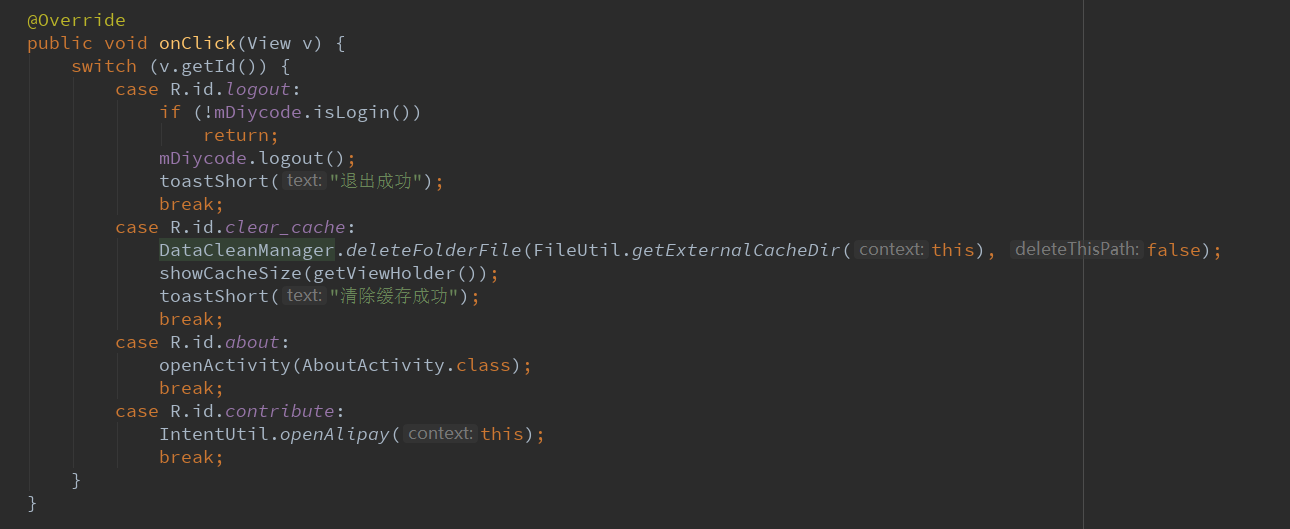
点击了退出登录,执行mDiycode.logout()
点击了清理缓存,从DataCleanManager通用类中清理,然后注意再次显示缓存
点击了关于,将打开关于活动页面
点击了捐赠,将打开支付宝进行捐赠
3.总结一下
3.1.设置页面也是一个数据量不大的一个页面,有点类似于静态界面。因为大部分都已经定义好了。
3.2.在initViews中读取缓存大小。采用了一个FileUtil通用类来获取存储路径,然后再用一个DataCleanManager
类来读取缓存大小。这两个类基本都可以通用的。以后再仔细研究这两个通用类。
3.3.如何获取APP版本?这里利用了一个通用类AppUtil,直接利用holder.setText(资源id,app版本)设置。
3.4.注意点:这里用户登录与否决定了视图的显示与否,所以一定要先判断一下,再调用API。
Diycode开源项目 SettingActivity分析的更多相关文章
- Diycode开源项目 BaseApplication分析+LeakCanary第三方+CrashHandler自定义异常处理
1.BaseApplication整个应用的开始 1.1.看一下代码 /* * Copyright 2017 GcsSloop * * Licensed under the Apache Licens ...
- DiyCode开源项目 BaseActivity 分析
1.首先将这个项目的BaseActivity源码拷贝过来. /* * Copyright 2017 GcsSloop * * Licensed under the Apache License, Ve ...
- Diycode开源项目 MainActivity分析
1.分析MainActivity整体结构 1.1.首先看一下这个界面的整体效果. 1.2.活动源代码如下 /* * Copyright 2017 GcsSloop * * Licensed under ...
- Diycode开源项目 ImageActivity分析
1.首先看一下效果 1.1做成了一个GIF 1.2.我用格式工厂有点问题,大小无法调到手机这样的大小,目前还没有解决方案. 1.3.网上有免费的MP4->GIF,参考一下这个网站吧. 1.4.讲 ...
- Diycode开源项目 UserActivity分析
1.效果预览 1.1.实际界面预览 1.2. 这是MainActivity中的代码 这里执行了跳转到自己的用户界面的功能. 1.3.点击头像或者用户名跳转到别人的页面 UserActivity的结构由 ...
- Diycode开源项目 TopicContentActivity分析
1.效果预览以及布局分析 1.1.实际效果预览 左侧话题列表的布局是通过TopicProvider来实现的,所以当初分析话题列表就没有看到布局. 这里的话题内容不是一个ListView,故要自己布局. ...
- Diycode开源项目 LoginActivity分析
1.首先看一下效果 1.1.预览一下真实页面 1.2.分析一下: 要求输入Email或者用户名,点击编辑框,弹出键盘,默认先进入输入Email或用户名编辑框. 点击密码后,密码字样网上浮动一段距离,E ...
- DiyCode开源项目 AboutActivity分析
1.首先看一下效果 这是手机上显示的效果: 1.1首先是一个标题栏,左侧一个左箭头,然后一个图标. 1.2然后下方是一个可以滑动的页面. 1.3分成了7个部分. 1.4DiyCode的图标. 1.5然 ...
- DiyCode开源项目 TopicActivity 分析
1.首先看看TopActivity效果. 2.TopicActivity是一个继承BaseActivity的.前面分析过BaseActivity了.主要有一个标题栏,有返回的图标. 3.贴一下T ...
随机推荐
- springboot+Jsp部署linux
这个springboot部署到linux,我之前一直都是在linux上使用tomcat部署,但是这样部署容易出现EL表达式无法使用导致项目报错:后来发现了一种更简单的方法,就是将项目打成war包,注册 ...
- subline 安装 package control 连接服务器失败,解决办法
解决办法: 打开C:\Windows\system32\drivers\etc\hosts文件 增加 50.116.34.243 sublime.wbond.net50.116.34.243 pack ...
- 在数据绑定控件(如:Repeater)中使用if判断
方法: target="<%# DataBinder.Eval(Container.DataItem, "数据库字段").ToString() == "t ...
- pta 编程题13 File Transfer
其它pta数据结构编程题请参见:pta 这道题考察的是union-find并查集. 开始把数组中每个元素初始化为-1,代表没有父节点.为了使树更加平衡,可以让每一个连通分量的树根的负值代表这个连通分量 ...
- pta 编程题10 Root of AVL Tree
其它pta数据结构编程题请参见:pta 这道题考察平衡二叉查找树的插入. 为了保证二叉查找树的平衡,当一个结点的左右子树的高度差大于1时就要进行调整. 分为以下四种情况: 插入新节点后,以及旋转之后, ...
- 微信小程序 尺寸单位px与rpx之间的转换(入门篇)
1.rpx:微信小程序中的尺寸单位rpx(responsive pixel):可以根据屏幕宽度进行自适应.规定屏幕宽度为750rpx. 微信官方建议视觉稿以iphone6为标准. 2.个人示例测试: ...
- 新建framework的bundle资源 linker command failed with exit code 1解決
enable bitcode 设为no
- Android(java)学习笔记86:Android提供打开各种文件的API接口:setDataAndType
1. Android 打开各种文件(setDataAndType) private void openFile(File file){ Intent intent = new Intent(); in ...
- 索引属性 unique指定
比较重要的属性有: 名字 db.collection.ensureIndex({},{name:''}) 在创建索引时,mongodb会自己给索引创建默认的名字,这种名字并不好记,我们看一下mongo ...
- linux怎么进home目录下
可以使用cd命令,cd命令的功能是切换到指定的目录: 命令格式:cd [目录名] 有几个符号作为目录名有特殊的含义: “/”代表根目录.“..”代表上一级目录.“~”代表HOME目录.“-”代表前一目 ...
