Step by Step 创建一个 Web Service
原创地址:http://www.cnblogs.com/jfzhu/p/4022139.html
转载请注明出处
(一)创建Web Service
创建第一个项目,类型选择ASP.NET Empty Web Application
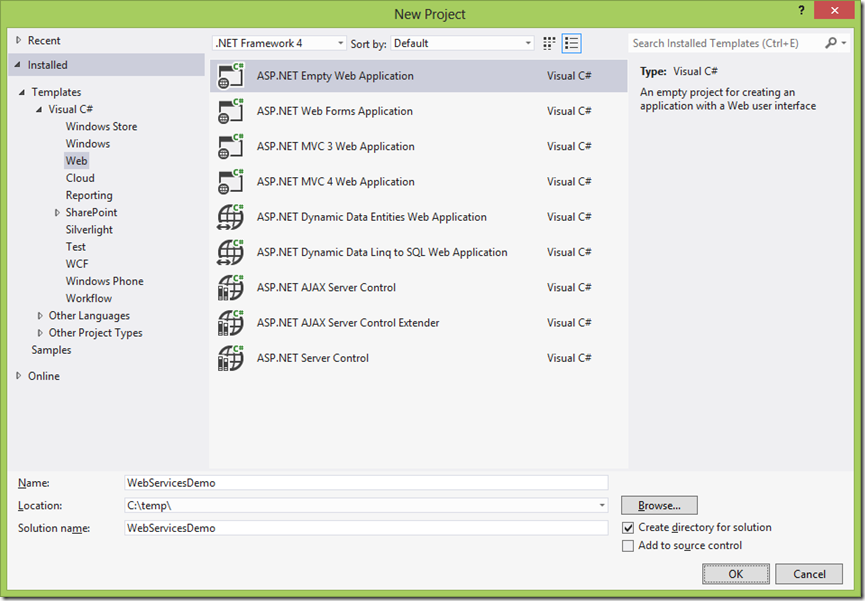
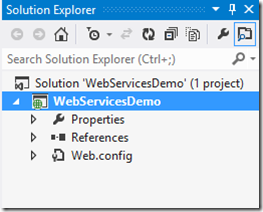
添加一个新项目 Web Service
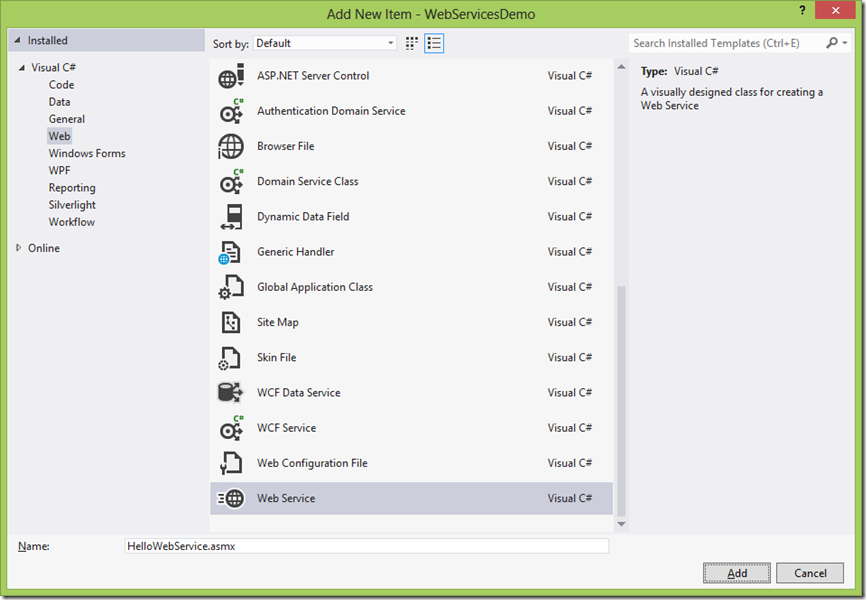
然后再创建一个类Contact
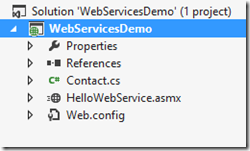
代码分别如下。
Contact.cs:
[Serializable]
public class Contact
{
private string name; public string Name
{
get { return name; }
set { name = value; }
} private int age; public int Age
{
get { return age; }
set { age = value; }
}
}
HelloWebService.asmx.cs:
/// <summary>
/// Summary description for HelloWebService
/// </summary>
[WebService(Namespace = "http://tempuri.org/")]
[WebServiceBinding(ConformsTo = WsiProfiles.BasicProfile1_1)]
[System.ComponentModel.ToolboxItem(false)]
// To allow this Web Service to be called from script, using ASP.NET AJAX, uncomment the following line.
// [System.Web.Script.Services.ScriptService]
public class HelloWebService : System.Web.Services.WebService
{ [WebMethod]
public string GetMessage(string name)
{
return "Hello " + name;
} [WebMethod]
public Guid CreateContact(Contact c)
{
return Guid.NewGuid();
}
}
(二)创建客户端
下面创建一个客户端调用Web Service,检验一下是否正确。创建一个ASP.NET Empty Web Application
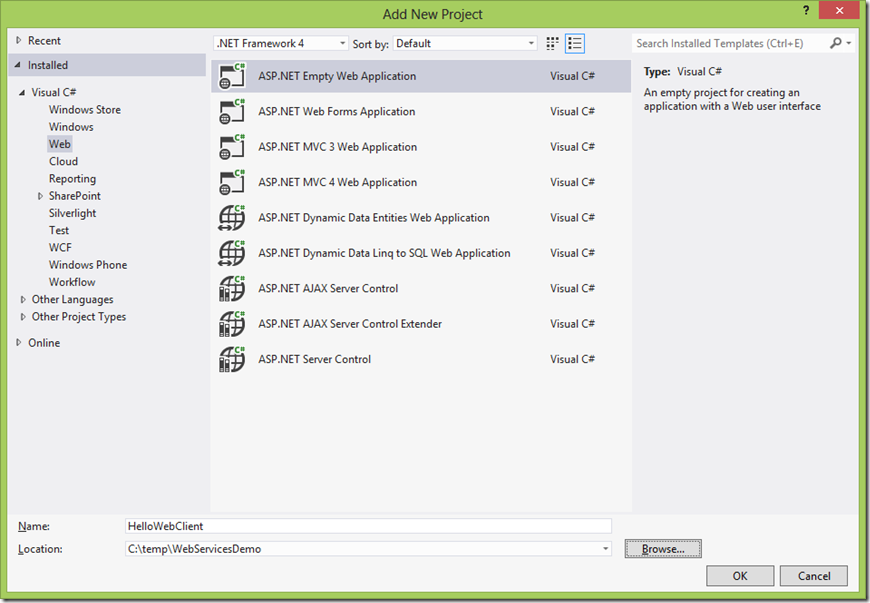
添加服务引用
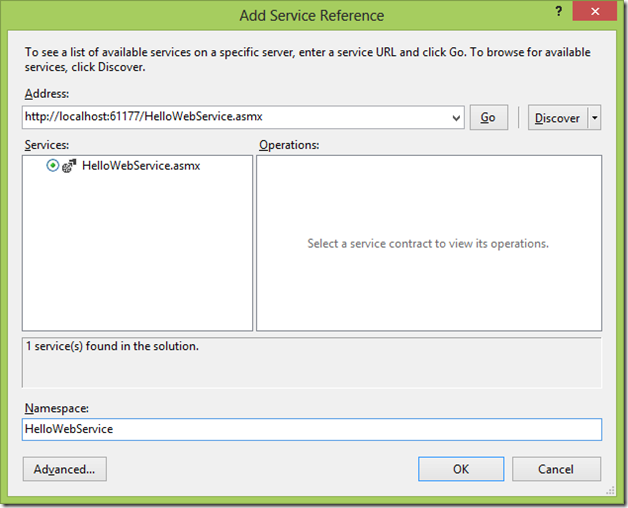
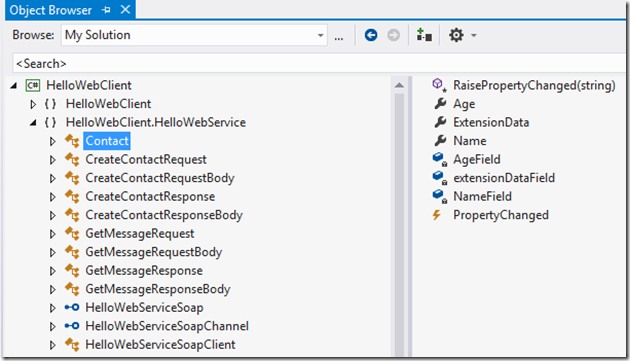
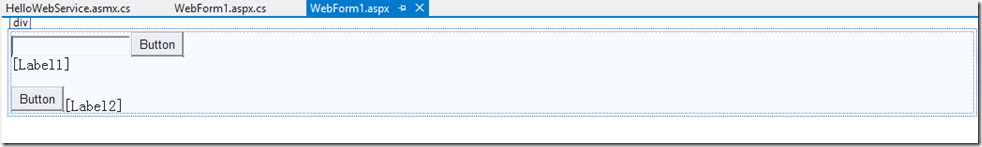
WebForm1.cs代码为
protected void Button1_Click(object sender, EventArgs e)
{
HelloWebService.HelloWebServiceSoapClient client = new HelloWebService.HelloWebServiceSoapClient();
Label1.Text = client.GetMessage(TextBox1.Text);
} protected void Button2_Click(object sender, EventArgs e)
{
HelloWebService.HelloWebServiceSoapClient client = new HelloWebService.HelloWebServiceSoapClient();
Label2.Text = client.CreateContact(new HelloWebService.Contact()).ToString();
}
最后运行客户端,分别点击按钮,得到演示效果


Step by Step 创建一个 Web Service的更多相关文章
- 转载——Step by Step 创建一个 Web Service
原创地址:http://www.cnblogs.com/jfzhu/p/4022139.html 转载请注明出处 (一)创建Web Service 创建第一个项目,类型选择ASP.NET Empty ...
- 怎样创建.NET Web Service http://blog.csdn.net/xiaoxiaohai123/article/details/1546941
为什么需要Web Service 在通过internet网购买商品后,你可能对配送方式感到迷惑不解.经常的情况是因配送问题找配送公司而消耗你的大量时间,对于配送公司而言这也不是一项增值服务. 为了解决 ...
- 使用Java创建RESTful Web Service
REST是REpresentational State Transfer的缩写(一般中文翻译为表述性状态转移).2000年Roy Fielding博士在他的博士论文“Architectural Sty ...
- 使用Java创建RESTful Web Service(转)
REST是REpresentational State Transfer的缩写(一般中文翻译为表述性状态转移).2000年Roy Fielding博士在他的博士论文“Architectural Sty ...
- 002.Create a web API with ASP.NET Core MVC and Visual Studio for Windows -- 【在windows上用vs与asp.net core mvc 创建一个 web api 程序】
Create a web API with ASP.NET Core MVC and Visual Studio for Windows 在windows上用vs与asp.net core mvc 创 ...
- spring3创建RESTFul Web Service
spring 3支持创建RESTFul Web Service,使用起来非常简单.不外乎一个@ResponseBody的问题. 例如:后台controller: 做一个JSP页面,使用ajax获取数据 ...
- C#中自己动手创建一个Web Server(非Socket实现)
目录 介绍 Web Server在Web架构系统中的作用 Web Server与Web网站程序的交互 HTTPListener与Socket两种方式的差异 附带Demo源码概述 Demo效果截图 总结 ...
- eclipes创建一个web项目web.xml不能自动更新的原因(web.xml和@WebServlet的作用)
在eclipse中创建一个Web项目的时候,虽然有web.xml生成,但是再添加Servlet类文件的时候总是看不见web.xml的更新,所以异常的郁闷!上网查了查,原来我们在创建Web项目的时候,会 ...
- 【重点突破】——使用Express创建一个web服务器
一.引言 在自学node.js的过程中有一个非常重要的框架,那就是Express.它是一个基于NodeJs http模块而编写的高层模块,弥补http模块的繁琐和不方便,能够快速开发http服务器.这 ...
随机推荐
- 解决autolt上传图片报错cannot open system clipboard
今天调试代码,发现本地可以上传图片,但是集成环境无法上传报错cannot open system clipboard: 百度查了下,我的系统没有剪切板程序,才报错. 验证方法如下: win+r,输入c ...
- 查看java源码显示source not found
除了下载的jar包之外,还要下载src源码的zip包. 进项目的Java Build Path里找到你想看源码的jar包 Source Attachment Configuration--Extern ...
- img及父元素(容器)实现类似css3中的background-size:contain / background-size:cover
img及父元素(容器)实现类似css3中的background-size:contain / background-size:cover <!DOCTYPE html> <html ...
- mysql 数据库可以非本地访问
GRANT ALL PRIVILEGES ON 数据库名.* TO root@'%' IDENTIFIED BY '密码' WITH GRANT OPTION;
- 如何用Qt做SolidWorks二次开发
这个问题困扰了我2年了,之前找到的教程都是MFC的,ATL导入向导或是通过导入类型库的方式来调用控件,我一直都搞不明白. 最近学习了ActiveQT以及通过ActiveQT控制EXCEL.Word.P ...
- CodeForces336 A & B
第一题就是排序然后计算一下时间.没什么 package codeforces336; import java.io.InputStreamReader; import java.util.Scanne ...
- MacOS下Express安装过程中遇到的问题
问题描述: 使用nmp install express -g命令全局安装express后,在终端使用express -V命令可以获取到express的版本号,但在引用express的项目运行时,会报缺 ...
- http://devdocs.io/【文档收藏】
http://devdocs.io http://bower.io/ www.bower.iobrowserify.org jsPlumb布局 https://github.com/lndb/jsPl ...
- Linux Shell 截取字符串
Linux Shell 截取字符串 shell中截取字符串的方法很多 ${var#*/} ${var##*/} ${var%/*} ${var%%/*} ${var:start:len} ${var: ...
- HTML5 audio与video标签实现视频播放,音频播放
随着互联网的飞速发展以及HTML5的应用,越来越多的项目中用到video,audio当常用标签. <audio> 标签属性 <audio src="song.mp3&quo ...
