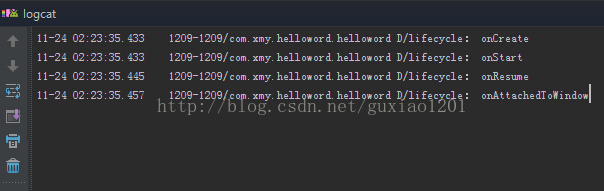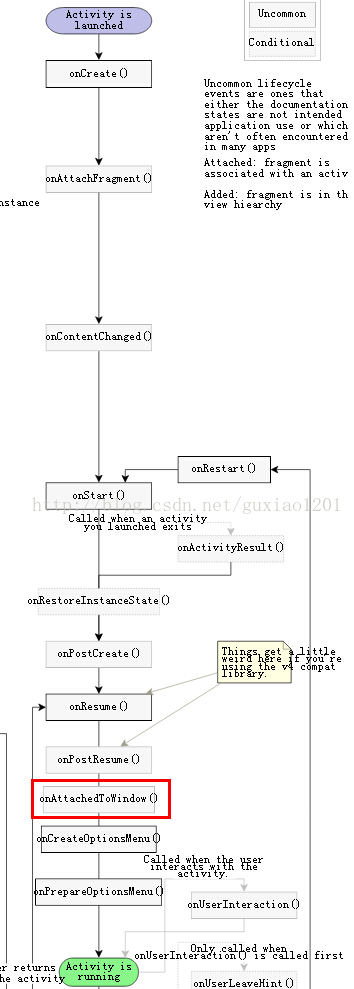【转】onAttachedToWindow()在整个Activity生命周期的位置及使用
上篇博客实现圆角对话框样式的Activity中提到,若需实现圆角对话框Activity,需要在Activity的onAttachedToWindow()函数中做文章,那么就想问:
- onAttachedToWindow在整个Activity的生命周期中占据什么位置?
- 为什么要在onAttachedToWindow中修改窗口尺寸?
一、onAttachedToWindow在Activity生命周期中的位置
根据之前分析API的套路,看onAttachedToWindow在Android文档中怎样介绍。
首先看Window.Callback中关于onAttachedToWindow的介绍。
public abstract void onAttachedToWindow ()
Called when the window has been attached to the window manager. See View.onAttachedToWindow() for more information.
好吧,官方把我引导到了View中,那么恭敬不如从命,看View中怎么说。
protected void onAttachedToWindow ()
This is called when the view is attached to a window. At this point it has a Surface and will start drawing. Note that this function is guaranteed to be called beforeonDraw(android.graphics.Canvas), however it may be called any time before the first onDraw -- including before or after onMeasure(int, int).
从API说明我们可以定位当View附加到窗体时,也就是View和Window绑定时就会调用这个函数,此时将会有一个Surface进行绘图之类的逻辑。并且发现Window.CallBack是一个接口类,而且官方引导到了View中,那么可以大胆判断View实现了Window.CallBack的回调方法,那么View和Window之间的关系便可以有个初步猜测。下篇博客再具体讨论DecorView和Window之间的关系。
接下来通过实验判断onAttachedToWindow在Activity整个生命周期中的位置。
实验很简单,将Activity各个生命周期打上log,然后看LogCat中的结果
看来我们最终要找的生命周期为onCreate->onStart->onResume->onAttachedToWindow
然后通过Google找到了一张比较详细的Activity生命周期图,也印证了我们的实验结论。
详见http://staticfree.info/~steve/complete_android_fragment_lifecycle.svg
二、为什么要在onAttachedToWindow中修改窗口尺寸
为什么网上很多教程一定要在onAttachedToWindow()里修改高宽而不在onCreate中?这个问题没人解答,那么我就将代码
- View view = getWindow().getDecorView();
- WindowManager.LayoutParams lp = (WindowManager.LayoutParams)view.getLayoutParams();
- lp.gravity = Gravity.CENTER;
- lp.width = (dm.widthPixels * 4) / 5;
- lp.height = (dm.widthPixels * 4) / 5;
- getWindowManager().updateViewLayout(view,lp);
放到onCreate中进行测试,结果在lp.gravity = Gravity.CENTER;这行报了空指针异常,所以view.getLayoutParams()获取的LayoutParams是空,那么问题来了!为什么onCreate()中DecorView的LayoutParams是空而onAttachedToWindow()中就不为空?要高清这个问题就要看DecorView在什么时候设置的LayoutParam。
从博客Android应用窗口的视图对象的创建过程分析中发现源码
- public final class ActivityThread {
- ......
- final void handleResumeActivity(IBinder token, boolean clearHide, boolean isForward) {
- ......
- ActivityClientRecord r = performResumeActivity(token, clearHide);
- if (r != null) {
- final Activity a = r.activity;
- ......
- // If the window hasn't yet been added to the window manager,
- // and this guy didn't finish itself or start another activity,
- // then go ahead and add the window.
- boolean willBeVisible = !a.mStartedActivity;
- if (!willBeVisible) {
- try {
- willBeVisible = ActivityManagerNative.getDefault().willActivityBeVisible(
- a.getActivityToken());
- } catch (RemoteException e) {
- }
- }
- if (r.window == null && !a.mFinished && willBeVisible) {
- r.window = r.activity.getWindow();
- View decor = r.window.getDecorView();
- decor.setVisibility(View.INVISIBLE);
- ViewManager wm = a.getWindowManager();
- WindowManager.LayoutParams l = r.window.getAttributes();
- a.mDecor = decor;
- l.type = WindowManager.LayoutParams.TYPE_BASE_APPLICATION;
- ......
- if (a.mVisibleFromClient) {
- a.mWindowAdded = true;
- wm.addView(decor, l);
- }
- }
- ......
- }
- ......
- }
- ......
- }
原来在ActivityThread执行handleResumeActivity时就会为PhoneWindow(r.activity.getWindow)中的DecorView设置LayoutParam,并且通过源码发现handleResumeActivity函数首先会执行performResumeActivity,此时会调用Activity的onResume()生命周期函数,这时问题就比较清晰了,看来只要在Activity的onResume生命周期后就能获取DecorView的LayoutParam,进而可以设置高度和宽度了。根据上面贴出的生命周期图,onResume()后面是onAttachedToWindow(),并且onAttachedToWindow只会调用一次,不会受用户操作行为影响。所以在onAttachedToWindow中进行窗口尺寸的修改再合适不过了。
总结:
- onAttachedToWindow运行在onResume之后;
- DecorView的LayoutParams是在ActivityThread的handleResumeActivity中设置的,并且该函数会调用Activity的onResume生命周期,所以在onResume之后可以设置窗体尺寸;
【转】onAttachedToWindow()在整个Activity生命周期的位置及使用的更多相关文章
- onAttachedToWindow()在整个Activity生命周期的位置及使用
onAttachedToWindow在整个Activity的生命周期中占据什么位置? 为什么要在onAttachedToWindow中修改窗口尺寸? 一.onAttachedToWindow在Acti ...
- [转]: 两分钟彻底让你明白Android Activity生命周期(图文)!
转自:http://blog.csdn.net/android_tutor/article/details/5772285 大家好,今天给大家详解一下Android中Activity的生命周期,我在前 ...
- Activity生命周期(深入理解)
今天看到一篇大神总结Activity的文章,内容甚为详细,特此转载http://www.cnblogs.com/lwbqqyumidi/p/3769113.html Android官方文档和其他不少资 ...
- Android Activity生命周期
从android api文档摘抄出来的activity生命周期图如下: Activity有如下四种状态 a.活动状态 activity处于屏幕前台,获取到了焦点可以和用户进行交互,同一时刻只有一个a ...
- Android Activity生命周期详讲
管理 Activity 生命周期 通过实现回调方法管理 Activity 的生命周期对开发强大而又灵活的应用至关重要. Activity 的生命周期会直接受到 Activity 与其他 Activit ...
- android Activity生命周期(设备旋转、数据恢复等)与启动模式
1.Activity生命周期 接下来将介绍 Android Activity(四大组件之一) 的生命周期, 包含运行.暂停和停止三种状态,onCreate.onStart.onResume.o ...
- android开发------Activity生命周期
这几天工作比较忙,基本没有什么时间更新播客了. 趁着今晚有点时间,我们来简单说一下什么是Activity生命周期和它们各阶段的特征 什么是生命周期 在还没有接触android开发的时候,听到有人说Ac ...
- 安卓activity生命周期
相信不少朋友也已经看过这个流程图了,也基本了解了Activity生命周期的几个过程,我们就来说一说这几个过程. 1.启动Activity:系统会先调用onCreate方法,然后调用onStart方法, ...
- Activity生命周期 onCreate onResume onStop onPause (转)
Android应用开发提高系列(6)——Activity生命周期 onCreate 和 onResume 在程序启动时候都会启动, 所有有些需要在onCreate onResume中都要实现的功能,之 ...
随机推荐
- 表单提交Post方法、Get方法
表单用来接受用户的输入,并将用户的输入以“name=value值对”集合的形式提交到服务器进行处理.那么表单是怎样将数据提交到服务器的?服务器是怎样对表单数据进行处理的?下面我将为大家揭开表单提交背 ...
- 准备看的ros相关源码
进程通信:lcm 导航:navigation 3D可视化工具:rviz Mobile Robot Programming Toolkit:mrpt 其他: 人体肌肉:simbody openslam ...
- Rusty String
题意: 给定一个含有两种字符'V','K'以及?的字符串,问该串可能的循环节. 解法: 首先如果对于$d$,我们有不存在 $(j-i) | d$ 且 $S_i = 'V', S_j = 'K'$ 的 ...
- c/c++时间相关
本文从介绍基础概念入手,探讨了在C/C++中对日期和时间操作所用到的数据结构和函数,并对计时.时间的获取.时间的计算和显示格式等方面进行了阐述.本文还通过大量的实例向你展示了time.h头文件中声明的 ...
- 电商:html样式集合
1. <span class="big" style="text-decoration:line-through;">原价:¥{zlcms:art ...
- UVaLive 3695 Distant Galaxy (扫描线)
题意:给平面上的 n 个点,找出一个矩形,使得边界上包含尽量多的点. 析:如果暴力那么就是枚举上下边界,左右边界,还得统计个数,时间复杂度太高,所以我们考虑用扫描线来做,枚举上下边界, 然后用其他方法 ...
- C++多态性:虚函数的调用原理
多态性给我们带来了好处:多态使得我们可以通过基类的引用或指针来指明一个对象(包含其派生类的对象),当调用函数时可以自动判断调用的是哪个对象的函数. 一个函数说明为虚函数,表明在继承的类中重载这个函数时 ...
- Linux系统调用及其效率
操作系统相关概念: 操作系统---管理计算机硬件与软件资源的软件,是用户与系统操作交互的接口,为在它上面运行的程序提供服务. 操作系统内核 ----操作系统的核心.负责管理系统的进程.内核.设备驱动程 ...
- input输入框修改后自动跳到最后一个字符
<input class="m-form-control" onpaste="return false" placeholder="直播间名称& ...
- Solve Tree Problems Recursively
"Top-down" Solution Here is the pseudocode for the recursion function maximum_depth(root, ...