Terminal emulator
http://en.wikipedia.org/wiki/Terminal_emulator
Terminal emulator
 |
This article needs additional citations for verification. Please help improve this article by adding citations to reliable sources. Unsourced material may be challenged and removed. (October 2009) |


xterm, a popular terminal emulator designed for the X Window System
A terminal emulator, terminal application, term, or tty for short, is a program that emulates a video terminal within some other display architecture. Though typically synonymous with a command line shell or text terminal, the term terminal covers all remote terminals, including graphical interfaces. A terminal emulator inside a graphical user interface is often called a terminal window.
A terminal window allows the user access to a text terminal and all its applications such as command line interfaces (CLI) and text user interface applications. These may be running either on the same machine or on a different one via telnet, ssh, or dial-up. On Unix-like operating systems, it is common to have one or more terminal windows connected to the local machine.
Terminals usually support a set of escape sequences for controlling color, cursor position, etc. Examples include the family of terminal control sequence standards known as ECMA-48, ANSI X3.64 or ISO/IEC 6429.
Early adopters of computer technology, such as banks, insurance companies, and governments, still make frequent use of terminal emulators. They typically have decades-old applications running on mainframe computers. The old "dumb" video terminals used to access the mainframe are long since obsolete; however, applications on the mainframe are still in use. Quite often, terminal emulators are the only way to access applications running on these older machines.
Contents
[hide]
Local echo[edit]
Terminal emulators may implement a local echo function, which may be erroneously named "half-duplex" (see Duplex (telecommunications) for information on half-duplex), or still slightly incorrectly "echoplex" (which is formally an error detection mechanism rather than an input display option).[1][2][3][4]
Line-at-a-time mode/Local editing[edit]
Terminal emulators may implement local editing, also known as "line-at-a-time mode". This is also mistakenly referred to as "half-duplex". In this mode, the terminal emulator only sends complete lines of input to the host system. The user enters and edits a line, but it is held locally within the terminal emulator as it is being edited and not transmitted until the user signals (usually with the ⌅ Enter key on the keyboard or a "send" button of some sort on the user interface) the completion of the line. At that point the entire line is transmitted. Line-at-a-time mode implies local echo, since otherwise the user will not be able to see the line as it is being edited and constructed.[1][5] However, line-at-a-time mode is independent of echo mode and does not require local echo. When entering a password, for example, line-at-a-time entry with local editing is possible, but local echo is turned off (otherwise the password would be displayed).[6]
The complexities of line-at-a-time mode are exemplified by the line-at-a-time mode option in the TELNET protocol. To implement it correctly, the Network Virtual Terminal implementation provided by the terminal emulator program must be capable of recognizing and properly dealing with "interrupt" and "abort" events that arrive in the middle of locally editing a line.[7]
Synchronous terminals[edit]
 |
This section possibly contains original research. Please improve it by verifying the claims made and adding inline citations. Statements consisting only of original research may be removed. (January 2011) |
In asynchronous terminals data can flow in any direction at any time. In synchronous terminals a protocol controls who may send data when. IBM 3270-based terminals used with IBM mainframe computers are an example of synchronous terminals. They operate in an essentially "screen-at-a-time" mode (also known as block mode). Users can make numerous changes to a page, before submitting the updated screen to the remote machine as a single action.
Terminal emulators that simulate the 3270 protocol are available for most operating systems, for use both by those administering systems such as the z9, as well as those using the corresponding applications such as CICS.
Other examples of synchronous terminals include the IBM 5250, ICL 7561, Honeywell Bull VIP7800 and Hewlett-Packard 700/92.
Examples of terminals emulated[edit]
Many terminal emulators have been developed for terminals such as VT100, VT220, VT320, IBM 3270/8/9/E, IBM 5250, IBM 3179G, Data General D211, Hewlett Packard HP700/92, Sperry/Unisys 2000-series UTS60, Burroughs/Unisys A-series T27/TD830/ET1100, ADDS ViewPoint, Sun console, QNX, AT386, SCO-ANSI, SNI 97801, Televideo, and Wyse 50/60. Additionally, programs have been developed to emulate other terminal emulators such as xterm and assorted console terminals (e.g., for Linux). Finally, some emulations simply refer to a standard, such as ANSI. Such programs are available on many platforms ranging from DOS and Unix to GUI operating systems such as Windows and Macintosh, to embedded operating systems found in cellphones and industrial hardware. Terminal emulators for Windows operating system are often called console emulators.[8][not in citation given][9][not in citation given][10][not in citation given]
See also[edit]
- Binary Synchronous Communications
- List of terminal emulators
- Online service provider
- Serial interface
Notes[edit]
- ^ Jump up to:a b Daintith 2004, p. 171.
- Jump up^ Weik 2000, "echo" p. 478.
- Jump up^ Weik 2000, "echoplex" p.479.
- Jump up^ Weik 2000, "echoplex mode" p. 479.
- Jump up^ Bangia 2010, p. 324.
- Jump up^ Stevens & Wright 1994, p. 413.
- Jump up^ Miller 2009, p. 590, 591.
- Jump up^ Webopedia console definition
- Jump up^ What is a console?
- Jump up^ Using the Windows Console
References[edit]
- Bangia, Ramesh (2010). "line mode terminal". Dictionary of Information Technology. Laxmi Publications, Ltd. ISBN 978-93-8029-815-3.
- Daintith, John (2004). "echo". Oxford dictionary of computing (5th ed.). Oxford University Press. ISBN 978-0-19-860877-6.
- Miller, Philip M. (2009). TCP/IP – The Ultimate Protocol Guide. 2 – Applications, Access and Data Security. Universal-Publishers. ISBN 978-1-59942-493-4.
- Stevens, W. Richard; Wright, Gary R. (1994). TCP/IP illustrated. Addison-Wesley professional computing series. 1: The protocols. Addison-Wesley. ISBN 978-0-201-63346-7.
- Weik, Martin H. (2000). Computer Science and Communications Dictionary 1. Springer. ISBN 978-0-7923-8425-0.
External links[edit]
- Terminal Emulation at the Open Directory Project
- Terminal Window Definition by The Linux Information Project (LINFO
)
VT100
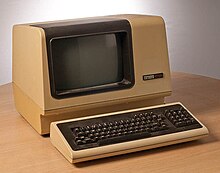

DEC VT100 terminal
The VT100 is a video terminal that was made by Digital Equipment Corporation (DEC). Its detailed attributes became the de facto standard for terminal emulators to emulate.
Contents
[hide]
History[edit]
It was introduced in August 1978, following its predecessor, the VT52, and communicated with its host system over serial lines using the ASCII character set and control sequences (a.k.a. escape sequences) standardized by ANSI. The VT100 was also the first Digital mass-market terminal to incorporate "graphic renditions" (blinking, bolding, reverse video, and underlining) as well as a selectable 80 or 132 column display. All setup of the VT100 was accomplished using interactive displays presented on the screen; the setup data was stored in non-volatile memory within the terminal. The VT100 also introduced an additional character set that allowed the drawing of on-screen forms.
The control sequences used by the VT100 family are based on the ANSI X3.64 standard, also known as ECMA-48 and ISO/IEC 6429. These are sometimes referred to as ANSI escape codes. The VT100 was not the first terminal to be based on X3.64—The Heath Company had a microprocessor-based video terminal, the Heathkit H-19 (H19), that implemented a subset of the standard proposed by ANSI in X3.64.[1]In addition, the VT100 provided backwards compatibility for VT52 users, with support for the VT52 control sequences.[2]
In 1983, the VT100 was replaced by the more-powerful VT200 series terminals such as the VT220.
In August 1995 the terminal business of Digital was sold to Boundless Technologies.[3]
Variants[edit]


VT101
The VT100 was also the first of Digital's terminals to be based upon an industry-standard microprocessor (in this case, the Intel 8080). Options could be added to the terminal to support an external printer, additional graphic renditions, and more memory (the "AVO" 'Advanced' Video Option — without this option, the VT100 could not display a full 24 lines of text when in 132 column mode). The VT100 became a platform on which Digital constructed related products.
The VT101 and VT102 were cost-reduced non-expandable follow-on products, with the VT102 including the AVO and serial printer port options of the VT100. The VT105 contained a simple graphics subsystem mostly-compatible with the earlier VT55. The VT125 added an implementation of the byte-efficient Remote Graphic Instruction Set (ReGIS.) The VT103 included a backplane socket for an LSI-11 minicomputer board and supported dual TU58 DECtape II block addressable tape drive which behaved like a very slow disk drive. The VT180 (codenamed "Robin") added a single-board microcomputer using a Zilog Z80 to run CP/M. The VT278 added a built-in PDP-8 processor, allowing the terminal to run Digital's WPS-8 word processing software.
References[edit]
- Jump up^ Shuford, Richard S. (2005), DEC Video Terminals—The VT100 and Its Successors, retrieved 2012-12-08
- Jump up^ http://ascii-table.com/ansi-escape-sequences-vt-100.php
- Jump up^ http://www.boundlessterminals.com/history.html
External links[edit]
|
|||||
De facto standard
A de facto standard is a custom, convention, product, or system that has achieved a dominant position by public acceptance or market forces (such as early entrance to the market). De facto is a Latin phrase that means "concerning fact." De facto means "existing in fact,"[1] or "in practice but not necessarily ordained by law" or "in practice or actuality, but not officially established."
The term "de facto standard" is used in contrast with obligatory standards (also known as "de jure standards"); or to express the dominant voluntary standard, when there is more than one standard available for the same use.
In social sciences, a voluntary standard that is also a de facto standard is a typical solution to a coordination problem.[2] The choice of a de facto standard tends to be stable in situations in which all parties can realize mutual gains, but only by making mutually consistent decisions. In contrast, an enforced "de jure standard" is a solution to the prisoner's problem.[2]
Contents
[hide]
Examples[edit]
A selection of well-known and illustrative examples of de facto and de jure standards:
- with consolidation by tradition of use:
- The driver's seat side in a given country starts as a user/industry preference, turning to a local tradition, then a traffic code local norm.
- The QWERTY system was one of several options for the layout of letters on typewriter (and later keyboard) keys. It was developed to prevent adjacent keys from jamming on early and later mechanical typewriters, often attributed to the typist's speed.[3] It became a de facto standard because it was used on the most commercially successful early typewriters.
- The MP3 audio format started as an alternative to CD WAV (lossless format) for Internet music distribution, then replaced it — it is now supported by the vast majority of music players, audio transport,audio storage and noncommercial media. WAV and MP3 are also "de jure ISO formats".
- with consolidation by uniqueness and efficiency:
- HTML (computer file format) started as "de facto" (1993-1995) and became the "de jure" standard (1995-present-day).
- The PDF (computer file format) was first created in 1993 by Adobe. Adobe internal standards were part of its software quality systems, but they were neither published nor coordinated by a standards body. With the Acrobat Reader program available for free, and continued support of the format, PDF eventually became the de facto standard for printable web documents and e-books. In 2005, PDF/Abecame a de jure standard as ISO 19005-1:2005.[4] As of 2007, PDF 1.7 is under development as ISO/DIS 32000.[5][6]
Examples of long-time de facto but never de jure standards (for computer file formats):
- AutoCAD DXF: a de facto ASCII format for import and export of CAD drawings and fragments in the 1980s and 1990s. In the 2000s, XML based standards emerged as de facto standards.
- Microsoft Word DOC (over all other old PC word processors): one of the best known de facto standards. Due to the market dominance of Word, it is supported by all office applications that intend to compete with it, typically by reverse engineering the undocumented file format. Microsoft has repeatedly internally changed the file specification between versions of Word to suit their own needs, while continuing to reuse the same file extension identifier for different versions.
Other examples:
- The 1/2-inch (12.7 mm) spacing of the rollers in a bicycle chain.
- The IBM Personal Computer format, which used MS-DOS and Microsoft Windows operating systems, gained a large share of the personal computer market. Competing products like the Rainbow 100 were eventually withdrawn.
- Interpreted programming languages such as PHP that have multiple implementations tend to also have a de facto standard. In PHP's case the de facto standard is the binaries available from php.net, rather than the Phalanger implementation for example.
Standards battles[edit]
There are many examples of de facto consolidation (of a standard) by market forces and competition, in a two-sided market, after a dispute. Examples:
- Alternating current over direct current: see War of Currents.
- VHS over Betamax (see videotape format war): when the VHS format for videotape recording was introduced, other recording formats were already available in the market. Regardless of whether Betamax was superior from a technical point of view or not, the VHS format won the format war due to superior marketing tactics by its proponents. The market could not support two competing formats; VHS became the de facto standard and Betamax was eventually withdrawn.
- Blu-ray Disc over HD DVD (see high definition optical disc format war).
Examples of standards that are "in dispute" for turns de facto:
- OASIS's OpenDocument format (a de facto standard for UNIX users (Apache OpenOffice, LibreOffice, Calligra, KOffice et al. use it as default file format) vs Microsoft's Office Open XML format (a de factostandard for MS-Windows users).
- Adobe Flash vs Scalable Vector Graphics (SVG), for vector graphics web page animations.
See also[edit]
References[edit]
- Jump up^ thefreedictionary.com/de+facto adv; in fact, adj; existing in fact, whether legally recognized or not
- ^ Jump up to:a b Edna Ullmann-Margalit: The Emergence of Norms, Oxford Un. Press, 1977. (or Clarendon Press 1978)
- Jump up^ QWERTY
- Jump up^ ISO 19005-1:2005 - Document management - Electronic document file format for long-term preservation - Part 1: Use of PDF 1.4 (PDF/A-1)
- Jump up^ ISO/DIS 32000 - Document management - Portable document format - PDF 1.7
- Jump up^ Adobe - Release PDF for Industry Standardization FAQ
http://technet.microsoft.com/zh-cn/library/cc778233.aspx
VT-UTF8、VT100+ 和 VT100 约定
VT-UTF8、VT100+ 和 VT100 约定
行业终端定义约定为您提供了一个从远程管理控制台(通常为特殊管理控制台 (SAC))向服务器发送命令的平滑途径。这些终端定义约定确保了机制的一致性,可用于管理处于所有运行和失败状态的系统。
VT100 终端定义是用来对基于 UNIX 的服务器进行配置和执行紧急管理任务的标准约定。但是,VT100 不支持标准 PC 101 键盘布局中的所有键。对于 PC 101 键盘,VT-UTF8 约定使 VT100 不提供的其他键可用。使用 VT-UTF8,还可以使用通常用于管理任务的颜色和某些标准化的转义序列。使用 VT-UTF8,发送到串行端口的输出可以进行本地化,同时也保持了英语的 UNIX 可互操作性。
VT100+ 是 VT-UTF8 的子集,它只处理可兼容 VT100 的字符 -- 即 American National Standards Institute (ANSI) 字符 0 到 127。VT-UTF8 是用于通过终端模拟器(如 HyperTerminal)查看紧急管理服务输出,以及用于查看固件和服务处理器输出的首选终端类型。在这两种情况中,如果 VT-UTF8 不可用,则下一个最佳选择是按顺序尝试 VT100+ 然后尝试 VT100。
VT-UTF8 和 VT100+ 键盘到转义序列映射
如果计划使用 VT100、VT100+ 或 VT-UTF8 终端模拟器来与“紧急管理服务”或某些其他管理控制台通讯,则按下相关的键时应当自动发生该主题随后提供的键盘映射。
例如,要从一个使用 VT100+ 或 VT-UTF8 终端定义的终端向一个远程管理服务器发送 F2 键击,请按 F2。但是,如果使用并不支持所有按键映射或管理转义序列的 VT100 仿真软件或终端模拟器,则可以在终端中直接键入转义序列。例如,要从一个 VT100 终端发送 F2,请键入 <ESC>,然后键入 2。
Terminal emulator的更多相关文章
- [Android Pro] Android 手机root 并 安装 BusyBox pro 和 Android Terminal Emulator
Android root 工具:http://www.z4root.cn/yijianrootshouji/ 推荐的是:root精灵手机版 BusyBox 称为 Linux 工具里的瑞士军刀.简单的说 ...
- 让 Terminal/vim 使用 Solarized 配色
经过亲身体验,终于使用上了solarized的配色,之前配出来相差太多,于是找到这篇参考博文:http://blog.csdn.net/angle_birds/article/details/1169 ...
- 什么是 Terminal
从用户的角度来看,Terminal 是键盘和显示器的组合,也称为 TTY(电传打字机的缩写).键盘输入字符,显示器显示字符. 从进程的角度来看,终端是字符设备,可以通过 read.write.ioct ...
- 命令行界面 (CLI)、终端 (Terminal)、Shell、TTY的区别
虽然这个话题已是老生常谈,搜索一下应该也能找到大把的相关文章.不过难得提到了这方面,就趁此机会把我的理解写下来,一来看看我是不是真正理解了,二来看看我能不能把它们之间的区别讲得更加简明易懂. 0. 太 ...
- linux - console/terminal/virtual console/pseudo terminal ...
http://en.wikipedia.org/wiki/System_console System console Knoppix system console showing the boot p ...
- Java I/O and NIO [reproduced]
Java I/O and NIO.2---Five ways to maximize Java NIO and NIO.2---Build more responsive Java applicati ...
- linux查看端口及端口详解
今天现场查看了TCP端口的占用情况,如下图 红色部分是IP,现场那边问我是不是我的程序占用了tcp的链接,,我远程登陆现场查看了一下,这种类型的tcp链接占用了400多个,,后边查了一下资料,说E ...
- RS-232 vs. TTL Serial Communication(转载)
RS-232串口一度像现在的USB接口一样,是PC的标准接口,用来连接打印机.Modem和其他一些外设.后来逐渐被USB接口所取代,现在PC上已经看不到它的身影了.开发调试时如果用到串口,一般都是用U ...
- Selenium VS QTP
Selenium系列 QTP 适用结构 B/S结构 C/S.B/S结构 适用人员 有一定代码基础(Java.C#.Python.Ruby) 对编程不是很熟悉的.厌烦了做手工功能测试的.想快速进 ...
随机推荐
- Welcome-to-Swift-06函数(Functions)
函数是执行特定任务的代码自包含块.给定一个函数名称标识, 当执行其任务时就可以用这个标识来进行"调用". Swift的统一的功能语法足够灵活来表达任何东西,无论是甚至没有参数名称的 ...
- python调用C/C++动态链接库和jython
总结(非原创) Python调用C库比较简单,不经过任何封装打包成so,再使用python的ctypes调用即可. 1. C语言文件:pycall.c #include <stdio.h> ...
- [解决方案]Window 2008 R2 + IIS7.5 + VS2013 错误代码 0x80070002
HTTP 错误 404.0 - Not Found 您要找的资源已被删除.已更名或暂时不可用.详细错误信息模块 IIS Web Core通知 MapRequest Handler处理程序 Static ...
- Android多媒体访问
Android的多媒体文件主要存储在/data/data/com.android.providers.media/databases目录下,该目录下有两个db文件,一个是内部存储数据库文件(inter ...
- mod性质 学习笔记
mod性质小结 \(a\equiv b(\mod m)\) $ \rightarrow \( \)a-b=k*m,k\in Z$ \(a\equiv b且c\equiv d(\mod m)\) \(\ ...
- FOJ Problem 2261 浪里个浪
...
- Linux之进程的等待与其内核实现解析
进程通过fork产生子进程,进程也会死亡,进程退出的时候将会进行内核清理,释放所有进程的资源,资源包括:内存资源,文件资源,信号量资源,共享内存资源,或者引用计数减一,或者彻底释放. 不过进程 ...
- 推荐!手把手教你使用Git(转)
原文出处: 涂根华的博客 欢迎分享原创到伯乐头条 一:Git是什么? Git是目前世界上最先进的分布式版本控制系统. 二:SVN与Git的最主要的区别? SVN是集中式版本控制系统,版本库是集中放 ...
- PHP实现自定义中奖和概率算法
最近玩<QQ飞车手游>,出了一款点券A车,需要消耗抽奖券抽奖,甚是激动,于是抽了几次,没想到中的都是垃圾道具,可恨可叹~~ 这几天项目中也涉及到了类似的概率操作,于是思考了一下,简单分装了 ...
- Cryptography I 学习笔记 --- 绪论
课程地址 1. 密码学可以用于保证消息传递的机密性(第三方不可能得到明文)与完整性(密文如果被第三方篡改,有手段可以检测到) 2. 数字签名(用私钥加密待签名文件的hash值) 3. 匿名通信(mix ...
