php 模板框架之smarty 的下载和安装
Smarty 官网:
http://www.smarty.net/
Smarty 下载:
https://github.com/smarty-php/smarty/releases/tag/v3.1.30
// 下载 tar.gz 放到你的网站服务器中,和 jQuery和 Bootstrap 配合使用。
Smarty 使用例程
// 假设 Smarty 框架已经解压在 /var/www 目录下,此目录是apache2 的家目录
// 现在,先写一个main.php
// main.php
<?php
include "smarty-3.1.30/libs/Smarty.class.php";
define ("__SITE_ROOT", "/var/www");
require_once('includes/include.php');
require_once('includes/functions.php');
$tpl = new Smarty();
$tpl->template_dir = __SITE_ROOT . "/templates/"; // 指定模板目录
$tpl->compile_dir = __SITE_ROOT . "/templates_c/"; // 指定临时生成的网站目录
$tpl->config_dir = __SITE_ROOT . "/configs/"; // 指定配置文件目录
$tpl->cache_dir = __SITE_ROOT . "/cache/"; // 指定缓存目录,这个目录里面放着最终显示的网站php 文件
$tpl->left_delimiter = '<{';
$tpl->right_delimiter = '}>';
?>
// 创建一些文件夹
mkdir templates templates_c configs cache
// 编写模板
// vim templates/test.htm
<html>
<head>
<meta http-equiv="Content-Type" content="text/html; charset=big5">
<title><{$title}></title>
</head>
<body>
<{$content}>
</body>
</html>
// index.php 调用该模板
// vim index.php
<!DOCTYPE html>
<html>
<head>
</head>
<body>
<?php
require "main.php";
$tpl->assign("title", "test");
$tpl->assign("content", "test_1");
// 上面两行也可以用这行代替
// $tpl->assign(array("title" => "测试用的网页标题", "content" => "测试用的网页内容"));
$tpl->display('test.htm'); // 调用模板
?>
显示效果:
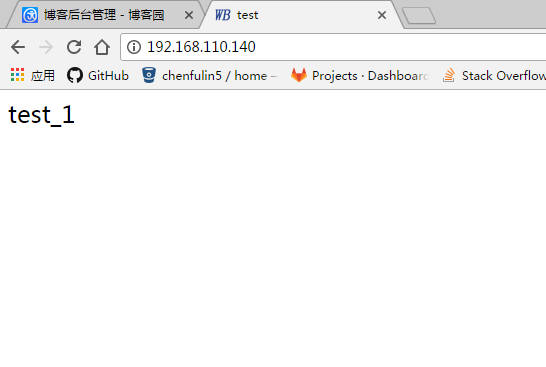
php 模板框架之smarty 的下载和安装的更多相关文章
- CSS 框架之 Bootstrap 的下载和安装
BootStrap 简介: Bootstrap 是一个用于快速开发 Web 应用程序和网站的前端框架.Bootstrap 是基于 HTML.CSS.JAVASCRIPT 的. 响应式设计:Bootst ...
- Ci框架整合smarty模板引擎
Ci框架整合smarty模板引擎 备注:下载smarty时,最好选择2.6版本,其他测试有坑,ci可以是2.2或其他 大体思路:将smarty封装成ci框架的一个类,然后重新配置一下smarty,这样 ...
- PHP做Web开发的MVC框架(Smarty使用说明 )
PHP做Web开发的MVC框架(Smarty使用说明 ) 一.Smarty简明教程 1.安装演示 下载最新版本的Smarty-3.1.12,然后解压下载的文件.接下来演示Smarty自带的demo例子 ...
- ci框架与smarty的整合
ci框架与smarty的整合 来源:未知 时间:2014-10-20 11:38 阅读数:108 作者:xbdadmin [导读] Ci 和 smarty 的完美结合 Ci 结合 sma ...
- ssh框架文件上传下载
<!doctype html> <html lang="en"> <head> <meta charset="UTF-8&quo ...
- 一个超级简单的HTML模板框架源代码以及使用示例
HTML模板框架源代码 var HtmlTemplate = (function () { function HtmlTemplate(htmlSource) { this.htmlSource = ...
- 1.Smarty的下载安装
下载地址:https://github.com/smarty-php/smarty/tree/v3.1.29 官网:smarty.net 下载解压后的目录:
- 基于Webpack, KnockoutJs,esyui,koeasyui实现类vue-cli生成的模板框架
前后端分离的开发机制,基本上是开发现代业务系统的标配.可在国内某些特殊领域还是存在大量的以JQuery走天涯的现象,但其中也不泛有追求技术者,如不才的鄙人.不才的本人曾以JQuery走天涯:后又接受了 ...
- 命名空间namespace、smarty使用(视图分离,MVC)、smarty模板语法、smarty缓存、MVC模式
一.命名空间:namespace 命名空间 可以理解为逻辑上的使用,为了防止重名 namespace :关键字 加载:require_once();//加载一次 include_once() 申明命名 ...
随机推荐
- 【Python】Django auth 修改密码如何实现?
使用示例1.创建用户>>> from django.contrib.auth.models import User>>> user = User.objects.c ...
- C# 将Dictionary,StringDictionary等集合数据绑定到如comboBox等控件数据源中将获取健值
一般在使用C#提供的如combobx控件绑定数据源时都是直接绑定数据库里的数据的(DataTable,DataSet等) 最近在一个项目里需要使用combobox绑定类似“状态的”数据源,该字段里的数 ...
- 当Intellij IDEA 遇到 Mac
当Intellij IDEA 遇到 Mac alt+insert变为control+N
- 使用ionic播放轮询广告的方法
使用ionic中的ion-slide-box实现,下面是完整的代码示例: <!DOCTYPE html> <html ng-app="app"> <h ...
- wap、app移动端页面常用html标签汇总
1.section 将内容组织到精确的语义块,表示页面的一部分. 2.article article表示网页的一个文章.故事. 3.header (1)用在整页的页头 (2)section或者arti ...
- UML学习(二)- 用例图
UML用例图 用例图主要用来图示化系统的主事件流程,它主要用来描述客户的需求,即用户希望系统具备的完成一定功能的动作,通俗地理解用例就是软件的功能模块,所以是设计系统分析阶段的起点,设计人员 ...
- 38、各Set实现类的性能分析
HashSet和TreeSet是Set的两个典型实现,到底如何选择HashSet和TreeSet呢?HashSet的性能总是比TreeSet好(特别是最常用的添加.查询元素等操作),因为TreeSet ...
- 用Drupal快速实现mobile平台服务端【转】
原文地址:http://www.terrysco.com/node/drupal-as-mobile-backend.html 用Drupal很容易实现一个API,让手机平台或者其他系统使用json的 ...
- windows下安装redis及其客户端
首先下载redis安装包:https://github.com/MSOpenTech/redis/releases 解压安装包到相应文件夹,任何盘符都行. 文件介绍:redis-server.exe: ...
- C# : 连接SDE空间数据库时出错
1.SDE认证问题:使用ArcGIS.KeyGen.exe生成一个epp文件方法:-->server-->All-->拷贝并保存为*.epp文件.认证时加载该文件即可认证完毕.2.实 ...
