django中实现微信消息推送
-公众号(不能主动给用户发消息)
-认证的公众号:需要营业执照,需要交钱,可以发多篇文章
-未认证的公众号:一天只能发一篇文章
-服务号(微信推送)
-需要申请,需要认证
-可以主动给用户推送消息
-能给推送的人,必须关注我的服务号
-沙箱环境
-企业号
-企业里用的:
-你们所见的二维码:其实就是一个url地址
-咱们在前端通过url(https://open.weixin.qq.com/connect/oauth2.....)生成一个二维码
-注意*****修改:网页授权获取用户基本信息
一 具体实现代码
1.1moddls
import hashlib
from django.db import models class UserInfo(models.Model):
username = models.CharField("用户名", max_length=64, unique=True)
password = models.CharField("密码", max_length=64)
uid = models.CharField(verbose_name='个人唯一ID',max_length=64, unique=True)
wx_id = models.CharField(verbose_name="微信ID", max_length=128, blank=True, null=True, db_index=True) def save(self, *args, **kwargs):
# 创建用户时,为用户自动生成个人唯一ID
if not self.pk:
m = hashlib.md5()
m.update(self.username.encode(encoding="utf-8"))
self.uid = m.hexdigest()
super(UserInfo, self).save(*args, **kwargs)
1.2views
import json
import functools
import requests
from django.conf import settings
from django.shortcuts import render, redirect, HttpResponse
from django.http import JsonResponse
from app01 import models
# 沙箱环境地质:https://mp.weixin.qq.com/debug/cgi-bin/sandbox?t=sandbox/login
def index(request):
obj = models.UserInfo.objects.get(id=1)
return render(request,'index.html',{'obj':obj}) def auth(func):
def inner(request, *args, **kwargs):
user_info = request.session.get('user_info')
if not user_info:
return redirect('/login/')
return func(request, *args, **kwargs) return inner def login(request):
"""
用户登录
:param request:
:return:
"""
# models.UserInfo.objects.create(username='luffy',password=123) if request.method == "POST":
user = request.POST.get('user')
pwd = request.POST.get('pwd')
obj = models.UserInfo.objects.filter(username=user, password=pwd).first()
if obj:
request.session['user_info'] = {'id': obj.id, 'name': obj.username, 'uid': obj.uid}
return redirect('/bind/')
else:
return render(request, 'login.html') @auth
def bind(request):
"""
用户登录后,关注公众号,并绑定个人微信(用于以后消息推送)
:param request:
:return:
"""
return render(request, 'bind.html') @auth
def bind_qcode(request):
"""
生成二维码
:param request:
:return:
"""
ret = {'code': 1000}
try:
access_url = "https://open.weixin.qq.com/connect/oauth2/authorize?appid={appid}&redirect_uri={redirect_uri}&response_type=code&scope=snsapi_userinfo&state={state}#wechat_redirect"
access_url = access_url.format(
# 商户的appid
appid=settings.WECHAT_CONFIG["app_id"], # 'wx6edde7a6a97e4fcd',
# 回调地址
redirect_uri=settings.WECHAT_CONFIG["redirect_uri"],
# 当前登录用户的唯一id
state=request.session['user_info']['uid'] # 为当前用户生成MD5值
)
ret['data'] = access_url
except Exception as e:
ret['code'] = 1001
ret['msg'] = str(e) return JsonResponse(ret) def callback(request):
"""
用户在手机微信上扫码后,微信自动调用该方法。
用于获取扫码用户的唯一ID,以后用于给他推送消息。
:param request:
:return:
"""
code = request.GET.get("code") # 用户md5值,用户唯一id
state = request.GET.get("state") # 获取该用户openId(用户唯一,用于给用户发送消息)
# request模块朝https://api.weixin.qq.com/sns/oauth2/access_token地址发get请求
res = requests.get(
url="https://api.weixin.qq.com/sns/oauth2/access_token",
params={
"appid": 'wx3e1f0883236623f9',
"secret": '508ec4590702c76e6863be6df01ad95a',
"code": code,
"grant_type": 'authorization_code',
}
).json()
# res.data 是json格式
# res=json.loads(res.data)
# res是一个字典
# 获取的到openid表示用户授权成功
openid = res.get("openid")
if openid:
models.UserInfo.objects.filter(uid=state).update(wx_id=openid)
response = "<h1>授权成功 %s </h1>" % openid
else:
response = "<h1>用户扫码之后,手机上的提示</h1>"
return HttpResponse(response) def sendmsg(request):
def get_access_token():
"""
获取微信全局接口的凭证(默认有效期俩个小时)
如果不每天请求次数过多, 通过设置缓存即可
"""
result = requests.get(
url="https://api.weixin.qq.com/cgi-bin/token",
params={
"grant_type": "client_credential",
"appid": settings.WECHAT_CONFIG['app_id'],
"secret": settings.WECHAT_CONFIG['appsecret'],
}
).json()
if result.get("access_token"):
access_token = result.get('access_token')
else:
access_token = None
return access_token access_token = get_access_token() openid = models.UserInfo.objects.get(id=1).wx_id def send_custom_msg():
body = {
"touser": openid,
"msgtype": "text",
"text": {
"content": 'lqz大帅哥'
}
}
response = requests.post(
url="https://api.weixin.qq.com/cgi-bin/message/custom/send",
# 放到路径?后面的东西
params={
'access_token': access_token
},
# 这是post请求body体中的内容
data=bytes(json.dumps(body, ensure_ascii=False), encoding='utf-8')
)
# 这里可根据回执code进行判定是否发送成功(也可以根据code根据错误信息)
result = response.json()
return result def send_template_msg():
"""
发送模版消息
"""
res = requests.post(
url="https://api.weixin.qq.com/cgi-bin/message/template/send",
params={
'access_token': access_token
},
json={
"touser": openid,
"template_id": 'IaSe9s0rukUfKy4ZCbP4p7Hqbgp1L4hG6_EGobO2gMg',
"data": {
"first": {
"value": "lqz",
"color": "#173177"
},
"keyword1": {
"value": "大帅哥",
"color": "#173177"
},
}
}
)
result = res.json()
return result result = send_custom_msg() if result.get('errcode') == 0:
return HttpResponse('发送成功')
return HttpResponse('发送失败')
1.3settings
# ############# 微信 ##############
WECHAT_CONFIG = {
'app_id': 'wx3e1f0883236623f9',
'appsecret': '508ec4590702c76e6863be6df01ad95a',
'redirect_uri': 'http://42.56.89.12/callback/',
}
1.4url
from app01 import views urlpatterns = [
url(r'^admin/', admin.site.urls),
url(r'^login/$', views.login),
url(r'^index/$', views.index),
url(r'^bind/$', views.bind),
url(r'^bind_qcode/$', views.bind_qcode),
url(r'^callback/$', views.callback),
url(r'^sendmsg/$', views.sendmsg),
]
流程图
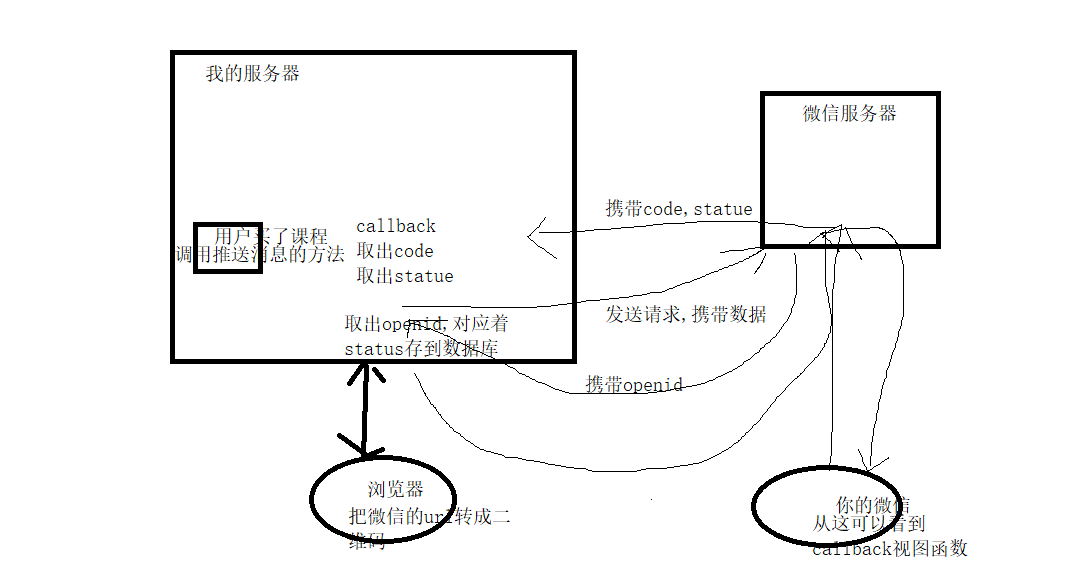
django中实现微信消息推送的更多相关文章
- Django——微信消息推送
前言 微信公众号的分类 微信消息推送 公众号 已认证公众号 服务号 已认证服务号 企业号 基于:微信认证服务号 主动推送微信消息. 前提:关注服务号 环境:沙箱环境 沙箱环境地址: https://m ...
- Django实现微信消息推送
一 所需准备条件 微信公众号的分类 微信消息推送 公众号 已认证公众号 服务号 已认证服务号 企业号 基于:微信认证服务号 主动推送微信消息.前提:关注服务号环境:沙箱环境 沙箱环境地址: https ...
- python 全栈开发,Day103(微信消息推送,结算中心业务流程)
昨日内容回顾 第一部分:考试题(Python基础) 第二部分:路飞相关 1. 是否遇到bug?难解决的技术点?印象深刻的事? - orm操作费劲 - 最开始学习路由系统时候,匹配规则: 答案一: 有, ...
- node.js解析微信消息推送xml格式加密的消息
之前写过一个解密json格式加密的,我以为xml的和json的差不多,是上上个星期五吧,我的同事也是在做微信公众号里面的消息推送解密,发现好像只能使用xml加密格式的发送到服务器,我们去年也做过企业微 ...
- SignalR 中丰富多彩的消息推送方式
在上一篇 SignalR 文章中,演示了如何通过 SignalR 实现了简单的聊天室功能:本着简洁就是美的原则,这一篇我们也来聊聊在 SignalR 中的用户和组的概念,理解这些基础知识有助于更好的开 ...
- .NET Core 企业微信消息推送
接口定义 应用支持推送文本.图片.视频.文件.图文等类型.请求方式:POST(HTTPS)请求地址: https://qyapi.weixin.qq.com/cgi-bin/message/send? ...
- 微信小程序之模板消息推送
最近在用sanic框架写微信小程序,其中写了一个微信消息推送,还挺有意思的,写了个小demo 具体见官方文档:https://developers.weixin.qq.com/miniprogram/ ...
- Java对接微信公众号模板消息推送
内容有点多,请耐心! 最近公司的有这个业务需求,又很凑巧让我来完成: 首先想要对接,先要一个公众号,再就是开发文档了:https://developers.weixin.qq.com/doc/offi ...
- 使用pushplus+python实现亚马逊到货消息推送微信
xbox series和ps5发售以来,国内黄牛价格一直居高不下.虽然海外amazon上ps5补货很少而且基本撑不过一分钟,但是xbox series系列明显要好抢很多. 日亚.德亚的xbox ser ...
随机推荐
- php常用的正则表达式
1. 平时做网站经常要用正则表达式,下面是一些讲解和例子,仅供大家参考和修改使用:2. "^\d+$" //非负整数(正整数 + 0)3. "^[0-9]*[1-9][0 ...
- Ajax的两个用法
1.实现的效果是:通过一个函数,里面调用Ajax,函数的返回值是Ajax成功调用之后得到的返回值. 用jQuery进行简单的演示: function getRobotInfo(id) { var ip ...
- js入门介绍
为什么起名叫JavaScript?原因是当时Java语言非常红火,所以网景公司希望借Java的名气来推广,但事实上JavaScript除了语法上有点像Java,其他部分基本上没啥关系. 为了让Java ...
- C++ 引用本质的详解
//引用本质的理解① #include<iostream> using namespace std; int GetA(){ ; return a; } int & GetB(){ ...
- printf 字体颜色打印
为了给printf着色方便, 我们可以定义一些宏: view plain copy to clipboard print ? #define NONE "/033[m&qu ...
- 敏捷软件开发实践-Release Process/Release Plan(转)
介绍: 因为我们的开发周期是迭代进行的,以Sprint为单位,我们每个 Sprint如何去和客户说我们的成果呢,那么我就需要Demo和release一些新功能,或者一些bug fixing.Demo我 ...
- 【BZOJ】1611: [Usaco2008 Feb]Meteor Shower流星雨(bfs)
http://www.lydsy.com/JudgeOnline/problem.php?id=1611 一眼题,bfs. #include <cstdio> #include <c ...
- 【BZOJ】1624: [Usaco2008 Open] Clear And Present Danger 寻宝之路(floyd)
http://www.lydsy.com/JudgeOnline/problem.php?id=1624 一开始我打算一个个最短路................................. 然 ...
- linux基础教程---内容操作
一.寻找文件里的指定内容 寻找文件里的指定内容,输出内容所在行的所有信息 grep 被搜索内容 文件路径名 >grep var passwd //在 ...
- ASP.NET MVC:Expression Trees 作为参数简化查询
ASP.NET MVC 引入了 ModelBinder 技术,让我们可以在 Action 中以强类型参数的形式接收 Request 中的数据,极大的方便了我们的编程,提高了生产力.在查询 Action ...
