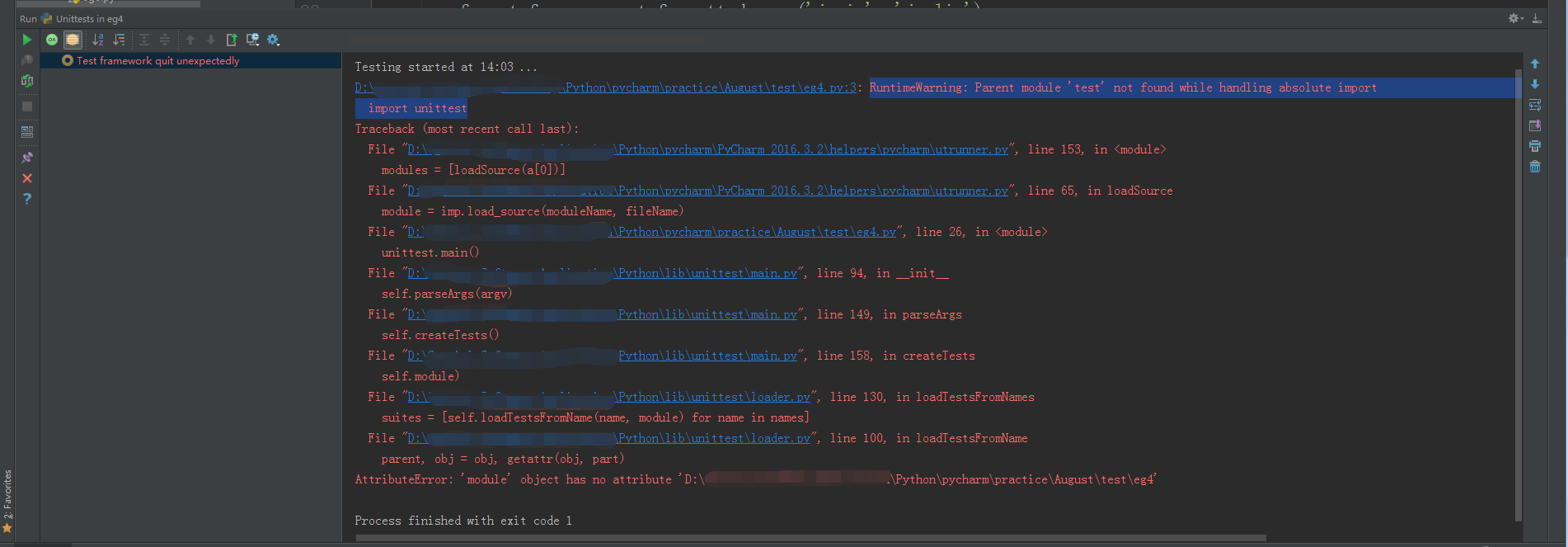pycharm下运行unittest的问题
环境:
系统:window7 64
软件:pycharm
版本:2016.3.2
问题描述:
使用unittest类的时候出现问题,问题截图如下
Pycharm 2016.2执行单元测试遇到如下问题:
RuntimeWarning: Parent module ‘YOUR_MODULE_HERE’ not found while handling absolute import
import unittest
解决方法,使用旧的utrunner.py文件替换当前版本,文件路径为…/PyCharm.app/Contents/helpers/pycharm/utrunner.py(macos平台)或者…\JetBrains\PyCharm 2016.2.2\helpers\pycharm\utrunner.py(windows平台)。utrunner.py的内容如下(替换文件前请先做好备份):
utrunner.py如下:
import sys
import imp
import os
import fnmatch helpers_dir = os.getenv("PYCHARM_HELPERS_DIR", sys.path[0])
if sys.path[0] != helpers_dir:
sys.path.insert(0, helpers_dir) from tcunittest import TeamcityTestRunner
from nose_helper import TestLoader, ContextSuite
from pycharm_run_utils import import_system_module
from pycharm_run_utils import adjust_sys_path
from pycharm_run_utils import debug, getModuleName, PYTHON_VERSION_MAJOR adjust_sys_path() os = import_system_module("os")
re = import_system_module("re") modules = {} def loadSource(fileName):
baseName = os.path.basename(fileName)
moduleName = os.path.splitext(baseName)[0] # for users wanted to run unittests under django
#because of django took advantage of module name
settings_file = os.getenv('DJANGO_SETTINGS_MODULE')
if settings_file and moduleName == "models":
baseName = os.path.realpath(fileName)
moduleName = ".".join((baseName.split(os.sep)[-2], "models")) if moduleName in modules and len(sys.argv[1:-1]) == 1: # add unique number to prevent name collisions
cnt = 2
prefix = moduleName
while getModuleName(prefix, cnt) in modules:
cnt += 1
moduleName = getModuleName(prefix, cnt)
debug("/ Loading " + fileName + " as " + moduleName)
if os.path.isdir(fileName):
fileName = fileName + os.path.sep
module = imp.load_source(moduleName, fileName)
modules[moduleName] = module
return module def walkModules(modulesAndPattern, dirname, names):
modules = modulesAndPattern[0]
pattern = modulesAndPattern[1]
# fnmatch converts glob to regexp
prog_list = [re.compile(fnmatch.translate(pat.strip())) for pat in pattern.split(',')]
for name in names:
for prog in prog_list:
if name.endswith(".py") and prog.match(name):
modules.append(loadSource(os.path.join(dirname, name))) # For default pattern see https://docs.python.org/2/library/unittest.html#test-discovery
def loadModulesFromFolderRec(folder, pattern="test*.py"):
modules = []
# fnmatch converts glob to regexp
prog_list = [re.compile(fnmatch.translate(pat.strip())) for pat in pattern.split(',')]
for root, dirs, files in os.walk(folder):
files = [f for f in files if not f[0] == '.']
dirs[:] = [d for d in dirs if not d[0] == '.']
for name in files:
for prog in prog_list:
if name.endswith(".py") and prog.match(name):
modules.append(loadSource(os.path.join(root, name)))
return modules testLoader = TestLoader()
all = ContextSuite()
pure_unittest = False def setLoader(module):
global testLoader, all
try:
module.__getattribute__('unittest2')
import unittest2 testLoader = unittest2.TestLoader()
all = unittest2.TestSuite()
except:
pass if __name__ == "__main__":
arg = sys.argv[-1]
if arg == "true":
import unittest testLoader = unittest.TestLoader()
all = unittest.TestSuite()
pure_unittest = True if len(sys.argv) == 2: # If folder not provided, we need pretend folder is current
sys.argv.insert(1, ".") options = {}
for arg in sys.argv[1:-1]:
arg = arg.strip()
if len(arg) == 0:
continue if arg.startswith("--"):
options[arg[2:]] = True
continue a = arg.split("::")
if len(a) == 1:
# From module or folder
a_splitted = a[0].split("_args_separator_") # ";" can't be used with bash, so we use "_args_separator_"
if len(a_splitted) != 1:
# means we have pattern to match against
if os.path.isdir(a_splitted[0]):
debug("/ from folder " + a_splitted[0] + ". Use pattern: " + a_splitted[1])
modules = loadModulesFromFolderRec(a_splitted[0], a_splitted[1])
else:
if os.path.isdir(a[0]):
debug("/ from folder " + a[0])
modules = loadModulesFromFolderRec(a[0])
else:
debug("/ from module " + a[0])
modules = [loadSource(a[0])] for module in modules:
all.addTests(testLoader.loadTestsFromModule(module)) elif len(a) == 2:
# From testcase
debug("/ from testcase " + a[1] + " in " + a[0])
module = loadSource(a[0])
setLoader(module) if pure_unittest:
all.addTests(testLoader.loadTestsFromTestCase(getattr(module, a[1])))
else:
all.addTests(testLoader.loadTestsFromTestClass(getattr(module, a[1])),
getattr(module, a[1]))
else:
# From method in class or from function
debug("/ from method " + a[2] + " in testcase " + a[1] + " in " + a[0])
module = loadSource(a[0])
setLoader(module) if a[1] == "":
# test function, not method
all.addTest(testLoader.makeTest(getattr(module, a[2])))
else:
testCaseClass = getattr(module, a[1])
try:
all.addTest(testCaseClass(a[2]))
except:
# class is not a testcase inheritor
all.addTest(
testLoader.makeTest(getattr(testCaseClass, a[2]), testCaseClass)) debug("/ Loaded " + str(all.countTestCases()) + " tests")
TeamcityTestRunner().run(all, **options)
相关文档:
- Pycharm import RuntimeWarning after updating to 2016.2 - 简书
- RuntimeWarning: Parent module ‘YOUR_MODULE_HERE’ not found while handling absolute import : PY-20171
- RuntimeWarning: Parent module ‘settings’ not found while handling absolute import - 常城的专栏 - 博客频道 - CSDN.NET
- http://blog.csdn.net/wirelessqa/article/details/53465854
本人个人博客:巫章鹏的个人博客
pycharm下运行unittest的问题的更多相关文章
- 亲测——pycharm下运行第一个scrapy项目 ©seven_clear
最近在学习scrapy,就想着用pycharm调试,但不知道怎么弄,从网上搜了很多方法,这里总结一个我试成功了的. 首先当然是安装scrapy,安装教程什么的网上一大堆,这里推荐一个详细的:http: ...
- Pycharm下运行程序查看每个变量的值的方法(类似于Spyder和MATLAB)
昨天,用了大量篇幅讲了Spyder的各种问题,之所以要用Spyder,最重要的一个原因就是能够非常方便的查看中间变量的值.类似MATLAB的工作空间,非常方便.如下图所示: 但是Spyder的代码自动 ...
- pycharm下运行和调试scrapy项目
1. 新建项目 默认在本地已经新建了一个scrapy爬虫项目 2. 打开项目 点击open à 选择刚刚那个本地的scrapy项目meijutt100 3. 项目结构 各个py文件的作用不作介绍,不懂 ...
- pycharm右键运行unittest、pytest文件
在实际学习过程中,有时候会出现右键运行文件,但没有任何结果的情况.这就是没有使用unittest/pytest 的方式运行. 解决方法: 添加好
- PyCharm 默认运行 unittest
若文件里面有某个函数名称或模块名称以test为前缀,Pycharm的话,就会自动认为是单元测试: 报错信息:test_file() missing 1 required positional argu ...
- Pycharm取消默认的右击运行unittest方法
Pycharm取消默认的右击运行unittest方法:File-> Settings -> Tools -> Python Integrated Tools -> Defaul ...
- PyCharm下创建并运行我们的第一个Django项目
PyCharm下创建并运行我们的第一个Django项目 准备工作: 假设读者已经安装好python 2x或3x,以及安装好Django,以及Pycharm 1. 创建一个新的工程 第一次运行Pycha ...
- pycharm上运行django服务器端、ip地址访问
安装Django 下载Django包,解压缩. CMD 进入解压路径下. 执行:python setup.py install 增加环境变量: C:\Python27\Scripts 测试djang ...
- pycharm上运行django服务器端、以及创建app方法
快来加入群[python爬虫交流群](群号570070796),发现精彩内容. 安装Django 下载Django包,解压缩. CMD 进入解压路径下. 执行:python setup.py in ...
随机推荐
- WebAPI如何返回json
public HttpResponseMessage PostUser(User user) { JavaScriptSerializer serializer = new JavaScriptSer ...
- 从零开始安装hue(原创-转载注明出处)
hue安装需要从github上面下载源码,进行编译安装.github上面给出的安装教程很简单 然而实际上在安装的过程中遇到了无数个坑,下面开始真正意义上的从零开始安装hue. 安装环境: centOS ...
- 1.在VC编译器下面为什么每个头文件以及源文件都要包含“stdAfx.h”,那么stdAfx.h中到底存放了什么,用来做什么?
我们知道在windows平台下面很多的文件后缀名中都含有Afx,其实Afx是微软公司的一个技术研发团队名称,vc下的“stdAfx.h”和“stdAfx.cpp”文件就是有他们所研发出来的,为什么要这 ...
- Zedboard学习(三):PL下流水灯实验 标签: fpgazynqPL 2017-07-05 11:09 21人阅读 评论(0)
zynq系列FPGA分为PS部分和PL部分. PL: 可编程逻辑 (Progarmmable Logic), 就是FPGA部分. PS: 处理系统 (Processing System) , 就是与F ...
- nltk 之 snowball 提取词干-乾颐堂
机器学习中很重要的应用场景就是机器自动分类,而分类的关键是词干提取.所以我们要用到snowball.下面说一下snowball 提取词干的两种方法. 两种方法: 方法一: >>> f ...
- pcl point merge
http://pointclouds.org/documentation/tutorials/pairwise_incremental_registration.php#pairwise-increm ...
- maven 执行本地、服务器 jar包安装
开发时遇到过第三方jar包依赖不了时的尴尬 因为遇到过几次所以记录一下,POM文件引入的个推jar包无效,就必须本地安装了,服务器上的也是一样,执行相同的maven命令就行,注意修改路径!和将jar包 ...
- [GO]通过结构体生成json
package main import ( "encoding/json" "fmt" ) type IT struct { //一定要注意这里的成员变量的名字 ...
- 更改oracle数据库字符集
A.oracle server 端 字符集查询 select userenv('language') from dual 其中NLS_CHARACTERSET 为server端字符集 NLS_LAN ...
- chattr命令锁定账户敏感文件
有时候你发现用root权限都不能修改某个文件,大部分原因是曾经用chattr命令锁定该文件了.chattr命令的作用很大,其中一些功能是由Linux内核版本来支持的,不过现在生产绝大部分跑的linux ...