Spring的@Scheduled任务调度
一. 定时任务实现方式
定时任务实现方式:
- Java自带的java.util.Timer类,这个类允许你调度一个java.util.TimerTask任务。使用这种方式可以让你的程序按照某一个频度执行,但不能在指定时间运行。一般用的较少,这篇文章将不做详细介绍。
- 使用Quartz,这是一个功能比较强大的的调度器,可以让你的程序在指定时间执行,也可以按照某一个频度执行,配置起来稍显复杂,有空介绍。
- 使用Spring的@Scheduled注解配合@EnableScheduling一起使用。
- SpringBoot自带的Scheduled,可以将它看成一个轻量级的Quartz,而且使用起来比Quartz简单许多,本文主要介绍。
说明:@Scheduled 注解用于标注这个方法是一个定时任务的方法,有多种配置可选。cron支持cron表达式,指定任务在特定时间执行;fixedRate以特定频率执行任务;fixedRateString以string的形式配置执行频率。
定时任务执行方式:
- 单线程(串行)
- 多线程(并行)
二. 创建定时任务
2.1、Spring boot中串行调度
在Spring boot中自带了Seheduled,实现起来很方便,只需要在需要调度的方法上增加注解即可。如下:
package com.dxz.demo.schedule;
import java.time.LocalDateTime; import org.springframework.scheduling.annotation.EnableScheduling;
import org.springframework.scheduling.annotation.Scheduled;
import org.springframework.stereotype.Service; @Service
//@EnableScheduling 可以省略
public class PrintJob { @Scheduled(initialDelay=3000, fixedDelay = 10000)
public void print() {
Thread current = Thread.currentThread();
System.out.println(LocalDateTime.now() + " thread-name:" + current.getName() + ": 60 print");
}
}
结果:
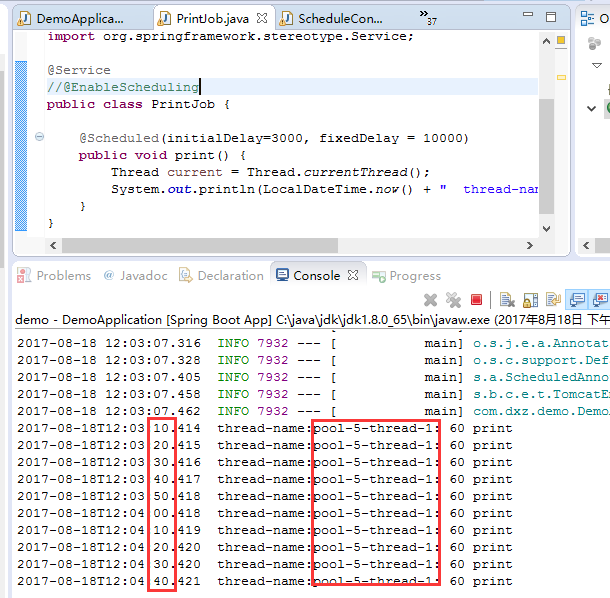
2.2、Spring boot中并行调度
继承SchedulingConfigurer类并重写其方法即可,如下:
package com.dxz.demo.schedule; import java.util.concurrent.Executor;
import java.util.concurrent.Executors; import org.springframework.context.annotation.Bean;
import org.springframework.context.annotation.Configuration;
import org.springframework.scheduling.annotation.EnableScheduling;
import org.springframework.scheduling.annotation.SchedulingConfigurer;
import org.springframework.scheduling.config.ScheduledTaskRegistrar; @Configuration
@EnableScheduling
public class ScheduleConfig implements SchedulingConfigurer { @Override
public void configureTasks(ScheduledTaskRegistrar taskRegistrar) {
taskRegistrar.setScheduler(taskExecutor());
} @Bean(destroyMethod = "shutdown")
public Executor taskExecutor() {
return Executors.newScheduledThreadPool(10);
}
}
结果:
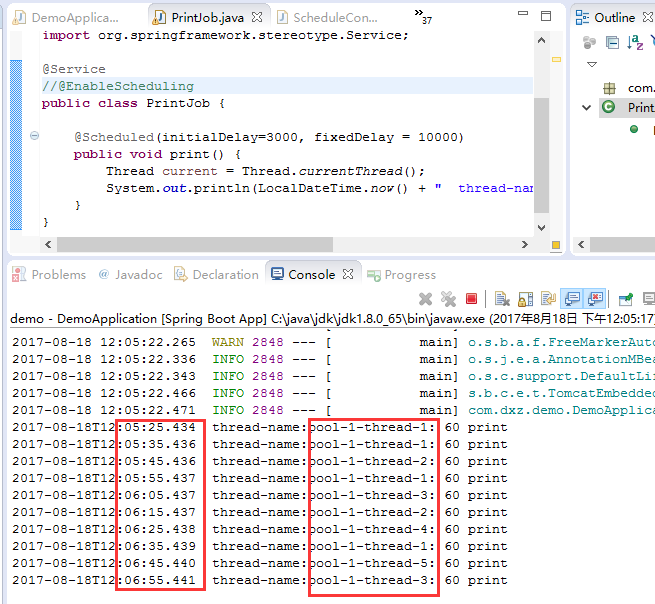
多个线程依次按照固定频率来执行调度的。
2.3、Spring boot中异步并行调度
2.4、Spring并行调度
1.新建一个web工程,引入spring相关包,pom文件如下
<project xmlns="http://maven.apache.org/POM/4.0.0" xmlns:xsi="http://www.w3.org/2001/XMLSchema-instance"
xsi:schemaLocation="http://maven.apache.org/POM/4.0.0 http://maven.apache.org/maven-v4_0_0.xsd">
<modelVersion>4.0.0</modelVersion>
<groupId>com.dxz.demo</groupId>
<artifactId>SpringDemo</artifactId>
<packaging>war</packaging>
<version>0.0.1-SNAPSHOT</version>
<name>SpringDemo Maven Webapp</name>
<url>http://maven.apache.org</url>
<dependencies>
<dependency>
<groupId>org.springframework</groupId>
<artifactId>spring-context</artifactId>
<version>4.1.7.RELEASE</version>
</dependency>
<dependency>
<groupId>org.springframework</groupId>
<artifactId>spring-web</artifactId>
<version>4.1.6.RELEASE</version>
</dependency>
<dependency>
<groupId>org.springframework</groupId>
<artifactId>spring-webmvc</artifactId>
<version>4.1.6.RELEASE</version>
</dependency>
<dependency>
<groupId>junit</groupId>
<artifactId>junit</artifactId>
<version>3.8.1</version>
<scope>test</scope>
</dependency>
</dependencies>
<build>
<finalName>SpringDemo</finalName>
</build>
</project>
spring配置文件
<?xml version="1.0" encoding="UTF-8"?>
<beans xmlns="http://www.springframework.org/schema/beans"
xmlns:xsi="http://www.w3.org/2001/XMLSchema-instance" xmlns:context="http://www.springframework.org/schema/context"
xsi:schemaLocation="http://www.springframework.org/schema/beans
http://www.springframework.org/schema/beans/spring-beans.xsd
http://www.springframework.org/schema/context
http://www.springframework.org/schema/context/spring-context.xsd"> <import resource="applicationContext-task.xml" />
<context:component-scan base-package="com.dxz.demo" />
</beans> <?xml version="1.0" encoding="UTF-8"?>
<beans xmlns="http://www.springframework.org/schema/beans"
xmlns:xsi="http://www.w3.org/2001/XMLSchema-instance" xmlns:context="http://www.springframework.org/schema/context"
xmlns:task="http://www.springframework.org/schema/task"
xsi:schemaLocation="http://www.springframework.org/schema/beans
http://www.springframework.org/schema/beans/spring-beans.xsd
http://www.springframework.org/schema/context
http://www.springframework.org/schema/context/spring-context.xsd
http://www.springframework.org/schema/task
http://www.springframework.org/schema/task/spring-task.xsd"> <task:annotation-driven executor="taskExecutor"
scheduler="taskScheduler" />
<task:executor id="taskExecutor" pool-size="5" />
<task:scheduler id="taskScheduler" pool-size="10" />
</beans>
web.xml配置
<?xml version="1.0" encoding="UTF-8"?>
<web-app xmlns:xsi="http://www.w3.org/2001/XMLSchema-instance"
xmlns="http://java.sun.com/xml/ns/javaee"
xsi:schemaLocation="http://java.sun.com/xml/ns/javaee http://java.sun.com/xml/ns/javaee/web-app_3_0.xsd"
id="WebApp_ID" version="3.0">
<display-name>appversion</display-name>
<context-param>
<param-name>contextConfigLocation</param-name>
<param-value>classpath:applicationContext.xml</param-value>
</context-param>
<listener>
<listener-class>org.springframework.web.context.ContextLoaderListener</listener-class>
</listener> </web-app>
调度任务类
package com.dxz.demo; import org.springframework.scheduling.annotation.Scheduled;
import org.springframework.stereotype.Component; @Component
public class HelloWorldTask {
@Scheduled(fixedRate = 5000)
public void doSomething() throws Exception {
System.out.println(Thread.currentThread().getName() + " doSomething is invoked!");
} @Scheduled(fixedDelay = 5000)
public void doSomething2() throws Exception {
System.out.println(Thread.currentThread().getName() + " doSomething2 is invoked!");
}
}
工程结构如下
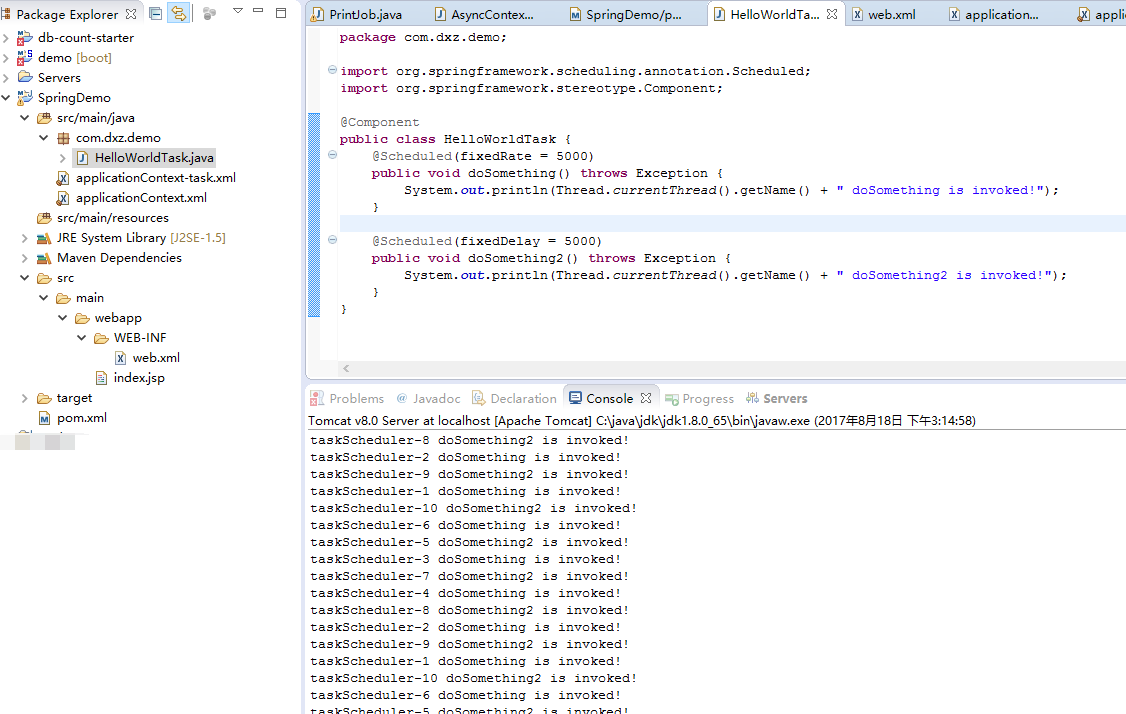
结果:
从上图中可以看到时多个线程在执行调度任务的。
三. @Scheduled参数说明:
initial-delay : 表示第一次运行前需要延迟的时间,单位是毫秒
fixed-delay : 表示从上一个任务完成到下一个任务开始的间隔, 单位是毫秒。
fixed-rate : 表示从上一个任务开始到下一个任务开始的间隔, 单位是毫秒。(如果上一个任务执行超时,则可能是上一个任务执行完成后立即启动下一个任务)
cron : cron 表达式。(定时执行,如果上一次任务执行超时而导致某个定时间隔不能执行,则会顺延下一个定时间隔时间。下一个任务和上一个任务的间隔时间不固定)
区别见图:
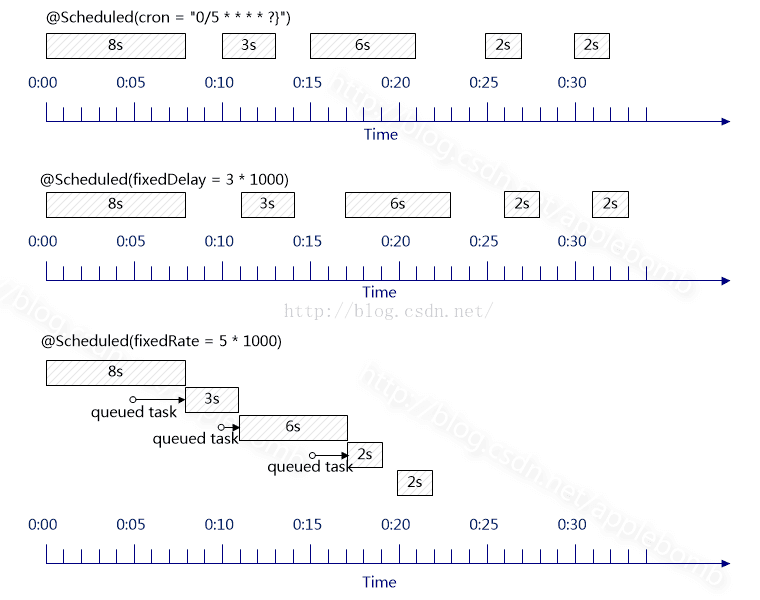
4、局限性——@Scheduled的cron无法指定执行的年份
即我们假如使用下面的定时任务
@Scheduled(cron = "0 18 10 * * ? 2016-2016")
public void testTaskWithDate() {
logger.info("测试2016.定时任务");
}
将会报下面的错误
Cron expression must consist of 6 fields (found 7 in "0 18 10 * * ? 2016-2016")
Caused by: java.lang.IllegalStateException: Encountered invalid @Scheduled method 'testTaskWithDate': Cron expression must consist of 6 fields (found 7 in "0 18 10 * * ? 2016-2016")
at org.springframework.scheduling.annotation.ScheduledAnnotationBeanPostProcessor.processScheduled(ScheduledAnnotationBeanPostProcessor.java:405)
at org.springframework.scheduling.annotation.ScheduledAnnotationBeanPostProcessor.postProcessAfterInitialization(ScheduledAnnotationBeanPostProcessor.java:258)
at org.springframework.beans.factory.support.AbstractAutowireCapableBeanFactory.applyBeanPostProcessorsAfterInitialization(AbstractAutowireCapableBeanFactory.java:422)
错误原因:

/**
* Parse the given pattern expression.
*/
private void parse(String expression) throws IllegalArgumentException {
String[] fields = StringUtils.tokenizeToStringArray(expression, " ");
if (fields.length != 6) {
throw new IllegalArgumentException(String.format(""
+ "cron expression must consist of 6 fields (found %d in %s)", fields.length, expression));
}

spring taks 不支持年位定时,它毕竟不是quartz,只是简单的定时框架,比起jdk Timer就加入了线程池而以.
但是制定到年份,会存在一个问题,就是在你在过了这个时间后再启动项目的时候,他会一直报一个memory leak的错误,大概的意思是你的定时任务将永远不会被执行,导致项目一直启动不了。
源码里的注释:
*The pattern is a list of six single space-separated fields: representing * second, minute, hour, day, month, weekday. Month and weekday names can be * given as the first three letters of the English names.四、Cron表达式的详细用法
字段 允许值 允许的特殊字符
秒 0-59 , - * /
分 0-59 , - * /
小时 0-23 , - * /
日期 1-31 , - * ? / L W C
月份 1-12 或者 JAN-DEC , - * /
星期 1-7 或者 SUN-SAT , - * ? / L C #
年(可选) 留空, 1970-2099 , - * /
例子:
0/5 * * * * ? : 每5秒执行一次
“*”字符被用来指定所有的值。如:"*"在分钟的字段域里表示“每分钟”。
“?”字符只在日期域和星期域中使用。它被用来指定“非明确的值”。当你需要通过在这两个域中的一个来指定一些东西的时候,它是有用的。看下面的例子你就会明白。
月份中的日期和星期中的日期这两个元素时互斥的一起应该通过设置一个问号来表明不想设置那个字段。
“-”字符被用来指定一个范围。如:“10-12”在小时域意味着“10点、11点、12点”。
“,”字符被用来指定另外的值。如:“MON,WED,FRI”在星期域里表示”星期一、星期三、星期五”。
“/”字符用于指定增量。如:“0/15”在秒域意思是每分钟的0,15,30和45秒。“5/15”在分钟域表示每小时的5,20,35和50。 符号“*”在“/”前面(如:*/10)等价于0在“/”前面(如:0/10)。记住一条本质:表达式的每个数值域都是一个有最大值和最小值的集合,如: 秒域和分钟域的集合是0-59,日期域是1-31,月份域是1-12。字符“/”可以帮助你在每个字符域中取相应的数值。如:“7/6”在月份域的时候只 有当7月的时候才会触发,并不是表示每个6月。
L是‘last’的省略写法可以表示day-of-month和day-of-week域,但在两个字段中的意思不同,例如day-of- month域中表示一个月的最后一天。如果在day-of-week域表示‘7’或者‘SAT’,如果在day-of-week域中前面加上数字,它表示 一个月的最后几天,例如‘6L’就表示一个月的最后一个星期五。
字符“W”只允许日期域出现。这个字符用于指定日期的最近工作日。例如:如果你在日期域中写 “15W”,表示:这个月15号最近的工作日。所以,如果15号是周六,则任务会在14号触发。如果15好是周日,则任务会在周一也就是16号触发。如果 是在日期域填写“1W”即使1号是周六,那么任务也只会在下周一,也就是3号触发,“W”字符指定的最近工作日是不能够跨月份的。字符“W”只能配合一个 单独的数值使用,不能够是一个数字段,如:1-15W是错误的。
“L”和“W”可以在日期域中联合使用,LW表示这个月最后一周的工作日。
字符“#”只允许在星期域中出现。这个字符用于指定本月的某某天。例如:“6#3”表示本月第三周的星期五(6表示星期五,3表示第三周)。“2#1”表示本月第一周的星期一。“4#5”表示第五周的星期三。
字符“C”允许在日期域和星期域出现。这个字符依靠一个指定的“日历”。也就是说这个表达式的值依赖于相关的“日历”的计算结果,如果没有“日历” 关联,则等价于所有包含的“日历”。如:日期域是“5C”表示关联“日历”中第一天,或者这个月开始的第一天的后5天。星期域是“1C”表示关联“日历” 中第一天,或者星期的第一天的后1天,也就是周日的后一天(周一)。
五、表达式举例
"0 0 12 * * ?" 每天中午12点触发
"0 15 10 ? * *" 每天上午10:15触发
"0 15 10 * * ?" 每天上午10:15触发
"0 15 10 * * ? *" 每天上午10:15触发
"0 15 10 * * ? 2005" 2005年的每天上午10:15触发
"0 * 14 * * ?" 在每天下午2点到下午2:59期间的每1分钟触发
"0 0/5 14 * * ?" 在每天下午2点到下午2:55期间的每5分钟触发
"0 0/5 14,18 * * ?" 在每天下午2点到2:55期间和下午6点到6:55期间的每5分钟触发
"0 0-5 14 * * ?" 在每天下午2点到下午2:05期间的每1分钟触发
"0 10,44 14 ? 3 WED" 每年三月的星期三的下午2:10和2:44触发
"0 15 10 ? * MON-FRI" 周一至周五的上午10:15触发
"0 15 10 15 * ?" 每月15日上午10:15触发
"0 15 10 L * ?" 每月最后一日的上午10:15触发
"0 15 10 ? * 6L" 每月的最后一个星期五上午10:15触发
"0 15 10 ? * 6L 2002-2005" 2002年至2005年的每月的最后一个星期五上午10:15触发
"0 15 10 ? * 6#3" 每月的第三个星期五上午10:15触发
常用示例:
| 0 0 12 * * ? | 每天12点触发 |
| 0 15 10 ? * * | 每天10点15分触发 |
| 0 15 10 * * ? | 每天10点15分触发 |
| 0 15 10 * * ? * | 每天10点15分触发 |
| 0 15 10 * * ? 2005 | 2005年每天10点15分触发 |
| 0 * 14 * * ? | 每天下午的 2点到2点59分每分触发 |
| 0 0/5 14 * * ? | 每天下午的 2点到2点59分(整点开始,每隔5分触发) |
| 0 0/5 14,18 * * ? | 每天下午的 2点到2点59分、18点到18点59分(整点开始,每隔5分触发) |
| 0 0-5 14 * * ? | 每天下午的 2点到2点05分每分触发 |
| 0 10,44 14 ? 3 WED | 3月分每周三下午的 2点10分和2点44分触发 |
| 0 15 10 ? * MON-FRI | 从周一到周五每天上午的10点15分触发 |
| 0 15 10 15 * ? | 每月15号上午10点15分触发 |
| 0 15 10 L * ? | 每月最后一天的10点15分触发 |
| 0 15 10 ? * 6L | 每月最后一周的星期五的10点15分触发 |
| 0 15 10 ? * 6L 2002-2005 | 从2002年到2005年每月最后一周的星期五的10点15分触发 |
| 0 15 10 ? * 6#3 | 每月的第三周的星期五开始触发 |
| 0 0 12 1/5 * ? | 每月的第一个中午开始每隔5天触发一次 |
| 0 11 11 11 11 ? | 每年的11月11号 11点11分触发(光棍节) |
参考:http://wujq4java.iteye.com/blog/2067214
参考:http://blog.csdn.net/applebomb/article/details/52400154
Spring的@Scheduled任务调度的更多相关文章
- spring中的任务调度Quartz
Spring 整合 Quartz 任务调度 主要有两种方式. Quartz的官网:http://www.quartz-scheduler.org/ 这两种只是一些配置文件简单配置就OK了,但是根本无法 ...
- spring的Scheduled(定时任务)和多线程
一.前言 在我们日常的开发中,经常用到数据同步的更新,这时我们采用的是spring的定时任务和java的多线程进行数据的更新,进行时实的服务调用. 二.实现思路 1.创建线程类 ...
- spring注解scheduled实现定时任务
只想说,spring注解scheduled实现定时任务使用真的非常简单. 一.配置spring.xml文件 1.在beans加入xmlns:task="http://www.springfr ...
- spring定时器 @Scheduled
需要注意的几点: 1.spring的@Scheduled注解 需要写在实现上. 2. 定时器的任务方法不能有返回值(如果有返回值,spring初始化的时候会告诉你有个错误.需要设定一个proxyta ...
- Spring 的@Scheduled注解实现定时任务运行和调度
Spring 的@Scheduled注解实现定时任务运行和调度 首先要配置我们的spring.xml --- 即spring的主配置文件(有的项目中叫做applicationContext.xm ...
- Spring定时任务@Scheduled注解使用方式
1.开篇 spring的@Scheduled定时任务相信大家都是十分熟悉.最近在使用过程中发现了一些问题,写篇文章,和大家分享一下.结论在最后,不想看冗长过程的小伙伴可以直接拉到最后看结论. 2.简单 ...
- spring注解@Scheduled中fixedDelay、fixedRate和cron表达式的区别
<?xml version="1.0" encoding="UTF-8"?> <beans xmlns="http://www.sp ...
- Spring 定时任务Scheduled 开发详细图文
Spring 定时任务Scheduled 开发 文章目录 一.前言 1.1 定时任务 1.2 开发环境 1.3 技术实现 二.创建包含WEB.xml 的Maven 项目 2.1 创建多模块项目task ...
- Spring 计时器 @Scheduled cron 含义
Spring 计时器 @Scheduled cron 含义 学习:http://blog.csdn.net/prisonbreak_/article/details/49180307 http://b ...
随机推荐
- 集合(三)CopyOnWriteArrayList
第一次见到CopyOnWriteArrayList,是在研究JDBC的时候,每一个数据库的Driver都是维护在一个CopyOnWriteArrayList中的,为了证明这一点,贴两段代码,第一段在c ...
- centos:开启和关闭selinux
5.4. Enabling and Disabling SELinux Use the /usr/sbin/getenforce or /usr/sbin/sestatus commands to c ...
- 终于,我们的新产品Fotor Slideshow Maker上线了!!
辛苦了大半年,使用纯网页技术全新打造的首个交互式Slideshow产品终于上线了,现在是 http://slideshow.fotor.com,希望能尽快推出中文版! http://blog.foto ...
- Java基础学习篇---------封装
一.类和对象分配内存 二.Java中的内部类 : 可以直接去访问外部类的所有属性(包括私有成员) 1.Java中成员内部类 (1).内部类的方法可以直接访问外部类的类中的所有成员变量 (2).外部类 ...
- 队列的实现——c++
一.介绍 队列(Queue),是一种线性存储结构.它有以下几个特点:(01) 队列中数据是按照"先进先出(FIFO, First-In-First-Out)"方式进出队列的.(02 ...
- tomcat JNDI Resource 配置
最近公司的项目慢慢开始向Maven项目迁移, 部分配置文件公共组也帮我们做了些改动,其中在spring的applicationContext.xml中看到了数据连接bean存在两个,一个是jndi 一 ...
- 压缩VBox虚拟机空间的方法
虚拟机使用久了就会发现虚拟文件越来越大,删除虚拟机中的文件之后物理主机的磁盘空间并不会相应减少,所以实际占用的空间并没有虚拟文件大小那么大,因此我们很有必要进行压缩.不过VirtualBox貌似没 ...
- Python 去除列表中重复的元素
Python 去除列表中重复的元素 来自比较容易记忆的是用内置的set l1 = ['b','c','d','b','c','a','a'] l2 = list(set(l1)) print l2 还 ...
- 2 rocketmq mqadmin 的用法详解
参考文档 http://jameswxx.iteye.com/blog/2091971 1.1. 控制台使用 RocketMQ 提供有控制台及一系列控制台命令,用于管理员对主题,集群,broker 等 ...
- jvm(1)类的加载(三)(线程上下文加载器)
简介: 类加载器从 JDK 1.0 就出现了,最初是为了满足 Java Applet 的需要而开发出来的. Java Applet 需要从远程下载 Java 类文件到浏览器中并执行. 现在类加载器在 ...
