OpenGL ES 渲染立体图形
一、理解
顶点数据存储在申请的缓冲区中,其由数据总线传递给着色器(如果是片元着色器,还须将顶点转换成片元),再由着色器最终渲染到涂层上;
二、思路
1.设置涂层;
2.创建上下文;
3.清空缓存区;
4.创建渲染缓存区和帧缓存区;
5.开始绘制;
三、核心代码
//最终渲染
- (void)renderLayer
{
//设置窗口背景颜色
glClearColor(0.0, 0.0, 0.0, 1.0);
//清空颜色缓存
glClear(GL_COLOR_BUFFER_BIT);
//设置视口大小
CGFloat scale = [[UIScreen mainScreen] scale];
glViewport(self.frame.origin.x*scale, self.frame.origin.y*scale, self.frame.size.width*scale, self.frame.size.height*scale); //读取顶点和片元着色器程序
NSString *vertFile = [[NSBundle mainBundle] pathForResource:@"shaderv" ofType:@"glsl"];
NSString *fragFile = [[NSBundle mainBundle] pathForResource:@"shaderf" ofType:@"glsl"];
NSLog(@"vertFile:%@", vertFile);
NSLog(@"fragFile:%@", fragFile); //判断myProgram是否存在,存在则清空
if (self.myProgram) {
glDeleteProgram(self.myProgram);
self.myProgram = ;
} //加载着色器到myProgram中
self.myProgram = [self loadShader:vertFile frag:fragFile]; //创建链接
glLinkProgram(self.myProgram);
GLint linkSuccess; //获取链接状态
glGetProgramiv(self.myProgram, GL_LINK_STATUS, &linkSuccess); //判断链接是否成功
if (linkSuccess == GL_FALSE) {
//获取失败信息
GLchar message[];
glGetProgramInfoLog(self.myProgram, sizeof(message), , &message[]);
//c字符串转换成oc字符串
NSString *messageString = [NSString stringWithUTF8String:message];
NSLog(@"error:%@", messageString);
return;
} else {
//使用myProgram
glUseProgram(self.myProgram);
} //创建绘制索引数组
GLuint indices[] = {
, , ,
, , ,
, , ,
, , ,
, , ,
, ,
}; //判断顶点缓存区是否为空,为空则申请一个缓存区标志符
if (self.myVertices == ) {
glGenBuffers(, &_myVertices);
} //----------处理顶点坐标--------- /*顶点数据
1.前3个坐标值(x、y、z),后3个颜色值(RGB);
2.有先后顺序,否则绘制形状完全不同
*/
GLfloat attrArr[] =
{
-0.5f, 0.5f, 0.0f, 1.0f, 0.0f, 1.0f, //左上
0.5f, 0.5f, 0.0f, 1.0f, 0.0f, 1.0f, //右上
-0.5f, -0.5f, 0.0f, 1.0f, 1.0f, 1.0f, //左下
0.5f, -0.5f, 0.0f, 1.0f, 1.0f, 1.0f, //右下
0.0f, 0.0f, 1.0f, 0.0f, 1.0f, 0.0f, //顶点
}; //将_myVertices绑定到GL_ARRAY_BUFFER标志符上
glBindBuffer(GL_ARRAY_BUFFER, _myVertices);
//把顶点坐标数据从CPU复制到GPU上
glBufferData(GL_ARRAY_BUFFER, sizeof(attrArr), attrArr, GL_DYNAMIC_DRAW); //将顶点坐标数据通过myProgram传递到顶点着色器程序的position //获取顶点属性入口
GLuint position = glGetAttribLocation(self.myProgram, "position");
/*传递数据
1.一行6个数据,前3个为坐标,后3个为颜色;
2.NULL开始位置:默认为0,指向数组首地址;
*/
glVertexAttribPointer(position, , GL_FLOAT, GL_FALSE, sizeof(GLfloat)*, NULL);
//设置合适的格式从缓存区中读取数据
glEnableVertexAttribArray(position); //处理顶点颜色数据:传递到顶点着色器的positionColor
GLuint positionColor = glGetAttribLocation(self.myProgram, "positionColor");
glVertexAttribPointer(positionColor, , GL_FLOAT, GL_FALSE, sizeof(GLfloat)*, (float *)NULL +);
glEnableVertexAttribArray(positionColor); //在myProgram中找到透视投影矩阵和模型视图矩阵
GLuint projectionMatrixSlot = glGetUniformLocation(self.myProgram, "projectionMatrix");
GLuint modelViewMatrixSlot = glGetUniformLocation(self.myProgram, "modelViewMatrix"); //创建透视投影矩阵并初始化
float width = self.frame.size.width;
float height = self.frame.size.height;
KSMatrix4 _projectionMatrix;
ksMatrixLoadIdentity(&_projectionMatrix);
float aspect = width/height;
ksPerspective(&_projectionMatrix, 30.0, aspect, 5.0f, 20.0f); //设置glsl里面的投影矩阵
glUniformMatrix4fv(projectionMatrixSlot, , GL_FALSE, (GLfloat *)&_projectionMatrix.m[][]); //开启剔除功能
glEnable(GL_CULL_FACE); //创建平移矩阵:Z轴平移-10
KSMatrix4 _modelViewMatrix;
ksMatrixLoadIdentity(&_modelViewMatrix);
ksTranslate(&_modelViewMatrix, 0.0, 0.0, -10.0); //创建旋转矩阵
KSMatrix4 _rotationMatrix;
ksMatrixLoadIdentity(&_rotationMatrix);
ksRotate(&_rotationMatrix, xDegree, 1.0, 0.0, 0.0);
ksRotate(&_rotationMatrix, yDegree, 0.0, 1.0, 0.0);
ksRotate(&_rotationMatrix, zDegree, 0.0, 0.0, 1.0); //将平移矩阵和旋转矩阵相乘,结果放到模型视图矩阵中
ksMatrixMultiply(&_modelViewMatrix, &_rotationMatrix, &_modelViewMatrix); //设置glsl里面的模型视图矩阵
glUniformMatrix4fv(modelViewMatrixSlot, , GL_FALSE, (GLfloat *)&_modelViewMatrix.m[][]); //设置绘制参数:片元、个数、索引数组
glDrawElements(GL_TRIANGLES, sizeof(indices)/sizeof(indices[]), GL_UNSIGNED_INT, indices); //由顶点着色器将缓存区中的数据渲染到显示涂层上
[self.myContext presentRenderbuffer:GL_RENDERBUFFER];
}
四、效果
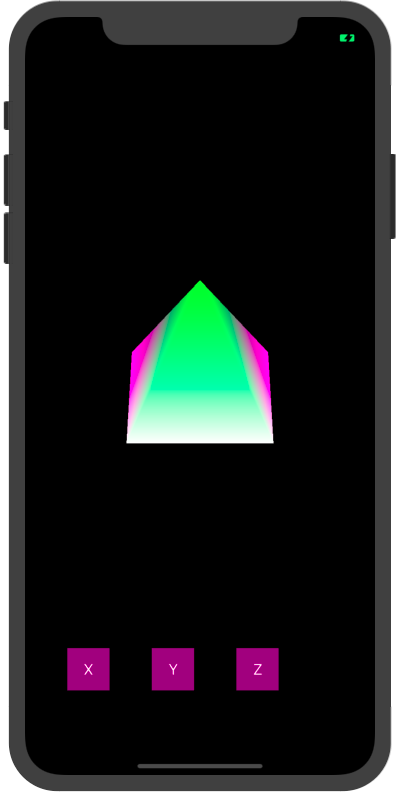

以上是采用GLSL自定义着色器绘制,下面是采用GLKit框架并添加纹理来绘制
//核心代码
- (void)renderLayer
{
//顶点数据:前3个坐标(x、y、z),中间三个颜色(RGB),最后2个坐标(纹理)
GLfloat attrArr [] = {
-0.5, 0.5, 0.0, 0.0, 0.0, 0.5, 0.0, 1.0,
0.5, 0.5, 0.0, 0.0, 0.5, 0.0, 1.0, 1.0,
-0.5, -0.5, 0.0, 0.5, 0.0, 0.0, 0.0, 0.0,
0.5, -0.5, 0.0, 0.0, 0.0, 0.5, 1.0, 0.0,
0.0, 0.0, 1.0, 1.0, 1.0, 1.0, 0.5, 0.5
}; //绘图索引
GLuint indices[] =
{
, , ,
, , ,
, , ,
, , ,
, , ,
, , ,
}; //顶点个数
self.count = sizeof(indices)/sizeof(GLuint); //顶点数据存入缓存区:CPU->GPU
GLuint buffer;
glGenBuffers(, &buffer);
glBindBuffer(GL_ARRAY_BUFFER, buffer);
glBufferData(GL_ARRAY_BUFFER, sizeof(attrArr), attrArr, GL_STATIC_DRAW); //索引数据存入缓存区:CPU->GPU
GLuint index;
glGenBuffers(, &index);
glBindBuffer(GL_ELEMENT_ARRAY_BUFFER, index);
glBufferData(GL_ELEMENT_ARRAY_BUFFER, sizeof(indices), indices, GL_STATIC_DRAW); //传递顶点数据到着色器指定位置
glEnableVertexAttribArray(GLKVertexAttribPosition);
glVertexAttribPointer(GLKVertexAttribPosition, , GL_FLOAT, GL_FALSE, sizeof(GLfloat)*, NULL); //顶点颜色数据
glEnableVertexAttribArray(GLKVertexAttribColor);
glVertexAttribPointer(GLKVertexAttribColor, , GL_FLOAT, GL_FALSE, sizeof(GLfloat)*, (GLfloat *)NULL + ); //顶点纹理数据
glEnableVertexAttribArray(GLKVertexAttribTexCoord0);
glVertexAttribPointer(GLKVertexAttribTexCoord0, , GL_FLOAT, GL_FALSE, sizeof(GLfloat)*, (GLfloat *)NULL + ); //加载纹理
NSString *filePath = [[NSBundle mainBundle] pathForResource:@"cTest" ofType:@"jpg"];
NSDictionary *options = [NSDictionary dictionaryWithObjectsAndKeys:@"", GLKTextureLoaderOriginBottomLeft, nil];
GLKTextureInfo *textureInfo = [GLKTextureLoader textureWithContentsOfFile:filePath options:options error:nil]; self.mEffect = [[GLKBaseEffect alloc] init];
self.mEffect.texture2d0.enabled = GL_TRUE;
self.mEffect.texture2d0.name = textureInfo.name; //创建透视投影矩阵
CGSize size = self.view.bounds.size;
float aspect = fabs(size.width/size.height);
GLKMatrix4 projectionMatrix = GLKMatrix4MakePerspective(GLKMathDegreesToRadians(90.0), aspect, 0.1, 10.0);
//设置等比缩放
projectionMatrix = GLKMatrix4Scale(projectionMatrix, 1.0, 1.0, 1.0); self.mEffect.transform.projectionMatrix = projectionMatrix; //设置平移:Z轴负方向平移2.0
GLKMatrix4 modelViewMatrix = GLKMatrix4Translate(GLKMatrix4Identity, 0.0, 0.0, -2.0);
self.mEffect.transform.modelviewMatrix = modelViewMatrix; //设置定时器
double seconds = 0.1;
timer = dispatch_source_create(DISPATCH_SOURCE_TYPE_TIMER, , , dispatch_get_main_queue());
dispatch_source_set_timer(timer, DISPATCH_TIME_NOW, seconds*NSEC_PER_SEC, );
dispatch_source_set_event_handler(timer, ^{
self.xDegree += 0.1*self.XB;
self.yDegree += 0.1*self.YB;
self.zDegree += 0.1*self.ZB;
});
dispatch_resume(timer);
}
效果:


OpenGL ES 渲染立体图形的更多相关文章
- 使用OpenGL ES绘制3D图形
如果应用定义的顶点不在同一个平面上,并且使用三角形把合适的顶点连接起来,就可以绘制出3D图形了. 使用OpenGL ES绘制3D图形的方法与绘制2D图形的步骤大致相同,只是绘制3D图形需要定义更多的 ...
- 基于Cocos2d-x学习OpenGL ES 2.0系列——OpenGL ES渲染之Shader准备(7)
Cocos2d-x底层图形绘制是使用OpenGL ES协议的.OpenGL ES是什么呢? OpenGL ES(OpenGl for Embedded System)是OpenGL三维图形API的子集 ...
- 基于Cocos2d-x学习OpenGL ES 2.0系列——OpenGL ES渲染之LayerColor(8)
在前面文章中讲述了Cocos2d-x引擎OpenGL渲染准备Shader方面,本文主要讲解使用LayerColor来讲述OpenGL的渲染过程. 1.LayerColor对象创建 添加LayerCol ...
- 一步步实现windows版ijkplayer系列文章之六——SDL2源码分析之OpenGL ES在windows上的渲染过程
一步步实现windows版ijkplayer系列文章之一--Windows10平台编译ffmpeg 4.0.2,生成ffplay 一步步实现windows版ijkplayer系列文章之二--Ijkpl ...
- Android 中建立一个OpenGL ES的开发环境
转自: http://wiki.eoe.cn/page/Building_an_OpenGL_ES_Environment.html 负责人:zhangql原文链接:http://docs.eoean ...
- 【Android Developers Training】 62. 搭建一个OpenGL ES环境
注:本文翻译自Google官方的Android Developers Training文档,译者技术一般,由于喜爱安卓而产生了翻译的念头,纯属个人兴趣爱好. 原文链接:http://developer ...
- Android OpenGL ES 开发(二): OpenGL ES 环境搭建
零:环境搭建目的 为了在Android应用程序中使用OpenGL ES绘制图形,必须要为他们创建一个视图容器.其中最直接或者最常用的方式就是实现一个GLSurfaceView和一个GLSurfaceV ...
- OpenGL ES: (3) EGL、EGL绘图的基本步骤、EGLSurface、ANativeWindow
1. EGL概述 EGL 是 OpenGL ES 渲染 API 和本地窗口系统(native platform window system)之间的一个中间接口层,它主要由系统制造商实现. EGL提供如 ...
- 在Android中使用OpenGL ES进行开发第(一)节:概念先行
一.前期基础是知识储备笔者计划写三篇文章来详细分析OpenGL ES基础的同时也是入门关键的三个点: ①OpenGL ES是什么?与OpenGL的关系是什么?——概念部分 ②使用OpenGL ES绘制 ...
随机推荐
- Keras vs. PyTorch in Transfer Learning
We perform image classification, one of the computer vision tasks deep learning shines at. As traini ...
- 产品相关 细说软件产品和业务 & 业务过程(流程) & 业务逻辑
细说软件产品和业务& 业务过程(流程) & 业务逻辑 by:授客 QQ:1033553122 作为一名测试人猿,需要懂产品,不懂产品的测试猿不是好测试猿猴.而业务逻辑是软件产品 ...
- Mouse For Winpad
Mouse For Winpad 用WIN10的平板模式玩游戏总会到一些兼容性问题,之前在推Re:LieF的时候就遇到了触屏不能像鼠标指针一样进行游戏,于是猜想一定是程序没进行标准化MFC的编程.于是 ...
- Django From组件 fields widgets
一.Form组件之字段 Field required=True, 是否允许为空 widget=None, HTML插件 label=None, 用于生成Label标签或显示内容 initial=Non ...
- leetCode题解之Reshape the Matrix
1.题目描述 2.分析 使用了一个队列. 3.代码 vector<vector<int>> matrixReshape(vector<vector<int>& ...
- Vue2学习笔记:过渡效果css
过渡效果 Vue 提供了 transition 的封装组件,在下列情形中,可以给任何元素和组件添加 entering/leaving 过渡 <!DOCTYPE html> <html ...
- extjs 可视化开发工具
不清楚Ext可视化的可以看一下http://www.screencast.com/users/JackSlocum这里的三个视频哈. 安装和汉化的步骤 第一步下载:Ext需要支持AIR的支持 下载并安 ...
- Linux装python3
记住下载的软件最好装在/opt下默认的 大家都这样做 linux装python3.7我们以安装最新的来做测试 先下载关联的包防止出错 安装python前的库环境,非常重要yum install gc ...
- [翻译] ZCSHoldProgress
ZCSHoldProgress 以下是使用效果: https://github.com/zshannon/ZCSHoldProgress "Your users be pressin' lo ...
- 《CDN 之我见》原理篇——CDN的由来与调度
CDN是将源站内容分发至全国所有的节点,从而缩短用户查看对象的延迟,提高用户访问网站的响应速度与网站的可用性的技术.它能够有效解决网络带宽小.用户访问量大.网点分布不均等问题. 为了让大家更全面的了解 ...
