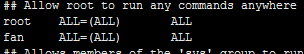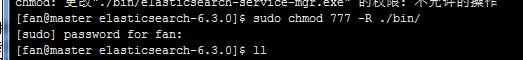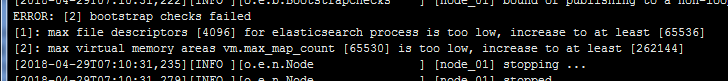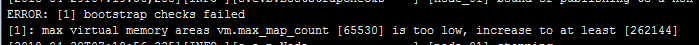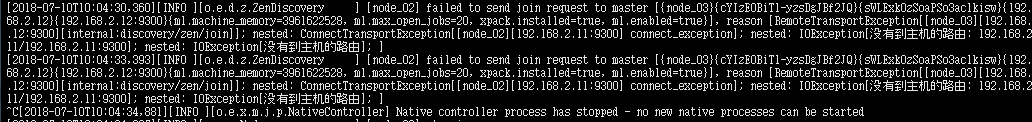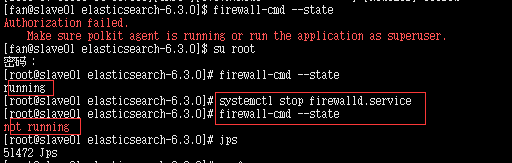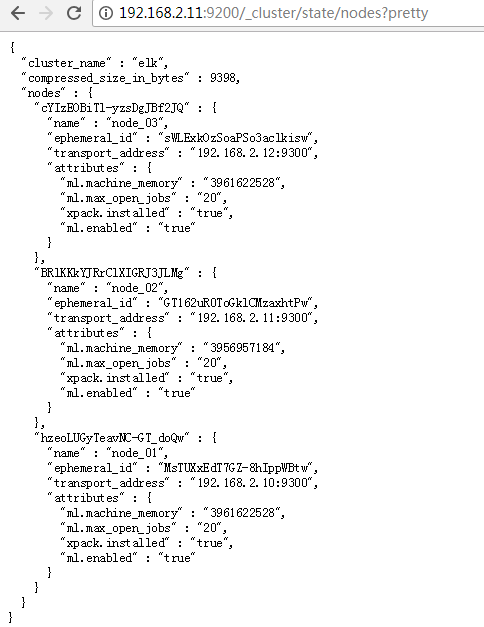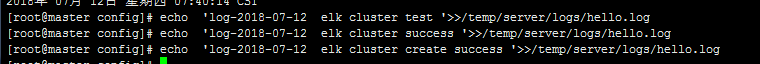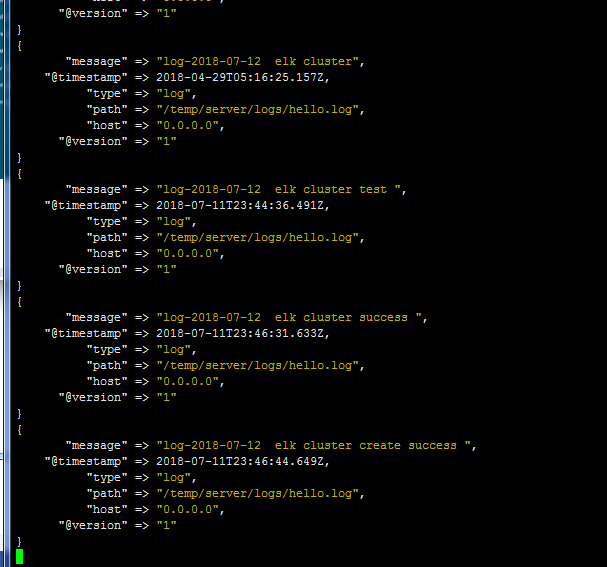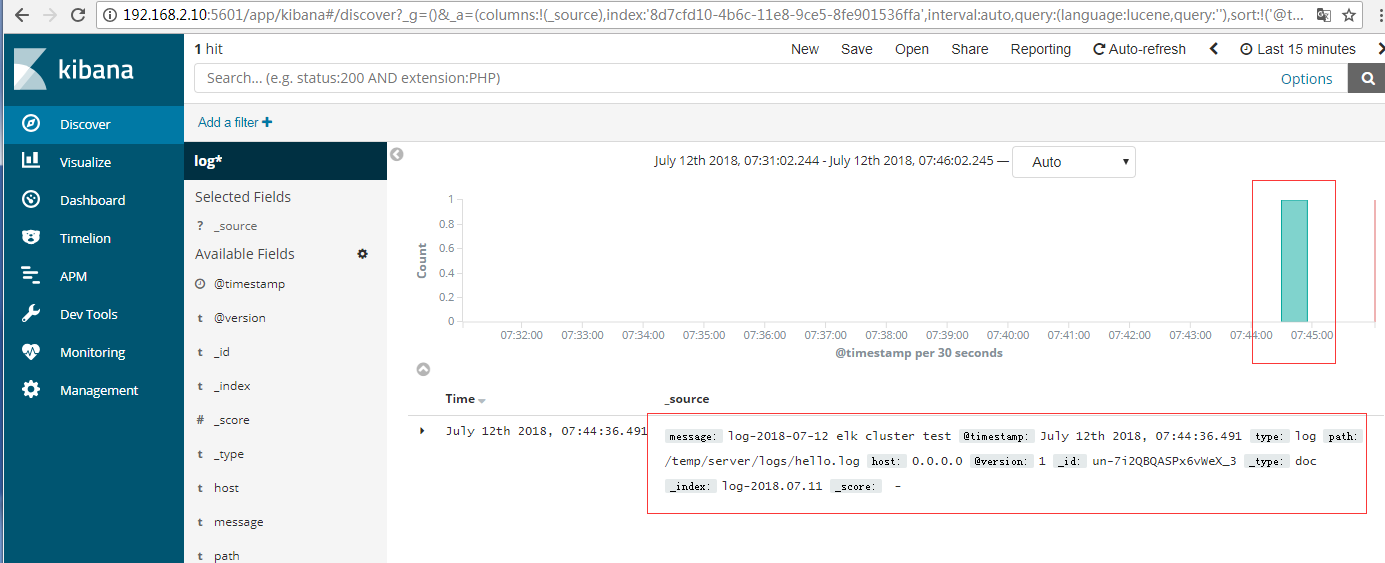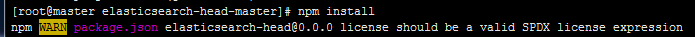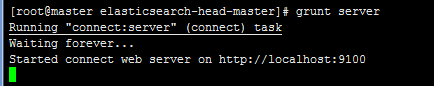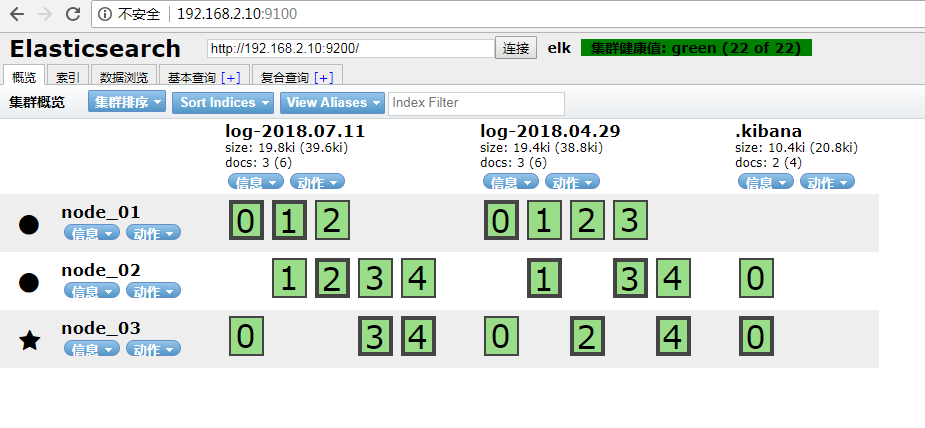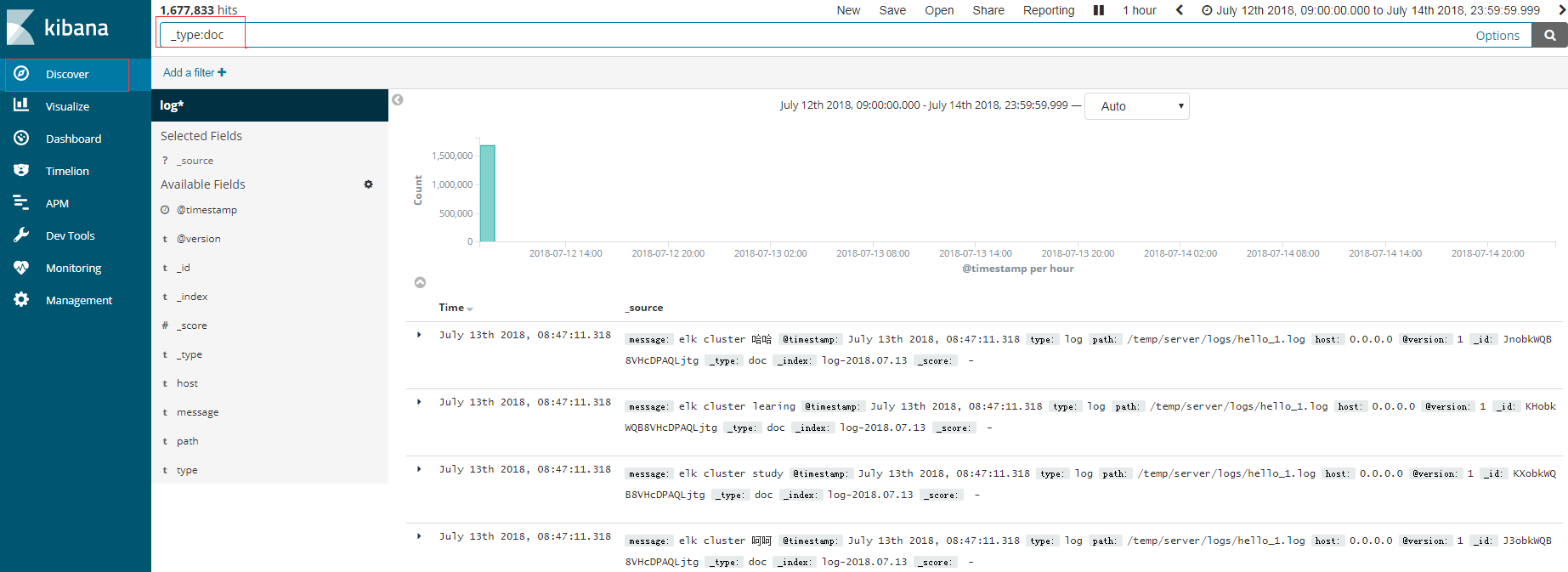版本elk均为6.3+centos7.0
准备工作
官网下载elk6.3的linux环境的压缩包,sftp上传
下载对应的head插件sftp上传到指定目录
tar.gz文件解压
tar -zxvf filename -C dirname
zip文件
安装zip软件
unzip filename -d dirname
1.root用户不能启动elasticsearch
2.创建用户
useradd fan
修改密码
passwd fan
3.给用户root权限(测试图简单,线上请自行建组并授权)
赋予用户fan root权限
chmod -v u+w /etc/sudoers
visudo
在root那行添加如下
## Allow root to run any commands anywhere
root ALL=(ALL) ALL
fan ALL=(ALL) ALL
4.给目录授权 chmod 777 -R dir
5.修改配置文件limits.conf
vim /etc/security/limits.conf
#* soft core 0
#* hard rss 10000
#@student hard nproc 20
#@faculty soft nproc 20
#@faculty hard nproc 50
#ftp hard nproc 0
#@student - maxlogins 4
fan hard nofile 65536
fan soft nofile 65536
"/etc/security/limits.conf" 62L, 2465C 已写入
fan为启动用户,自己根据自己用户名更改,不改改配置会报如下错误
[2018-04-29T07:10:31,207][INFO ][o.e.t.TransportService ] [node_01] publish_address {192.168.2.10:9300}, bound_addresses {[::]:9300}
[2018-04-29T07:10:31,222][INFO ][o.e.b.BootstrapChecks ] [node_01] bound or publishing to a non-loopback address, enforcing bootstrap checks
ERROR: [2] bootstrap checks failed
[1]: max file descriptors [4096] for elasticsearch process is too low, increase to at least [65536]
[2]: max virtual memory areas vm.max_map_count [65530] is too low, increase to at least [262144]
6.修改配置文件sysctl.conf
vi /etc/sysctl.conf
文件末尾添加
vm.max_map_count=655360
否则启动报如下错误
[2018-04-29T07:19:56,208][INFO ][o.e.b.BootstrapChecks ] [node_01] bound or publishing to a non-loopback address, enforcing bootstrap checks
ERROR: [1] bootstrap checks failed
[1]: max virtual memory areas vm.max_map_count [65530] is too low, increase to at least [262144]
7.修改elasticsearch配置文件elasticsearch.yml
#cluster.name: my-application
cluster.name: elk
#
# ------------------------------------ Node ------------------------------------
#
# Use a descriptive name for the node:
#
node.name: node_01
#指定该节点是否有资格被选举成为node,默认是true,es是默认集群中的第一台机器为master,如果这台机挂了就会重新选举
node.master: true
#指定该节点是否存储索引数据,默认为true
node.data: true
#设置这个参数来保证集群中的节点可以知道其它N个有master资格的节点。默认为1,对于大的集群来说,可以设置大一点的值(2-4)
discovery.zen.minimum_master_nodes: 1
#设置节点间交互的tcp端口,默认是9300
transport.tcp.port: 9300
#
# Add custom attributes to the node:
#
#node.attr.rack: r1
#
# ----------------------------------- Paths ------------------------------------
#
# Path to directory where to store the data (separate multiple locations by comma):
#
#path.data: /path/to/data
path.data: /path/to/data
#
# Path to log files:
#
#path.logs: /path/to/logs
path.logs: /path/to/logs
#
# ----------------------------------- Memory -----------------------------------
#
# Lock the memory on startup:
#
#bootstrap.memory_lock: true
#
# Make sure that the heap size is set to about half the memory available
# on the system and that the owner of the process is allowed to use this
# limit.
#
# Elasticsearch performs poorly when the system is swapping the memory.
#
# ---------------------------------- Network -----------------------------------
#
# Set the bind address to a specific IP (IPv4 or IPv6):
#
#network.host: 192.168.0.1
network.host: 192.168.2.10
#
# Set a custom port for HTTP:
#
#http.port: 9200
http.port: 9200
#
# For more information, consult the network module documentation.
#
# --------------------------------- Discovery ----------------------------------
#
# Pass an initial list of hosts to perform discovery when new node is started:
# The default list of hosts is ["127.0.0.1", "[::1]"]
#
#discovery.zen.ping.unicast.hosts: ["host1", "host2"]
discovery.zen.ping.unicast.hosts: ["192.168.2.10", "192.168.2.11", "192.168.2.12"]
#
# Prevent the "split brain" by configuring the majority of nodes (total number of master-eligible nodes / 2 + 1):
#
#discovery.zen.minimum_master_nodes:
#
# For more information, consult the zen discovery module documentation.
#
# ---------------------------------- Gateway -----------------------------------
#
# Block initial recovery after a full cluster restart until N nodes are started:
#
#gateway.recover_after_nodes: 3
#
# For more information, consult the gateway module documentation.
#
# ---------------------------------- Various -----------------------------------
#
# Require explicit names when deleting indices:
#
#action.destructive_requires_name: true
#
#head插件
http.cors.enabled: true
http.cors.allow-origin: "*"
最后两行开始不要加,后面配置head插件后再添加
8.elasticsearch启动成功
[fan@master elasticsearch-6.3.0]$ jps
114672 Jps
114595 Elasticsearch
elasticsearch.yml
9.关闭防火墙
“failed to obtain node locks”
jps
将elasticsearch kill
elasticsearch 没有到主机的路由
关闭防火墙
10.logstash 同elasticsearch解压,然后修改配置文件
logstash 采集后台
logstash.conf
自己根据实际情况更改input中的path和output中的host index
11.添加日志文件测试
logstash 后台会有添加记录
12.下载解压kibana 同上面elasticsearch
修改conf 下 kibana.yml添加elasticsearch地址,添加一个即可
elasticsearch.url: "http://192.168.2.10:9200"
然后后台启动bin目录下 nohup ./kibana &
13.head安装
前提条件
上面地址下载master.zip上传解压
也可以命令:wget https://github.com/mobz/elasticsearch-head/archive/master.zip
我是下载的master.zip所以要解压
安装zip软件
yum install -y zip unzip
解压master.zip
unzip master.zip -d /srv/
b.node下载安装
下载后解压同elasticsearch
配置环境变量
vim /etc/profile
export NODE_HOME=/srv/node-v4.4.7-linux-x64
export PATH=$JAVA_HOME/bin:$HADOOP_HOME/bin:$NODE_HOME/bin:$PATH
生效环境变量source /etc/profile
npm install -g grunt-cli
[root@master elasticsearch-head-master]# grunt -version
grunt-cli v1.2.0
修改 Gruntfile.js
vim Gruntfile.js
connect: {
server: {
options: {
port: 9100,
base: '.',
keepalive: true,
hostname: '*'
}
}
}
npm install
启动head插件
grunt server
14.访问kibana
我这边直接拷贝了一个日志文件放到了前面logstash中配置的路径下
elk搭建完毕
Solr和Es区别
Solr:查询多且查询的时候更新较少。支持word, pdf等富文本索引开发者社区完善,稳定性高一点。但是笨重
1Es:一边查一边更新多系统。只支持ison格式。轻便,集群部署简单。实时性高。
由于环境不同大家可能遇到其他的问题,有问题可以加入qq群:513650703共同交流学习
- 环境搭建-CentOS集群搭建
环境搭建-CentOS集群搭建 写在前面 最近有许多小伙伴问我,大数据的hadoop分布式集群该如何去搭建.所以,想着,就写一篇博客,帮助到更多刚入门大数据的人.本博客会一步一步带你实现一个Hadoo ...
- Hadoop3集群搭建之——虚拟机安装
现在做的项目是个大数据报表系统,刚开始的时候,负责做Java方面的接口(项目前端为独立的Java web 系统,后端也是Java web的系统,前后端系统通过接口传输数据),后来领导觉得大家需要多元化 ...
- Hadoop集群搭建-03编译安装hadoop
Hadoop集群搭建-05安装配置YARN Hadoop集群搭建-04安装配置HDFS Hadoop集群搭建-03编译安装hadoop Hadoop集群搭建-02安装配置Zookeeper Hado ...
- Hadoop3集群搭建之——hbase安装及简单操作
折腾了这么久,hbase终于装好了 ------------------------- 上篇: Hadoop3集群搭建之——虚拟机安装 Hadoop3集群搭建之——安装hadoop,配置环境 Hado ...
- Hadoop3集群搭建之——hive安装
Hadoop3集群搭建之——虚拟机安装 Hadoop3集群搭建之——安装hadoop,配置环境 Hadoop3集群搭建之——配置ntp服务 Hadoop3集群搭建之——hbase安装及简单操作 现在到 ...
- redis centos集群搭建和java应用
1. 首先要ssh免密登录 redis集群,3台虚拟机,6个节点,每台机器2个节点一主一从. 192.168.132.154 c0192.168.132.156 c1192.168.132.155 c ...
- Elasticsearch集群监控工具bigdesk插件安装
bigdesk是elasticsearch的一个集群监控工具,可以通过它来查看es集群的各种状态,如:cpu.内存使用情况,索引数据.搜索情况,http连接数等. 项目git地址: https://g ...
- BigData--hadoop集群搭建之hbase安装
之前在hadoop-2.7.3 基础上搭建hbase 详情请见:https://www.cnblogs.com/aronyao/p/hadoop.html 基础条件:先配置完成zookeeper 准备 ...
- 3.Hadoop集群搭建之Zookeeper安装
前期准备 下载Zookeeper 3.4.5 若无特殊说明,则以下操作均在master节点上进行 1. 解压Zookeeper #直接解压Zookeeper压缩包 tar -zxvf zookeepe ...
随机推荐
- scala抽象类实战
实战一: 声明一个抽象类(SuperTeacher):(超级老师) abstract class SuperTeacher(val name : String){ var id : Int var a ...
- 通过 Chrome 调试运行在 IOS-safari 上的页面
本文重点讨论如何在 Windows 系统中通过chrome 浏览器调试运行在 iPhone Safari 浏览器中的网页.如果你有一台 iMac/MacBook,可忽略该文档.iMac 环境下,直接通 ...
- Apache Hadoop各版本发布的SVN地址
http://svn.apache.org/repos/asf/hadoop/common/tags
- angular 生命周期钩子 ngOnInit() 和 ngAfterViewInit() 的区别
angular 生命周期钩子的详细介绍在 https://angular.cn/guide/lifecycle-hooks 文档中做了介绍. ngOnInit() 在 Angular 第一次显示数据 ...
- python第十五课——全局变量and局部变量
全局变量&局部变量: 全局变量的特点: 1).直接定义在.py文件中(函数外)的变量(全局位置) 2).作用域比较大,可以被此文件中的任何函数所使用 局部变量的特点:1).定义在函数内部(函数 ...
- 2002. [HNOI2010]弹飞绵羊【LCT】
Description 某天,Lostmonkey发明了一种超级弹力装置,为了在他的绵羊朋友面前显摆,他邀请小绵羊一起玩个游戏.游戏一开始,Lostmonkey在地上沿着一条直线摆上n个装置,每个装置 ...
- ThinkPHP5 核心类 Request 远程代码漏洞分析
ThinkPHP5 核心类 Request 远程代码漏洞分析 先说下xdebug+phpstorm审计环境搭建: php.ini添加如下配置,在phpinfo页面验证是否添加成功. [XDebug] ...
- Zookeeper学习之路 (二)集群搭建
ZooKeeper 软件安装须知 鉴于 ZooKeeper 本身的特点,服务器集群的节点数推荐设置为奇数台.我这里我规划为三台, 为别为 hadoop1,hadoop2,hadoop3 ZooKeep ...
- python range函数与numpy arange函数,xrange与range的区别
转自:https://www.cnblogs.com/ymjyqsx/p/6426764.html 1.range()返回的是range object,而np.arange()返回的是numpy.nd ...
- Xilinx实习一年总结
从去年7月4号来到上海xilinx.转眼间已经一年.这一年学了非常多知识,也长了非常多见识. 去年七月一到公司,马上投入到摄像头-DDR-HDMI图像通路的研发中.就是在ZEDboard板卡上.通过外 ...