How to generate UML Diagrams from Java code in Eclipse
UML diagrams compliment inline documentation ( javadoc ) and allow to better explore / understand a design. Moreover, you can print and bring them to table to discuss a design.
In this post, we will install and use the ObjectAid plugin for Eclipse to produce jUnit lib class diagrams. Then, we will be able to generate UML diagrams by simply dragging and dropping classes into the editor. We can further manipulate the diagram by selecting which references, operations or attributes to display.
- Open Eclipse and go to Help > Install New Software
- Click on add to add a new repository
- Enter name
ObjectAid UML Explorer
- Enter Location
http://www.objectaid.net/update
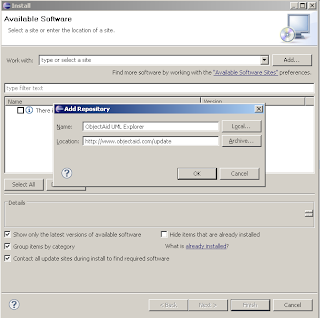
Next, select the ObjectAid Class Diagram plugin - it is free - and click Next. The Sequence Diagram one requires a paid license.
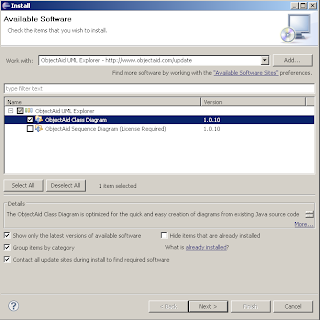
Click Finish to confirm your choices and start the instalation process.
- Click Ok on the security warning
- Select Restart Now after the installation completes to restart Eclipse.
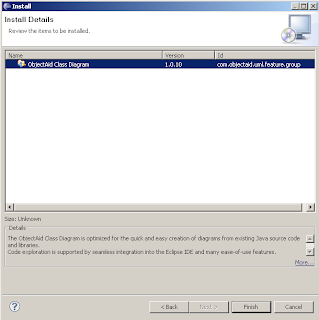
To create a new UML diagram we start the ObjectAid wizard with File > New > Other... and start typing in the textbox Class Diagram to filter the desired wizard. Click Next, and enter a directory and name for the diagram.
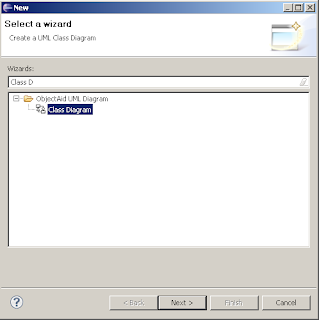
Drop java source or compiled class files into the visual UML editor to start populating the diagram. Right click on a generated class to bring up a context menu and adjust visibility, operations attributes, etc as you like.
Below, we see the Assert class from the jUnit library with all operations and fileds hidden.
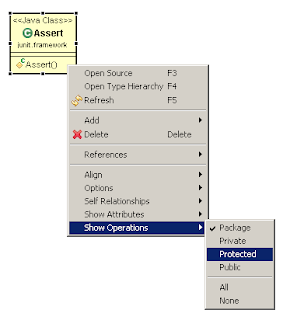
From the context menu, we can add implementations and associations for a selected class. In the following screen, we add the interface Test implemented by the TestCase class.
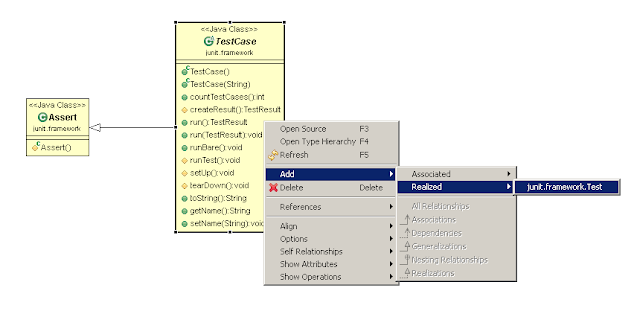
This is how part of the jUnit UML class diagram look after adding some more classes.
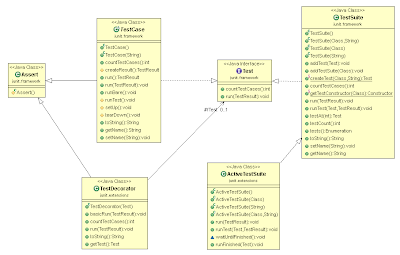
To auto layout the diagram right click anywhere within the editor and select Layout Diagram. From the same menu, you can export the diagram to an image ( gif png jpeg ) by clicking the Save As Image... menu item
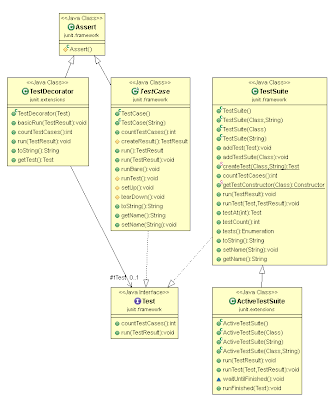
How to generate UML Diagrams from Java code in Eclipse的更多相关文章
- UML Diagrams Using Graphviz Dot
Introduction Background This article is about using the dot tool from the Graphviz package to automa ...
- Java语言编码规范(Java Code Conventions)
Java语言编码规范(Java Code Conventions) 名称 Java语言编码规范(Java Code Conventions) 译者 晨光(Morning) 简介 本文档讲述了Java语 ...
- java code to byte code--partone--reference
Understanding how Java code is compiled into byte code and executed on a Java Virtual Machine (JVM) ...
- [转]Java Code Examples for android.util.JsonReader
[转]Java Code Examples for android.util.JsonReader The following are top voted examples for showing h ...
- SQL to Java code for Elasticsearch
Elasticsearch虽然定位为Search Engine,但是因其可以持久化数据,很多时候,我们把Elasticsearch当成Database用,但是Elasticsearch不支持SQL,就 ...
- JUnit单元测试教程(翻译自Java Code Geeks)
JUnit单元测试教程--终极指南 JUnit单元测试教程终极指南 说明 单元测试简介 1 什么是单元测试 2 测试覆盖 3 Java中的单元测试 JUnit简介 1 使用Eclipse实现简单JUn ...
- Java Code Style
近期困惑于团队成员代码风格迥异,代码质量不可控,作为一名老司机,忧患于后期服务的可维护性,多次一对一的代码Review,耗时耗力不说,效果也不明显.痛定思痛,多次反思之后得出结论:无规矩不成方圆,可靠 ...
- 玩转Eclipse — 自动代码生成的Java Code Template
文章转载地址:点击打开链接 当代码写到一定程度之后,就会发现很多代码都被重复地敲了N多遍,甚至毫不夸张地说:闭着眼睛都能敲出来.大量地敲这些重复地代码,除了锻炼敲键盘的速度,基本上没有其他益处,但是长 ...
- Use formatter to format your JAVA code
In order to make the codes looks unified and make it easy to understand, it's better to use the same ...
随机推荐
- Neutron 理解(10):虚拟专用网(VPN)虚拟化 [How Neutron implements VPN Virtualization]
学习 Neutron 系列文章: (1)Neutron 所实现的虚拟化网络 (2)Neutron OpenvSwitch + VLAN 虚拟网络 (3)Neutron OpenvSwitch + GR ...
- 《InsideUE4》-8-GamePlay架构(七)GameMode和GameState
我的世界,我做主 引言 上文我们说到在Actor层次,UE用Controller来充当APawn的逻辑控制者,也有了可以接受玩家输入的PlayerController,和能自行行动的AIControl ...
- spark dataframe unionall
今天本来想写一个spark dataframe unionall的demo,由于粗心报下面错误: Exception in thread "main" org.apache.spa ...
- JAVA中内部类和同文件非内部类的总结
java文件的顶层类(即非其它类的内部类),可见范围只有public和非public(包内可见)2种,不能用private或protected修饰.1个Java文件只能有一个public类,且必须与文 ...
- 更新chrom遇到flash过期解决办法
更新chrom遇到flash过期解决办法 百度最新adobe flash player ppapi最新版 下载并安装,重启浏览器即可
- Vijos P1196吃糖果游戏[组合游戏]
描述 Matrix67和Shadow正在做一个小游戏. 桌子上放着两堆糖果,Matrix67和Shadow轮流对这些糖果进行操作.在每一次操作中,操作者需要吃掉其中一堆糖果,并且把另一堆糖果分成两堆( ...
- PAT 1040. 有几个PAT(25)
字符串APPAPT中包含了两个单词"PAT",其中第一个PAT是第2位(P),第4位(A),第6位(T):第二个PAT是第3位(P),第4位(A),第6位(T). 现给定字符串,问 ...
- Java的容器类Collection和Map
一,概念 JAVA集合只能存放引用类型的的数据,不能存放基本数据类型. java的容器类一共有两种主要类型,Colllection和Map. 两者的区别是:Collection是单个元素,而Map是存 ...
- Nginx负载均衡实践之一:基本实现
由于现在的网站架构越来越大,基于互联网的用户也是日渐增长,所以传统的单机版服务器已经渐渐不能适应时代发展的需要.最近在和其他企业接触的过程中,发现对于互联网的经验尤为看重,所谓的互联网经验,其实就是指 ...
- 重构alert,confirm
最近写了一个重构的alert,confirm控件,调用时直接使用alert,confirm即可 //调用方法 alert("提示语") window.confirm('你确定要删除 ...
