Vitis-AI之docker指南
由于网络原因,有时候进入docker官网时候很卡,故摘录一部分安装要点,供自己查阅参考
docker安装原文链接:https://docs.docker.com/engine/install/ubuntu/#uninstall-docker-engine docker权限设置原文链接:https://docs.docker.com/engine/install/linux-postinstall/
强烈建议看原文安装!!!看原文!!!非常全面!!!
安装环境要求
1.1To install Docker Engine, you need the 64-bit version of one of these Ubuntu versions:
Ubuntu Impish 21.10
Ubuntu Hirsute 21.04
Ubuntu Focal 20.04 (LTS)
Ubuntu Bionic 18.04 (LTS)
1.2 安装之前卸载旧版本
sudo apt-get remove docker docker-engine docker.io containerd runc
It’s OK if apt-get reports that none of these packages are installed.
The contents of /var/lib/docker/, including images, containers, volumes, and networks, are preserved. If you do not need to save your existing data, and want to start with a clean installation, refer to the uninstall Docker Engine section at the bottom of this page.
Uninstall Docker Engine
Uninstall the Docker Engine, CLI, and Containerd packages:
sudo apt-get purge docker-ce docker-ce-cli containerd.io
Images, containers, volumes, or customized configuration files on your host are not automatically removed. To delete all images, containers, and volumes:
sudo rm -rf /var/lib/docker
sudo rm -rf /var/lib/containerd
You must delete any edited configuration files manually.
2.开始安装(在线安装)
(采用命令行在线安装,网络不好也可以根据官方手册选择.deb离线安装的方式)
2.1 Install using the repository
Update the apt package index and install packages to allow apt to use a repository over HTTPS:
sudo apt-get update
sudo apt-get install \
ca-certificates \
curl \
gnupg \
lsb-release
Add Docker’s official GPG key:
curl -fsSL https://download.docker.com/linux/ubuntu/gpg | sudo gpg --dearmor -o /usr/share/keyrings/docker-archive-keyring.gpg
Use the following command to set up the stable repository. To add the nightly or test repository, add the word nightly or test (or both) after the word stable in the commands below. Learn about nightly and test channels.
echo \
"deb [arch=$(dpkg --print-architecture) signed-by=/usr/share/keyrings/docker-archive-keyring.gpg] https://download.docker.com/linux/ubuntu \
$(lsb_release -cs) stable" | sudo tee /etc/apt/sources.list.d/docker.list > /dev/null
2.2 Install Docker Engine
一定要选择19.03以上的版本,否则不支持DPU docker!!!,后续又要重新升级,很麻烦。。。
sudo apt-get update
sudo apt-get install docker-ce docker-ce-cli containerd.io
To install a specific version of Docker Engine, list the available versions in the repo, then select and install:
apt-cache madison docker-ce
sudo apt-get install docker-ce=<VERSION_STRING> docker-ce-cli=<VERSION_STRING> containerd.io
test
sudo docker run hello-world
3设置权限
3.1Create the docker group.
sudo groupadd docker
3.2 Add your user to the docker group
sudo usermod -aG docker $USER
3.3测试部分
Log out and log back in so that your group membership is re-evaluated.
If testing on a virtual machine, it may be necessary to restart the virtual machine for changes to take effect.
On a desktop Linux environment such as X Windows, log out of your session completely and then log back in.
On Linux, you can also run the following command to activate the changes to groups:
newgrp docker
Verify that you can run docker commands without sudo.
docker run hello-world
4 安装xilinx GPU版本的docker
4.进入https://github.com/Xilinx/Vitis-AI按照教程安装完之后,启动运行的时候报错:
docker: Error response from daemon: could not select device driver "" with capabilities: [[gpu]].
2解决方案
这是由于没有配置好docker运行环境导致的,执行安装容器运行环境(以Ubuntu18.04为例)
执行命令:
sudo apt-get update
sudo apt-get install nvidia-container-runtime
systemctl restart docker

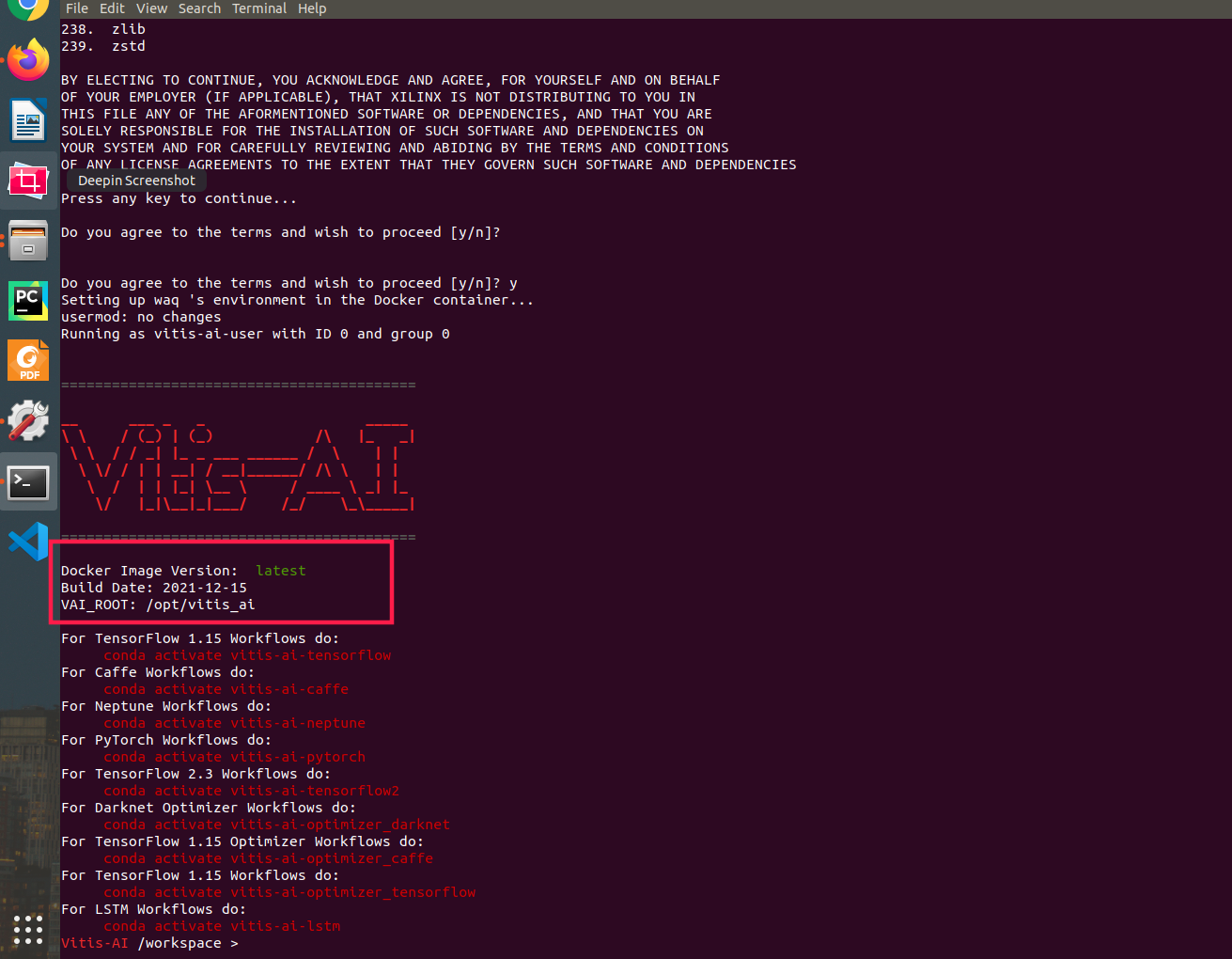
Vitis-AI之docker指南的更多相关文章
- Docker 指南
一.docker 介绍 1.1 引言 环境不一致 "我本地运行没问题啊?!" 多用户相互影响 "哪个哥们又写死循环了,怎么这么卡?!" 运维成本高 " ...
- Vitis AI--个人调试篇
一.下载VITIS-AI的仓库 单独git clone很慢,因此先将其导入到gitee平台,再执行clone 1. Import VITIS-AI github repo into gitee rep ...
- 学习 Docker - 入门
Docker简介 一种虚拟容器技术. 一种虚拟化分方案: 操作系统级别的虚拟化: 只能运行相同或相似内核的操作系统: 依赖与linux内核特性:Namespace和Cgroups(Control Gr ...
- 花十分钟,让你变成AI产品经理
花十分钟,让你变成AI产品经理 https://www.jianshu.com/p/eba6a1ca98a4 先说一下你阅读本文可以得到什么.你能得到AI的理论知识框架:你能学习到如何成为一个AI产品 ...
- 【Python】paddlepaddle docker python2.7 centos运行
PS E:\AI\BlockMining> docker cp .\LearnPaddle-master\ 30acd98dbc60:\rootPS E:\AI\BlockMining> ...
- docker和kubernetes docker的区别
之前公司的测试环境,刚开始自己搭建虚拟机,然后安装redis,nginx,mq,mysql,tomcat,jdk,marven,还有jekins.前面些还算好点,jekins还是比较麻烦的.然后搭完以 ...
- docker安装db2数据库
查询可安装的db2镜像 # docker search db2 [root@docker-servers ~]# docker search db2 INDEX NAME DESCRIPTION ST ...
- 助力培养高质量AI人才,璞公英乐学平台在日本深受好评!
璞公英乐学平台(原名"璞睿魔数")自进入日本市场以来,受到日本用户的广泛好评.近日,日本AI门户网站AIsmiley在发刊的杂志<AI人才育成指南>中对璞公英乐学平台做 ...
- Vitis-AI集成
Vitis-AI集成 Vitis-AI是Xilinx的开发堆栈,用于在Xilinx平台(包括边端设备和Alveo卡)上进行硬件加速的AI推理.它由优化的IP,工具,库,模型和示例设计组成.设计时考虑到 ...
- Tensorflow從源碼編譯
从源代码构建 从源代码构建 TensorFlow pip 软件包并将其安装在 Ubuntu Linux 和 macOS 上.尽管这些说明可能适用于其他系统,但仅针对 Ubuntu 和 macOS 进行 ...
随机推荐
- flutter系列之:如丝般顺滑的SliverAppBar
目录 简介 SliverAppBar详解 SliverAppBar的使用 总结 简介 对于一个APP来说,肯定会有一个AppBar,这个AppBar一般包含了APP的导航信息等.虽然我们可以用一个固定 ...
- 李宏毅机器学习笔记:从0到写AI
part1.基本介绍 1.机器学习的三个任务 一般情况下,我们在机器学习中有三个基本任务,分别是Regression Classification和Structured Regression是计算数值 ...
- 解析【.mdb】文件
有一些项目用的是微软的access软件,这里面存放数据用的是mdb结尾的文件 有的时候,客户想开发一个新的系统,但是数据需要从这些文件中获取,因此得解析这些文件,来提取数据 一.解析时用到的依赖 1. ...
- 如何在SpringBoot中优雅地重试调用第三方API?
前言 作为后端程序员,我们的日常工作就是调用一些第三方服务,将数据存入数据库,返回信息给前端.但你不能保证所有的事情一直都很顺利.像有些第三方API,偶尔会出现超时.此时,我们要重试几次,这取决于你的 ...
- 使用jquery—Canvas实现html5小游戏——《坦克大战》
目录 1.项目背景 2.项目展示 3.设计思路 3.1.坦克移动 3.2.坦克开火 3.3.击中坦克 4.实现代码 5.总结 1.项目背景 2021年春节期间在家无聊,正好又学过一些前端的知识,因此就 ...
- 使用SQL4Automation让CodeSYS连接数据库
摘要:本文旨在说明面向CodeSYS的数据库连接方案SQL4Automation的使用方法. 1.SQL4Automation简介 1.1.什么是SQL4Automation SQL4Auto ...
- P4711 「化学」相对分子质量 代码
#include <bits/stdc++.h> using namespace std; double ret=0; namespace StringUtils { pair<st ...
- [0]为什么是SpinalHDL-Spinal简介
[0]为什么是SpinalHDL-Spinal简介 1. verilog/VHDL打咩 稍微先说两句SpinalHDL,硬件描述语言(HDL)分为verilog/VHDL和其他(雾),不过确实是这样, ...
- 【深入浅出Spring原理及实战】「源码调试分析」结合DataSourceRegister深入分析ImportBeanDefinitionRegistrar的源码运作流程
每日一句 人的一生中不可能会一帆风顺,总会遇到一些挫折,当你对生活失去了信心的时候,仔细的看一看.好好回想一下你所遇到的最美好的事情吧,那会让你感觉到生活的美好. 注入案例代码 如何通过实现Sprin ...
- 基于 VScode 搭建 Qt 运行环境
插件 C/C++ Qt tools Qt Configure CMake CMake Tools 下载 qt https://download.qt.io/official_releases/onli ...
