C#---串口调试助手
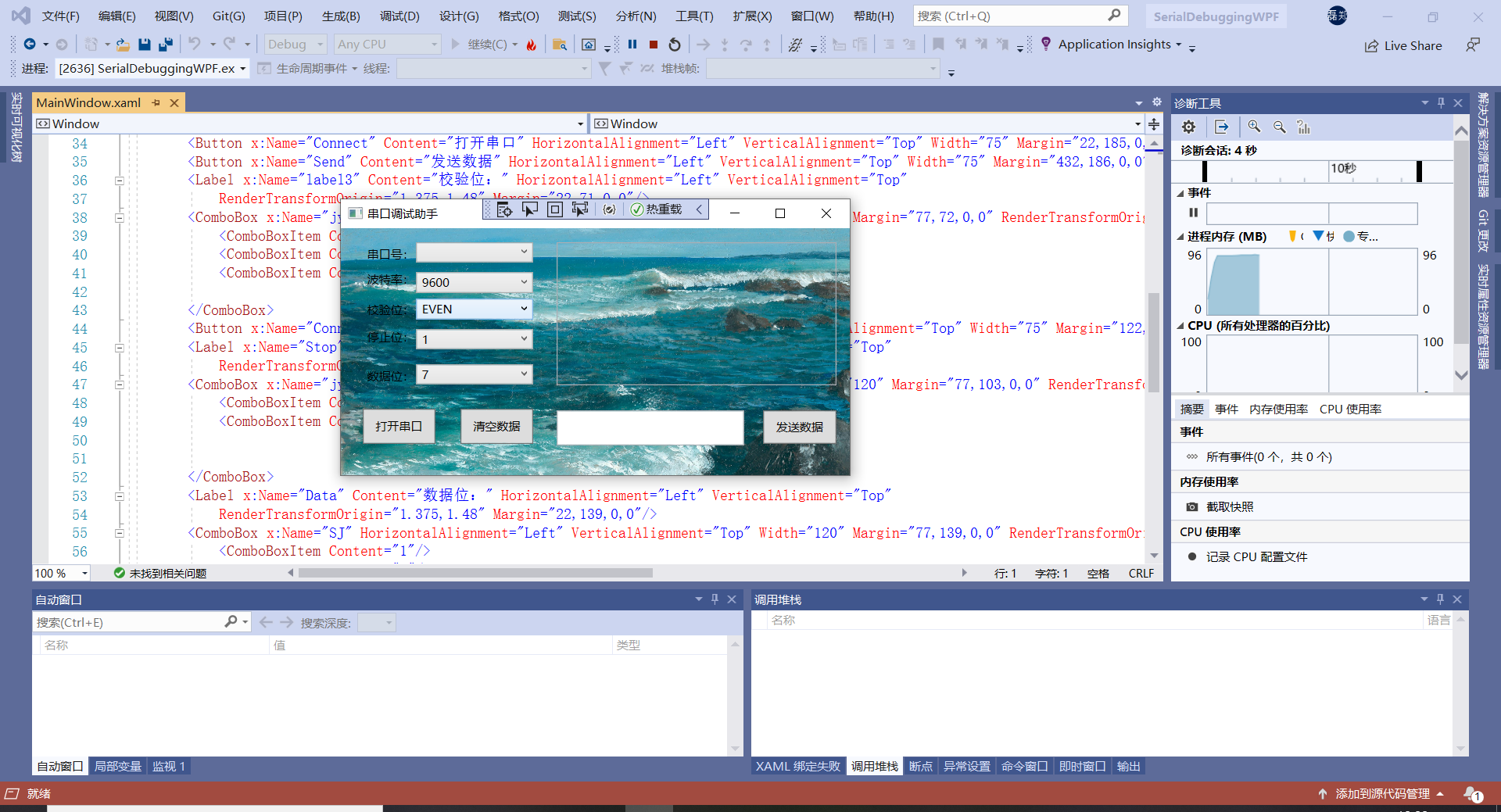
1 using System;
2 using System.Collections.Generic;
3 using System.Linq;
4 using System.Text;
5 using System.Threading.Tasks;
6 using System.Windows;
7 using System.Windows.Controls;
8 using System.Windows.Data;
9 using System.Windows.Documents;
10 using System.Windows.Input;
11 using System.Windows.Media;
12 using System.Windows.Media.Imaging;
13 using System.Windows.Navigation;
14 using System.Windows.Shapes;
15 using System.IO.Ports;
16 using System.Text;
17
18
19 namespace SerialDebuggingWPF
20 {
21 /// <summary>
22 /// MainWindow.xaml 的交互逻辑
23 /// </summary>
24 public partial class MainWindow : Window
25 {
26 private System.IO.Ports.SerialPort serialPort = new SerialPort();//串口对象
27 private StringBuilder stringBuilder = new StringBuilder();//作为缓冲
28 public MainWindow()
29 {
30 InitializeComponent();
31 }
32
33 /// <summary>
34 /// 加载窗口
35 /// </summary>
36 /// <param name="sender"></param>
37 /// <param name="e"></param>
38
39 private void Window_Loaded(object sender, RoutedEventArgs e)
40 {
41 portname.ItemsSource = SerialPort.GetPortNames();
42 if (portname.Items.Count > 0)
43 {
44 this.portname.SelectedIndex = 0;
45 }
46 else
47 {
48 MessageBox.Show("未找到有效串口!!", "提示");
49 }
50 //Console.WriteLine(this.baud.Items.IndexOf("9600")+"");
51 this.baud.SelectedIndex = 1;
52 this.jy.SelectedIndex = 0;
53 this.jy_Copy.SelectedIndex = 0;
54 this.SJ.SelectedIndex = 6;
55
56 }
57 /// <summary>
58 /// 串口数据通信
59 /// </summary>
60 /// <param name="sender"></param>
61 /// <param name="e"></param>
62 private void DataReceived(object sender, SerialDataReceivedEventArgs e)
63 {
64 Byte[] receivedData = new Byte[serialPort.BytesToRead];//获取读取字节个数
65 try
66 {
67 serialPort.Read(receivedData, 0, receivedData.Length);
68 String info = Encoding.GetEncoding("GB2312").GetString(receivedData);
69 updateReceiveText("接收数据: " + info);
70 }
71 catch
72 {
73 MessageBox.Show("串口失效", "提示");
74 serialPort.Close();
75 if (Connect.Dispatcher.CheckAccess())
76 {
77 Connect.Content = "打开串口";
78 }
79 else
80 {
81 Action act = () => { Connect.Content = "打开串口"; };
82 Connect.Dispatcher.Invoke(act);
83 }
84 }
85 }
86
87
88
89
90
91
92
93 /// <summary>
94 /// 串口连接按钮
95 /// </summary>
96 /// <param name="sender"></param>
97 /// <param name="e"></param>
98 private void Connect_Click(object sender, RoutedEventArgs e)
99 {
100 if (serialPort.IsOpen)
101 {
102 serialPort.Close();
103 if (Connect.Dispatcher.CheckAccess())
104 {
105 Connect.Content = "打开串口";
106 }
107 else
108 {
109 Action act = () => { Connect.Content = "打开串口"; };
110 Connect.Dispatcher.Invoke(act);
111 }
112 Console.WriteLine("正在关闭串口");
113 }
114 else
115 {
116 if (portname.Text != null && !portname.Text.Equals(""))
117 {
118 serialPort.PortName = portname.SelectedItem.ToString();
119 serialPort.BaudRate = Convert.ToInt32(baud.Text);
120 try
121 {
122 serialPort.Open();//打开串口
123 if (Connect.Dispatcher.CheckAccess())
124 {
125 Connect.Content = "关闭串口";
126 }
127 else
128 {
129 Action act = () => { Connect.Content = "关闭串口"; };
130 Connect.Dispatcher.Invoke(act);
131 }
132 Console.WriteLine("正在打开串口");
133 serialPort.DataReceived += new SerialDataReceivedEventHandler(DataReceived);//添加事件监听程序
134 }
135 catch
136 {
137 MessageBox.Show("该串口不存在或被占用,请确认", "提示");
138 }
139 }
140 else
141 {
142 MessageBox.Show("请输入正确的串口号", "提示");
143 }
144 }
145 }
146
147
148 /// <summary>
149 /// 数据发送按钮
150 /// </summary>
151 /// <param name="sender"></param>
152 /// <param name="e"></param>
153 private void Send_Click(object sender, RoutedEventArgs e)
154 {
155 String s = this.SendText.Text.Trim();
156 if (serialPort.IsOpen)
157 {
158 if (s != null && !"".Equals(s))
159 {
160 try
161 {
162 byte[] Data = Encoding.UTF8.GetBytes(s);
163 serialPort.Write(Data, 0, Data.Length);
164 updateReceiveText("发送数据: " + s);
165 }
166 catch (Exception ex)
167 {
168 Console.WriteLine(ex.Message);
169 MessageBox.Show("串口失效", "提示");
170 }
171 }
172 else
173 {
174 Console.WriteLine("文本为空");
175 }
176 }
177 else
178 {
179 MessageBox.Show("请确认串口状态", "提示");
180 }
181 }
182
183 private void updateReceiveText(string str)
184 {
185 if (ReceiveText.Dispatcher.CheckAccess())
186 {
187 ReceiveText.AppendText(str + "\r\n");
188 }
189 else
190 {
191 Action act = () => { ReceiveText.AppendText(str + "\r\n"); };
192 ReceiveText.Dispatcher.Invoke(act);
193 }
194 }
195
196 private void Connect_Copy_Click(object sender, RoutedEventArgs e)
197 {
198 this.ReceiveText.Clear();
199 this.SendText.Clear();
200 }
201
202
203 }
204 }
205
206
207
1 using System;
2 using System.Collections.Generic;
3 using System.IO.Ports;
4 using System.Linq;
5 using System.Text;
6 using System.Threading.Tasks;
7
8 namespace SerialDebuggingWPF
9 {
10 class MyConvert
11 {
12
13
14
15 public static byte[] strToToHexByte(string hexString)//16进制字符转字节数组
16 {
17 hexString = hexString.Replace(" ", "");
18 if ((hexString.Length % 2) != 0)
19 hexString += " ";
20 byte[] returnBytes = new byte[hexString.Length / 2];
21 for (int i = 0; i < returnBytes.Length; i++)
22 returnBytes[i] = Convert.ToByte(hexString.Substring(i * 2, 2), 16);
23 return returnBytes;
24 }
25
26 public static String Byteto16String(byte b)//字节转16进制字符
27 {
28 String str = Convert.ToString(b, 16);
29 if (str.Length == 1)
30 {
31 str = "0" + str;
32 }
33 return str;
34 }
35
36 public static String Byteto16String(byte[] b)//字节数组转16进制字符
37 {
38 String s = "";
39 foreach (byte date in b)
40 {
41 String str = Convert.ToString(date, 16);
42 if (str.Length == 1)
43 {
44 str = "0" + str;
45 }
46 s = s + str;
47 }
48
49 return s;
50 }
51
52 public static String Byteto16String(byte[] b, int a)//具体长度字节数组转16进制字符
53 {
54 String s = "";
55 for (int i = 0; i < a; i++)
56 {
57 String str = Convert.ToString(b[i], 16);
58 if (str.Length == 1)
59 {
60 str = "0" + str;
61 }
62 s = s + str;
63 }
64
65 return s;
66 }
67
68 public static String Byteto16String(byte[] B, int a, int b)//指定长度字节数组转16进制字符
69 {
70 String s = "";
71 for (int i = 0; i < b; i++, a++)
72 {
73 String str = Convert.ToString(B[a], 16);
74 if (str.Length == 1)
75 {
76 str = "0" + str;
77 }
78 s = s + str;
79 }
80
81 return s;
82 }
83
84 //int i = Convert.ToInt32("10", 16);//将十六进制“10”转换为十进制i
85
86 //string s = string.Format("{0:X}", i);//将十进制i转换为十六进制s
87
88 public static String[] SubString(String Data)//切割字符串成字符数组
89 {//14
90 Data = Data.Replace(" ", "");
91 String[] data = new String[Data.Length / 2];//7
92 for (int x = 0, y = 0; x < data.Length; x++, y += 2)//0~6
93 {
94 data[x] = Data.Substring(y, 2);
95 }
96 return data;
97 }
98
99 public static String SubString2(String Data)//修改字符串成两个一组加空格
100 {
101 String[] data = SubString(Data);
102 String s = "";
103 for (int i = 0; i < data.Length; i++)
104 {
105 if (i < data.Length - 1)
106 {
107 s = s + data[i] + " ";
108 }
109 else
110 {
111 s = s + data[i];
112 }
113 }
114 return s.ToUpper();
115 }
116
117 public static String String_10toString_16(String s)//十进制字符转16进制字符
118 {
119 int a = Convert.ToInt32(s);
120 String ss = String.Format("{0:X}", a);
121 if (ss.Length == 1)
122 {
123 ss = "0" + ss;
124 }
125 ss = ss.ToUpper();
126 return ss;
127 }
128
129 }
130 }
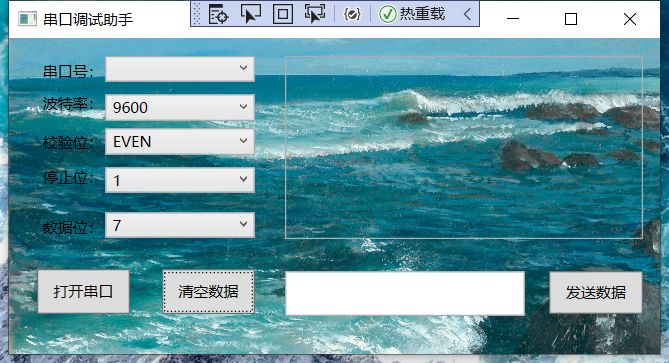
C#---串口调试助手的更多相关文章
- 串口调试助手vc源程序及其详细编写过程
串口调试助手vc源程序及其详细编写过程 目次: 1.建立项目 2.在项目中插入MSComm控件 3.利用ClassWizard定义CMSComm类控制变量 4.在对话框中添加控件 5.添加串口事件 ...
- 基于.Net C# 通信开发-串口调试助手
基于.Net C# 通信开发-串口调试助手 1.概述 串口调试助手,广泛应用于工控领域的数据监控.数据采集.数据分析等工作,可以帮助串口应用设计.开发.测试人员检查所开发的串口应用软硬件的数据收发状况 ...
- Qt 编写串口调试助手
一.成品图展示 成品图如下所示: 二.串口通讯步骤 1.在工程文件(.pro)中添加串口通信相关运行库:QT += serialport 2.在头文件中添加: #include <QSerial ...
- OSDA - 一个以MIT协议开源的串口调试助手
市场其实有很多开源的串行端口调试助手(Open Serial Port debug assistant),但其中很大一部分没有明确的开源协议,还有一部分只限个人使用,所以编写了一个并以MIT协议授权开 ...
- ubuntu安装ch34x驱动,并安装串口调试助手
1.查看系统自带的ch34x驱动 kangxubo@kangxubo-HKNS:/lib/modules/5.19.0-38-generic/kernel/drivers/usb/serial$ ls ...
- [转]web串口调试助手,浏览器控制串口设备
本文转自:https://blog.csdn.net/ldevs/article/details/39664697 打开串口时查找可用串口供选择 通过javascript调用activex控制串口收发 ...
- Delphi - 采用第三方控件TMS、SPComm开发串口调试助手
第三方控件TMS.SPComm的下载与安装 盒子上可搜索关键字进行下载,TMS是.dpk文件,SPComm.pas文件: 安装方法自行百度,不做赘述. 通过TMS控件进行界面布局 界面预览: Delp ...
- C#基于wpf编写的串口调试助手
支持数据保存,自定义协议解码等功能 链接:https://pan.baidu.com/s/1zvhcES4QIjpDDJGzth1qOA 提取码:lp2x
- 纪念下自学QT 第十天 终于写成了串口调试助手
- Modbus通讯协议学习 - 串口调试
概述 我们在做任何事情之前都需要获取很多 调试步骤: 1:485转换器连接硬件 2:485转换器上的USB接口连接电脑. 3:打开设备管理器 ->查看端口 4:打开串口调试工具,在串口配置的地方 ...
随机推荐
- Go复合类型之数组类型
Go复合类型之数组 @ 目录 Go复合类型之数组 一.数组(Array)介绍 1.1 基本介绍 1.2 数组的特点 二.数组的声明与初始化 2.1 数组声明 2.2 常见的数据类型声明方法 2.3 数 ...
- 金融时间序列预测方法合集:CNN、LSTM、随机森林、ARMA预测股票价格(适用于时序问题)、相似度计算、各类评判指标绘图(数学建模科研适用)
金融时间序列预测方法合集:CNN.LSTM.随机森林.ARMA预测股票价格(适用于时序问题).相似度计算.各类评判指标绘图(数学建模科研适用) 1.使用CNN模型预测未来一天的股价涨跌-CNN(卷积神 ...
- SpringBoot2.7集成Swagger3
1.引入pom坐标 <!--swagger--> <dependency> <groupId>io.springfox</groupId> <ar ...
- SpringCloud-01-Eureka Ribbon
1.微服务技术 2.SpringCloud SpringCloud是目前国内使用最广泛的微服务框架.官网地址:https://spring.io/projects/spring-cloud. Spri ...
- CF678F Lena and Queries题解
题目链接:CF 或者 洛谷 可以看到查询和插入就是李超线段树的基本操作,但在原有基础上多了一个删除操作,李超线段树不支持删除操作,但支持可撤销和可持久化,所以我们容易想到外层再套一个线段树分治即可.本 ...
- (C语言)每日代码||2023.12.25||函数传参,传入数组时传递的是数组首元素地址
向函数传入某数组时,可以在函数内修改该数组的元素. #include <stdio.h> void test(char* p, char arr[]) { *p = 'h';//能改变 * ...
- 小结_第一个Java程序
总结: 1. Java程序的编写与执行: 步骤1: 编写. 在后缀名为.java的文件中编写Java代码,该文件称为源文件 步骤2: 编译. 针对后缀名为.java源文件进行编译,生成字节码文件. 格 ...
- DBGRIDEH 鼠标滚动 和 点击单元格解决思路【无意间看到,主从表】
DBGRIDEH 鼠标滚动 和 点击单元格因为我是用2个DBgridEH,主表数据变化(用的是OnCellClick),明细表也变化.现在的情况时,鼠标滚动时,明细表数据不变化好像也没看到相关的事件请 ...
- python使用pandas库读写excel文件
操作系统 : Windows 10_x64 Python 版本 : 3.9.2_x64 平时工作中会遇到Excel数据处理的问题,这里简单介绍下怎么使用python的pandas库读写Excel文件. ...
- 通过解析库探究函数式抽象代价 ( ini 解析示例补充)
上一篇 用 HexColor 作为示例,可能过于简单 这里再补充一个 ini 解析的示例 由于实在写不动用其他库解析 ini 了, 春节都要过完了,累了,写不动了, 所以随意找了一份解析ini的库, ...
