WPF自定义FixedColumnGrid布局控件
按照上一节所讲,我已经对布局系统又所了解。接下来我就实现一个布局控件FixedColumnGrid。
1.基础版
布局控件机制如下,FixedColumnGrid将子控件按照水平排列,每行满两列后换行。每个控件大小相同,高度固定为50。
第一步,先重载测量和排列方法
protected override Size MeasureOverride(Size constraint)
{
//base.MeasureOverride(constraint);
return constraint;
} protected override Size ArrangeOverride(Size arrangeBounds)
{
//base.ArrangeOverride(arrangeBounds);
return arrangeBounds;
}
根据机制,我们需要自己决定子控件尺寸,也就是需要自己测量和排列子控件。所以我们就不需要祖先的递归了,将由我们自己手动递归,所有注释掉base调用。
第二步,测量子控件
虽然我们可以直接把constraint传过去,但我们根据布局机制,尽可能的少传递可用空间给子控件。所以我们接下来在MeasureOverride添加如下测量代码。
//base.MeasureOverride(constraint);
for (int i = 0; i < this.VisualChildrenCount; i++)
{
UIElement child = (UIElement)this.GetVisualChild(i);
if (child!=null)
{
child.Measure(new Size(constraint.Width / 2, 50));
}
}
return constraint;
第三步,测量子控件后,根据其期望尺寸,排列子控件,因此,接下来在ArrangeOverride中添加排列代码。
//base.ArrangeOverride(arrangeBounds);
for (int i = 0; i < this.VisualChildrenCount; i++)
{
UIElement child = (UIElement)this.GetVisualChild(i);
if (child!=null)
{
if (i % 2 == 0)
{
child.Arrange(new Rect(new Point(0, Math.Floor(i / 2d) * 50), child.DesiredSize));
}
else
{
child.Arrange(new Rect(new Point(arrangeBounds.Width / 2, i / 2 * 50), child.DesiredSize));
}
}
}
return arrangeBounds;
现在,我们已经可以试着看看效果了。先生成一下项目,再到mainWindow.xaml中添加一个FixedColumnGrid控件
<Border Background="Blue">
<local:FixedColumnGrid>
<Button Content="btn" Width="500" Height="100" HorizontalAlignment="Center" VerticalAlignment="Center"/>
<Button Content="btn" Width="500" Height="100"/>
<Button Content="btn" Width="500" Height="100"/>
<Button Content="btn"/>
</local:FixedColumnGrid>
</Border>
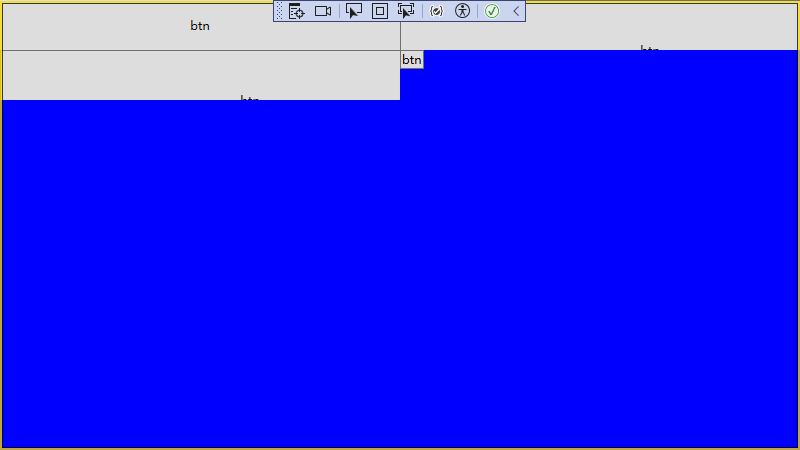
可以看到一些问题。第一个button是手动居中的,第二个就没有居中了。这时因为第二个button期望的控件大于FixedColumnGrid理应给他的控件,所以尽管他的期望尺寸被限制在了FixedColumnGrid所给的尺寸(400,50),但其真是大小却要大些,所以看起来第二个button的内容就没有居中了。
第4个button没有设置尺寸,又太小了。这时因为我们排列button时,使用的时其期望大小,而button没有手动指定width和height时,其期望大小是根据内容定的。
因此我改进了下排列,不根据子控件期望尺寸排列,而是根据我们根据布局机制规定的尺寸排列,现在得到了想要的效果。
if (i % 2 == 0)
{
child.Arrange(new Rect(new Point(0, i/2 * 50), new Size(arrangeBounds.Width / 2, 50)));
}
else
{
child.Arrange(new Rect(new Point(arrangeBounds.Width / 2, Math.Floor(i / 2d) * 50), new Size(arrangeBounds.Width / 2, 50)));
}
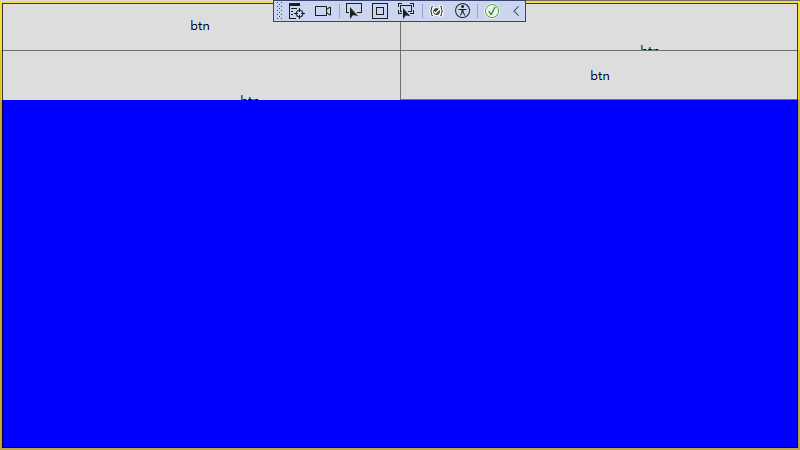
2.可扩展列数版
既然我们可以排两列,哪能不能排1列,2列,3列呢。我决定继续进行增强。
首先,我们要能定义列数,于是我增加了一个依赖属性Columns。
public int Columns
{
get { return (int)GetValue(ColumnsProperty); }
set { SetValue(ColumnsProperty, value); }
} public static readonly DependencyProperty ColumnsProperty =
DependencyProperty.Register("Columns", typeof(int), typeof(FixedColumnGrid), new FrameworkPropertyMetadata(default(int),FrameworkPropertyMetadataOptions.AffectsArrange));
为了在更改列数时能重新排列,所以还增加了AffectsArrange
对MeasureOverride和ArrangeOverride稍作修改
protected override Size MeasureOverride(Size constraint)
{
//base.MeasureOverride(constraint);
double columnWidth = constraint.Width / this.Columns;//列宽
for (int i = 0; i < this.VisualChildrenCount; i++)
{
UIElement child = (UIElement)this.GetVisualChild(i);
if (child!=null)
{
child.Measure(new Size(constraint.Width / columnWidth, 50));
}
}
return constraint;
} protected override Size ArrangeOverride(Size arrangeBounds)
{
//base.ArrangeOverride(arrangeBounds);
for (int i = 0; i < this.VisualChildrenCount; i++)
{
UIElement child = (UIElement)this.GetVisualChild(i);
if (child!=null)
{
if (this.Columns == default(int))
{
if (i % 2 == 0)
{
child.Arrange(new Rect(new Point(0, i / 2 * 50), new Size(arrangeBounds.Width / 2, 50)));
}
else
{
child.Arrange(new Rect(new Point(arrangeBounds.Width / 2, Math.Floor(i / 2d) * 50), new Size(arrangeBounds.Width / 2, 50)));
}
}
else
{
double columnWidth = arrangeBounds.Width / this.Columns;//列宽
int offsetColumn = i % this.Columns;//当前单元格处于哪一列
child.Arrange(new Rect(new Point(offsetColumn * columnWidth, Math.Floor((double)i / this.Columns) * 50), new Size(columnWidth, 50)));
}
}
}
return arrangeBounds;
}
然后就可以在xaml中定义列数
<Border Background="Blue">
<local:FixedColumnGrid Columns="1">
<Button Content="btn" Width="500" Height="100" HorizontalAlignment="Center" VerticalAlignment="Center"/>
<Button Content="btn" Width="500" Height="100"/>
<Button Content="btn" Width="500" Height="100" HorizontalAlignment="Left"/>
<Button Content="btn"/>
</local:FixedColumnGrid>
</Border>
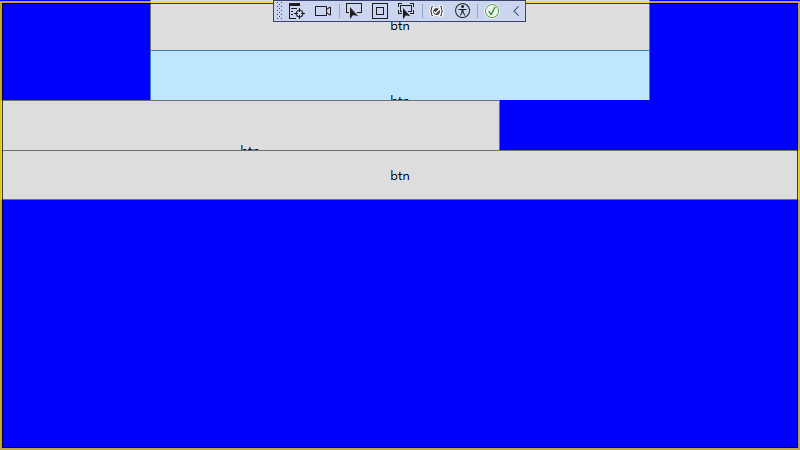
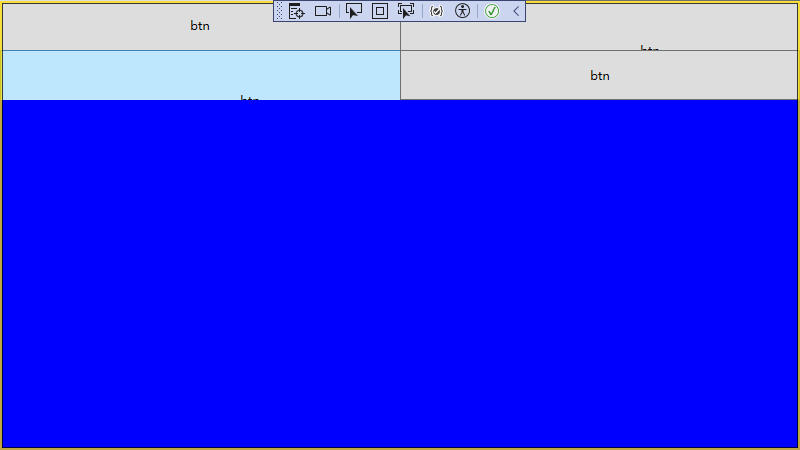
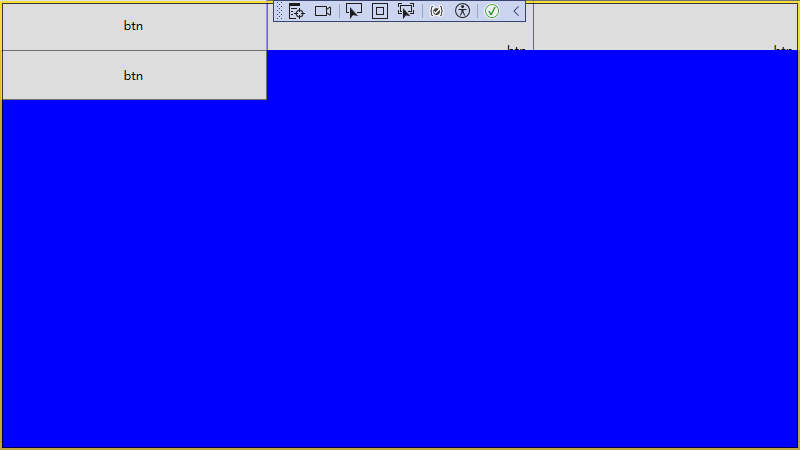
这里没有居中的原因button自身HorizontalAlignment属性会影响到排列
3.可自定义高度版
列数都能调整了,哪每行高度也能否调整呢,这倒是简单,只是增加一个RowHeight依赖属性罢了。
public int RowHeight
{
get { return (int)GetValue(RowHeightProperty); }
set { SetValue(RowHeightProperty, value); }
} // Using a DependencyProperty as the backing store for ColumnHeight. This enables animation, styling, binding, etc...
public static readonly DependencyProperty RowHeightProperty =
DependencyProperty.Register("RowHeight", typeof(int), typeof(FixedColumnGrid), new FrameworkPropertyMetadata(50,FrameworkPropertyMetadataOptions.AffectsMeasure));
同时载将测量和排列重载中的50换成高度
child.Measure(new Size(constraint.Width / 2, this.RowHeight));
...
child.Arrange(new Rect(new Point(0, i / 2 * this.RowHeight), new Size(arrangeBounds.Width / 2, this.RowHeight)));
...
child.Arrange(new Rect(new Point(arrangeBounds.Width / 2, Math.Floor(i / 2d) * this.RowHeight), new Size(arrangeBounds.Width / 2, this.RowHeight)));
...
child.Arrange(new Rect(new Point(offsetColumn * columnWidth, Math.Floor((double)i / this.Columns) * this.RowHeight), new Size(columnWidth, this.RowHeight)));
现在就可以在xaml中使用自定义高度了
<Border Background="Blue">
<local:FixedColumnGrid Columns="2" RowHeight="120">
<Button Content="btn" Width="500" Height="100" HorizontalAlignment="Center" VerticalAlignment="Center"/>
<Button Content="btn" Width="500" Height="100"/>
<Button Content="btn"/>
<Button Content="btn"/>
<Button Content="btn"/>
<Button Content="btn"/>
</local:FixedColumnGrid>
</Border>
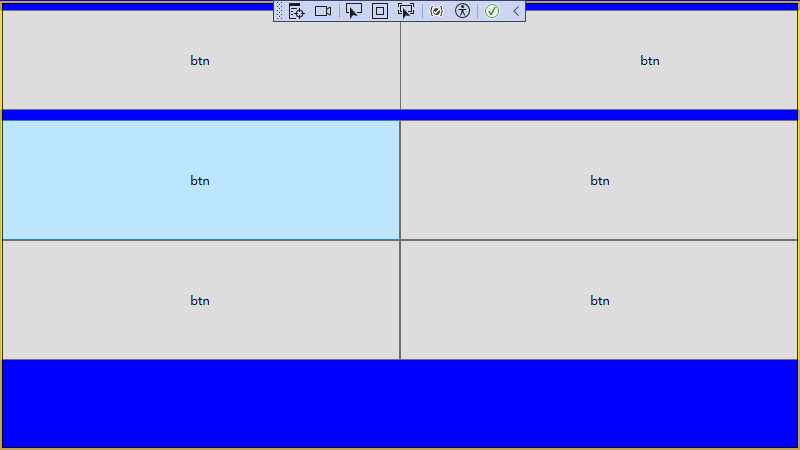
FixedColumnGrid完整代码


1 public partial class FixedColumnGrid : Panel
2 {
3 public FixedColumnGrid()
4 {
5 InitializeComponent();
6 }
7
8 protected override Size MeasureOverride(Size constraint)
9 {
10 //base.MeasureOverride(constraint);
11 double columnWidth = constraint.Width / this.Columns;//列宽
12 for (int i = 0; i < this.VisualChildrenCount; i++)
13 {
14 UIElement child = (UIElement)this.GetVisualChild(i);
15 if (child!=null)
16 {
17 child.Measure(new Size(constraint.Width / columnWidth, this.RowHeight));
18 }
19 }
20 return constraint;
21 }
22
23 protected override Size ArrangeOverride(Size arrangeBounds)
24 {
25 //base.ArrangeOverride(arrangeBounds);
26 for (int i = 0; i < this.VisualChildrenCount; i++)
27 {
28 UIElement child = (UIElement)this.GetVisualChild(i);
29 if (child!=null)
30 {
31 if (this.Columns == default(int))
32 {
33 if (i % 2 == 0)
34 {
35 child.Arrange(new Rect(new Point(0, i / 2 * this.RowHeight), new Size(arrangeBounds.Width / 2, this.RowHeight)));
36 }
37 else
38 {
39 child.Arrange(new Rect(new Point(arrangeBounds.Width / 2, Math.Floor(i / 2d) * this.RowHeight), new Size(arrangeBounds.Width / 2, this.RowHeight)));
40 }
41 }
42 else
43 {
44 double columnWidth = arrangeBounds.Width / this.Columns;//列宽
45 int offsetColumn = i % this.Columns;//当前单元格处于哪一列
46 child.Arrange(new Rect(new Point(offsetColumn * columnWidth, Math.Floor((double)i / this.Columns) * this.RowHeight), new Size(columnWidth, this.RowHeight)));
47 }
48 }
49 }
50 return arrangeBounds;
51 }
52
53
54
55 public int Columns
56 {
57 get { return (int)GetValue(ColumnsProperty); }
58 set { SetValue(ColumnsProperty, value); }
59 }
60
61 public static readonly DependencyProperty ColumnsProperty =
62 DependencyProperty.Register("Columns", typeof(int), typeof(FixedColumnGrid), new FrameworkPropertyMetadata(default(int),FrameworkPropertyMetadataOptions.AffectsArrange));
63
64
65
66 public int RowHeight
67 {
68 get { return (int)GetValue(RowHeightProperty); }
69 set { SetValue(RowHeightProperty, value); }
70 }
71
72 // Using a DependencyProperty as the backing store for ColumnHeight. This enables animation, styling, binding, etc...
73 public static readonly DependencyProperty RowHeightProperty =
74 DependencyProperty.Register("RowHeight", typeof(int), typeof(FixedColumnGrid), new FrameworkPropertyMetadata(50,FrameworkPropertyMetadataOptions.AffectsMeasure));
75
76
77 }
WPF自定义FixedColumnGrid布局控件的更多相关文章
- WPF自定义选择年月控件详解
本文实例为大家分享了WPF自定义选择年月控件的具体代码,供大家参考,具体内容如下 封装了一个选择年月的控件,XAML代码: 1 2 3 4 5 6 7 8 9 10 11 12 13 14 15 16 ...
- WPF中的布局控件(转)
WPF中使用Panel进行页面布局,Panel是一个抽象类,它作为所有Panel面板控件的基类.Panel并不是继承自Control类,而是直接从FrameworkElement继承.看Panel的继 ...
- WPF 自定义DateControl DateTime控件
自定义日期控件,月份选择.如下是日期的一些效果图. 具体的样式.颜色可以根据下面的代码,自己调节即可 1.日期控件的界面 <UserControl x:Class="WpfApp ...
- WPF 自定义DateControl DateTime控件(转)
自定义日期控件,月份选择.如下是日期的一些效果图. 具体的样式.颜色可以根据下面的代码,自己调节即可 1.日期控件的界面 <UserControl x:Class="WpfApp ...
- WPF自定义DataGrid分页控件
新建Custom Control,名:PagingDataGrid 打开工程下面的Themes\Generic.xaml xaml里面代码替换如下 <Style x:Key="{x:T ...
- WPF自定义数字输入框控件
要求:只能输入数字和小数点,可以设置最大值,最小值,小数点前长度,小数点后长度(支持绑定设置): 代码如下: using System; using System.Collections.Generi ...
- WPF自定义轮播控件
闲得蛋疼做了一个WPF制作轮播动画(随机动画),勉强可以看,写个随笔留个脚印. 效果图:
- WPF自定义下拉控件
可以搜索的下拉条 using System; using System.Collections; using System.Collections.Generic; using System.Coll ...
- wpf布局控件总结
首先要认识到wpf所有的布局控件都继承自Panel类,Panel类又继承自其他类.继承关系如下: 一.StackPanel布局面板 1.该面板在单行或者单列中以堆栈的形式放置其子元素. 默认情况下,S ...
- [WPF自定义控件库]简单的表单布局控件
1. WPF布局一个表单 <Grid Width="400" HorizontalAlignment="Center" VerticalAlignment ...
随机推荐
- JDK12的新特性:teeing collectors
目录 简介 talk is cheap, show me the code Teeing方法深度剖析 Characteristics 总结 简介 JDK12为java.util.stream.Coll ...
- synchronized解锁源码分析
上篇花了很大篇幅写了synchronized的加锁流程,并对比了ReentrantLock的设计,这篇我们收个尾,来聊一聊解锁流程,本来准备一章解决的,写着写着觉得内容过多,其实上一篇和Reentra ...
- 财务人提高竞争力必备的技能,怎么能少了ta!
从近年来大数据技术的发展趋势和相关产业飞速发展的状态,可以看出当前"数据分析"的热度可以说是有增无减,而且从市场上对数据分析人才的需求缺口也可以看出企业对数据分析的重视程度.未来随 ...
- redis 简单整理——复制配置[二十二]
前言 在分布式系统中为了解决单点问题,通常会把数据复制多个副本部署到 其他机器,满足故障恢复和负载均衡等需求.Redis也是如此,它为我们提 供了复制功能,实现了相同数据的多个Redis副本.复制功能 ...
- 从零开始写 Docker(十一)---实现 mydocker exec 进入容器内部
本文为从零开始写 Docker 系列第十一篇,实现类似 docker exec 的功能,使得我们能够进入到指定容器内部. 完整代码见:https://github.com/lixd/mydocker ...
- TypeScript 中接口的理解?应用场景?
一.是什么 「接口」是一系列抽象方法的声明,是一些方法特征的集合,这些方法都应该是抽象的,需要由具体的「类」去实现,然后第三方就可以通过这组抽象方法调用,让具体的类执行具体的方法 简单来讲,一个接口所 ...
- pid算法函数实现,c语言版
#include <stdio.h> float pid(float setpoint, float process_variable, float kp, float ki, float ...
- 力扣597(MySQL)-好友申请Ⅰ:总体通过率(简单)
题目: 此表没有主键,它可能包含重复项.该表包含发送请求的用户的 ID ,接受请求的用户的 ID 以及请求的日期. 此表没有主键,它可能包含重复项.该表包含发送请求的用户的 ID ,接受请求的用户的 ...
- 力扣430(java)-扁平化多级双向链表(中等)
题目: 你会得到一个双链表,其中包含的节点有一个下一个指针.一个前一个指针和一个额外的 子指针 .这个子指针可能指向一个单独的双向链表,也包含这些特殊的节点.这些子列表可以有一个或多个自己的子列表,以 ...
- 阿里云消息队列 RocketMQ 5.0 全新升级:消息、事件、流融合处理平台
简介: RocketMQ5.0 的发布标志着阿里云消息从消息领域正式迈向了"消息.事件.流"场景大融合的新局面.未来阿里云消息产品的演进也将继续围绕消息.事件.流核心场景而开展. ...
