Customer segmentation – LifeCycle Grids with R(转)
I want to share a very powerful approach for customer segmentation in this post. It is based on customer’s lifecycle, specifically on frequency and recency of purchases. The idea of using these metrics comes from the RFM analysis. Recency and frequency are very important behavior metrics. We are interested in frequent and recent purchases, because frequency affects client’s lifetime value and recency affects retention. Therefore, these metrics can help us to understand the current phase of the client’s lifecycle. When we know each client’s phase, we can split customer base into groups (segments) in order to:
- understand the state of affairs,
- effectively using marketing budget through accurate targeting,
- use different offers for every group,
- effectively using email marketing,
- increase customers’ life-time and value, finally.
For this, we will use a matrix called LifeCycle Grids. We will study how to process initial data (transaction) to the matrix, how to visualize it, and how to do some in-depth analysis. We will do all these steps with the R programming language.
Let’s create a data sample with the following code:
|
1
2
3
4
5
6
7
8
9
10
11
12
13
14
15
16
17
18
19
20
21
22
|
# loading librarieslibrary(dplyr)library(reshape2)library(ggplot2)# creating data sampleset.seed(10)data <- data.frame(orderId=sample(c(1:1000), 5000, replace=TRUE),product=sample(c('NULL','a','b','c'), 5000, replace=TRUE,prob=c(0.15, 0.65, 0.3, 0.15)))order <- data.frame(orderId=c(1:1000),clientId=sample(c(1:300), 1000, replace=TRUE))gender <- data.frame(clientId=c(1:300),gender=sample(c('male', 'female'), 300, replace=TRUE, prob=c(0.40, 0.60)))date <- data.frame(orderId=c(1:1000),orderdate=sample((1:100), 1000, replace=TRUE))orders <- merge(data, order, by='orderId')orders <- merge(orders, gender, by='clientId')orders <- merge(orders, date, by='orderId')orders <- orders[orders$product!='NULL', ]orders$orderdate <- as.Date(orders$orderdate, origin="2012-01-01")rm(data, date, order, gender) |
The head of our data sample looks like:
- orderId clientId product gender orderdate
- 1 1 254 a female 2012-04-03
- 2 1 254 b female 2012-04-03
- 3 1 254 c female 2012-04-03
- 4 1 254 b female 2012-04-03
- 5 2 151 a female 2012-01-31
- 6 2 151 b female 2012-01-31
You can see that there is a gender of customer in the table. We will use it as an example of some in-depth analysis later. I recommend you to use any additional features, that you have, for seeking insights. It can be source of client, channel, campaign, geo data and so on.
A few words about LifeCycle Grids. It is a matrix with 2 dimensions:
- frequency, which is expressed in number of purchased items or placed orders,
- recency, which is expressed in days or months since the last purchase.
The first step is to think about suitable grids for your business. It is impossible to work with infinite segments. Therefore, we need to define some boundaries of frequency and recency, which should help us to split customers into homogeneous groups (segments). The analysis of the distribution of the frequency and the recency in our data set combined with the knowledge of business aspects can help us to find suitable boundaries.
Therefore, we need to calculate two values:
- number of orders that were placed by each client (or in some cases, it can be the number of items),
- time lapse from the last purchase to the reporting date.
Then, plot the distribution with the following code:
|
1
2
3
4
5
6
7
8
9
10
11
12
13
14
15
16
17
18
19
20
21
22
23
24
|
# reporting datetoday <- as.Date('2012-04-11', format='%Y-%m-%d')# processing dataorders <- dcast(orders, orderId + clientId + gender + orderdate ~ product, value.var='product', fun.aggregate=length)orders <- orders %>% group_by(clientId) %>% mutate(frequency=n(), recency=as.numeric(today-orderdate)) %>% filter(orderdate==max(orderdate)) %>% filter(orderId==max(orderId))# exploratory analysisggplot(orders, aes(x=frequency)) + theme_bw() + scale_x_continuous(breaks=c(1:10)) + geom_bar(alpha=0.6, binwidth=1) + ggtitle("Dustribution by frequency")ggplot(orders, aes(x=recency)) + theme_bw() + geom_bar(alpha=0.6, binwidth=1) + ggtitle("Dustribution by recency") |


Early behavior is most important, so finer detail is good there. Usually, there is a significant difference between customers who bought 1 time and those who bought 3 times, but is there any difference between customers who bought 50 times and other who bought 53 times? That is why it makes sense to set boundaries from lower values to higher gaps. We will use the following boundaries:
- for frequency: 1, 2, 3, 4, 5, >5,
- for recency: 0-6, 7-13, 14-19, 20-45, 46-80, >80
Next, we need to add segments to each client based on the boundaries. Also, we will create new variable ‘cart’, which includes products from the last cart, for doing in-depth analysis.
|
1
2
3
4
5
6
7
8
9
10
11
12
13
14
15
16
17
18
19
20
|
orders.segm <- orders %>% mutate(segm.freq=ifelse(between(frequency, 1, 1), '1', ifelse(between(frequency, 2, 2), '2', ifelse(between(frequency, 3, 3), '3', ifelse(between(frequency, 4, 4), '4', ifelse(between(frequency, 5, 5), '5', '>5')))))) %>% mutate(segm.rec=ifelse(between(recency, 0, 6), '0-6 days', ifelse(between(recency, 7, 13), '7-13 days', ifelse(between(recency, 14, 19), '14-19 days', ifelse(between(recency, 20, 45), '20-45 days', ifelse(between(recency, 46, 80), '46-80 days', '>80 days')))))) %>% # creating last cart feature mutate(cart=paste(ifelse(a!=0, 'a', ''), ifelse(b!=0, 'b', ''), ifelse(c!=0, 'c', ''), sep='')) %>% arrange(clientId)# defining order of boundariesorders.segm$segm.freq <- factor(orders.segm$segm.freq, levels=c('>5', '5', '4', '3', '2', '1'))orders.segm$segm.rec <- factor(orders.segm$segm.rec, levels=c('>80 days', '46-80 days', '20-45 days', '14-19 days', '7-13 days', '0-6 days')) |
We have everything need to create LifeCycle Grids. We need to combine clients into segments with the following code:
|
1
2
3
4
5
|
lcg <- orders.segm %>% group_by(segm.rec, segm.freq) %>% summarise(quantity=n()) %>% mutate(client='client') %>% ungroup() |
The classic matrix can be created with the following code:
|
1
|
lcg.matrix <- dcast(lcg, segm.freq ~ segm.rec, value.var='quantity', fun.aggregate=sum) |

However, I suppose a good visualization is obtained through the following code:
|
1
2
3
4
5
6
7
|
ggplot(lcg, aes(x=client, y=quantity, fill=quantity)) + theme_bw() + theme(panel.grid = element_blank())+ geom_bar(stat='identity', alpha=0.6) + geom_text(aes(y=max(quantity)/2, label=quantity), size=4) + facet_grid(segm.freq ~ segm.rec) + ggtitle("LifeCycle Grids") |

I’ve added colored borders for a better understanding of how to work with this matrix. We have four quadrants:
- yellow – here are our best customers, who have placed quite a few orders and made their last purchase recently. They have higher value and higher potential to buy again. We have to take care of them.
- green – here are our new clients, who placed several orders (1-3) recently. Although they have lower value, they have potential to move into the yellow zone. Therefore, we have to help them move into the right quadrant (yellow).
- red – here are our former best customers. We need to understand why they are former and, maybe, try to reactivate them.
- blue – here are our onetime-buyers.
Does it make sense to make the same offer to all of these customers? Certainly, it doesn’t! It makes sense to create different approaches not only for each quadrant, but for border grids as well.
What I really like about this model of segmentation is that it is stable and alive simultaneously. It is alive in terms of customers flow. Every day, with or without purchases, it will provide customers flow from one grid to another. And it is stable in terms of working with segments. It allows to work with customers who have the same behavior profile. That means you can create suitable campaigns / offers / emails for each or several close grids and use them constantly.
Ok, it’s time to study how we can do some in-depth analysis. R allows us to create subsegments and visualize them effectively. It can be helpful to distribute each grid via some features. For instance, there can be some dependence between behavior and gender. For the other example, where our products have different lifecycles, it can be helpful to analyze which product/s was/were in the last cart or we can combine these features. Let’s do this with the following code:
|
1
2
3
4
5
6
7
8
9
10
11
12
|
lcg.sub <- orders.segm %>% group_by(gender, cart, segm.rec, segm.freq) %>% summarise(quantity=n()) %>% mutate(client='client') %>% ungroup()ggplot(lcg.sub, aes(x=client, y=quantity, fill=gender)) + theme_bw() + theme(panel.grid = element_blank())+ geom_bar(stat='identity', position='fill' , alpha=0.6) + facet_grid(segm.freq ~ segm.rec) + ggtitle("LifeCycle Grids by gender (propotion)") |
 or even:
or even:
|
1
2
3
4
5
6
|
ggplot(lcg.sub, aes(x=gender, y=quantity, fill=cart)) + theme_bw() + theme(panel.grid = element_blank())+ geom_bar(stat='identity', position='fill' , alpha=0.6) + facet_grid(segm.freq ~ segm.rec) + ggtitle("LifeCycle Grids by gender and last cart (propotion)") |
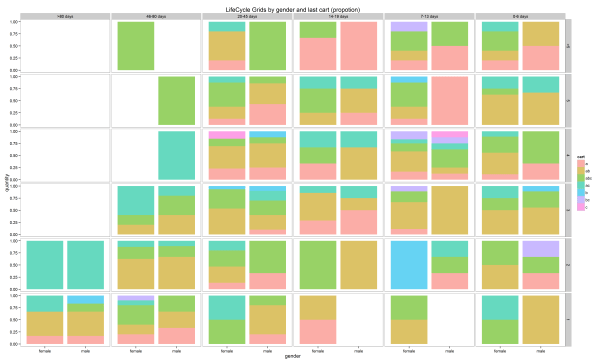
Therefore, there is a lot of space for creativity. If you want to know much more about LifeCycle Grids and strategies for working with quadrants, I highly recommend that you read Jim Novo’s works, e.g. this blogpost.
Thank you for reading this!
转自:http://analyzecore.com/2015/02/16/customer-segmentation-lifecycle-grids-with-r/
Customer segmentation – LifeCycle Grids with R(转)的更多相关文章
- Customer segmentation – LifeCycle Grids, CLV and CAC with R(转)
We studied a very powerful approach for customer segmentation in the previous post, which is based o ...
- Cohort Analysis and LifeCycle Grids mixed segmentation with R(转)
This is the third post about LifeCycle Grids. You can find the first post about the sense of LifeCyc ...
- 大规模视觉识别挑战赛ILSVRC2015各团队结果和方法 Large Scale Visual Recognition Challenge 2015
Large Scale Visual Recognition Challenge 2015 (ILSVRC2015) Legend: Yellow background = winner in thi ...
- python excel 文件合并
Combining Data From Multiple Excel Files Introduction A common task for python and pandas is to auto ...
- Rxlifecycle(二):源码解析
1.结构 Rxlifecycle代码很少,也很好理解,来看核心类. 接口ActivityLifecycleProvider RxFragmentActivity.RxAppCompatActivity ...
- Appboy 基于 MongoDB 的数据密集型实践
摘要:Appboy 正在过手机等新兴渠道尝试一种新的方法,让机构可以与顾客建立更好的关系,可以说是市场自动化产业的一个前沿探索者.在移动端探索上,该公司已经取得了一定的成功,知名产品有 iHeartM ...
- Mybatis的分页查询
示例1:查询业务员的联系记录 1.控制器代码(RelationController.java) //分页列出联系记录 @RequestMapping(value="toPage/custom ...
- crm 添加用户 编辑用户 公户和私户的展示,公户和私户的转化
1.添加用户 和编辑可以写在一起 urls.py url(r'^customer_add/', customer.customer_change, name='customer_add'), url( ...
- 史上最全面的Neo4j使用指南
Neo4j图形数据库教程 Neo4j图形数据库教程 第一章:介绍 Neo4j是什么 Neo4j的特点 Neo4j的优点 第二章:安装 1.环境 2.下载 3.开启远程访问 4.测试 第三章:CQL 1 ...
随机推荐
- C#委托冒泡
委托的实现,就是编译器自行定义了一个类:有三个重要参数1.制定操作对象,2.指定委托方法3.委托链 看如下一个列子: class DelegatePratice { public static voi ...
- Spring事务管理的实现方式:编程式事务与声明式事务
1.上篇文章讲解了Spring事务的传播级别与隔离级别,以及分布式事务的简单配置,点击回看上篇文章 2.编程式事务:编码方式实现事务管理(代码演示为JDBC事务管理) Spring实现编程式事务,依赖 ...
- flowJS源码个人分析
刚刚在腾讯云技术社区前端专栏中看到一篇腾讯高级前端工程师写的<一个只有99行代码的js流程框架>觉得很屌,感觉是将后台的简单的工作流思维搬到了前端js实现,本人不才在这里拜读解析下源码,而 ...
- key-value存储Redis
Key-value数据库是一种以键值对存储数据的一种数据库,(类似java中的HashMap)每个键都会对应一个唯一的值. Redis与其他 key - value 数据库相比还有如下特点: Redi ...
- 免费给自己的网站加 HTTPS
简介 本文是通过 Let's Encrypt 提供的免费证书服务,实现让自己的网站加上 HTTPS.我的网站 -- hellogithub,就是通过这种方式实现的 HTTPS,效果如下: Let's ...
- IO流输入 输出流 字符字节流
一.流 1.流的概念 流是一组有顺序的,有起点和终点的字节集合,是对数据传输的总称或抽象.即数据在两设备间的传输称为流,流的本质是数据传输,根据数据传输特性将流抽象为各种类,方便更直观的进行数据操作. ...
- c++中关于值对象与其指针以及const值对象与其指针的问题详细介绍
话不多说,先附上一段代码与运行截图 //1 const int a = 10; //const 值对象 int *ap = (int *)&a;//将const int*指针强制转化为int* ...
- 物理提取大绝招”Advanced ADB”???
近来手机取证有个极为重大的突破,是由手机取证大厂Cellebrite所率先发表的"Advanced ADB" 物理提取方法,此功能已纳入其取证设备产品UFED 6.1之中. 这个所 ...
- JAVA 继承中的this和super
学习java时看了不少尚学堂马士兵的视频,还是挺喜欢马士兵的讲课步骤的,二话不说,先做实例,看到的结果才是最实际的,理论神马的全是浮云.只有在实际操作过程中体会理论,在实际操作过程中升华理论才是最关键 ...
- Oracle数据库时间类型悬疑案
这次遇到的问题小Alan其实一年半前做证券行业项目就已经遇到过,但是一直没有去思考是什么原因导致的这样的悬疑案,悬疑案是什么呢?其实很简单,我想有不少童鞋都有用到Oracle数据库,情形是这样子的,这 ...
