Ubuntu15.04安装不完全指南
0x00. 烧盘
使用UltraISO(破解版)烧录到U盘里,设置电脑从U盘启动,即可安装。
安装时可能出现not COM32R image的命令行,“boot:” 后面直接输入live即可解决问题。
0x01. 顺序结构安装
这步不用多讲,就按顺序安装就行。
0x02. 更新
sudo apt-get update
sudo apt-get upgrade
系统安装完需要更新,这两行命令提供系统更新。有人估计会说要更换源,公司网速可以的话,也没必要。
0x03. aptitude
sudo apt-get install aptitude
aptitude包管理器,系统默认的是apt包管理器,aptitude在删除一个包时,会删除其依赖包,这样系统不会残留无用的包,使系统更加干净。
0x04. git
sudo apt-get install git
这样就安装了git。
0x05. Vim
打开Terminal。Ubuntu 15.04自带了solarized主题。可以在偏好里设置。
一个没有插件的Vim就好像失去了活力的孩子。
在用户主目录下新建文件:.vimrc,需要在里面手动配置自己的vim,我的.vimrc如下:
"Use vundle to manage plugin, required turn file type off and nocompatible
filetype off
set nocompatible
set rtp+=~/.vim/bundle/vundle
call vundle#rc()
"Let vundle manage vundle, required
Bundle 'gmarik/vundle'
"My bundles here:
Bundle 'altercation/vim-colors-solarized'
Bundle 'taglist.vim'
Bundle 'The-NERD-tree'
Bundle 'a.vim'
Bundle 'c.vim'
Bundle 'python.vim'
Bundle 'Lokaltog/vim-powerline'
Bundle 'OmniCppComplete'
"Brief help of vundle
":BundleList
":BundleInstall
":BundleSearch
":BundleClean
":help vundle
"End brief help "Show line number, command, status line and so on
set history=
set ruler
set number
set showcmd
set showmode
set laststatus=
set cmdheight=
set scrolloff= "Fill space between windows
set fillchars=stl:\ ,stlnc:\ ,vert:\ "Turn off annoying error sound
set noerrorbells
set novisualbell
set t_vb= "Turn off splash screen
set shortmess=atI "syntax and theme
syntax enable
colorscheme solarized
set background=dark
set cursorline
set cursorcolumn "Configure backspace to be able to across two lines
set backspace=
set whichwrap+=<,>,h,l "Tab and indent
set expandtab
set smarttab
set shiftwidth=
set tabstop=
set autoindent
set cindent "Files, backups and encoding
set nobackup
set noswapfile
set autoread
set autowrite
set autochdir
set fileencoding=utf-
set fileformats=unix,dos,mac
filetype plugin on
filetype indent on "Text search and repalce
set showmatch
set matchtime=
set hlsearch
set incsearch
set ignorecase
set smartcase
set magic
set lazyredraw
set nowrapscan
set iskeyword+=_,$,@,%,#,-,. "powerline
let g:Powerline_sysmbols='fancy'
set t_Co=
let Powerline_symbols='compatible'
set laststatus=
set encoding=utf- "Gvim config
if has("gui_running")
colorscheme solarized
endif
set guifont=DejaVu\ Sans\ Mono\
set guioptions=aegic
这个文件参考了京山游侠的博客,感谢~
9~16行是我安装的几个基本插件。
效果如下:
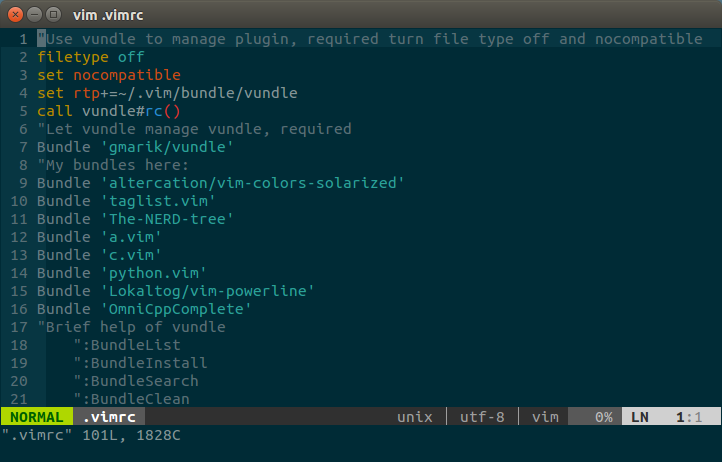
0x06. oh-my-zsh
看到上面的Powerline效果很炫,shell也能这么炫酷么?当然可以。
这里我们只要安装oh-my-zsh即可。
首先得安装zsh,系统默认的是bash shell
sudo apt-get install zsh
上面一行的代码安装了zsh。
cat /etc/shells
# /etc/shells: valid login shells
/bin/sh
/bin/dash
/bin/bash
/bin/rbash
/bin/zsh
/usr/bin/zsh
查看发现zsh已经安装。接下来要将zsh设置为默认shell。
1 chsh -s /bin/zsh
此即更改了当前的shell,但不会立即生效,需要reboot计算机。
重启之后,我们按照oh-my-zsh主页的安装方式进行安装:
curl -L https://raw.github.com/robbyrussell/oh-my-zsh/master/tools/install.sh | sh
或者
wget https://raw.github.com/robbyrussell/oh-my-zsh/master/tools/install.sh -O - | sh
成功安装oh-my-zsh之后,用vim打开.zshrc文件。
修改ZSH——THEME参数的值即可修改zsh主题,如ZSH_THEME="agnoster"即可在Terminal中显示Powerline效果,如下:
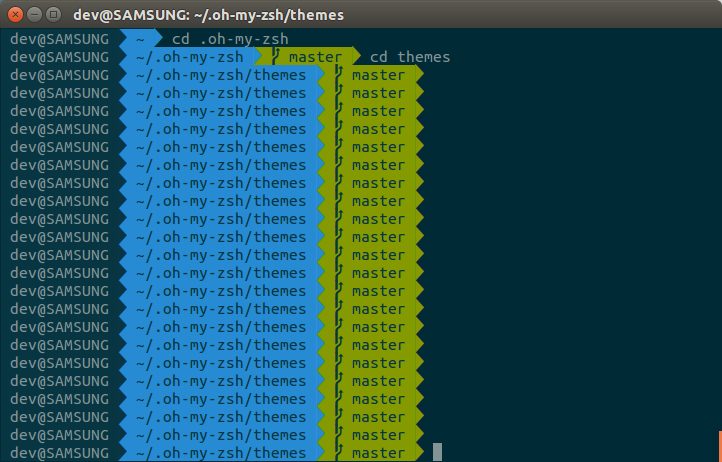
当然,可能有些同学发现箭头显示不了,打上字体补丁就OK了,Powerline的作者给出了详细的解决方案,链接如下:https://powerline.readthedocs.org/en/latest/installation/linux.html#installation-on-linux,当然,你也可以去Powerline的github主页寻找相关的信息。
0x07. Numix
拥有Numix主题的Ubuntu系统就像穿了鲜艳服装的小朋友。
从github进入NumixProject项目主页。
sudo add-apt-repository ppa:numix/ppa
sudo apt-get update
sudo apt-get install numix-icon-theme-circle
这3行语句即可安装Numix主题。可是发现系统并没有什么改变。
0x08. unity-tweak-tool
当然,我们需要用unity-tweak-tool来切换主题。
sudo apt-get install unity-tweak-tool
首先安装unity-tweak-tool。
切换后效果如下:
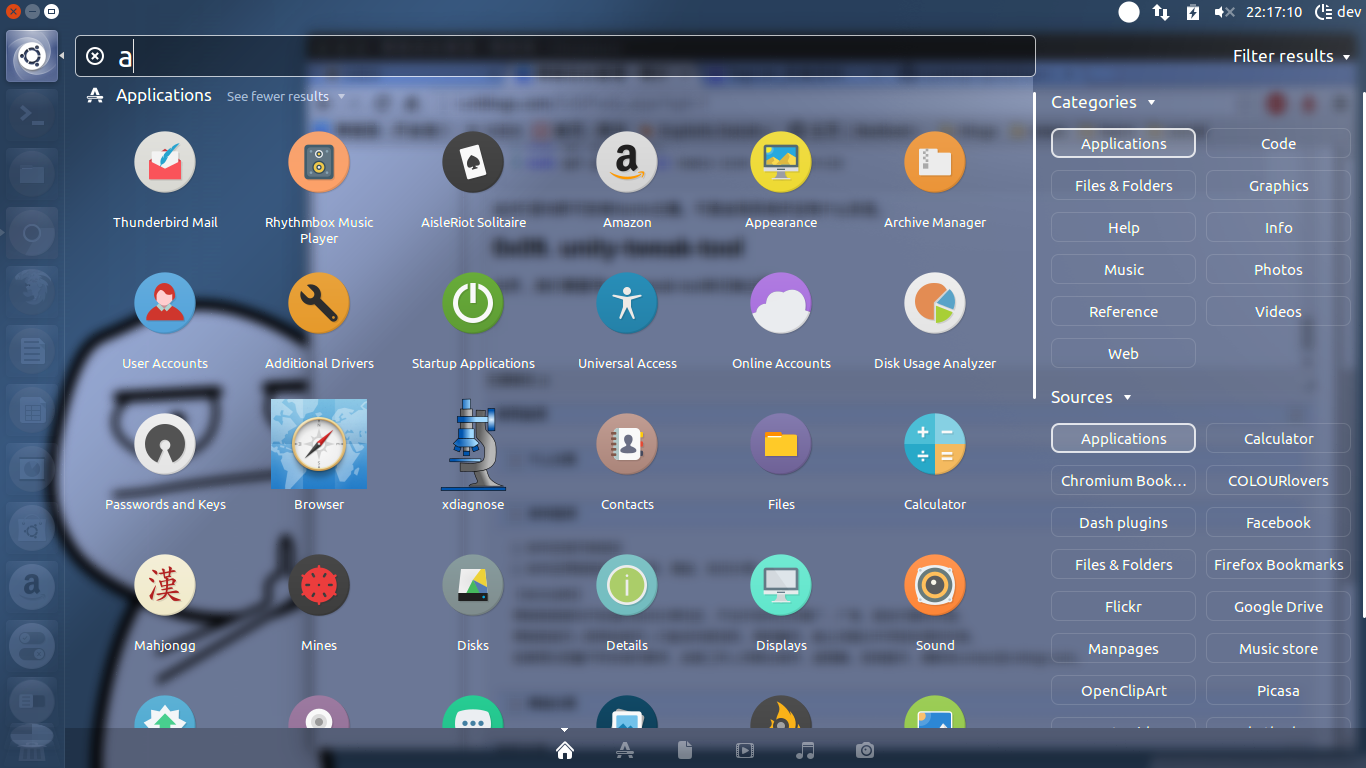
0x09. fcitx && flashplugin-installer
输入法是安装的fcitx。flsah插件也是要安装的。
0x0A. Browser
最后来说一下浏览器。
其实浏览器最大的一个问题是翻墙。
我平时喜欢用红杏。无奈Ubuntu默认的浏览器是Firefox。
那就选择安装Chromium浏览器,在Extension里打开开发者模式。
即可添加红杏插件,登录即可使用。
最后,附上我的红杏邀请,接受我的邀请并开通服务的同学,你和我都将获得10天的优惠。(小伙伴们快来快来~~~)
附换上壁纸后整体效果:
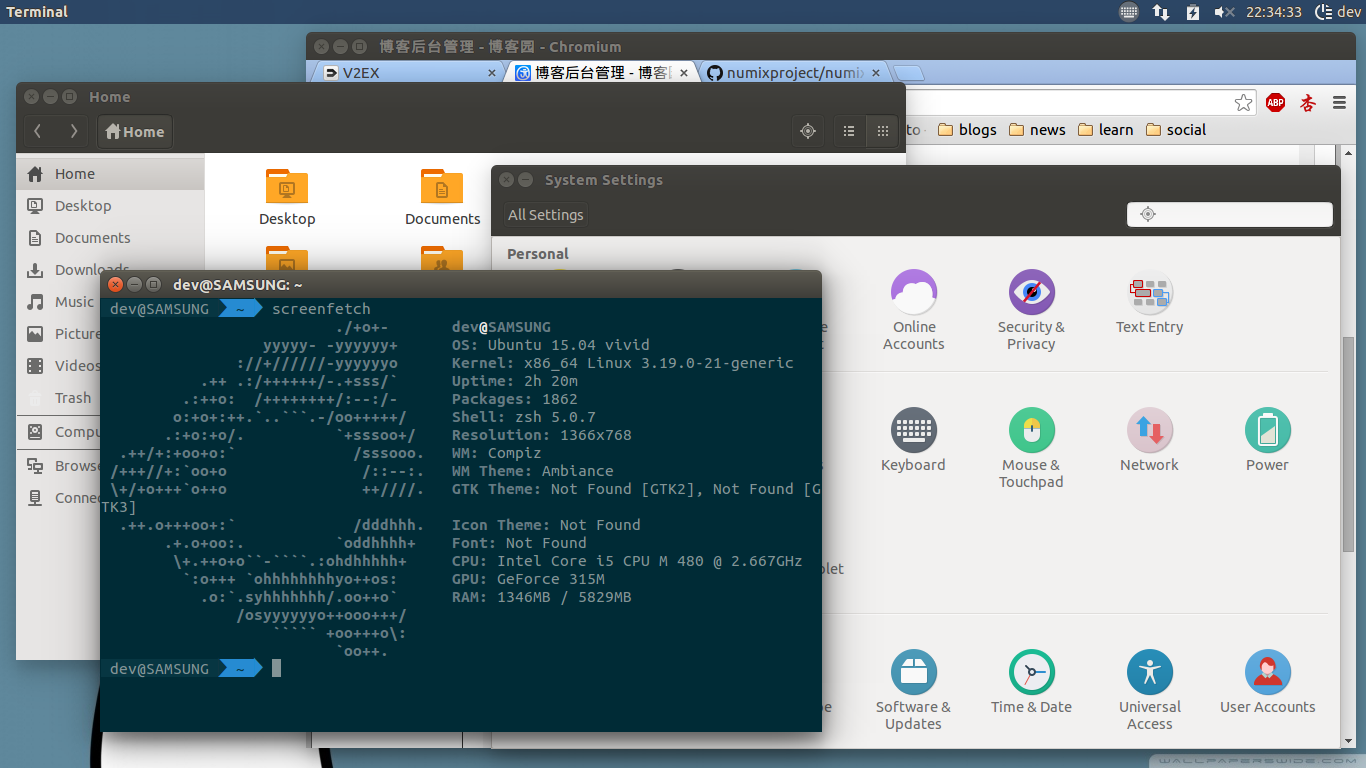
Ubuntu15.04安装不完全指南的更多相关文章
- ubuntu15.04安装Chrome浏览器
首先到: https://dl.google.com/linux/direct/google-chrome-stable_current_amd64.deb 下载最新的安装文件. 然后: sudo a ...
- Ubuntu15.04 安装Android开发环境
一.安装Java SE JKD A.下载 http://www.oracle.com/technetwork/java/javase/downloads/index.html?ssSourceSite ...
- ubuntu15.04安装hexo
首先吐槽一下npm淘宝源,貌似中国目前唯一一个npm源,现在不好用了,不知道是不是换了地址,在吐槽一下万恶的墙!你懂得. 好了,说点正儿八经的事儿. 之所以安装hexo也是为了创建自己的博客,我只说最 ...
- ubuntu15.04安装 RVM
首先,请参考这篇文章 https://ruby-china.org/wiki/rvm-guide RVM 官方网站 https://rvm.io/ 1 由于现在很多网站都转向https链接,所以,根据 ...
- Ubuntu18.04安装常用软件指南
安装中文版火狐浏览器 第一步:先卸载:sudo apt-get remove firefox第二步:安装:sudo apt-get install firefox第三步:设置成中文:sudo apt- ...
- ubuntu15.04 安装搜狗输入法
首先:打开 系统设置->软件和更新,添加以下源, deb http://archive.ubuntukylin.com:10006/ubuntukylin trusty main 然后 sudo ...
- ubuntu15.04 安装 pylab失败,先记下来,漫漫看
pydo@planpls:/var/python/web2py$ pip install pylab Downloading/unpacking pylab Downloading pylab-0.1 ...
- Ubuntu15.04上为火狐浏览器安装Adobe Flash Player插件
前言:最新版的ubuntu好像没有flashplayer,而且更新源也无法更新成功,找些资料终于发现 这个需要自己手动配置.由于flashplayer无法安装,导致视频,百度上传等功能都无法使用: 安 ...
- 用U盘安装Ubuntu15.04
用UltraISO刻录Ubuntu15.04到U盘安装,出现:Failed to load idlinux.c32错误,解决办法如下: source url: http://www.ubuntukyl ...
随机推荐
- 为 Sublime Text 3059 配置 PHP 编译环境
关于 Sublime Text 3059 的安装及汉化 请参看 http://www.xiumu.org/note/sublime-text-3.shtml 为 sublime Text 配置 PH ...
- 4、DES和RSA简介
DES是分组加密算法,速度快,使用单一密钥,加密解密都使用同一个密钥,一般用于大量数据加密,目前处于半淘汰状态. RSA算法是流式加密算法,速度慢,但是使用成对的密钥,加密解密使用不同的密钥,有利于保 ...
- (转)ubuntu apache2 的负载均衡和反向代理
apache功能其实很是强大,最近一段时间研究了下apache的反向代理和负载均衡,反向代理网协的外网出口和我的博客出口就是通过apache的反向代理实现的,总结一下,重点说说负载均衡的配置. 首先说 ...
- Apworks框架实战(六):使用基于Entity Framework的仓储基础结构
在前面的章节中,我们已经设计了一个简单的领域模型,接下来我们希望能够实现领域模型的持久化及查询.在Apworks中,实现了面向Entity Framework.NHibernate以及MongoDB的 ...
- iOS 原生HTTP POST请求上传图片
今天项目里做一个上传图片等个人信息的时候,使用了第三方AFNetworking - (AFHTTPRequestOperation *)POST:(NSString *)URLString param ...
- IL接口和类的属性
上一篇文章学习了IL的入门,接下来我们再通过两个例子来了解下类的属性.构造函数以及接口的使用 一.类的属性.构造函数 1.先看下我们要构建的类的C#代码,然后再进行IL的实现,示例代码如下: [Ser ...
- Entity Framework 教程——什么是Entity Framework
什么是Entity Framework 编写和管理ADO.NET是一个繁琐而又无聊的工作.微软为你的应用提供了一个名为"Entity Framework"的ORM框架来自动化管理你 ...
- MYSQL基础知识和操作(二).png
- ArrayList LinkedList源码解析
在java中,集合这一数据结构应用广泛,应用最多的莫过于List接口下面的ArrayList和LinkedList; 我们先说List, public interface List<E> ...
- ajax总结:
1.原生ajax get请求和post请求区别:黄色小三角 以get请求为例,输出结果如下: 2.jquery中的ajax 列了常用的6个方法: 3.状态说明 readystate: 0:请求未初始化 ...
