Maven02——回顾、整合ssh框架、分模块开发、私服
1 回顾
1.1 Maven的好处
节省空间 对jar包做了统一管理 依赖管理
一键构建
可跨平台
应用在大型项目可提高开发效率
1.2 Maven安装部署配置
1.3 Maven的仓库
本地仓库
远程仓库(私服)
中央仓库
1.4 添加依赖
从网络上搜索:
http://mvnrepository.com/(推荐)
在本地重建索引,以索引的方式搜索
1.5 项目构建
1.6 依赖范围
Compile struts2 框架jar
Provided jsp-api.jar 重点(因为他会和tomcat的包相冲突)
Runtime 数据库驱动包
Test junit.jar
1.7 总结
<modelVersion>
坐标 GAV
<groupId>cn.itcast</groupId>
<artifactId>ssh</artifactId>
<version>0.0.1-SNAPSHOT</version>
Packaging 打包方式
Jar war pom
<dependencies>
<dependency>
<build> 里面放的是插件
<plugins>
<plugin>
2 整合ssh框架
2.1 依赖传递
只添加了一个struts2-core依赖,发现项目中出现了很多jar,
这种情况 叫 依赖传递


2.2 依赖版本冲突的解决
1、 第一声明优先原则
<dependencies> <!-- spring-beans-4.2.4 --> <dependency> <groupId>org.springframework</groupId> <artifactId>spring-context</artifactId> <version>4.2.4.RELEASE</version> </dependency> <!-- spring-beans-3.0.5 --> <dependency> <groupId>org.apache.struts</groupId> <artifactId>struts2-spring-plugin</artifactId> <version>2.3.24</version> </dependency>
2、 路径近者优先原则
自己添加jar包
<dependency> <groupId>org.springframework</groupId> <artifactId>spring-beans</artifactId> <version>4.2.4.RELEASE</version> </dependency>
3、 排除原则
<dependency>
<groupId>org.apache.struts</groupId>
<artifactId>struts2-spring-plugin</artifactId>
<version>2.3.24</version>
<exclusions>
<exclusion>
<groupId>org.springframework</groupId>
<artifactId>spring-beans</artifactId>
</exclusion>
</exclusions>
</dependency>
4、 版本锁定原则
<properties>
<spring.version>4.2.4.RELEASE</spring.version>
<hibernate.version>5.0.7.Final</hibernate.version>
<struts.version>2.3.24</struts.version>
</properties>
<!-- 锁定版本,struts2-2.3.24、spring4.2.4、hibernate5.0.7 -->
<dependencyManagement>
<dependencies>
<dependency>
<groupId>org.springframework</groupId>
<artifactId>spring-context</artifactId>
<version>${spring.version}</version>
</dependency>
</dependencies>
</dependencyManagement>
需求:
传客户ID 页面上显示客户信息
准备数据库
2.3 构建项目
1、 创建数据库,
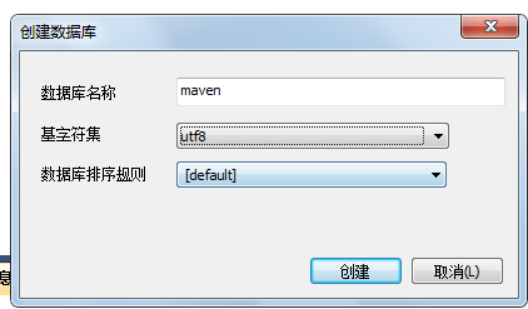
2、 执行准备好的sql脚本
Sql脚本的位置:
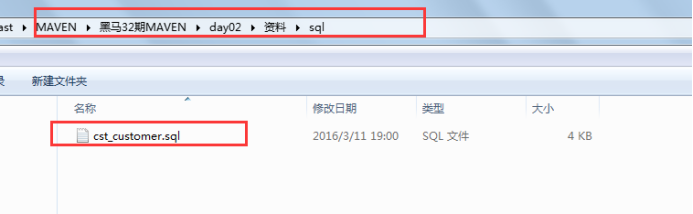
3、 完善pom.xml文件,把ssh相关的依赖都添加上去
<!-- 属性 -->
<properties>
<spring.version>4.2.4.RELEASE</spring.version>
<hibernate.version>5.0.7.Final</hibernate.version>
<struts.version>2.3.24</struts.version>
</properties>
<!-- 锁定版本,struts2-2.3.24、spring4.2.4、hibernate5.0.7 -->
<dependencyManagement>
<dependencies>
<dependency>
<groupId>org.springframework</groupId>
<artifactId>spring-context</artifactId>
<version>${spring.version}</version>
</dependency>
<dependency>
<groupId>org.springframework</groupId>
<artifactId>spring-aspects</artifactId>
<version>${spring.version}</version>
</dependency>
<dependency>
<groupId>org.springframework</groupId>
<artifactId>spring-orm</artifactId>
<version>${spring.version}</version>
</dependency>
<dependency>
<groupId>org.springframework</groupId>
<artifactId>spring-test</artifactId>
<version>${spring.version}</version>
</dependency>
<dependency>
<groupId>org.springframework</groupId>
<artifactId>spring-web</artifactId>
<version>${spring.version}</version>
</dependency>
<dependency>
<groupId>org.hibernate</groupId>
<artifactId>hibernate-core</artifactId>
<version>${hibernate.version}</version>
</dependency>
<dependency>
<groupId>org.apache.struts</groupId>
<artifactId>struts2-core</artifactId>
<version>${struts.version}</version>
</dependency>
<dependency>
<groupId>org.apache.struts</groupId>
<artifactId>struts2-spring-plugin</artifactId>
<version>${struts.version}</version>
</dependency>
</dependencies>
</dependencyManagement>
<!-- 依赖管理 -->
<dependencies>
<!-- spring -->
<dependency>
<groupId>org.springframework</groupId>
<artifactId>spring-context</artifactId>
</dependency>
<dependency>
<groupId>org.springframework</groupId>
<artifactId>spring-aspects</artifactId>
</dependency>
<dependency>
<groupId>org.springframework</groupId>
<artifactId>spring-orm</artifactId>
</dependency>
<dependency>
<groupId>org.springframework</groupId>
<artifactId>spring-test</artifactId>
</dependency>
<dependency>
<groupId>org.springframework</groupId>
<artifactId>spring-web</artifactId>
</dependency>
<!-- hibernate -->
<dependency>
<groupId>org.hibernate</groupId>
<artifactId>hibernate-core</artifactId>
</dependency>
<!-- 数据库驱动 -->
<dependency>
<groupId>mysql</groupId>
<artifactId>mysql-connector-java</artifactId>
<version>5.1.6</version>
<scope>runtime</scope>
</dependency>
<!-- c3p0 -->
<dependency>
<groupId>c3p0</groupId>
<artifactId>c3p0</artifactId>
<version>0.9.1.2</version>
</dependency>
<!-- 导入 struts2 -->
<dependency>
<groupId>org.apache.struts</groupId>
<artifactId>struts2-core</artifactId>
</dependency>
<dependency>
<groupId>org.apache.struts</groupId>
<artifactId>struts2-spring-plugin</artifactId>
</dependency>
<!-- servlet jsp -->
<dependency>
<groupId>javax.servlet</groupId>
<artifactId>servlet-api</artifactId>
<version>2.5</version>
<scope>provided</scope>
</dependency>
<dependency>
<groupId>javax.servlet</groupId>
<artifactId>jsp-api</artifactId>
<version>2.0</version>
<scope>provided</scope>
</dependency>
<!-- 日志 -->
<dependency>
<groupId>org.slf4j</groupId>
<artifactId>slf4j-log4j12</artifactId>
<version>1.7.2</version>
</dependency>
<!-- junit -->
<dependency>
<groupId>junit</groupId>
<artifactId>junit</artifactId>
<version>4.9</version>
<scope>test</scope>
</dependency>
<!-- jstl -->
<dependency>
<groupId>javax.servlet</groupId>
<artifactId>jstl</artifactId>
<version>1.2</version>
</dependency>
</dependencies>
<build>
<plugins>
<!-- 设置编译版本为1.7 -->
<plugin>
<groupId>org.apache.maven.plugins</groupId>
<artifactId>maven-compiler-plugin</artifactId>
<configuration>
<source>1.7</source>
<target>1.7</target>
<encoding>UTF-8</encoding>
</configuration>
</plugin>
<!-- maven内置 的tomcat6插件 -->
<plugin>
<groupId>org.codehaus.mojo</groupId>
<artifactId>tomcat-maven-plugin</artifactId>
<version>1.1</version>
<configuration>
<!-- 可以灵活配置工程路径 -->
<path>/ssh</path>
<!-- 可以灵活配置端口号 -->
<port>8080</port>
</configuration>
</plugin>
</plugins>
</build>
4、 完成实体类代码
public class Customer {
private Long custId;
private String custName;
private Long custUserId;
private Long custCreateId;
private String custIndustry;
private String custLevel;
private String custLinkman;
private String custPhone;
private String custMobile;
public Long getCustId() {
return custId;
}
..省略get set方法
5、 完成dao代码
接口
package cn.itcast.dao;
import cn.itcast.entity.Customer;
public interface CustomerDao {
public Customer getById(Long id);
}
实现类
package com.itcast.dao.impl;
import org.springframework.orm.hibernate5.support.HibernateDaoSupport;
import cn.itcast.dao.CustomerDao;
import cn.itcast.entity.Customer;
public class CustomerDaoImpl extends HibernateDaoSupport implements CustomerDao {
@Override
public Customer getById(Long id) {
return this.getHibernateTemplate().get(Customer.class, id);
}
}
配置好spring,添加customer的bean注入sessionFactory,然后右键java文件进行junit测试
6、 完成service代码
接口
package com.itcast.service;
import cn.itcast.entity.Customer;
public interface CustomerService {
public Customer getById(Long id);
}
实现类
package com.itcast.service.impl;
import com.itcast.service.CustomerService;
import cn.itcast.dao.CustomerDao;
import cn.itcast.entity.Customer;
public class CustomerServiceImpl implements CustomerService {
private CustomerDao customerDao;
public void setCustomerDao(CustomerDao customerDao) {
this.customerDao = customerDao;
}
@Override
public Customer getById(Long id) {
return customerDao.getById(id);
}
}
7、 完成action代码
package cn.itcast.action;
import com.itcast.service.CustomerService;
import com.opensymphony.xwork2.ActionSupport;
import cn.itcast.entity.Customer;
public class CutomerAction extends ActionSupport {
//两个成员变量
private Customer customer;
private Long custId;
public Customer getCustomer() {
return customer;
}
public void setCustomer(Customer customer) {
this.customer = customer;
}
private CustomerService customerService;
public void setCustomerService(CustomerService customerService) {
this.customerService = customerService;
}
public Long getCustId() {
return custId;
}
public void setCustId(Long custId) {
this.custId = custId;
}
public String findById(){
customer = customerService.getById(custId);
return SUCCESS;
}
}
8、 拷贝配置文件并修改
从如下图位置拿到配置文件

放入到 src/main/resources目录中

修改内容 略
9、 修改web.xml 添加spring的监听
<listener> <listener-class>org.springframework.web.context.ContextLoaderListener</listener-class> </listener> <context-param> <param-name>contextConfigLocation</param-name> <param-value>classpath:applicationContext.xml</param-value> </context-param>
10、 运行项目
3 分模块开发
依赖范围对依赖传递造成的影响(了解)
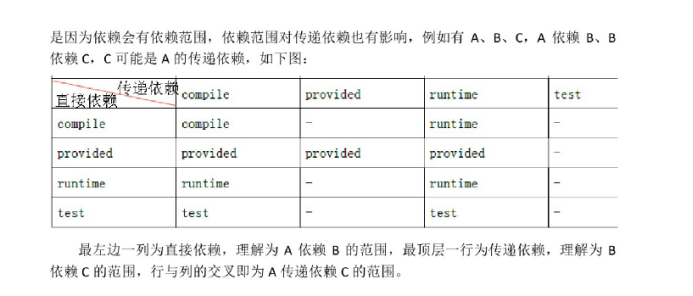
Service直接依赖dao(默认是compile) 而从dao传递过来的junit依赖范围是test的 所以service里面不会收到junit
父工程来管理 聚合
3.1 创建父工程:
1、
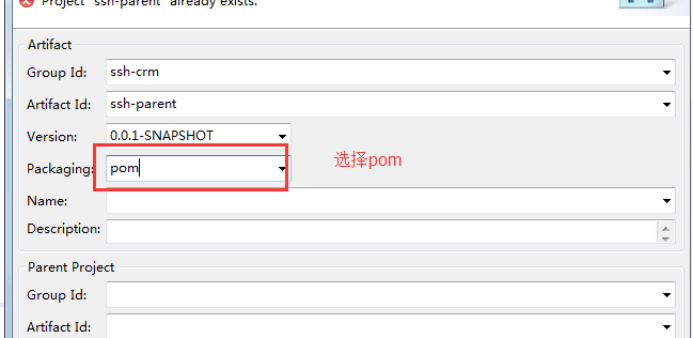
2、创建出的父工程如下
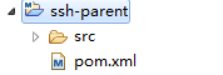
3、在pom.Xml中添加以下信息:
<!-- 属性 -->
<properties>
<spring.version>4.2.4.RELEASE</spring.version>
<hibernate.version>5.0.7.Final</hibernate.version>
<struts.version>2.3.24</struts.version>
</properties>
<!-- 锁定版本,struts2-2.3.24、spring4.2.4、hibernate5.0.7 -->
<dependencyManagement>
<dependencies>
<dependency>
<groupId>org.springframework</groupId>
<artifactId>spring-context</artifactId>
<version>${spring.version}</version>
</dependency>
<dependency>
<groupId>org.springframework</groupId>
<artifactId>spring-aspects</artifactId>
<version>${spring.version}</version>
</dependency>
<dependency>
<groupId>org.springframework</groupId>
<artifactId>spring-orm</artifactId>
<version>${spring.version}</version>
</dependency>
<dependency>
<groupId>org.springframework</groupId>
<artifactId>spring-test</artifactId>
<version>${spring.version}</version>
</dependency>
<dependency>
<groupId>org.springframework</groupId>
<artifactId>spring-web</artifactId>
<version>${spring.version}</version>
</dependency>
<dependency>
<groupId>org.hibernate</groupId>
<artifactId>hibernate-core</artifactId>
<version>${hibernate.version}</version>
</dependency>
<dependency>
<groupId>org.apache.struts</groupId>
<artifactId>struts2-core</artifactId>
<version>${struts.version}</version>
</dependency>
<dependency>
<groupId>org.apache.struts</groupId>
<artifactId>struts2-spring-plugin</artifactId>
<version>${struts.version}</version>
</dependency>
</dependencies>
</dependencyManagement>
<!-- 依赖管理 -->
<dependencies>
<!-- spring -->
<dependency>
<groupId>org.springframework</groupId>
<artifactId>spring-context</artifactId>
</dependency>
<dependency>
<groupId>org.springframework</groupId>
<artifactId>spring-aspects</artifactId>
</dependency>
<dependency>
<groupId>org.springframework</groupId>
<artifactId>spring-orm</artifactId>
</dependency>
<dependency>
<groupId>org.springframework</groupId>
<artifactId>spring-test</artifactId>
</dependency>
<dependency>
<groupId>org.springframework</groupId>
<artifactId>spring-web</artifactId>
</dependency>
<!-- hibernate -->
<dependency>
<groupId>org.hibernate</groupId>
<artifactId>hibernate-core</artifactId>
</dependency>
<!-- 数据库驱动 -->
<dependency>
<groupId>mysql</groupId>
<artifactId>mysql-connector-java</artifactId>
<version>5.1.6</version>
<scope>runtime</scope>
</dependency>
<!-- c3p0 -->
<dependency>
<groupId>c3p0</groupId>
<artifactId>c3p0</artifactId>
<version>0.9.1.2</version>
</dependency>
<!-- 导入 struts2 -->
<dependency>
<groupId>org.apache.struts</groupId>
<artifactId>struts2-core</artifactId>
</dependency>
<dependency>
<groupId>org.apache.struts</groupId>
<artifactId>struts2-spring-plugin</artifactId>
</dependency>
<!-- servlet jsp -->
<dependency>
<groupId>javax.servlet</groupId>
<artifactId>servlet-api</artifactId>
<version>2.5</version>
<scope>provided</scope>
</dependency>
<dependency>
<groupId>javax.servlet</groupId>
<artifactId>jsp-api</artifactId>
<version>2.0</version>
<scope>provided</scope>
</dependency>
<!-- 日志 -->
<dependency>
<groupId>org.slf4j</groupId>
<artifactId>slf4j-log4j12</artifactId>
<version>1.7.2</version>
</dependency>
<!-- junit -->
<dependency>
<groupId>junit</groupId>
<artifactId>junit</artifactId>
<version>4.9</version>
<scope>test</scope>
</dependency>
<!-- jstl -->
<dependency>
<groupId>javax.servlet</groupId>
<artifactId>jstl</artifactId>
<version>1.2</version>
</dependency>
</dependencies>
<build>
<plugins>
<!-- 设置编译版本为1.7 -->
<plugin>
<groupId>org.apache.maven.plugins</groupId>
<artifactId>maven-compiler-plugin</artifactId>
<configuration>
<source>1.7</source>
<target>1.7</target>
<encoding>UTF-8</encoding>
</configuration>
</plugin>
<!-- maven内置 的tomcat6插件 -->
<plugin>
<groupId>org.codehaus.mojo</groupId>
<artifactId>tomcat-maven-plugin</artifactId>
<version>1.1</version>
<configuration>
<!-- 可以灵活配置工程路径 -->
<path>/ssh</path>
<!-- 可以灵活配置端口号 -->
<port>8080</port>
</configuration>
</plugin>
</plugins>
</build>
4、发布到本地仓库
dao service web
3.2 创建dao子模块
1、在ssh-parent项目上右击 ,创建时选择 Maven Module
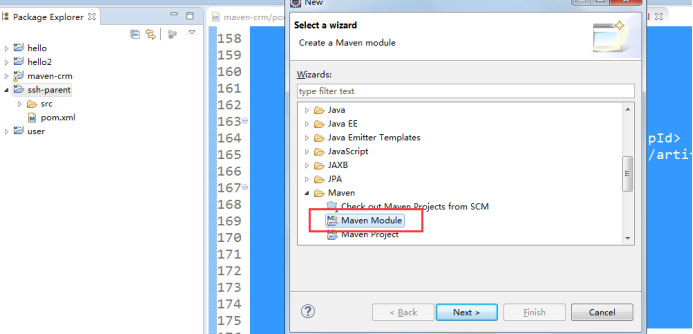
2、填写子模块名称ssh-dao
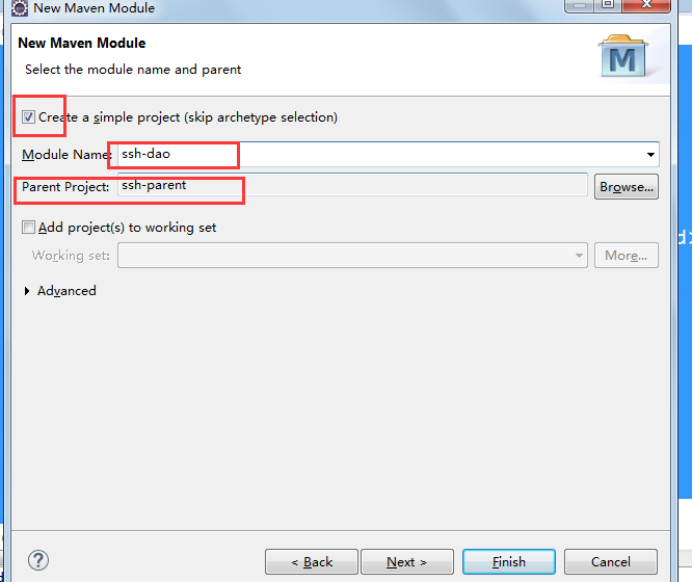
3、把属于dao的代码拷贝到 该模块中:

4、完成后发布到本地仓库中
3.3 创建service子模块
1、创建方式如上:
2、把属于service的代码拷贝到该工程中
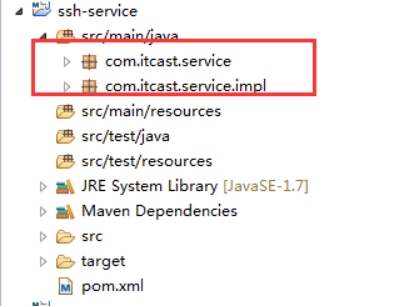
3、发布到本地仓库中
Service的Junit测试
//@ContextConfiguration(locations={"classpath*:applicationContext-*.xml"}) 第一个*是为了在jar包里面查找
@ContextConfiguration(locations={"classpath:applicationContext-dao.xml","classpath:applicationContext-service.xml"})
@RunWith(SpringJUnit4ClassRunner.class)
public class CustomerServiceImplTest {
// @Test
// public void test() {
// ApplicationContext app = new ClassPathXmlApplicationContext("classpath:applicationContext-dao.xml");
// CustomerDao customerDao = (CustomerDao) app.getBean("customerDao");
// Customer customer = customerDao.findById(23L);
// System.out.println("********************"+customer.getCustName());
// }
@Autowired
private CustomerService customerService;
@Test
public void test() {
// Customer customer = customerService.findById(1L);
// System.out.println("********************"+customer.getCustName());
}
}
3.4 创建Action子模块
1、选择war的打包方式
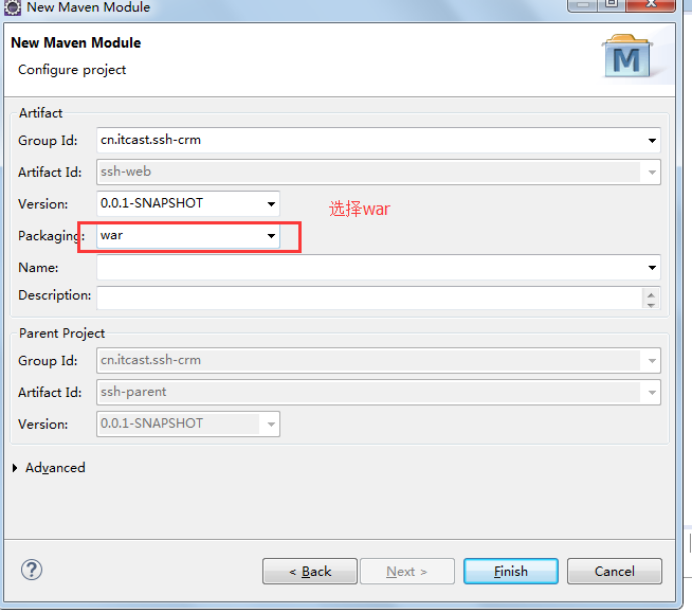
2、 拷贝属于action的代码和配置文件
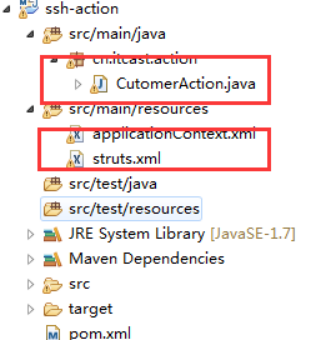
3、 修改web.xml 添加spring监听
<listener> <listener-class>org.springframework.web.context.ContextLoaderListener</listener-class> </listener> <context-param> <param-name>contextConfigLocation</param-name> <param-value>classpath*:applicationContext-*.xml</param-value> </context-param>
4、添加页面:
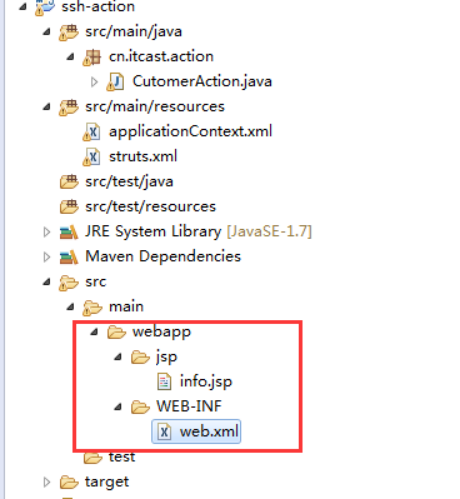
4 私服 nexus
安装nexus

启动服务
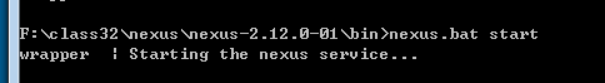

启动失败的解决方法:
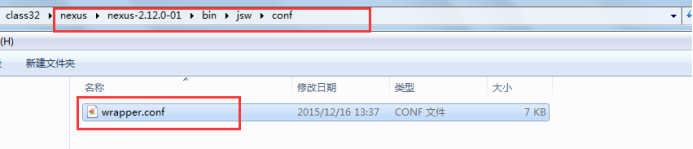
登录nexus
用户名/密码 admin/admin123
仓库类型
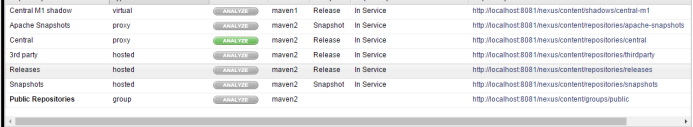
Virtual 虚拟仓库
Proxy 代理仓库
Hosted 宿主仓库 本地仓库
Group 组
需求:
把dao放到私服上,然后service从私服上下载
需求 :将ssh_dao的这个工程打成jar包,并放入到私服上去.
4.1 上传dao
第一步: 需要在客户端即部署dao工程的电脑上配置 maven环境,并修改 settings.xml 文件,配置连接私服的用户和密码 。
此用户名和密码用于私服校验,因为私服需要知道上传都 的账号和密码 是否和私服中的账号和密码 一致。
<server>
<id>releases</id>
<username>admin</username>
<password>admin123</password>
</server>
<server>
<id>snapshots</id>
<username>admin</username>
<password>admin123</password>
</server>
第二步: 配置项目pom.xml
配置私服仓库的地址,本公司的自己的jar包会上传到私服的宿主仓库,根据工程的版本号决定上传到哪个宿主仓库,如果版本为release则上传到私服的release仓库,如果版本为snapshot则上传到私服的snapshot仓库
<distributionManagement> <repository> <id>releases</id> <url>http://localhost:8081/nexus/content/repositories/releases/</url> </repository> <snapshotRepository> <id>snapshots</id> <url>http://localhost:8081/nexus/content/repositories/snapshots/</url> </snapshotRepository> </distributionManagement>
注意:pom.xml这里<id> 和 settings.xml 配置 <id> 对应!
第三步:执行deploy命令发布到私服
4.2 下载dao
第一步 修改settings.xml
<profile>
<!--profile的id-->
<id>dev</id>
<repositories>
<repository>
<!--仓库id,repositories可以配置多个仓库,保证id不重复-->
<id>nexus</id>
<!--仓库地址,即nexus仓库组的地址-->
<url>http://localhost:8081/nexus/content/groups/public/</url>
<!--是否下载releases构件-->
<releases>
<enabled>true</enabled>
</releases>
<!--是否下载snapshots构件-->
<snapshots>
<enabled>true</enabled>
</snapshots>
</repository>
</repositories>
<pluginRepositories>
<!-- 插件仓库,maven的运行依赖插件,也需要从私服下载插件 -->
<pluginRepository>
<!-- 插件仓库的id不允许重复,如果重复后边配置会覆盖前边 -->
<id>public</id>
<name>Public Repositories</name>
<url>http://localhost:8081/nexus/content/groups/public/</url>
</pluginRepository>
</pluginRepositories>
</profile>
<activeProfiles>
<activeProfile>dev</activeProfile>
</activeProfiles>
第二步 删除本地仓库中的dao
第三步 update service工程,出现以下信息说明已经成功

如果项目开发途中dao修改了内容,那么重新上传的时候记得要改版本号,不然service这边是下载不了的,因为maven不会对比用一个版本的不同文件的大小。
Maven02——回顾、整合ssh框架、分模块开发、私服的更多相关文章
- SSH框架分模块开发
------------------siwuxie095 SSH 框架分模块开发 1.在 Spring 核心配置文件中配置多个内容,容易造成 配置混乱,不利于维护 「分模块开发主要针对 Spring ...
- ssh整合思想 Spring分模块开发 crud参数传递 解决HTTP Status 500 - Write operations are not allowed in read-only mode (FlushMode.MANUAL): Turn your Session into FlushMode.COMMIT/AUTO or(增加事务)
在Spring核心配置文件中没有增加事务方法,导致以上问题 Action类UserAction package com.swift.action; import com.opensymphony.xw ...
- MAVEN day04 SSH之分模块开发
一.创建父工程 1.选择>>"Maven Project"创建Maven工程.并且选择Packaging为 POM. 创建父工程主要是让子工程区继承父工程,减少冗余,多 ...
- Spring_day04--HibernateTemplate介绍_整合其他方式_Spring分模块开发
HibernateTemplate介绍 1 HibernateTemplate对hibernate框架进行封装, 直接调用HibernateTemplate里面的方法实现功能 2 HibernateT ...
- maven学习记录三——maven整合ssh框架
6 整合ssh框架 6.1 依赖传递 只添加了一个struts2-core依赖,发现项目中出现了很多jar, 这种情况 叫 依赖传递 6.2 依赖版本冲突的解决 1. 第 ...
- java使用maven项目(二)分模块开发
1 整合ssh框架 1.1 依赖传递 只添加了一个struts2-core依赖,发现项目中出现了很多jar, 这种情况 叫 依赖传递 1.2 依赖版本冲突的解决 1. 第 ...
- 项目:《ssh框架综合项目开发视频》-视频目录和第六天的EasyUI简单讲解
4 练习使用技术: Struts2 + hibernate5.x + spring4.x + mysql数据库 1 crm:customer relational manager,客户关系管理 2 c ...
- ssm集成(maven)& 分模块开发--详细教程
1 maven版本的ssm 1.1 最简单的版本步骤: (1) 创建maven web项目 (2) 在pom.xml中导入依赖的jar包 (3) 再写配置文件: web.xml <!DOCTYP ...
- Struts2,Spring3,Hibernate4整合--SSH框架
Struts2,Spring3,Hibernate4整合--SSH框架(学习中) 一.包的导入 1.Spring包 2.Hibernate 包 3.struts 包 (还欠 struts2-sprin ...
随机推荐
- 自学Zabbix3.10.1.5-事件通知Notifications upon events-媒介类型自定义脚本
自学Zabbix3.10.1.5-事件通知Notifications upon events-媒介类型自定义脚本
- 唐纳德 高德纳给年轻人的建议 Donald Knuth - My advice to young people
From: Donald Knuth - My advice to young people (93/97) 译者: 李秋豪 原文 Donald Knuth (b. 1938), American c ...
- Highway LSTM 学习笔记
Highway LSTM 学习笔记 zoerywzhou@gmail.com http://www.cnblogs.com/swje/ 作者:Zhouwan 2016-4-5 声明 1)该Dee ...
- 配置程序成为Linux服务
最近写了个程序需要随Linux启动时自动运行起来, 查了一些方法后, 通过配置程序成为系统的服务实现了这个需求, 在此记录一下. 测试程序 #! /bin/sh while [ true ] do e ...
- C图形库Easyx的使用
学习Eaxy X图形库后我的成果: 花了一周时间做出并完善了Flappy Bird,目前功能如下: 1. 背景的显示 2. 加入小鸟image 3. 小鸟自由下落,按空格键/鼠标右键后上升 4. 加入 ...
- h5 喜帖
地址:http://139.196.27.185:8088/ 因为国庆结婚,需要邀请亲朋好友,网上找了些电子请帖,但大都要收费,贵的还有好几百,有的效果还不太好.于是花了些时间自己写了一个. 就是sw ...
- pstree 命令详解
作用: 以命令树状图的方式展现进程之间的派生关系, 显示效果比较直观. 选项: -a 显示每个程序的完整指令, 包含路径, 参数或者是常驻服务的标志 -c 不使用精简标示法 -h 列出树状图,特别标明 ...
- 新手了解.Nat
1.Net平台 -->.Net平台 -->.Net FrameWrok框架 2.C#编程语言 -->编程语言:计算机能听懂的语言 -->使用.Net平台 C#是在.NEt平台 ...
- TensorFlow 代码行统计
https://github.com/tensorflow/tensorflow.git
- docker 保存 加载(导入 导出镜像
tensorflow 的docker镜像很大,pull一次由于墙经常失败.其实docker 可以将镜像导出再导入. 保存加载(tensorflow)镜像 1) 查看镜像 docker images 如 ...
