vue+Element实现静态旅游网站
页面效果:
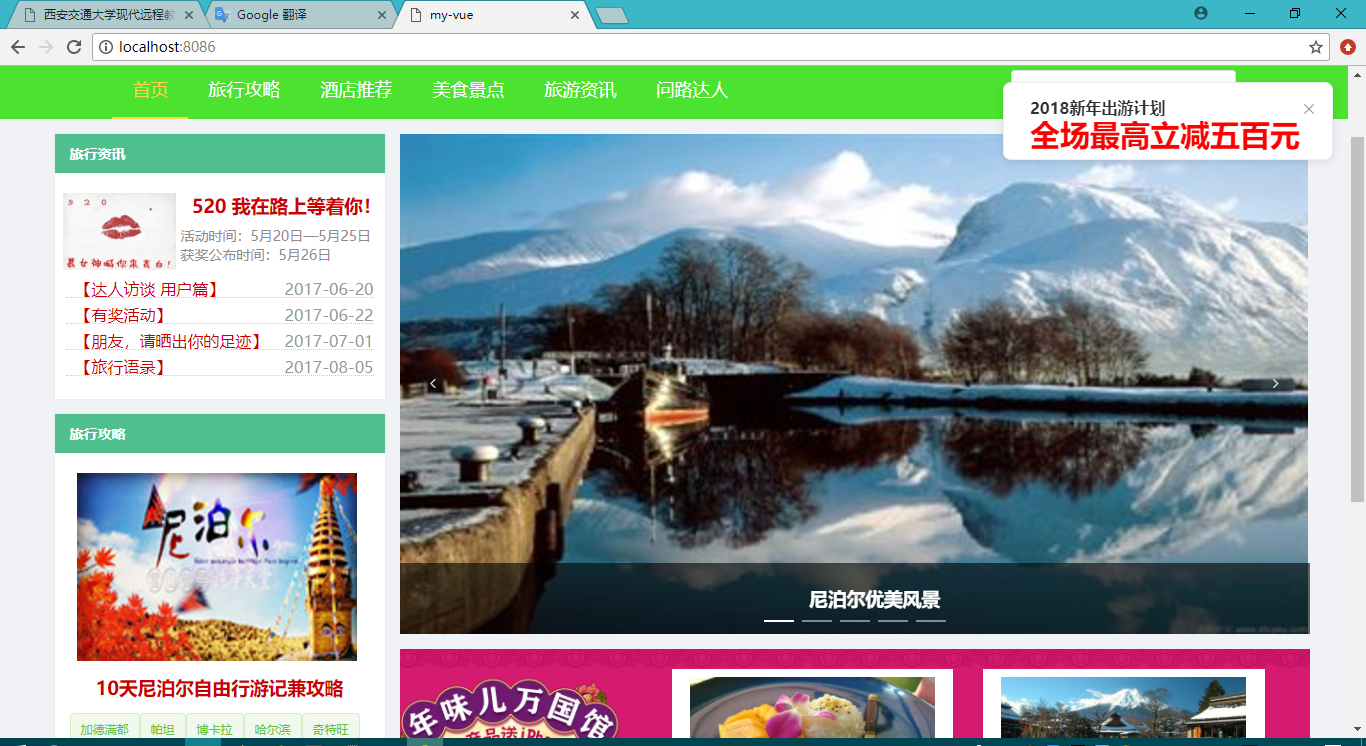
1.用vue脚手架:vue-cli,新建一个vue项目。
2.npm run dev后,给小颖了一句提示:Your application is running here:http://localhost:8080/ ,小颖比较懒,觉得还是喜欢以前那种执行完npm run dev后,会在你默认的浏览器中自动打开http://localhost:8080/ ,所以小颖将提示语删了:
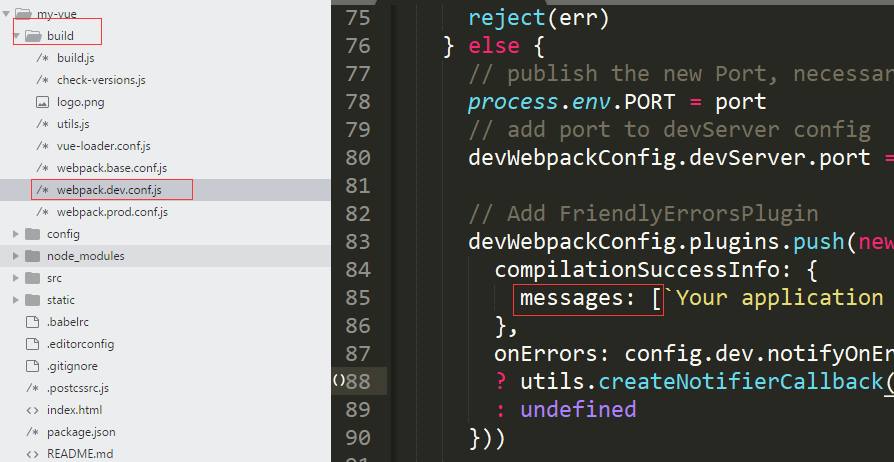
再给package.json中加入:
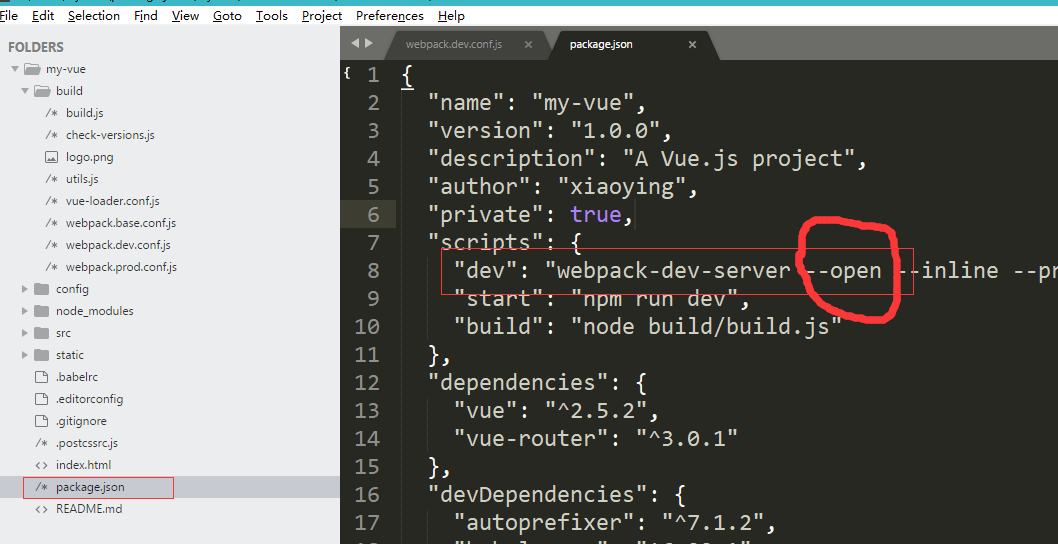
我不想用8080端口号,所以在package.json中将端口号修改为:8086

3.项目运行后发现,老是加一个 “/#/” 的后缀,解决方法:
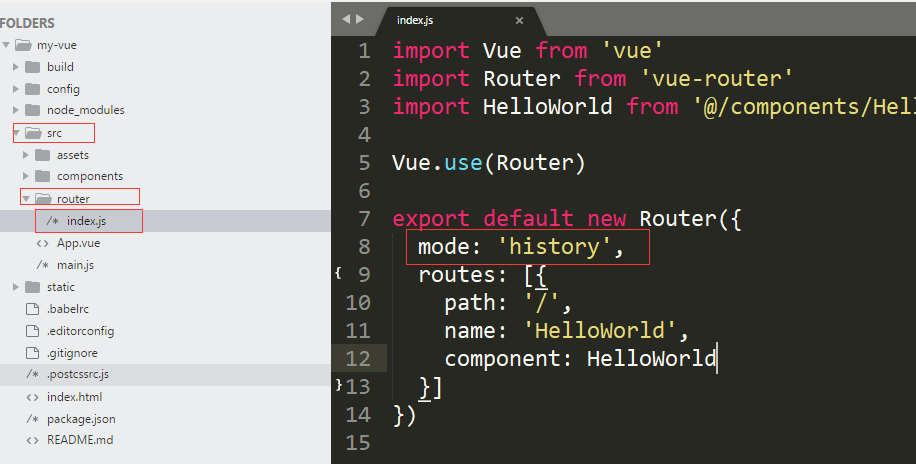
4.引入element-ui:npm install element-ui --save
main.js
import Vue from 'vue'
import App from './App'
import ElementUI from 'element-ui'
import 'element-ui/lib/theme-chalk/index.css'
import router from './router' Vue.use(ElementUI) Vue.config.productionTip = false /* eslint-disable no-new */
new Vue({
el: '#app',
router,
template: '<App/>',
components: { App }
})
接下来根据所需,新增、修改相应文件。
项目目录:
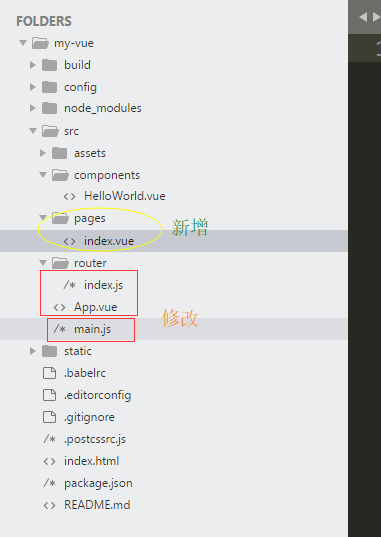
修改:index.js,还是因为懒,所以后面几个路由都配置成一样的。嘻嘻
import Vue from 'vue'
import Router from 'vue-router'
import helloWorld from '@/components/HelloWorld'
import index from '@/pages/index' Vue.use(Router) export default new Router({
mode: 'history',
routes: [{
path: '/',
name: 'index',
component: index
}, {
path: '/helloWorld',
name: 'helloWorld',
component: helloWorld
},{
path: '/a',
name: 'helloWorld',
component: helloWorld
},{
path: '/b',
name: 'helloWorld',
component: helloWorld
},{
path: '/c',
name: 'helloWorld',
component: helloWorld
},{
path: '/d',
name: 'helloWorld',
component: helloWorld
}]
})
修改:App.vue
<template>
<div id="app">
<div class="tourism-content">
<el-header style="width: 1348px; height: 153px; padding:0;" class='top-header'>
<el-row>
<el-col :span="4" :offset="2">
<div class="grid-content">
<img style="width: 140px;" src="./assets/flower.jpg">
</div>
</el-col>
<el-col :span="10">
<div class="grid-content text-shadow">
去哪嗨
</div>
</el-col>
<el-col :span="8" class="el-col-phone">
<div class="grid-content">
<i class="el-icon-phone-outline"></i> 24小时服务热线:
<span class="tel">123-456-7890</span>
</div>
</el-col>
</el-row>
<el-row class="el-row-header">
<el-col :span="16" :offset="2">
<div class="grid-content">
<el-menu background-color="#4ce230" text-color="#fff" active-text-color="#ffd04b" :default-active="activeIndex" class="el-menu-header" mode="horizontal" @select="handleSelect" :router="true">
<el-menu-item v-for='list in menuData' :key="list.id" :index="list.href">{{list.title}}
</el-menu-item>
</el-menu>
</div>
</el-col>
<el-col :span="4">
<div class="grid-content search-content">
<el-input placeholder="请输入内容" prefix-icon="el-icon-search">
</el-input>
</div>
</el-col>
</el-row>
</el-header>
<el-container class='main-content' style="width: 1270px;">
<keep-alive>
<router-view></router-view>
</keep-alive>
</el-container>
<el-footer style="width: 1348px; height: 80px;" class='bottom-footer'>
<p>© 2018 finish xiaoying</p>
</el-footer>
</div>
</div>
</template>
<script>
export default {
name: 'app',
data() {
return {
activeIndex: './',
menuData: [{
id: '1',
title: '首页',
href: './'
}, {
id: '2',
title: '旅行攻略',
href: '/helloWorld'
}, {
id: '3',
title: '酒店推荐',
href: '/a'
}, {
id: '4',
title: '美食景点',
href: '/b'
}, {
id: '5',
title: '旅游资讯',
href: '/c'
}, {
id: '6',
title: '问路达人',
href: '/d'
}]
}
},
mounted: function() {
const h = this.$createElement;
this.$notify({
title: '2018新年出游计划',
message: h('div', { style: 'color: red;font-weight: bold;font-size: 30px;' }, '全场最高立减五百元'),
duration: 50000
});
},
methods: {
handleSelect(key, keyPath) {
this.activeIndex = key;
console.log(key, keyPath)
}
}
} </script>
新增:index.vue
<template>
<div class="index-wrap">
<el-container>
<el-aside class='left-menu' width="360px">
<div class="index-left-block">
<h2>旅行资讯</h2>
<div class="container-list pic_news">
<template v-for='inf in informationData' v-if='inf.img'>
<img :src="inf.img" :alt="inf.title">
<h3>
<a href="javascript:void(0);">{{inf.title}}</a>
</h3>
<p>{{inf.msg}}</p>
</template>
<ul>
<li v-for='inf in informationData' v-if='!inf.img'>
<span>{{inf.time}}</span>
<a href="javascript:void(0);">【{{inf.title}}】</a>
</li>
</ul>
</div>
</div>
<div class="index-left-block">
<h2>旅行攻略</h2>
<div class="container-list product_list">
<img :src="raidersData.img" :alt="raidersData.title">
<h3><a href="javascript:void(0);">{{raidersData.title}}</a></h3>
<div class="address-tag-container">
<el-tag v-for="address in raidersAddressDt" :key="address.id" type="success">{{address}}</el-tag>
</div>
</div>
</div>
<div class="index-left-block">
<h2>美食景点</h2>
<div class="container-list food">
<el-carousel height="150px" indicator-position="outside">
<el-carousel-item v-for="item in deliciousFoodDt" :key="item.id">
<a :href="item.href" target="_blank">
<img width="300px" height="150px" :src="item.img"></a>
<div class="mask">
<h3>{{ item.title }}</h3>
<p>{{ item.description }}</p>
</div>
</el-carousel-item>
</el-carousel>
</div>
</div>
</el-aside>
<el-main style="padding: 15px 0;">
<el-carousel :interval="500000" height="500px" arrow="always">
<el-carousel-item v-for="scenery in nepalSceneryDt" :key="scenery.id">
<img width="908px" height="500px" :src="scenery.img">
<div class="mask">
<h3>尼泊尔优美风景</h3>
</div>
</el-carousel-item>
</el-carousel>
<div class="fiery-activity">
<el-container>
<el-aside width="252px">
<a class="xinchun-link" target="_blank" href="http://www.tuniu.com/szt/SpringFestival2018/2702.html"></a>
<div class="xinchun-memu">
<ul>
<li class="xinchun_item" v-for="xcList in xinchunData">
<a target="_blank" :href="xcList.href">{{xcList.title}}</a>
</li>
</ul>
</div>
</el-aside>
<el-main class="fiery-activity-main">
<el-row>
<el-col :span="11" v-for="list in sellWellDt" :key="list.id" v-if="list.id<3">
<div class="grid-content">
<a target="_blank" :href="list.href">
<img :src="list.img" :alt="list.title">
</a>
<div class="activity_mess">
<a target="_blank" :href="list.href">
<span><{{list.title}}></span>
{{list.msg}}
</a>
</div>
<div class="activity_price">
<el-row>
<el-col :span="12">
¥<span>{{list.price}}</span>起
</el-col>
<el-col :span="12">{{list.feedback}}</el-col>
</el-row>
</div>
</div>
</el-col>
</el-row>
<el-row>
<el-col :span="11" v-for="list in sellWellDt" :key="list.id" v-if="list.id>2">
<div class="grid-content">
<a target="_blank" :href="list.href">
<img :src="list.img" :alt="list.title">
</a>
<div class="activity_mess">
<a target="_blank" :href="list.href">
<span><{{list.title}}></span>
{{list.msg}}
</a>
</div>
<div class="activity_price">
<el-row>
<el-col :span="12">
¥<span>{{list.price}}</span>起
</el-col>
<el-col :span="12">{{list.feedback}}</el-col>
</el-row>
</div>
</div>
</el-col>
</el-row>
</el-main>
</el-container>
</div>
</el-main>
</el-container>
</div>
</template>
<script>
export default {
components: {},
data() {
return {
informationData: [{
id: 1,
title: '520 我在路上等着你!',
msg: '活动时间:5月20日—5月25日获奖公布时间:5月26日',
time: '2017-05-20',
img: require('./../assets/news.jpg')
}, {
id: 2,
title: '达人访谈 用户篇',
msg: '“有为屌丝”在路上',
time: '2017-06-20'
}, {
id: 3,
title: '有奖活动',
msg: '写给父亲三行书信',
time: '2017-06-22'
}, {
id: 4,
title: '朋友,请晒出你的足迹',
msg: '活动获奖公告',
time: '2017-07-01'
},
{
id: 5,
title: '旅行语录',
msg: '邂逅——最美的风景永远在路上',
time: '2017-08-05'
}
],
raidersData: {
id: 5,
title: '10天尼泊尔自由行游记兼攻略',
msg: ' 加德满都~帕坦~博卡拉~奇特旺,从签证、机票、服装、生活用品、药品汇率解析如何玩转尼泊尔。内含闺蜜拍照技巧分享,想去尼泊尔吃喝玩乐的小伙伴速速get吧。',
time: '2017-08-05',
img: require('./../assets/css.jpg')
},
raidersAddressDt: ['加德满都', '帕坦', '博卡拉', '哈尔滨', '奇特旺'],
deliciousFoodDt: [{
id: 1,
href: 'http://www.mafengwo.cn/cy/10035/8962.html',
title: '辣到忘不掉的美味火锅',
description: '川菜中最具革命性的是火锅,锅底多样...',
img: require('./../assets/meishi1.jpeg')
}, {
id: 2,
href: 'http://www.mafengwo.cn/cy/10035/13359.html',
title: '成都人气川菜餐厅推荐',
description: '川菜早在千余年前就颇负盛名,以其色...',
img: require('./../assets/meishi2.jpeg')
}, {
id: 3,
href: 'http://www.mafengwo.cn/cy/10035/8959.html',
title: '最受欢迎的风味烧烤店',
description: '烧烤,这一风味小吃,其火...',
img: require('./../assets/meishi3.jpeg')
}, {
id: 4,
href: 'http://www.mafengwo.cn/cy/10035/13364.html',
title: '私享宽窄巷子人气餐厅',
description: '在宽窄巷子里,选择一处佳地...',
img: require('./../assets/meishi4.jpeg')
}, {
id: 5,
href: 'http://www.mafengwo.cn/cy/10035/13363.html',
title: '锦里的超人气风味美食店',
description: '尽管锦里并不以美食为主,但其...',
img: require('./../assets/meishi5.jpeg')
}],
nepalSceneryDt: [{
id: 1,
img: require('./../assets/niboer1.jpg')
}, {
id: 2,
img: require('./../assets/niboer2.jpg')
}, {
id: 3,
img: require('./../assets/niboer3.jpg')
}, {
id: 4,
img: require('./../assets/niboer4.jpg')
}, {
id: 5,
img: require('./../assets/niboer5.jpg')
}],
xinchunData: [{
id: 1,
title: '新春出境 好礼换购',
href: 'http://www.tuniu.com/szt/SpringFestival2018/2702.html'
}, {
id: 2,
title: '海南新春行 享壕礼',
href: 'http://www.tuniu.com/szt/hainanwintour/2702.html'
}, {
id: 3,
title: '东北雪国 满5000元减50元',
href: 'http://www.tuniu.com/szt/17winortheast/2702.html'
}, {
id: 4,
title: '邮轮年终特惠 1599起',
href: 'http://www.tuniu.com/szt/youlunnianzhong/2702.html'
}],
sellWellDt: [{
id: 1,
title: '泰国曼谷-芭提雅机票+当地5晚6日游',
msg: '美食之旅 发班3年老字号 1晚泳池别墅 希尔顿下午茶 杜拉拉水上市场 无自费 五星海航 微信管家',
img: require('./../assets/chunjie1.jpg'),
href: 'http://www.tuniu.com/tour/210125600',
price: '4009',
feedback: '满意度 91%'
}, {
id: 2,
title: '日本本州8日游',
msg: '西安直飞大阪,本州环岛,优选世界文化遗产白川乡,升级一晚温泉酒店,穿日式和服浴衣体验日式温泉,东京一天自由活动',
img: require('./../assets/chunjie2.jpg'),
href: 'http://www.tuniu.com/tour/210140583',
price: '6031',
feedback: '满意度 99%'
}, {
id: 3,
title: '泰国-普吉岛6或7日游',
msg: '西安直飞,连住2或3晚芭东凯悦酒店或同级,日游斯米兰,快艇珊瑚岛,神仙半岛,浮潜,4顿特色餐,含600礼包',
img: require('./../assets/chunjie3.jpg'),
href: 'http://www.tuniu.com/tour/210162944',
price: '3039',
feedback: '满意度 92%'
}, {
id: 4,
title: '日本东京-大阪-京都-富士山7日游',
msg: '两点进出,东京大阪全天自由活动含车接送,指定酒店,鲍鱼海鲜锅、蟹道乐,27种烤肉自助,46KG行李直挂',
img: require('./../assets/chunjie4.jpg'),
href: 'http://www.tuniu.com/tour/210147716',
price: '7927',
feedback: '满意度 97%'
}]
}
}
} </script>
git地址:myvue
vue+Element实现静态旅游网站的更多相关文章
- 基于 vue+element ui 的cdn网站(多页面,都是各种demo)
前言:这个网站持续更新中...,有网上预览,github上也有源码,喜欢记得star哦,欢迎留言讨论. 网站地址:我的个人vue+element ui demo网站 github地址:yuleGH g ...
- 根据一个旅游网站的psd素材还原的静态页面
自学web前端的html.css和jquery两个月,想检验下自己的学习成果,遂从网上下了个关于旅游网站的psd素材,自己照着素材还原网站的静态页面. 这是我制作好的静态页面的压缩文件:旅游网站首页. ...
- vue + element ui 实现实现动态渲染表格
前言:之前需要做一个页面,能够通过表名动态渲染出不同的表格,这里记录一下.转载请注明出处:https://www.cnblogs.com/yuxiaole/p/9786326.html 网站地址:我的 ...
- vue + element ui 表格自定义表头,提供线上demo
前言:工作中用到 vue+element ui 的前端框架,需要使用自定义表头,需要使用 re.转载请注明出处:https://www.cnblogs.com/yuxiaole/p/9710826.h ...
- vue+element ui 的上传文件使用组件
前言:工作中用到 vue+element ui 的前端框架,使用到上传文件,则想着封装为组件,达到复用,可扩展.转载请注明出处:https://www.cnblogs.com/yuxiaole/p/9 ...
- vue+element ui 的表格列使用组件
前言:工作中用到 vue+element ui 的前端框架,有这个场景:很多表格的列有许多一样的,所以考虑将列封装为组件.转载请注明出处:https://www.cnblogs.com/yuxiaol ...
- vue+element ui 的tab 动态增减,切换时提示用户是否切换
前言:工作中用到 vue+element ui 的前端框架,动态添加 Tab,删除 Tab,切换 Tab 时提示用户是否切换等,发现 element ui 有一个 bug,这里记录一下如何实现.转载 ...
- vue+element ui 的时间控件选择 年月日时分
前言:工作中用到 vue+element ui 的前端框架,需要选择年月日时分,但element ui官网demo有没有,所以记录一下.转载请注明出处:https://www.cnblogs.com/ ...
- vue本地项目静态资源管理
vue本地项目静态资源管理 统一放在src/static里面css,images,js index.html里面使用重置样式 <link rel="stylesheet" h ...
随机推荐
- [Elasticsearch] 邻近匹配 (二) - 多值字段,邻近程度与相关度
多值字段(Multivalue Fields) 在多值字段上使用短语匹配会产生古怪的行为: PUT /my_index/groups/1 { "names": [ "Jo ...
- [每天一个Linux小技巧] 强制让内核按单核模式启动
在启动參数里追加 nosmp nosmp的说明例如以下: nosmp [SMP] Tells an SMP kernel to act as a UP kernel, and disable the ...
- Vue.js 基本语法
插值 Html 使用 v-html 指令用于输出 html 代码: <div id="app"> <div v-html="message"& ...
- 从0引入 ASP.NET Identity Core
原文出自Rui Figueiredo的博客,原文链接<ASP.NET Identity Core From Scratch> 译者注:这篇博文发布时正值Asp.Net Core 1.1 时 ...
- SharePoint Framework 简介
作者:陈希章 发表于 2017年12月25日 前言 通过前面几篇文章,我相信大家对于SharePoint Online的开发有了更加全面的认识,上一篇 介绍的SharePoint Add-in的开发, ...
- F01:金融学第一定律:时间的价值
很小的时候,我们就听大人们讲过:时间就是金钱. 长大了,也觉得这句话应该是对的.我们很珍惜时间,但是似乎没有看到金钱的急剧增加啊.总之,这是模糊,体验感又不强的一句话. 既然谈到时间的价值,价值最容易 ...
- Docker 搭建 etcd 集群
阅读目录: 主机安装 集群搭建 API 操作 API 说明和 etcdctl 命令说明 etcd 是 CoreOS 团队发起的一个开源项目(Go 语言,其实很多这类项目都是 Go 语言实现的,只能说很 ...
- jstl常用语句
1.select框中if选中,下面的语句实现从后台给过来一个category实体,如果category的categoryType为指定的值,则选中. <select class="fo ...
- 自学Python3.1-函数基础
一.函数概述 1. 简介 函数是组织好的,可重复使用的,用来实现单一,或相关联功能的代码段.函数能提高应用的模块性,和代码的重复利用率. 2. 组成 函数代码块以 def 关键词开头,后接函数名和圆括 ...
- 【java】对象克隆protected Object clone() throws CloneNotSupportedException
package 对象克隆; class A implements Cloneable{//要具备clone()功能必须要实现Cloneable接口,此接口里无方法,只起标识作用. private St ...
