【ARM-LInux开发】如何运行wayland
Running Wayland
原文:https://jan.newmarch.name/Wayland/RunningWayland/
Resources
Weston under X
A Wayland compositor is a mixture of a Wayland server, a window manager and a compositor. Weston is a reference implementation of a compositor and normally would be run as a full windowing system, talking directly to the hardware. How to do this is described
in the next section.
In order to experiment with Weston in an X environment, Weston can talk to the X server as though it was an X client. This is not the intended use of Wayland, but can be useful. This kind of use will not in general be supported by Wayland compositors. Anyway,
to use Weston this way, simply type
weston
from within an X terminal.
This will bring up a window under X looking like
Weston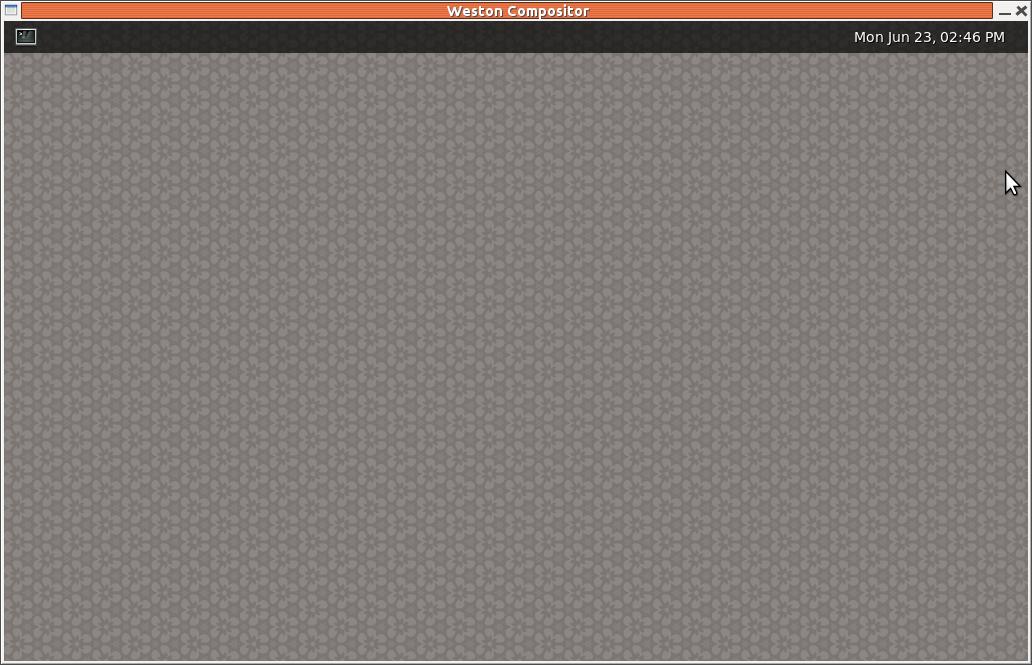 It contains a small menu bar across the top, with a terminal icon
It contains a small menu bar across the top, with a terminal icon
and the date. If you were around at the beginning of X, then it would look pretty familiar - and we all got really excited by it! This window is decorated by the X window manager, which would not happen in a standalone environment.
Wayland in a standalone environment
If you are running a Linux system in a command line environment, then you can start a Wayland compositor directly, talking to the hardware. For example, to run Weston type the following at the command prompt:
weston-launch
This will set the proper access permissions and run Weston.
It is not possible to do an X screen dump of this: the standard X tools such as gnome-screenshot will try to connect to the X server, and there isn't one running!
Virtual terminals
Linux has had virtual terminals almost from the beginning. These allow you to have multiple login sessions, each basically independent of the others. By default, Linux has seven of these, so you can have upto seven login sessions running. Note that this is not the
same as using multiple terminal windows under X: this is a separate mechanism.
You switch between virtual terminals by the key sequence CTL-ALT-F<n> where n is 1-7. If you are running X as in a normal user distro, then that is usually running in virtual terminal 7. So if you press the keys CTL-ALT-F4 you will get a login prompt for virtual
terminal 4. When you want to return to your GUI environment, just press CTL-ALT-F7.
Virtual terminals and X
This is easy: when you switch to another virtual terminal, the X server releases control of the hardware. That means you can do whatever you want, including starting up another X session!
Running a Wayland compositor in a virtual terminal
Switch to a virtual terminal. Login, and at the command prompt, start a compositor.
Many distros such as Ubuntu include the proof-of-concept compositor weston in their repositories. Download and install it by, say,
sudo apt-get install weston
under a Debian-derived system such as Ubuntu. Then in a virtual terminal, run
weston-launch
What runs under Wayland?
If it's an application relying only on X, then it won't run. This includes applications with a long history in X: xterm, xclock and xedit,
for example. They just complain that they can't find an X server and give up.
Many GUI applications are now built using toolkits such as Gtk or KDE. Many of these toolkits are progressively including support for Wayland, and many of their applications run okay. This includes for example eog.
But other applications using Gtk don't, including Firefox, Chromium and Gimp. This is at June, 2014. The situation can change rapidly.
XWayland
The X server can be modified to talk to Wayland instead of to the hardware. This has been done as the XWayland project. At present, Weston has been modified to listen on the X ports 6000+. It starts an X server as a Weston client when an X client starts.
To run Weston with XWayland, in a non-X environment, run
weston-launch -- --modules=xwayland.so
[doesn't work for me. sets DISPLAY to :1 but xclock can't open it]
The page XWaylandhas details.
【ARM-LInux开发】如何运行wayland的更多相关文章
- 在Ubuntu上建立Arm Linux 开发环境
我使用的是友善2410的板子,以前都是用Fedora,现在家里的电脑被我转为Linux专用的了,装的是Ubuntu.但是嵌入式还是要玩的,在装载过程中也遇到一些小麻烦.在此记录一下,一来自己比较健忘, ...
- 成功移植SQLite3到ARM Linux开发板
SQLite,是一款轻型的数据库,是遵守ACID的关联式数据库管理系统,它的设计目标是嵌入式的,而且目前已经在很多嵌入式产品中使用了它,它占用资源非常的低,在嵌入式设备中,可能只需要几百K的内存就够了 ...
- 用 qemu-user 在arm linux机器上运行amd64/x86程序
1. qemu-user 是什么 本来, 对于 QEmu, 我只知道它是一个模拟器, 可以像 VirtualBox/VMWare 那样跑一个操作系统, 只不过 QEmu 可以在 AMD64 上面跑针对 ...
- minigui移植到arm linux开发板上无法执行
要保证目录下有该文件 /etc/MiniGUI.cfg 复制过程使用cp –af 强制复制
- 【Qt开发】【Linux开发】Qt程序在嵌入式设备(arm) 上运行,鼠标擦除界面的解决方案
笔者最近想在arm开发板上,开发一个应用程序,经过网上查询发现qt作为跨平台开发软件很不错,于是便选择了qt开发,笔者的qt版本是4.8.6的.由于arm的主频太低,在arm上进行开发编译,效率会大大 ...
- 构建 ARM Linux 4.7.3 嵌入式开发环境 —— BusyBox 构建 RootFS
上一篇我们已经成功将 ARM Linux 4.7.3 的内核利用 U-BOOT 引导了起来.但是细心的你会发现,引导到后面,系统无法启动,出现内核恐慌 (Kernel Panic). 原因是找不到文件 ...
- 构建 ARM Linux 4.7.3 嵌入式开发环境 —— U-BOOT 引导 Kernel
经过若干天的反复测试,搜索.终于成功利用 Qemu 在 u-boot 下引导 ARM Linux 4.7.3 内核.如下详细解释整个构建过程. 准备环境 运行环境:Ubuntu 16.04 需要的虚拟 ...
- golang 2行代码在基于arm linux的树莓派、orangepi上运行http web服务
go语言(golang)简化了跨平台交叉编译步骤,支持在windows系统下交叉编译基于arm+linux平台的应用,运行时无需其它依赖库.以下以一个简单的http server为例,先上源码: ** ...
- Qemu搭建ARM vexpress开发环境(二)----通过u-boot启动Linux内核
Qemu搭建ARM vexpress开发环境(二)----通过u-boot启动Linux内核 标签(空格分隔): Qemu ARM Linux 在上文<Qemu搭建ARM vexpress开发环 ...
- # 【ARM-Linux开发】在Win7的电脑上直接运行安装Ubuntu14.04发生的问题 标签(空格分隔): 【Linux开发】 --- > 一段时间以来,一直是在Windows上安装虚拟机
[ARM-Linux开发]在Win7的电脑上直接运行安装Ubuntu14.04发生的问题 标签(空格分隔): [Linux开发] 一段时间以来,一直是在Windows上安装虚拟机,然后安装Ubuntu ...
随机推荐
- 用pyinstaller打包python程序、打包pyqt程序
将.py脚本拷贝到一个文件夹中: 然后shift+右键,打开Powershell窗口: -F:设置打包为一个.exe文件.(缺点打开速度慢,不加-F则不打包为一个.exe,优点简洁方便) -w:设置不 ...
- mysql远程服务密码修改
GRANT ALL PRIVILEGES ON *.* TO root@"%" IDENTIFIED BY "root"; FLUSH PRIVILEGE ...
- [USACO17JAN] 晋升者计数 dfs序+树状数组
[USACO17JAN] 晋升者计数 dfs序+树状数组 题面 洛谷P3605 题意:一棵有点权的树,找出树中所有\((u,v)\)的对数,其中\(u,v\)满足\(val(u)\le val(v)\ ...
- openssl 模块 安装 centso Ubuntu
备忘: centos: yum install openssl-devel ubuntu: apt-get install libssl-dev 哎... 这玩意总是记不住. 每次都得搜索好麻烦.
- scss的使用
看到一篇很好的文章,感觉不用我自己总结了, 上个链接:https://blog.csdn.net/zhouzuoluo/article/details/81010331
- Irrlicht引擎剖析一
代码风格: 1.接口以I开头,实现以C开头,保存数据的结构体以S开头 2.函数名以小写字母开头,变量以大字母开头 3.接口的公共函数,其参数大部分给了默认值 4.采用名字空间 名字空间i ...
- redis之订阅功能
redis订阅 Redis 通过 PUBLISH . SUBSCRIBE 等命令实现了订阅与发布模式. 举例1: qq群的公告,单个发布者,多个收听者 发布/订阅 实验 命令 PUBLISH chan ...
- 简记乘法逆元(费马小定理+扩展Euclid)
乘法逆元 什么是乘法逆元? 若整数 \(b,m\) 互质,并且\(b|a\) ,则存在一个整数\(x\) ,使得 \(\frac{a}{b}\equiv ax\mod m\) . 称\(x\) 是\( ...
- CF1214A
CF1214A 题意: 有n个卢布,要换成美元和欧元,使手上剩余的卢布最少.一美元价值d卢布,一欧元价值e卢布. 解法: 可以看成只有两个没有代价的可以无限取的物品的完全背包. CODE: #incl ...
- Ubuntu18.04 桌面系统的个人吐槽(主要是终端)
装了Ubuntu18.04,桌面换风格了,使用中最大的感觉是终端切换非常反人类,可能是我还没有摸清门路.原先习惯用Alt+Tab快捷键切不同终端以及不同窗口的,现在Alt+Tab时多个终端会归成一个图 ...
