一、zuul如何路由到上游服务器
所有文章
https://www.cnblogs.com/lay2017/p/11908715.html
正文
zuul在分布式项目中充当着一个网关的角色,而它最主要的功能像nginx一样针对上游服务器做反向代理。我们可以将它理解为一个服务的门面,作为客户端来说不需要再面向各式各样的服务,只需要面向zuul即可,简化了客户端与服务端的交互关系。
既然,zuul成为了客户端与服务端的中间层,那么zuul显然可以进行拦截、记录、安全管理、路由...等等各种处理。本文,将从路由这个点切入,看看路由的过程。
ZuulServlet
首先,客户端和服务端的交互显然少不了的http,所以先找到zuul针对Servlet的实现

可以看到,ZuulServlet直接继承了HttpServlet。所以,ZuulServlet依然走的是http通信协议,我们跟进ZuulServlet的service方法。
@Override
public void service(javax.servlet.ServletRequest servletRequest, javax.servlet.ServletResponse servletResponse) throws ServletException, IOException {
try {
init((HttpServletRequest) servletRequest, (HttpServletResponse) servletResponse); // 初始化一个上下文
RequestContext context = RequestContext.getCurrentContext();
context.setZuulEngineRan();
// 路由前置处理-------------------
try {
// pre类型的ZuulFilter
preRoute();
} catch (ZuulException e) {
// error类型的ZuulFilter
error(e);
// post类型的ZuulFilter
postRoute();
return;
}
// 路由处理-----------------------
try {
// route类型的ZuulFilter
route();
} catch (ZuulException e) {
// error类型的ZuulFilter
error(e);
// post类型的ZuulFilter
postRoute();
return;
}
// 路由后置处理--------------------
try {
// post类型的ZuulFilter
postRoute();
} catch (ZuulException e) {
// error类型的ZuulFilter
error(e);
return;
} } catch (Throwable e) {
// ...
} finally {
RequestContext.getCurrentContext().unset();
}
}
显然,service方法很清晰地描绘了一个这样的路由过程:
浏览器发起响应 -> preFilter -> routeFilter -> postFilter -> 浏览器接受响应
|---------|-----------|-------> errorFilter -> 浏览器接受响应
PreDecorationFilter
preFilter无非就是对Servlet的请求信息进行处理,为routeFilter做准备。默认的preFilter有这么5个
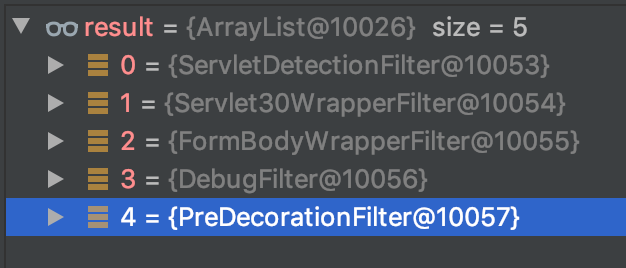
这里我们以PreDecorationFilter为例,看看它的处理过程。
public Object run() {
RequestContext ctx = RequestContext.getCurrentContext();
final String requestURI = this.urlPathHelper.getPathWithinApplication(ctx.getRequest());
// 获取路由信息
Route route = this.routeLocator.getMatchingRoute(requestURI);
if (route != null) {
// ... 处理路由信息,添加到context当中
} else {
// ...
}
return null;
}
PreDecorationFilter主要是做了一个路由准备。例如:http://localhost:8080/consumer/user/get?userId=1
这里的route信息将会是

经过PreDecorationFilter以后,我们已经知道了一个请求该路由到哪里去。
RibbonRoutingFilter
routeFilter默认有以下三种,这里以RibbonRoutingFilter为例

跟进RibbonRoutingFilter的run方法
@Override
public Object run() {
RequestContext context = RequestContext.getCurrentContext();
this.helper.addIgnoredHeaders();
try {
RibbonCommandContext commandContext = buildCommandContext(context);
// 转发请求
ClientHttpResponse response = forward(commandContext);
// 设置响应结果到上下文
setResponse(response);
return response;
}
catch (ZuulException ex) {
throw new ZuulRuntimeException(ex);
}
catch (Exception ex) {
throw new ZuulRuntimeException(ex);
}
}
run方法中做了一次请求转发,我们跟进forward看看
protected ClientHttpResponse forward(RibbonCommandContext context) throws Exception {
Map<String, Object> info = this.helper.debug(context.getMethod(),
context.getUri(), context.getHeaders(), context.getParams(),
context.getRequestEntity());
// 构造RibbonCommand
RibbonCommand command = this.ribbonCommandFactory.create(context);
try {
// 执行RibbonCommand
ClientHttpResponse response = command.execute();
return response;
}
catch (HystrixRuntimeException ex) {
return handleException(info, ex);
}
}
这里构造并执行了一个RibbonComand,具体的实例对象是HttpClientRibbonCommand,我们看看它的类图
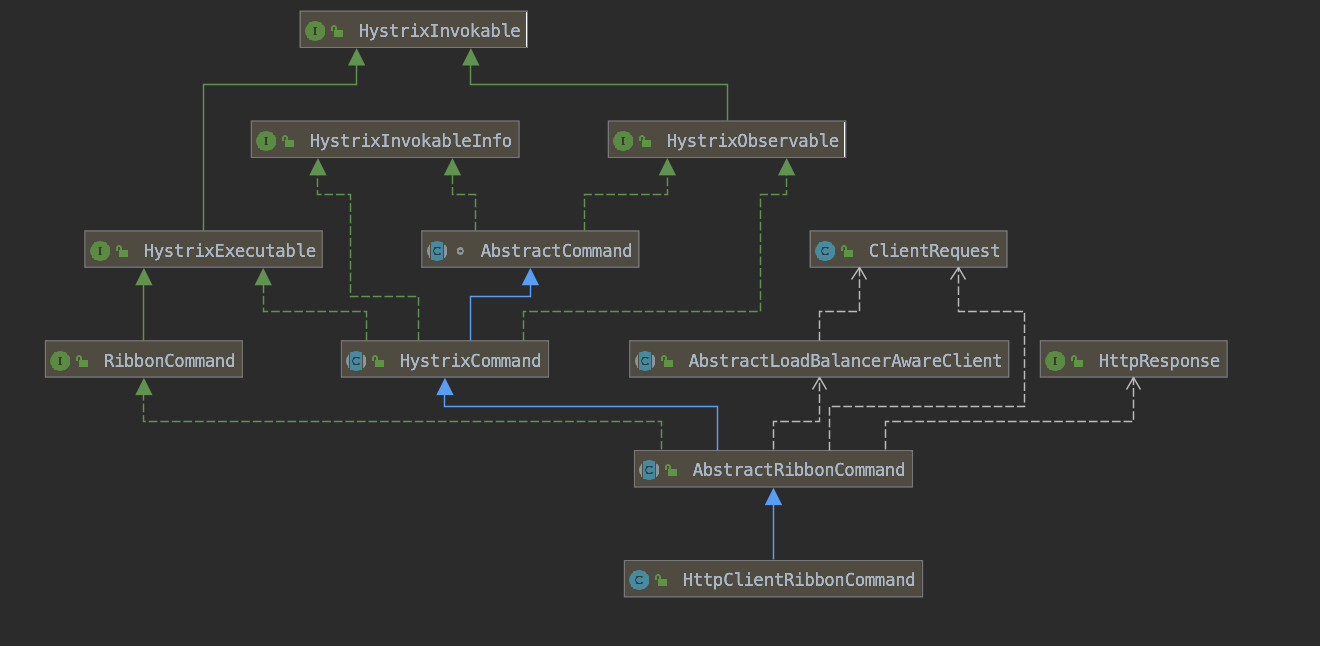
HttpClientRibbonCommand主要是包含了三种实现
1、ClientRequest:实现了请求响应
2、RibbonCommand表示了一个负载均衡的实现
3、HystrixCommand表示了一个熔断的实现
到这里我们基本可以知道HttpClientRibbonCommand的请求过程
Hystrix熔断前置判断 -> Ribbon负载均衡处理 -> http请求到上游服务 -> 返回响应结果 -> 设置到上下文当中
SendResponseFilter
经过routeFilter以后,我们已经获得了上游服务器的response结果。然后就是postFilter,默认的postFilter只有一个SendResponseFilter,顾名思义其实就是发送响应结果返回到客户端。
打开SendResponseFilter的run方法
@Override
public Object run() {
try {
addResponseHeaders();
writeResponse();
}
catch (Exception ex) {
ReflectionUtils.rethrowRuntimeException(ex);
}
return null;
}
只做了一件事,写入响应数据,跟进writeResponse方法
private void writeResponse() throws Exception {
RequestContext context = RequestContext.getCurrentContext();
// ...
HttpServletResponse servletResponse = context.getResponse();
// ...
OutputStream outStream = servletResponse.getOutputStream();
// 获取输入流
InputStream is = null;
try {
if (context.getResponseBody() != null) {
String body = context.getResponseBody();
// 响应内容转化为字节流
is = new ByteArrayInputStream(body.getBytes(servletResponse.getCharacterEncoding()));
} else {
// ...
}
// ...
if (is != null) {
// 写入响应流
writeResponse(is, outStream);
}
} finally {
// 清理...
}
}
这里生成了字节流并写入outStream,继续跟进writeResponse
private void writeResponse(InputStream zin, OutputStream out) throws Exception {
byte[] bytes = buffers.get();
int bytesRead = -1;
while ((bytesRead = zin.read(bytes)) != -1) {
out.write(bytes, 0, bytesRead);
}
}
单纯地写入输出流
总结
Zuul作为网关,主要实现都包含在了ZuulFilter的实现当中。以一个ThreadLocal实现的RequestContext来传递节点数据。如果想做一些自定义的处理可以通过实现ZuulFilter。
一、zuul如何路由到上游服务器的更多相关文章
- springcloud Zuul中路由配置细节
上篇文章我们介绍了API网关的基本构建方式以及请求过滤,小伙伴们对Zuul的作用应该已经有了一个基本的认识,但是对于路由的配置我们只是做了一个简单的介绍,本文我们就来看看路由配置的其他一些细节. 首先 ...
- Spring Cloud(Dalston.SR5)--Zuul 网关-路由配置
Spring Cloud 在 Zuul 的 routing 阶段实现了几个过滤器,这些过滤器决定如何进行路由工作. 简单路由(SimpleHostRoutingFilter) 该过滤器运行后,会将 H ...
- springCloud学习4(Zuul服务路由)
镇博图 springcloud 总集:https://www.tapme.top/blog/detail/2019-02-28-11-33 本篇中 Zuul 版本为 1.x,目前最新的是 2.x,二者 ...
- nginx系列10:通过upstream模块选择上游服务器和负载均衡策略round-robin
upstream模块的使用方法 1,使用upstream和server指令来选择上游服务器 这两个指令的语法如下图: 示例: 2,对上游服务使用keepalive长连接 负载均衡策略round-rob ...
- SpringCloud系列——Zuul 动态路由
前言 Zuul 是在Spring Cloud Netflix平台上提供动态路由,监控,弹性,安全等边缘服务的框架,是Netflix基于jvm的路由器和服务器端负载均衡器,相当于是设备和 Netflix ...
- Nginx 针对上游服务器缓存
L:99 nginx缓存 : 定义存放缓存的载体 proxy_cache 指令 Syntax: proxy_cache zone | off; Default: proxy_cache off; Co ...
- Nginx 当上游服务器返回失败时的处理办法
陶辉95课 Syntax: proxy_next_upstream error | timeout | invalid_header | http_500 | http_502 | http_503 ...
- Nginx 反向代理如何连接上游服务器
L:92 想上游服务器先建立TCP连接 如三次握手 下面指令可以控制握手时间 proxy_next_upstream 指令当出现502可以换个上游服务器 Tcp keepalive 一般都是由进程在 ...
- Zuul 网关路由
Zuul 网关路由 路由是微服务架构中不可或缺的一部分,例如:/api/user映射到user服务,/api/shop映射到shop服务. Zuul是一个基于JVM的路由和服务端的负载均衡器.Zuul ...
随机推荐
- 快速识别Hash加密方式hashid
快速识别Hash加密方式hashid hashid工具是用来识别不同类型的散列加密,进而判断哈希算法的类型.该工具的而语法格式如下所示: hashid [option] INPUT 其中,option ...
- Qt编写气体安全管理系统23-类型设置
一.前言 类型设置这个功能模块大大拓展了整个系统的灵活性,将整个系统中所有用到的控制器型号.探测器数量.探测器型号.气体种类.气体符号都存储到数据库表中,用户在类型设置中可以自由添加删除和修改,这样后 ...
- Python机器学习实践指南pdf (中文版带书签)、原书代码、数据集
Python机器学习实践指南 目 录 第1章Python机器学习的生态系统 1 1.1 数据科学/机器学习的工作 流程 2 1.1.1 获取 2 1.1.2 检查和探索 2 1.1.3 清理和准备 3 ...
- Elasticsearch技术解析与实战 PDF (内含目录)
Elasticsearch技术解析与实战 介绍: Elasticsearch是一个强[0大0]的搜索引擎,提供了近实时的索引.搜索.分 ...
- Delphi中进行延时的4种方法
1.挂起,不占CPUsleep2.不挂起,占cpuprocedure Delay(msecs:integer);varFirstTickCount:longint;beginFirstTickCou ...
- redis八大应用场景
1.缓存 缓存现在几乎是所有中大型网站都在用的必杀技,合理的利用缓存不仅能够提升网站访问速度,还能大大降低数据库的压力.Redis提供了键过期功能,也提供了灵活的键淘汰策略,所以,现在Redis用在缓 ...
- APP排查内存泄漏最简单和直观的方法
内存泄漏无疑会严重影响用户体验,一些本应该废弃的资源和对象无法被释放,导致手机内存的浪费,app使用的卡顿,那么如何排查内存泄漏呢? 当然,首先我们有google的官方文档可以参考,大部分博客 ...
- Ubuntu开发环境配置
主要是: 源的更新 安装vim编辑器 远程登录xrdp相关配置 synergy symless键鼠共享配置 对新买的硬盘进行格式化和分区 vsftp环境搭建 gcc开发环境配置 qt5开发环境配置 m ...
- mysql子查询用法
mysql子查询用法 1 可以当值来用<pre>select id from hcyuyin_share where id=(select id from hcyuyin_share li ...
- 编译Cython代码时遇到的问题: fatal error LNK1112: module machine type 'x64' conflicts with target machine type 'X86'
使用python setup.py build_ext --inplace命令编译cython代码, 出现以下错误: Compiling cython_example.pyx because it c ...
