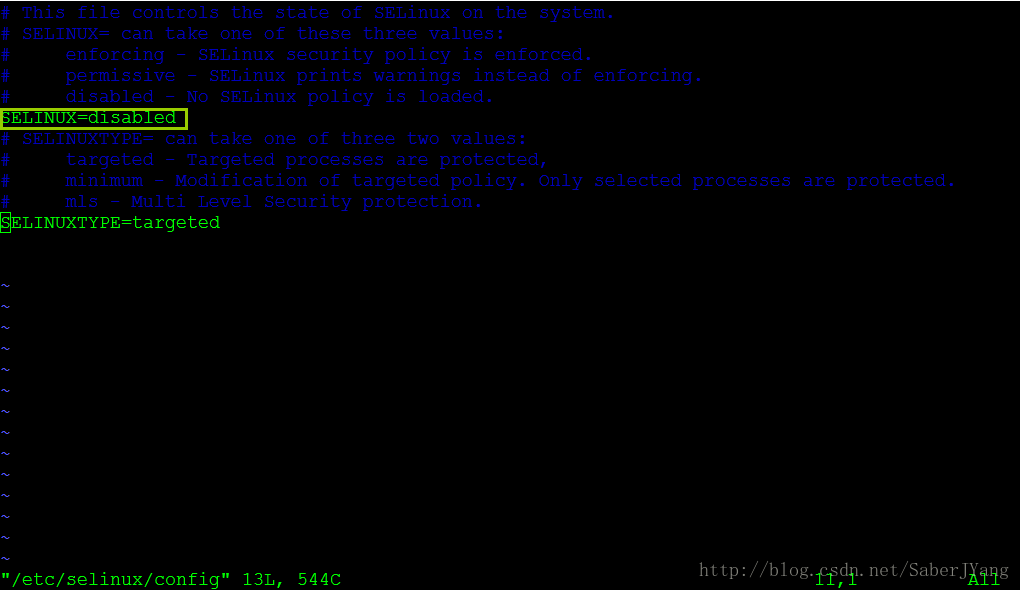Linux 防火墙和SELinux的开启和关闭
防火墙(firewalld)
- 临时关闭防火墙
systemctl stop firewalld - 永久防火墙开机自关闭
systemctl disable firewalld - 临时打开防火墙
systemctl start firewalld - 防火墙开机启动
systemctl enable firewalld - 查看防火墙状态
systemctl status firewalld
[root@localhost ~]# systemctl status firewalld
● firewalld.service - firewalld - dynamic firewall daemon
Loaded: loaded (/usr/lib/systemd/system/firewalld.service; disabled; vendor preset: ena bled)
Active: active (running) since Sat 2017-04-08 10:36:57 CST; 31s ago
Main PID: 2856 (firewalld)
CGroup: /system.slice/firewalld.service
└─2856 /usr/bin/python -Es /usr/sbin/firewalld --nofork --nopid
Apr 08 10:36:56 localhost.localdomain systemd[1]: Starting firewalld - dynamic firewal....
Apr 08 10:36:57 localhost.localdomain systemd[1]: Started firewalld - dynamic firewall....
Hint: Some lines were ellipsized, use -l to show in full.
[root@localhost ~]#
- 1
- 2
- 3
- 4
- 5
- 6
- 7
- 8
- 9
- 10
- 11
- 12
- 13
SELinux
- 临时关闭SELinux
setenforce 0 - 临时打开SELinux
setenforce 1 - 查看SELinux状态
getenforce - 开机关闭SELinux
编辑/etc/selinux/config文件,如下图,将SELINUX的值设置为disabled。下次开机SELinux就不会启动了。
注意,此时也不能通过setenforce 1命令临时打开。
[root@localhost ~]# setenforce 1
setenforce: SELinux is disabled- 1
- 2
需要修改配置文件,然后重启linux后,才可以再打开SELinux
Linux 防火墙和SELinux的开启和关闭的更多相关文章
- Centos7防火墙和SELinux的开启和关闭
在虚拟机里面开启多个服务,对应多个端口,在防火墙开启的情况下,就要对外开放端口,这样客户端才能正常访问,但比较繁琐,关闭更直接点. 防火墙 临时关闭防火墙 systemctl stop firewal ...
- Linux——防火墙、SELinux规则
一.Firewalld防火墙规则 防火墙的作用:放行或者阻拦某些服务.端口 1.防火墙的简单操作 # 1.查看防火墙状态 systemctl status firewalld # 2.关闭防火墙 sy ...
- CentOS防火墙中端口的开启和关闭
1.开启端口(以80端口为例) 方法一: /sbin/iptables -I INPUT -p tcp --dport -j ACCEPT 写入修改 /etc/init.d/iptables save ...
- linux防火墙和SELinux
1. 关闭防火墙 永久性生效 开启:chkconfig iptables on 关闭:chkconfig iptables off 即时生效 开启:service iptables start 关闭: ...
- 如何应用 AutoIt 修改本机的防火墙配置?(开启,关闭防火墙,添加程序信任到防火墙)
以前,公司的实施人员配置好项目之后,不同的机器之间经常性的无法建立链接,后来发现是防火墙的设置.虽然是个小问题,但是经常性的忘记这个配置. 现在,我决定把对防火墙的设置,加入到我给实施人员的配置工具中 ...
- SpringCloud的应用发布(四)vmvare+linux,防火墙和selinux
一.vmvare网络配置为nat模式 二.vmvare的网络设置为桥接bridge模式 1.linux 网卡的ip获取方式dhcp 三.关闭linux的防火墙和selinux 1.临时关闭防火墙 sy ...
- 网卡配置文件详解 用户管理与文件权限篇 文件与目录权限 软连接 tar解压命令 killall命令 linux防火墙 dns解析设置 计划任务crond服务 软件包安装 阿里云 yum源 安装
Linux系统基础优化及常用命令 Linux基础系统优化 引言没有,只有一张图. Linux的网络功能相当强悍,一时之间我们无法了解所有的网络命令,在配置服务器基础环境时,先了解下网络参数设定命令. ...
- linux关闭防火墙及selinux
RHEL6.5 查看linux防护墙状态: service iptables status 关闭linux防火墙: 1)永久关闭,重启后生效 开启: chkconfig iptables on 关闭: ...
- 一 SSH 无密码登陆 & Linux防火墙 & SELinux关闭
如果系统环境崩溃. 调用/usr/bin/vim /etc/profile SHH无密码登陆 所有要做得节点上运行 修改 host name vi /etc/sysconfig/netwo ...
随机推荐
- gdb入门
下面是我自己写的一个测试用例 a.c #include<stdio.h> int add(int a,int b){ return a+b; } int main(){ int n=add ...
- Full Schema Stitching with Apollo Server
转自: https://tomasalabes.me/blog/nodejs/graphql/apollo/2018/09/18/schema-stitiching-apollo.html Full ...
- Replicated Ship 本地 kubernetes 环境试用
关于介绍可以参考 https://github.com/replicatedhq/ship 或者我写的一个比较简单的demo https://www.cnblogs.com/rongfengliang ...
- Python 学习书籍推荐
谁会成为AI 和大数据时代的第一开发语言? 这本已是一个不需要争论的问题.如果说三年前,Matlab.Scala.R.Java 和 Python还各有机会,局面尚且不清楚,那么三年之后,趋势已经非常明 ...
- JavaScript Closures 闭包
在一些编程语言中, 当我们执行完成function中的局部代码仅在函数执行期间可运行. 但是JS 事不一样的 闭包总结来说, 就是innerFunction 总是有使用outer function 的 ...
- 各业务场景下的技术推荐 【.net】
后端: 1.webapi的token加密: 1)JWT验证算法,不推荐:2)RSA 2.集合的扩展:C5.dll 3.对象映射工具:AutoMapper .TinyMapper 4.任务调度框架:Q ...
- 谈谈 SOA
为什么要 讨论 SOA 呢 ? 请参考我写的另一篇文章 <论 微服务 和 Entity Framework 对 数据 的 割裂> https://www.cnblogs.com/KS ...
- Java的date和string互转
https://blog.csdn.net/angus_17/article/details/7656631
- flume简介
组件介绍: 代理 Flume Agent Flume内部有一个或者多个Agent 每一个Agent是一个独立的守护进程(JVM) 从客户端哪儿接收收集,或者从其他的Agent哪儿接收,然后迅速的将获取 ...
- Python MySQLdb 插入数据
其实python链接MySQL的方法很多,比较常用的是MySQLdb这个模块,由于自己准备往数据库里面插入一条日期数据,在格式化的日期数据的时候一直报错,所以这里简单写了一个往MySQL数据库的插入数 ...