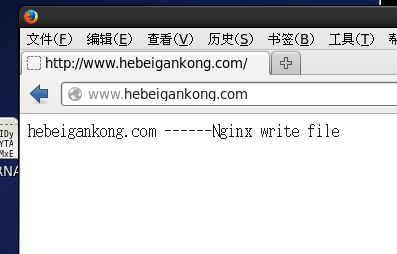Nginx是一款开源的高性能HTTP服务器和返向代理服务器。
下载、编译、安装模块:
[root@localhost nginx-1.4.0]#wget http://nginx.org/download/nginx-1.4.0.tar.gz
[root@localhost nginx-1.4.0]#tar -xzf nginx-1.4.0.tar.gz -C /usr/src/
[root@localhost nginx-1.4.0]#yum -y install gcc pcre pcre-devel gcc openssl \
>openssl-devel gd gd-devel perl perl-ExtUtils-Embed
[root@localhost nginx-1.4.0]#cd /usr/src/nginx-1.4.0/
[root@localhost nginx-1.4.0]# ./configure --prefix=/usr/local/nginx \
> --with-ipv6 \
> --with-http_ssl_module \
> --with-http_realip_module \
> --with-http_addition_module \
> --with-http_dav_module \
> --with-http_flv_module \
> --with-http_mp4_module \
> --with-http_gzip_static_module \
> --with-http_perl_module \
> --with-mail \
> --with-mail_ssl_module
[root@localhost nginx-1.4.0]#make && make install
各模块介绍(码字太多,百度求解吧):
服务器被安装到/usr/local/nginx/目录下
Nginx常用 管理命令:
[root@localhost nginx]# /usr/local/nginx/sbin/nginx #启动主程序
[root@daqijiance xyz]# /usr/local/nginx/sbin/nginx -c \
>/usr/local/nginx/conf/nginx.conf #指定配置文件启动主程序
[root@localhost nginx]# /usr/local/nginx/sbin/nginx -s stop #关闭主程序
[root@localhost nginx]# /usr/local/nginx/sbin/nginx -s reload #重新加载设置
配置文件解析:
[root@daqijiance nginx]# cat conf/nginx.conf
#设置用户与组
user nobody;
#启动子进程数
worker_processes 1;
#error_log logs/error.log;
#error_log logs/error.log notice;
#错误日志文件,以及日志级别。
error_log logs/error.log info;
#进程号保存文件
pid logs/nginx.pid;
events {
#每个进程可以处理的连接数,受系统文件句柄的限制
worker_connections 1024;
}
http {
include mime.types;
#默认文件类型
default_type application/octet-stream;
log_format main '$remote_addr - $remote_user [$time_local] "$request" '
'$status $body_bytes_sent "$http_referer" '
'"$http_user_agent" "$http_x_forwarded_for"';
#access_log logs/access.log main;
#是否调用sendfile()进行数据复制,sendfile()复制数据是在内核级别完成的,所以会比一般的read、write更高效
sendfile on;
#开启后的服务器的响应头部信息产生独立的数据包发送,即一个响应头一个包
tcp_nopush on;
#保持连接的超时时间
keepalive_timeout 65;
#是否启用压缩功能,将页面压缩后传输更节省流量
gzip on;
#使用server定义虚拟主机
server {
#服务器监听的端口
listen 80;
#访问域名
server_name daqijiance.com *.daqijiance.com;
#编码格式,如果网页编码于此设置不同,则将被自动转码
#charset koi8-r;
#设置虚拟主机的访问日志
access_log logs/daqijiance.com..log main;
#对url进行匹配
location / {
#设置网页的根路径,使用的是相对路径,html指的是处于Nginx安装路径下
root html/daqijiance;
#首页文件,先找index.html,若没有,再找index.htm
index index.html index.htm index.aspx;
}
#error_page 404 /404.html;
# redirect server error pages to the static page /50x.html
#
error_page 500 502 503 504 /50x.html;
location = /50x.html {
root html;
}
# proxy the PHP scripts to Apache listening on 127.0.0.1:80
#
#location ~ \.php$ {
# proxy_pass http://127.0.0.1;
#}
# pass the PHP scripts to FastCGI server listening on 127.0.0.1:9000
#
#location ~ \.php$ {
# root html;
# fastcgi_pass 127.0.0.1:9000;
# fastcgi_index index.php;
# fastcgi_param SCRIPT_FILENAME /scripts$fastcgi_script_name;
# include fastcgi_params;
#}
# deny access to .htaccess files, if Apache's document root
# concurs with nginx's one
#
location ~ /\.ht {
deny all;
}
}
# another virtual host using mix of IP-, name-, and port-based configuration
#
server {
listen 80;
server_name hbgk.com *.hbgk.com hebeigankong.com *.hebeigankong.com;
location / {
root html/hebeigankong;
index index.html index.htm index.aspx;
}
}
server {
listen 80;
server_name yiyuanjiance.com *.yiyuanjiance.com;
location / {
root html/yiyuanjiance/;
index index.html index.htm index.aspx;
}
}
# HTTPS server
server {
listen 443;
server_name hbu.cn hbu.edu.cn *.hbu.cn *.hbu.edu.cn;
ssl on;
ssl_certificate cert.pem;
ssl_certificate_key cert.key;
ssl_session_timeout 5m;
ssl_protocols SSLv2 SSLv3 TLSv1;
ssl_ciphers HIGH:!aNULL:!MD5;
ssl_prefer_server_ciphers on;
location / {
root html/hbu;
index index.html index.htm index.aspx;
}
}
}
[root@localhost nginx]# mkdir /usr/local/nginx/html/{daqijiance,hebeigankong,yiyuanjiance}
[root@localhost nginx]# echo "daqijiance.com" > /usr/local/nginx/html/daqijiance/index.html
[root@localhost nginx]# echo "hebeigankong.com" > /usr/local/nginx/html/hebeigankong/index.html
[root@localhost nginx]# echo "yiyuanjiance.com" > /usr/local/nginx/html/yiyuanjiance/index.html
上面这个实例可以根据来路域名跳转到不同的网站页面,也就是多个网站绑定到了同一个IP,Nginx web服务器监听80端口实现对不同来访域名的解析,返回不同网站首页。
其实这个测试一般通过修改DNS域名解析,如果没有DNS域名解析,也可以通过修改hosts文件的方式实现。
[root@daqijiance xyz]# cat /etc/hosts
127.0.0.1 localhost localhost.localdomain localhost4 localhost4.localdomain4
::1 localhost localhost.localdomain localhost6 localhost6.localdomain6
192.168.50.157 www.daqijiance.com www.hebeigankong.com www.yiyuanjiance.com daqijiance.com hebeigankong.com yiyuanjiance.com hbgk.com hbu.cn hbu.edu.cn www.hbu.cn www.hbu.edu.cn
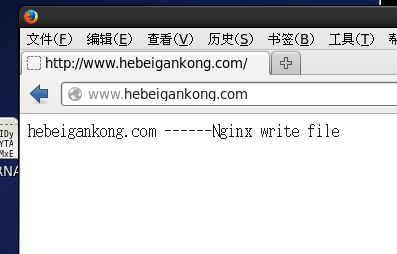
- CentOS7 实战源码部署nginx网站服务器
简介:实战演练nginx网站服务器的搭建 nginx 简介: Nginx是一款高性能的 HTTP 和反向代理服务器 Nginx的优点: 1.高并发量:根据官方给出的数据,能够支持高达 50,000 ...
- nodejs,node原生服务器搭建实例
nodejs,node原生服务器搭建实例
- asp.net网站服务器搭建之从零开始
asp.net网站服务器搭建之从零开始 一 IIS(Internet Information Services)安装: 1.选择"控制面板". 2.点"添加或删除程序 ...
- CentOS的SVN服务器搭建与自动部署全过程
CentOS的SVN服务器搭建与自动部署全过程 http://www.jb51.net/article/106218.htm authz-db = authz 引起的 svn 认证失败 http:// ...
- [原创]CentOS下Radius服务器搭建
一. 实现环境: 1.系统:CentOS release 6.6 (Final) 2.需要软件包: 1) freeradius-2.1.12-6.e16.x86_64 freeradius-m ...
- nginx+ftp服务器搭建简易文件服务器
在做一些小项目和学习项目过程中,学习了通过 nginx 和 FTP 搭建小型文件服务器,记录下: 1.环境 电脑:acer 操作系统:windows 10 ftp服务器 2.下载 nginx, 通过双 ...
- Win7服务器搭建实例教程:教你Win7如何搭建Web服务器【转载】
原文地址:http://www.pc841.com/article/20140607-30534.html 局域网Web服务器的主要功能是实现资源共享,同时借助于局域网服务器访问页面可有效的实现信息的 ...
- Nginx反向服务器搭建
Nginx环境搭建 下载解压Nginx源码包 可以通过已有的压缩包 这里也可以通过yum的在线下载 wget http://nginx.org/download/nginx-1.13.7.tar.gz ...
- centos 下git服务器搭建
准备 CentOS Linux release 7.0.1406 (Core) ssh 22端口 http 80端口 本文主要是ssh协议支持,http协议配置后还有问题. 摘抄的一段说明 SSH 协 ...
随机推荐
- 2016/2/26Android实习笔记(Android签名和aapt)
1. 我们平时用eclipse或Android Studio开发得到的android应用程序,其实已经添加有默认的debug签名了. Android系统要求所有的程序经过数字签名才能安装,如果没有可用 ...
- JavaScript:谈谈let和const
最近接触到ES6的一些相关新特性,想借let和const两个命令谈谈JavaScript在变量方面的改进. 由于let和const有很多相似之处,我们就先说一说let吧. 1. let添加了块级作用域 ...
- java:@SuppressWarnings注解
简介:java.lang.SuppressWarnings是J2SE 5.0中标准的Annotation之一.可以标注在类.字段.方法.参数.构造方法,以及局部变量上.作用:告诉编译器忽略指定的警告, ...
- 动态ip、静态ip、pppoe拨号的区别
pppoe拨号 pppoe拨号上网,又叫做ADSL拨号上网.宽带拨号上网.指现在有很多我的E家用户,送的无线猫,阉割了PPPOE拨号功能,必须要从电脑上拨号才能上网.还有大街上的WIFI热点也很多,如 ...
- 在iOS端如何使用Charles用作http调试
转:http://blog.csdn.net/messageloop3/article/details/9966727 在iOS端如何使用Charles用作http调试 After noticing ...
- PropertyGrid 重难点总结 转
PropertyGrid的界面组成与不同部分的名称如下图所示. 本博文不算是自己写作的,只是将PropertyGrid中的几项十分有用的功能的应用方面的文字进行一下总结,希望以后大家对Property ...
- 自动化运维之-PXE实现系统批量自动安装
转自:https://www.linuxidc.com/Linux/2017-10/147379.htm 本节索引 需求分析 PXE简介 整体方案 服务选择 功能实现 安装调试 错误分析 总结 1 需 ...
- 将远程git仓库里的指定分支拉取到本地(本地不存在的分支
将远程git仓库里的指定分支拉取到本地(本地不存在的分支) https://www.cnblogs.com/hamsterPP/p/6810831.html
- C++ - 定义无双引号的字符串宏
在某些特殊场合下,我们可能需要定义一个字符串宏,但又不能用双引号 比如像这样 #define HELLO hello world 如果我们只是简单的展开HELLO,肯定会无法编译 std::cout ...
- 在数据库繁忙时如何快速有效的关闭MySQL服务
如果InnoDB_buffer_size参数很大,缓冲区内的脏数据太多,那么关闭MySQL的时候必须把脏数据刷新到磁盘,这个过程有可能是很漫长的,从而导致关闭MySQL服务的时间过长.可以临时设置in ...