MariaDB:SSL配置
参考文章:https://blog.csdn.net/johnhill_/article/details/72831932 ,谢谢!
1.安装openssl
下载地址:http://slproweb.com/products/Win32OpenSSL.html
注意:安装完成后,记得配置系统path路径,指到bin目录。

具体路径请根据个人实际情况调整。
在cmd中,输入openssl,看到下图说明成功!
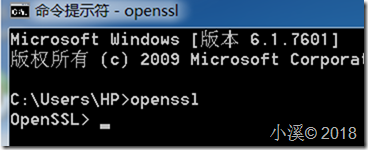
2.添加SSL支持
执行:
show variables like '%ssl%';

如果have_ssl不等于yes,说明还没有支持SSL。
添加SSL支持,打开my.ini文件:
[mysqld]
datadir=D:/app/MariaDB 10.3/data
port=3306
innodb_buffer_pool_size=511M
character-set-server=utf8
event_scheduler=ON
max_connections=1000
ssl
ssl-ca=D:/cert/ca-cert.pem
ssl-cert=D:/cert/server-cert.pem
ssl-key=D:/cert/server-key.pem
[client]
port=3306
plugin-dir=D:/app/MariaDB 10.3/lib/plugin
只需要添加标红行,重启mariadb服务就行。
重启之后再次执行看看have_ssl是否等于yes:
show variables like '%ssl%';
3.建立cert目录
D:\>mkdir cert
D:\>cd cert
4.配置证书
###为注释,蓝色是执行脚本,之下是执行结果。
###CA 私钥
D:\cert>openssl genrsa 2048 > ca-key.pem
Generating RSA private key, 2048 bit long modulus
.........+++++
................................................................................
................................................................................
.........................................................+++++
e is 65537 (0x010001) ###数字证书
D:\cert>openssl req -sha1 -new -x509 -nodes -days 3650 -key ca-key.pem > ca-cert.pem
You are about to be asked to enter information that will be incorporated
into your certificate request.
What you are about to enter is what is called a Distinguished Name or a DN.
There are quite a few fields but you can leave some blank
For some fields there will be a default value,
If you enter '.', the field will be left blank.
-----
Country Name (2 letter code) [AU]:CN
State or Province Name (full name) [Some-State]:CN
Locality Name (eg, city) []:CN
Organization Name (eg, company) [Internet Widgits Pty Ltd]:test
Organizational Unit Name (eg, section) []:COM
Common Name (e.g. server FQDN or YOUR name) []:test.COM
Email Address []:test@test.COM ###服务器端的证书请求文件,A challenge password必须为空
D:\cert>openssl req -sha1 -newkey rsa:2048 -days 3650 -nodes -keyout server-key.pem > server-req.pem
Generating a 2048 bit RSA private key
................................................................................
+++++
.....+++++
writing new private key to 'server-key.pem'
-----
You are about to be asked to enter information that will be incorporated
into your certificate request.
What you are about to enter is what is called a Distinguished Name or a DN.
There are quite a few fields but you can leave some blank
For some fields there will be a default value,
If you enter '.', the field will be left blank.
-----
Country Name (2 letter code) [AU]:CN
State or Province Name (full name) [Some-State]:CN
Locality Name (eg, city) []:CN
Organization Name (eg, company) [Internet Widgits Pty Ltd]:test
Organizational Unit Name (eg, section) []:COM
Common Name (e.g. server FQDN or YOUR name) []:test.COM
Email Address []:test@test.COM Please enter the following 'extra' attributes
to be sent with your certificate request
A challenge password []:
An optional company name []:test.COM ###服务器端的RSA私钥
D:\cert>openssl rsa -in server-key.pem -out server-key.pem
writing RSA key ###服务器端的数字证书
D:\cert>openssl x509 -sha1 -req -in server-req.pem -days 3650 -CA ca-cert.pem -CAkey ca-key.pem -set_serial 01 > server-cert.pem
Signature ok
subject=C = CN, ST = CN, L = CN, O = test, OU = COM, CN = test.COM, emailAddre
ss = test@test.COM
Getting CA Private Key ###客户端的证书请求文件,A challenge password必须为空
D:\cert>openssl req -sha1 -newkey rsa:2048 -days 3650 -nodes -keyout client-key.pem > client-req.pem
Generating a 2048 bit RSA private key
.................+++++
.......................................+++++
writing new private key to 'client-key.pem'
-----
You are about to be asked to enter information that will be incorporated
into your certificate request.
What you are about to enter is what is called a Distinguished Name or a DN.
There are quite a few fields but you can leave some blank
For some fields there will be a default value,
If you enter '.', the field will be left blank.
-----
Country Name (2 letter code) [AU]:CN
State or Province Name (full name) [Some-State]:CN
Locality Name (eg, city) []:CN
Organization Name (eg, company) [Internet Widgits Pty Ltd]:test
Organizational Unit Name (eg, section) []:COM
Common Name (e.g. server FQDN or YOUR name) []:test.COM
Email Address []:test@test.COM Please enter the following 'extra' attributes
to be sent with your certificate request
A challenge password []:
An optional company name []: ###客户端的RSA私钥:
D:\cert>openssl rsa -in client-key.pem -out client-key.pem
writing RSA key ###客户端的数字证书
D:\cert>openssl x509 -sha1 -req -in client-req.pem -days 3650 -CA ca-cert.pem -CAkey ca-key.pem -set_serial 01 > client-cert.pem
Signature ok
subject=C = CN, ST = CN, L = CN, O = test, OU = COM, CN = test.COM, emailAddre
ss = test@test.COM
Getting CA Private Key
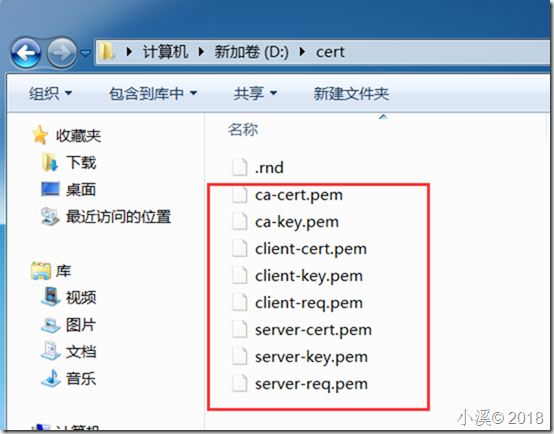
5.在my.ini中配置证书
[mysqld]
datadir=D:/app/MariaDB 10.3/data
port=3306
innodb_buffer_pool_size=511M
character-set-server=utf8
event_scheduler=ON
max_connections=1000
ssl
ssl-ca=D:/cert/ca-cert.pem
ssl-cert=D:/cert/server-cert.pem
ssl-key=D:/cert/server-key.pem
[client]
port=3306
plugin-dir=D:/app/MariaDB 10.3/lib/plugin
只需要添加标红行,重启mariadb服务就行。再次执行
show variables like '%ssl%';
返回结果:
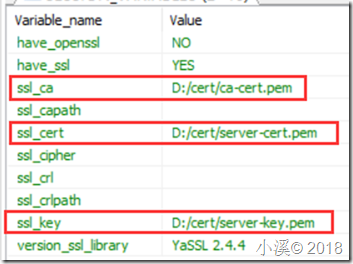
文件说明
ca-cert.pem: CA 证书, 用于生成服务器端/客户端的数字证书.
ca-key.pem: CA 私钥, 用于生成服务器端/客户端的数字证书.
server-key.pem: 服务器端的 RSA 私钥
server-req.pem: 服务器端的证书请求文件, 用于生成服务器端的数字证书.
server-cert.pem: 服务器端的数字证书.
client-key.pem: 客户端的 RSA 私钥
client-req.pem: 客户端的证书请求文件, 用于生成客户端的数字证书.
client-cert.pem: 客户端的数字证书.
MariaDB:SSL配置的更多相关文章
- 百度CDN 网站SSL 配置
百度CDN SSL配置步骤 一般从SSL提供商购买到的证书是CRT二进制格式的. 1. 将 CRT 导入到IIS中, 然后从IIS中导出为PFX格式 2. 下载openssl,执行下面命令 提取用户证 ...
- Nginx SSL配置过程
1. 在godaddy购买了UCC SSL(最多5个域名)的SSL证书 2. 设置证书 -- 管理 -- 3. 需要制作证书申请CSR文件(在线工具制作或者openssl命令制作),保存CSR和key ...
- ssl配置
Apache SSL配置 作者: JeremyWei | 可以转载, 但必须以超链接形式标明文章原始出处和作者信息及版权声明网址: http://weizhifeng.net/apache-ssl.h ...
- SSL 通信原理及Tomcat SSL 配置
SSL 通信原理及Tomcat SSL 双向配置 目录1 参考资料 .................................................................. ...
- nginx反向代理cas server之1:多个cas server负载均衡配置以及ssl配置
系统环境采用centOS7 由于cas server不支持session持久化方式的共享,所以请用其他方式代替,例如:组播复制. 为什么不支持session持久化:http://blog.csdn.n ...
- centos7邮件服务器SSL配置
在上篇文章centos7搭建postfix邮件服务器的搭建中我们没有配置SSL,接下来我们在这篇文章中讲讲centos7邮件服务器SSL配置. 1. 创建SSL证书 [root@www ~]# cd ...
- 基于【CentOS-7+ Ambari 2.7.0 + HDP 3.0】搭建HAWQ数据仓库 —— MariaDB 安装配置
一.安装并使用MariaDB作为Ambari.Hive.Hue的存储数据库. yum install mariadb-server mariadb 启动.查看状态,检查mariadb是否成功安装 sy ...
- Sahi (2) —— https/SSL配置(102 Tutorial)
Sahi (2) -- https/SSL配置(102 Tutorial) jvm版本: 1.8.0_65 sahi版本: Sahi Pro 6.1.0 参考来源: Sahi官网 Sahi Quick ...
- Nginx SSL配置
一.SSL 原理 ① 客户端( 浏览器 )发送一个 https 请求给服务器② 服务器要有一套证书,其实就是公钥和私钥,这套证书可以自己生成,也可以向组织申请,服务器会把公钥传输给客户端③ 客户端收到 ...
- Tomcat服务器配置https协议(Tomcat HTTPS/SSL 配置)
通常商用服务器使用https协议需要申请SSL证书,证书都是收费的,价格有贵的有便宜的.它们的区别是发行证书的机构不同,贵的证书机构更权威,证书被浏览器否决的几率更小. 非商业版本可以通过keytoo ...
随机推荐
- auth mysql
DROP TABLE IF EXISTS tky_auth_role;CREATE TABLE tky_auth_role ( roleid MEDIUMINT (8) UNSIGNED NOT NU ...
- php函数 array_diff
array_diff ( array $array1 , array $array2 [, array $... ] ) : array 对比 array1 和其他一个或者多个数组,返回在 array ...
- java进阶学习的一些思路
搞 Java 的年薪 40W 是什么水平? - 乔戈里的回答 - 知乎 https://www.zhihu.com/question/31437847/answer/566852748 在知乎上看了他 ...
- Android艺术——Bitmap高效加载和缓存(1)
通过Bitmap我们可以设计一个ImageLoader,实现应该具有的功能是: 图片的同步加载:图片的异步加载:图片的压缩:内存缓存:磁盘缓存:网络获取: 1.加载 首先提到加载:BitmapFact ...
- matplotlib使用
import numpy as np import matplotlib.pyplot as plt 生成数据 mean1=[5,5] cov1=[[1,1],[1,1.5]] data=np.ran ...
- 在线解析JSON+ AsyncTaskLoader
效果图: 获取并解析Json package com.example.admin.quakereport; import android.text.TextUtils;import android.u ...
- 关于oracle sql语句查询时表名和字段名要加双引号的问题详解
转自:http://www.2cto.com/database/201504/387184.html 作为oracle的初学者相信大家一定会遇到这个问题,如图: 明明就是navicat可视化创建了表, ...
- java.lang.IllegalStateException: LifecycleProcessor not initialized - call 'refresh' before invoking lifecycle methods via the context: Root WebApplicationContext: startup date [Mon Oct 01 16:32:37 CS
使用idea工具更改项目包名时报 :java.lang.ClassNotFoundException 解决方案: 1.删除项目的target目录,这个目录存放的是编译后的文件 2.清除缓存 3.重新编 ...
- docker基础维护命令
docker images显示当前存在的images docker ps,显示当前的container docker rm containerId 删除指定的container(需要先停止,才能删除) ...
- Ubuntu shutdown
gsettings set com.canonical.indicator.session suppress-logout-restart-shutdown true
