Spring Security 之API 项目安全验证(基于basic-authentication)
===================================
Basic Authorization 规范
===================================
Request 头部:
Authorization: Basic QWxpY2U6MTIzNDU2
其中 QWxpY2U6MTIzNDU2 是user:pwd做 base64 编码, 格式是 user:pwd
response 头部:
WWW-Authenticate: Basic realm="My Realm"
按照 RFC 规范, 相同的 realm(域) 下的web page 将共享同样的 credentials, 所以推荐 realm 取值为 application name. realm 大小写敏感, 可以包含空格.
===================================
Rest API 示例
===================================
功能:
1. 演示如何启用 Basic Authorization
2. 如何使用 RestTemplate 访问受保护的 API接口
-----------------------------------
SecurityConfig 代码
-----------------------------------
关键点有:
0. 对于 /api/** 需要 ROLE_ADMIN 角色的账号访问, 对于 /guest/** 路径允许匿名访问.
1. 使用 HttpSecurity.httpBasic() 启用 Basic Authorization.
2. 使用 HttpSecurity.httpBasic().realmName() 设置 realm.
3. 使用 HttpSecurity.httpBasic().authenticationEntryPoint() 设置 BasicAuthenticationEntryPoint 对象, 如果一个请求通过验证, 该对象会自动为web response设定 WWW-Authenticate header, 如果未通过, 该对象会自动将HttpStatus设置为UNAUTHORIZED.
4. 显式启用了 STATELESS session 管理机制, 经测试,Spring Security 在Basic Authorization模式下, session自动就处于了 STATELESS 状态.
5. 对于 HttpMethod.OPTIONS 请求, 允许匿名访问. API 项目应该开放 OPTIONS 查询权限.
@EnableWebSecurity
@EnableGlobalMethodSecurity(prePostEnabled = true)
public class SecurityConfig extends WebSecurityConfigurerAdapter { //@formatter:off
@Override
public void configure(AuthenticationManagerBuilder builder) throws Exception {
builder.inMemoryAuthentication()
.withUser("123").password("123").roles("USER")
.and()
.withUser("ADMIN").password("ADMIN").roles("ADMIN");
}
//@formatter:on private static String REALM = "MY SPRING SECURITY DEMO"; // @formatter:off
@Override
protected void configure(HttpSecurity http) throws Exception {
http
.authorizeRequests()
// 对于/api 路径下的访问需要有 ROLE_ADMIN 的权限
.antMatchers("/api/**").hasRole("ADMIN")
// 对于/guest 路径开放访问
.antMatchers("/guest/**").permitAll()
// 其他url路径之需要登陆即可.
.anyRequest().authenticated()
.and()
//启用 basic authentication
.httpBasic().realmName(REALM).authenticationEntryPoint(getBasicAuthenticationEntryPoint())
.and()
//不创建 session
.sessionManagement().sessionCreationPolicy(SessionCreationPolicy.STATELESS);
}
// @formatter:on /**
* 生成 BasicAuthenticationEntryPoint 对象, 在该对象的支持下, 通过验证的请求, 返回的response 将会自动加上
* WWW-Authenticate Header. 在该对象的支持下, 未通过验证的请求, 返回的 response 为 UNAUTHORIZED 错误.
*
* @return
*/
@Bean
public BasicAuthenticationEntryPoint getBasicAuthenticationEntryPoint() {
BasicAuthenticationEntryPoint entryPoint = new BasicAuthenticationEntryPoint();
entryPoint.setRealmName(REALM);
return entryPoint;
} /*
* 开放 Options 请求
*/
@Override
public void configure(WebSecurity web) throws Exception {
// TODO Auto-generated method stub
web.ignoring()
.antMatchers(HttpMethod.OPTIONS, "/**");
} @SuppressWarnings("deprecation")
@Bean
public NoOpPasswordEncoder passwordEncoder() {
BasicAuthenticationEntryPoint a;
return (NoOpPasswordEncoder) NoOpPasswordEncoder.getInstance();
}
}
-----------------------------------
受控 API Rest 类
-----------------------------------
对于 /api/** url需要 ROLE_ADMIN 角色的账号访问, 这里的代码很简单.
/*
* 需要进行 Basic Auth 的API
*/
@RestController
@RequestMapping("/api")
class ApiController {
@GetMapping("/books")
public String getBooks() {
return "API book";
}
}
直接访问受控url, 弹出浏览器内置的登陆框, 见下图, 符合预期.

-----------------------------------
RestTemplate 访问 Basic Authorization的API
-----------------------------------
关键点:
使用了 restTemplateBuilder.basicAuthorization(user,pwd).build() 来构建 RestTemplate, 这样的 RestTemplate 会自动在Request上加 Authorization Header.
/*
* RestTemplate 访问 Basic Authorization的API的示例
*/
@RestController
@RequestMapping("/guest")
class DefaultController { @GetMapping("/mybooks")
@ResponseBody
public String getMyBook() {
return "My Book";
} private RestTemplate restTemplate; @Autowired
private RestTemplateBuilder restTemplateBuilder; @Autowired
void setRestTemplate(RestTemplateBuilder restTemplateBuilder) {
restTemplate = restTemplateBuilder.basicAuthorization("ADMIN", "ADMIN")
.build();
} @GetMapping("/apibooks")
@ResponseBody
public String getApiBooks() {
return restTemplate.getForObject("http://localhost:8080/api/books", String.class); }
}
访问 http://localhost:8080/guest/apibooks 地址, 无需登陆即可得到 api 结果, 见下图, 符合预期.
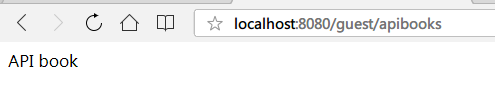
===================================
参考
===================================
http://websystique.com/spring-security/secure-spring-rest-api-using-basic-authentication/
http://www.bytestree.com/spring/restful-web-services-authentication-authorization/
https://www.baeldung.com/spring-security-basic-authentication
Spring Security 之API 项目安全验证(基于basic-authentication)的更多相关文章
- spring security +MySQL + BCryptPasswordEncoder 单向加密验证 + 权限拦截 --- 心得
1.前言 前面学习了 security的登录与登出 , 但是用户信息 是 application 配置 或内存直接注入进去的 ,不具有实用性,实际上的使用还需要权限管理,有些 访问接口需要某些权限才可 ...
- 使用Spring MVC测试Spring Security Oauth2 API
不是因为看到希望了才去坚持,而坚持了才知道没有希望. 前言 在Spring Security源码分析十一:Spring Security OAuth2整合JWT和Spring Boot 2.0 整合 ...
- Spring Security(十五):5.6 Authentication
Thus far we have only taken a look at the most basic authentication configuration. Let’s take a look ...
- Spring Security 入门(3-11)Spring Security 的使用-自定义登录验证和回调地址
配置文件 security-ns.xml <?xml version="1.0" encoding="UTF-8"?> <beans xmln ...
- Spring Security构建Rest服务-0700-SpringSecurity开发基于表单的认证
自定义用户认证逻辑: 1,处理用户信息获取,2,用户校验,3密码的加密解密 新建:MyUserDetailService类,实现UserDetailsService接口. UserDetailsSer ...
- Secure Spring REST API using Basic Authentication
What is Basic Authentication? Traditional authentication approaches like login pages or session iden ...
- 【项目实践】一文带你搞定Spring Security + JWT
以项目驱动学习,以实践检验真知 前言 关于认证和授权,R之前已经写了两篇文章: [项目实践]在用安全框架前,我想先让你手撸一个登陆认证 [项目实践]一文带你搞定页面权限.按钮权限以及数据权限 在这两篇 ...
- JAVA WEB快速入门之从编写一个基于SpringBoot+Mybatis快速创建的REST API项目了解SpringBoot、SpringMVC REST API、Mybatis等相关知识
JAVA WEB快速入门系列之前的相关文章如下:(文章全部本人[梦在旅途原创],文中内容可能部份图片.代码参照网上资源) 第一篇:JAVA WEB快速入门之环境搭建 第二篇:JAVA WEB快速入门之 ...
- spring security 一个能够为基于Spring的企业应用系统提供声明式的安全访问控制解决方案的安全框架
Spring Security是一个能够为基于Spring的企业应用系统提供声明式的安全访问控制解决方案的安全框架.它提供了一组可以在Spring应用上下文中 配置的Bean,充分利用了Spring ...
随机推荐
- 【笔记】Python集成开发环境——PyCharm 2018.3下载、注册、帮助文档
[博客导航] [Python导航] 前言 使用好的开发环境将有效提高编程效率,在Python使用上我是小白,所以特意请教了从事语言处理的成同学,告知我,推荐使用Pycharm和IntelliJ. 目前 ...
- 有效的字母异位词的golang实现
给定两个字符串 s 和 t ,编写一个函数来判断 t 是否是 s 的一个字母异位词. 输入: s = "anagram", t = "nagaram" 输出: ...
- eclipse中跳转到其它函数方法后如何快速返回原处
快捷键 ctrl + 鼠标左键:跳转到引用的方法 alt + left :从所跳转到引用的方法返回原方法 alt + right:从原处返回到引用的方法
- Springboot项目配置druid数据库连接池,并监控统计功能
pom.xml配置依赖 <!-- https://mvnrepository.com/artifact/com.alibaba/druid --> <dependency> & ...
- SQL数据库一些系统语法含义
昨天在数据库中建立数据表的时候要求显示的添加一些系统语法规则,对于这些设置不知道都是什么含义,这次记录下来供以后学习. (1)SET ANSI_NULLS ON语句 T-SQL支持在与空值进行比较时, ...
- Django-CRM项目学习(二)-模仿admin实现stark
开始今日份整理 1.stark模块基本操作 1.1 stark模块的启动 保证django自动的加载每一个app下的stark.py文件 创建django项目,创建stark项目,start app ...
- CentOS 7 软件安装简记
Install SW Record ================= $ sudo yum install vim-X11.x86_64 $ sudo yum install clang.x86_6 ...
- GIL全局解释器锁
1. 什么是GIL全局解释器锁 GIL本质就是一把互斥锁,相当于执行权限,每个进程内都会存在一把GIL,同一进程内的多个线程 必须抢到GIL之后才能使用Cpython解释器来执行自己的代码,即 ...
- Python OpenCV 图像处理初级使用
# -*- coding: utf-8 -*-"""Created on Thu Apr 25 08:11:32 2019 @author: jiangshan" ...
- cmd执行超大sql文件
osql -S 127.0.0.1 -U sa -P 123456 -i d:\test.sql osql为SQL Server的命令,要在cmd中执行该命令,一般安装完SQL Server后该命令对 ...
