WebvirtCloud安装(CentOS7)
1、安装依赖包
wget -O /etc/yum.repos.d/epel.repo http://mirrors.aliyun.com/repo/epel-7.repo
yum -y install python-pip
yum -y install python-virtualenv python-devel libvirt-devel glibc gcc nginx supervisor python-lxml git python-libguestfs
2、下载webvirtcloud并初始化webvirtcloud
git clone https://github.com/retspen/webvirtcloud
mv webvirtcloud /opt
cd /opt/webvirtcloud && cp webvirtcloud/settings.py.template webvirtcloud/settings.py
pip install -r conf/requirements.txt
cp conf/nginx/webvirtcloud.conf /etc/nginx/conf.d/
sed -i "s#SECRET_KEY = ''#SECRET_KEY = 'abcd12345'#g" /opt/webvirtcloud/webvirtcloud/settings.py
python manage.py migrate
3、编辑一个webvirtcloud.ini的新文件并粘贴以下内容到文件中
vim /etc/supervisord.d/webvirtcloud.ini
[program:webvirtcloud]
command=/usr/bin/gunicorn webvirtcloud.wsgi:application -c /opt/webvirtcloud/gunicorn.conf.py
directory=/opt/webvirtcloud
user=nginx
autostart=true
autorestart=true
redirect_stderr=true [program:novncd]
command=/usr/bin/python /opt/webvirtcloud/console/novncd
directory=/opt/webvirtcloud
user=nginx
autostart=true
autorestart=true
redirect_stderr=true
4、更改webwirtcloud文件夹的权限为nginx
chown -R nginx:nginx /opt/webvirtcloud
systemctl start nginx && systemctl start supervisord
5、在所有KVM主机上新增webvirtcloud账户用于webvirtcloud连接虚拟化服务
useradd webvirtcloud
echo "123456" | passwd --stdin webvirtcloud
usermod -G kvm -a webvirtcloud
6、安装虚拟化服务
wget -O - https://clck.ru/9V9fH | sudo sh
7、配置ssh免钥登陆kvm主机
su - nginx -s /bin/bash
ssh-keygen #生成id_rsa.pub文件,直接回车即可
touch ~/.ssh/config && echo -e "StrictHostKeyChecking=no\nUserKnownHostsFile=/dev/null" >>~/.ssh/config
chmod 0600 ~/.ssh/config
ssh-copy-id webvirtcloud@127.0.0.1 #拷贝id_rsa.pub文件到远端kvm主机
8、在所有kvm主机上新增以下文件
vim /etc/polkit-1/localauthority/50-local.d/50-org.libvirtd-group-access.pkla
[libvirtd group Management Access]
Identity=unix-group:kvm
Action=org.libvirt.unix.manage
ResultAny=yes
ResultInactive=yes
ResultActive=yes
service libvirtd restart
9、访问http://ip,默认用户名:admin,密码:admin
10、创建虚拟后出现下图中的错误,解决办法:点击Users,编辑admin用户,最下面四个选项填入-1即可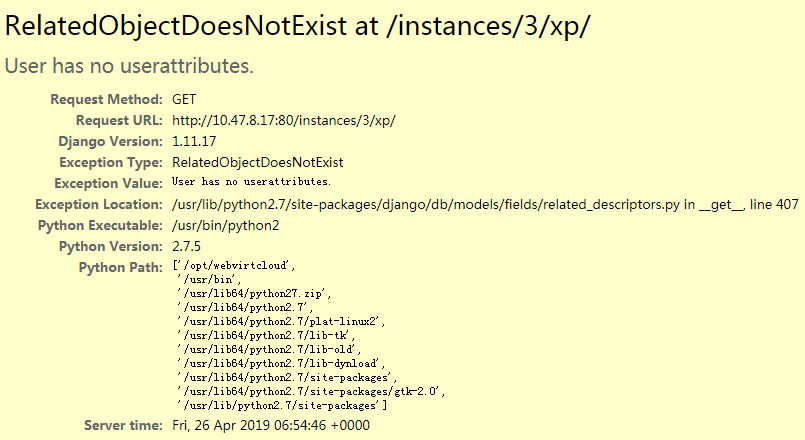
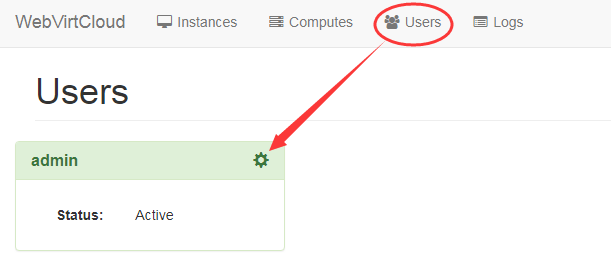
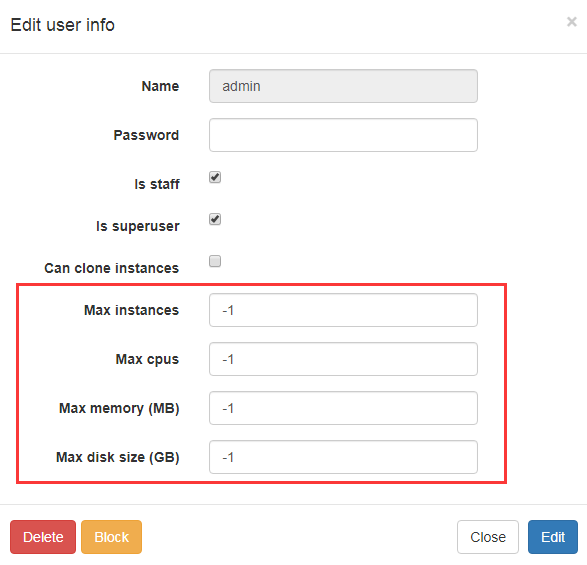
参考链接:
https://github.com/retspen/webvirtmgr/wiki/Setup-SSH-Authorization
https://github.com/retspen/webvirtcloud
https://github.com/luckman666 #一键部署k8s
WebvirtCloud安装(CentOS7)的更多相关文章
- Linux环境搭建-在虚拟机中安装Centos7.0
最近在空闲时间学习Linux环境中各种服务的安装与配置,都属于入门级别的,这里把所有的学习过程记录下来,和大家一起分享. 我的电脑系统是win7,所以我需要在win7上安装一个虚拟机-VMware,然 ...
- 在virtualbox中安装CentOS-7
当初才接触linux的时候,因为条件限制,只能在虚拟机中安装linux系统使用,由于是小白,爬了好多坑.于是决定写一篇关于在虚拟机中安装linux系统的博客.一是为了巩固自己的知识,二是希望能够对新手 ...
- 在虚拟机中安装CentOS7
在虚拟机中安装CentOS7 听语音 | 浏览:17352 | 更新:2014-10-31 12:14 1 2 3 4 5 6 7 分步阅读 一键约师傅 百度师傅最快的到家服务,最优质的电脑清灰! 百 ...
- windows下vmware10.0 安装centos7
centos7.0-1506, 1511, 是指2015年, 06月份, 11月份. 这是rhel ubuntu发布新版本的时间. centos7.0 只提供了64位的系统下载: x86_64: we ...
- VMware中安装CentOS7网络配置静态IP地址,常用配置和工具安装
VMware中安装CentOS7网络配置静态IP地址,常用配置和工具安装在阿里云开源镜像地址下载镜像Index of /centos/7.2.1511/isos/x86_64/http://mirro ...
- U盘安装CentOS7的最终解决方案
转载自http://www.augsky.com/599.html 终于将CentOS7装上笔记本了,过程无比艰辛,因为我发现网上大家提到的所有U盘安装CentOS7时碰到的问题几乎都被我碰到了,像什 ...
- 安装 centos7 注意事项
最近一直没有写博客,把之前的折腾记录写下. 1 下载好镜像文件,刻录光盘. 2 用DVD安装CENTOS7 3 有些处理器不支持Cento7安装,需要重新编译内核文件.我不懂 . 我用的ACER ...
- 最小化安装CentOS7 + xfce4 +PHP + nginx +mariadb 开发环境
虚拟机自定义最小化安装,新增用户做为管理员,打开自动获取网络,桥接模式.所有的操作只有命令,不做解释,看不明白的可以自行搜索相关的资料. # 开头的行是注释行,# 开头的空行,我自己装机时做了快照.未 ...
- 安装centos7注意事项
1,安装centos7注意1和l的区分 2,每一次对/boot/grub2/或者/boot/grub或者/etc/grub/下的文件修改一定要重新编译配置文件sudo grub2-mkconfig - ...
随机推荐
- windows----------Windows10 远程桌面连接失败,报CredSSP加密oracle修正错误解决办法
1.通过运行gpedit.msc进入组策略配置(需要win10专业版,家庭版无解),策略路径:“计算机配置”->“管理模板”->“系统”->“凭据分配”,设置名称: 加密 Oracl ...
- mysql的执行过程
1 总流程 https://www.cnblogs.com/annsshadow/p/5037667.html 2 优化器 https://www.cnblogs.com/olinux/p/5 ...
- Typora/VSCode/Sublime 更改Markdown默认宽度样式等
Typora 所见即所得Markdown编辑器更改 最大宽度 C:\Users\Desk\AppData\Roaming\Typora\themes\github.css CSS第46行改为 max- ...
- mysql数据库优化之索引的维护和优化
这里是一个工具,即pt-duplicate-key-checker工具 用来检查重复及冗余的索引 用法如下:pt-duplicate-key-checker -uroot -p密码 -h127. ...
- c++的一些入门
cout:对象名 <<:是一种插入运算符 endl:换行 :列如:count <<"Hello!"<<endl; //把hello送到 ...
- CC2530的Flash
CC2530F256内部集成一个增强型8051单片机,拥有8 KB SRAM和256 KB内部Flash存储器.内部Flash主要用来保存程序代码和常量数据.由于传统8051代码存储空间寻址范围只有6 ...
- ceph rbd双挂载导致ext4文件系统inode链接数据污染
转载自:https://my.oschina.net/xueyi28/blog/1596003 ###故障现象 /data/rbd1/dir1/a/file1 /data/rbd1/dir2/a/fi ...
- python———day1
1.计算机基础:CPU,内存,硬盘,操作系统 2.python出生于应用 3.python2与python3的区别(宏观): python2:源码不标准,混乱,重复代码太多 python3:统一标准, ...
- input框输入金额显示千分位
比如输入:1000000,则显示为1,000,000(或者是保留3位小数:1,000,000.000) 知识点: 1)JavaScript parseFloat() 函数: 定义:parseFloat ...
- Java第一、二次实训作业
1.有1.2.3.4共4个数字,能组成多少个互不相同且无重复数字的三位数?都是多少? 程序分析:可填在百位.十位.个位的数字都是1.2.3.4.组成所有的排列后再去掉不满足条件的排列. 代码 pack ...
