Vue.js——快速入门Vuex
一. 什么是Vuex?

Vuex是一个专门为Vue.js应用程序开发的状态管理模式, 它采用集中式存储管理所有组件的公共状态, 并以相应的规则保证状态以一种可预测的方式发生变化.
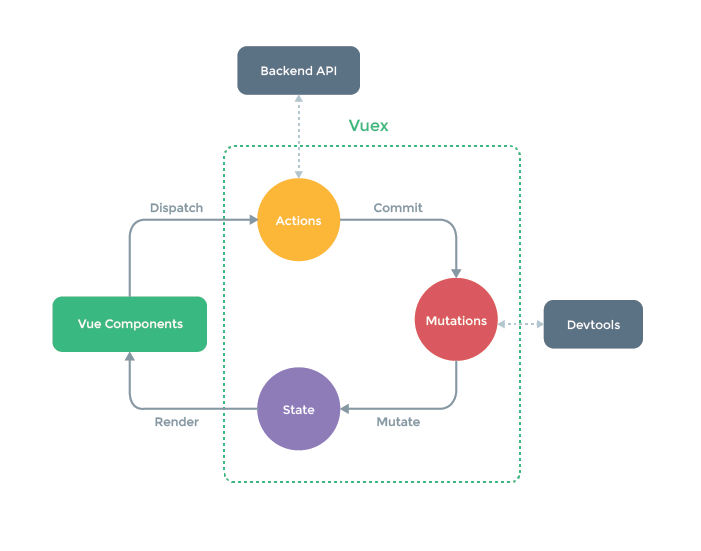
上图中绿色虚线包裹起来的部分就是Vuex的核心, state中保存的就是公共状态, 改变state的唯一方式就是通过mutations进行更改. 可能你现在看这张图有点不明白, 等经过本文的解释和案例演示, 再回来看这张图, 相信你会有更好的理解.
二. 为什么要使用Vuex?
App.vue, 它下面有两个子组件A.vue和B.vue, App.vue想要与A.vue或者B.vue通讯可以通过props传值的方式, 但是如果A.vue和B.vue之间的通讯就很麻烦了, 他们需要共有的父组件通过自定义事件进行实现, A组件想要和B组件通讯往往是这样的: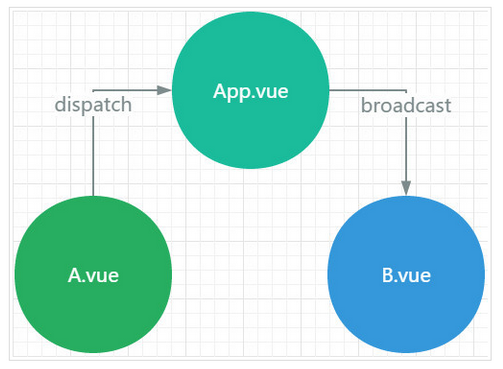
- A组件说: "报告老大, 能否帮我托个信给小弟B" => dispatch一个事件给App
- App老大说: "包在我身上, 它需要监听A组件的dispatch的时间, 同时需要broadcast一个事件给B组件"
- B小弟说: "信息已收到", 它需要on监听App组件分发的事件
这只是一条通讯路径, 如果父组件下有多个子组件, 子组件之间通讯的路径就会变的很繁琐, 父组件需要监听大量的事件, 还需要负责分发给不同的子组件, 很显然这并不是我们想要的组件化的开发体验.
Vuex就是为了解决这一问题出现的
三.如何引入Vuex?
- 下载
vuex:npm install vuex --save - 在
main.js添加:
import Vuex from 'vuex'
Vue.use( Vuex );
const store = new Vuex.Store({
//待添加
})
new Vue({
el: '#app',
store,
render: h => h(App)
})
四. Vuex的核心概念?
vue-cli初始化了一个demo, 准备以代码的形式来说明Vuex的核心概念.这个demo分别有两个组件ProductListOne.vue和ProductListTwo.vue, 在App.vue的datat中保存着共有的商品列表, 代码和初始化的效果如下图所示:
//App.vue中的初始化代码 <template>
<div id="app">
<product-list-one v-bind:products="products"></product-list-one>
<product-list-two v-bind:products="products"></product-list-two>
</div>
</template> <script>
import ProductListOne from './components/ProductListOne.vue'
import ProductListTwo from './components/ProductListTwo.vue' export default {
name: 'app',
components: {
'product-list-one': ProductListOne,
'product-list-two': ProductListTwo
},
data () {
return {
products: [
{name: '鼠标', price: 20},
{name: '键盘', price: 40},
{name: '耳机', price: 60},
{name: '显示屏', price: 80}
]
}
}
}
</script> <style>
body{
font-family: Ubuntu;
color: #555;
}
</style>
//ProductListOne.vue
<template>
<div id="product-list-one">
<h2>Product List One</h2>
<ul>
<li v-for="product in products">
<span class="name">{{ product.name }}</span>
<span class="price">${{ product.price }}</span>
</li>
</ul>
</div>
</template> <script>
export default {
props: ['products'],
data () {
return { }
}
}
</script> <style scoped>
#product-list-one{
background: #FFF8B1;
box-shadow: 1px 2px 3px rgba(0,0,0,0.2);
margin-bottom: 30px;
padding: 10px 20px;
}
#product-list-one ul{
padding: 0;
}
#product-list-one li{
display: inline-block;
margin-right: 10px;
margin-top: 10px;
padding: 20px;
background: rgba(255,255,255,0.7);
}
.price{
font-weight: bold;
color: #E8800C;
}
</style>
//ProductListTwo.vue
<template>
<div id="product-list-two">
<h2>Product List Two</h2>
<ul>
<li v-for="product in products">
<span class="name">{{ product.name }}</span>
<span class="price">${{ product.price }}</span>
</li>
</ul>
</div>
</template> <script>
export default {
props: ['products'],
data () {
return { }
}
}
</script> <style scoped>
#product-list-two{
background: #D1E4FF;
box-shadow: 1px 2px 3px rgba(0,0,0,0.2);
margin-bottom: 30px;
padding: 10px 20px;
}
#product-list-two ul{
padding: 0;
list-style-type: none;
}
#product-list-two li{
margin-right: 10px;
margin-top: 10px;
padding: 20px;
background: rgba(255,255,255,0.7);
}
.price{
font-weight: bold;
color: #860CE8;
display: block;
}
</style>
核心概念1: State
state就是Vuex中的公共的状态, 我是将state看作是所有组件的data, 用于保存所有组件的公共数据.
- 此时我们就可以把
App.vue中的两个组件共同使用的data抽离出来, 放到state中,代码如下:
//main.js
import Vue from 'vue'
import App from './App.vue'
import Vuex from 'vuex' Vue.use( Vuex ) const store = new Vuex.Store({
state:{
products: [
{name: '鼠标', price: 20},
{name: '键盘', price: 40},
{name: '耳机', price: 60},
{name: '显示屏', price: 80}
]
}
}) new Vue({
el: '#app',
store,
render: h => h(App)
})
- 此时,
ProductListOne.vue和ProductListTwo.vue也需要做相应的更改
//ProductListOne.vue
export default {
data () {
return {
products : this.$store.state.products //获取store中state的数据
}
}
}
//ProductListTwo.vue
export default {
data () {
return {
products: this.$store.state.products //获取store中state的数据
}
}
}
此时的页面如下图所示, 可以看到, 将公共数据抽离出来后, 页面没有发生变化.
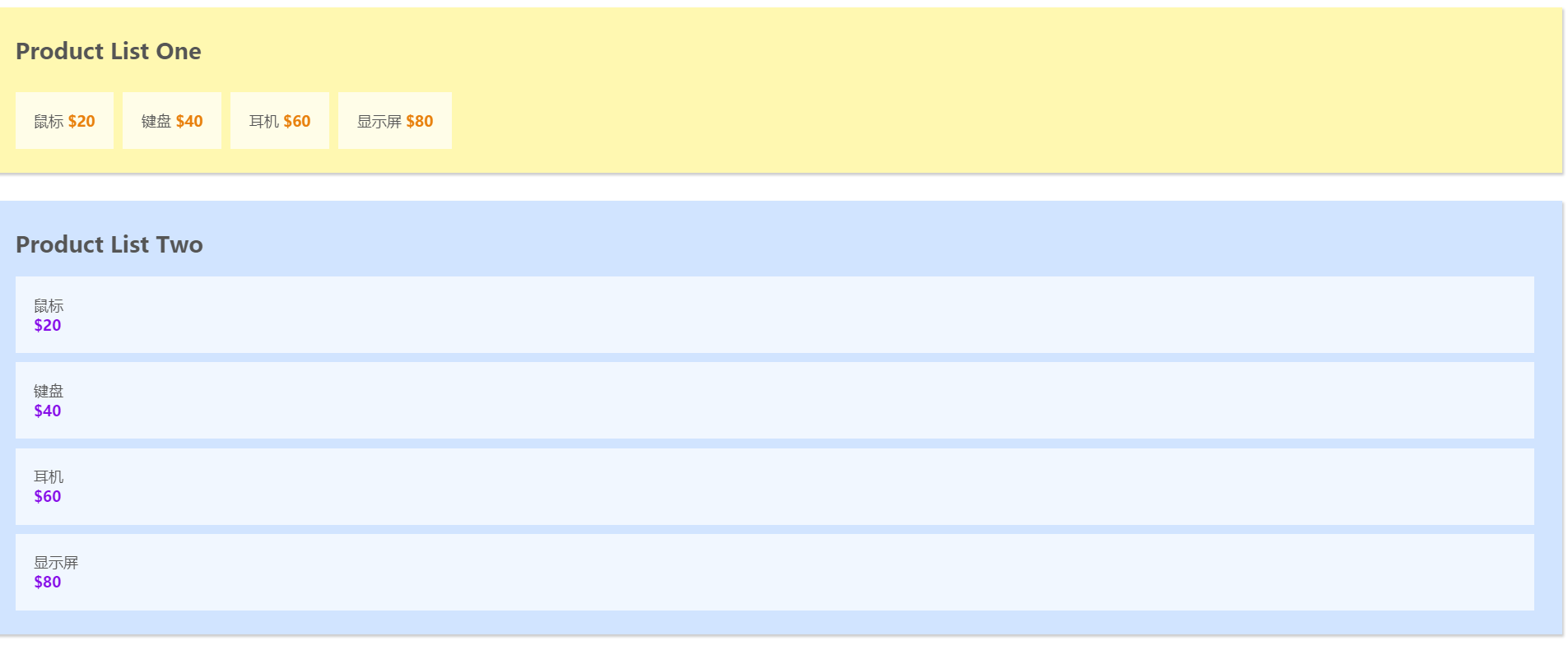
核心概念2: Getters
我将getters属性理解为所有组件的computed属性, 也就是计算属性. vuex的官方文档也是说到可以将getter理解为store的计算属性, getters的返回值会根据它的依赖被缓存起来,且只有当它的依赖值发生了改变才会被重新计算。
- 此时,我们可以在
main.js中添加一个getters属性, 其中的saleProducts对象将state中的价格减少一半(除以2)
//main.js
const store = new Vuex.Store({
state:{
products: [
{name: '鼠标', price: 20},
{name: '键盘', price: 40},
{name: '耳机', price: 60},
{name: '显示屏', price: 80}
]
},
getters:{ //添加getters
saleProducts: (state) => {
let saleProducts = state.products.map( product => {
return {
name: product.name,
price: product.price / 2
}
})
return saleProducts;
}
}
})
- 将
productListOne.vue中的products的值更换为this.$store.getters.saleProducts
export default {
data () {
return {
products : this.$store.getters.saleProducts
}
}
}
- 现在的页面中,Product List One中的每项商品的价格都减少了一半
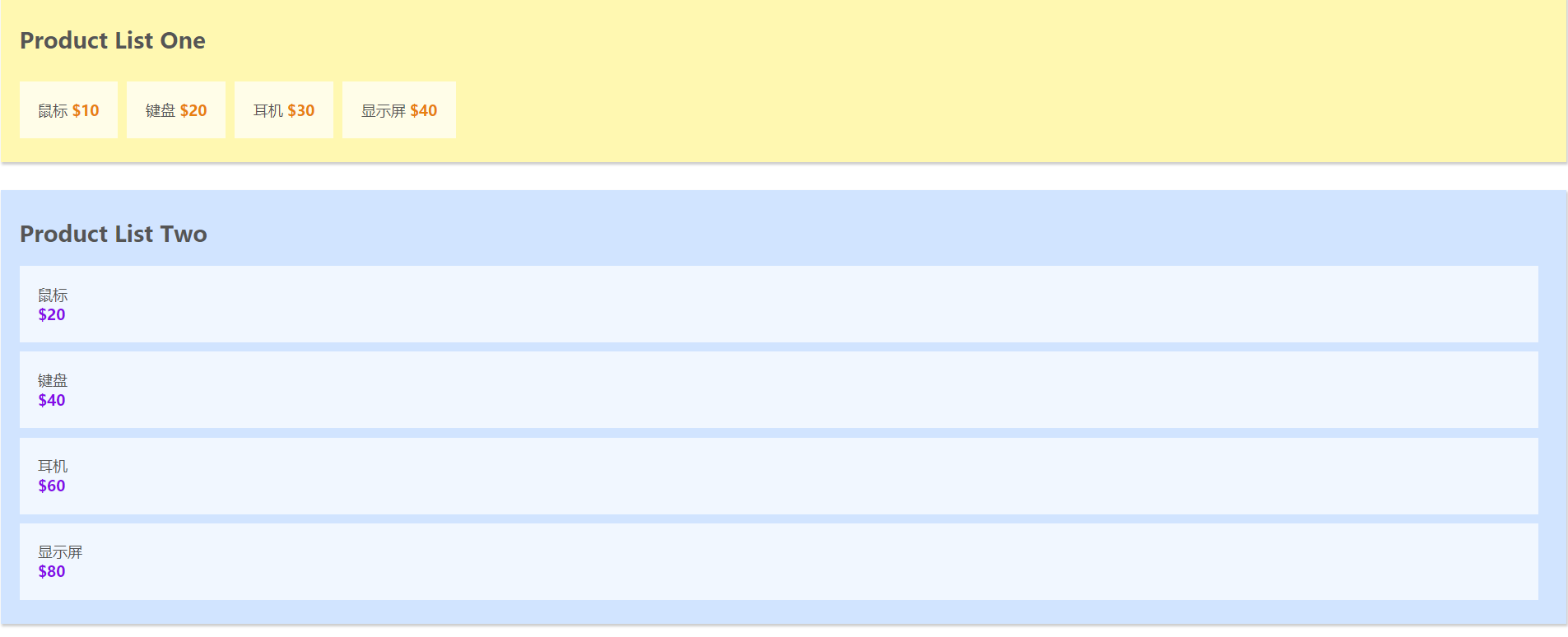
核心概念3: Mutations
我将mutaions理解为store中的methods, mutations对象中保存着更改数据的回调函数,该函数名官方规定叫type, 第一个参数是state, 第二参数是payload, 也就是自定义的参数.
- 下面,我们在
main.js中添加mutations属性,其中minusPrice这个回调函数用于将商品的价格减少payload这么多, 代码如下:
//main.js
const store = new Vuex.Store({
state:{
products: [
{name: '鼠标', price: 20},
{name: '键盘', price: 40},
{name: '耳机', price: 60},
{name: '显示屏', price: 80}
]
},
getters:{
saleProducts: (state) => {
let saleProducts = state.products.map( product => {
return {
name: product.name,
price: product.price / 2
}
})
return saleProducts;
}
},
mutations:{ //添加mutations
minusPrice (state, payload ) {
let newPrice = state.products.forEach( product => {
product.price -= payload
})
}
}
})
- 在
ProductListTwo.vue中添加一个按钮,为其添加一个点击事件, 给点击事件触发minusPrice方法
//ProductListTwo.vue
<template>
<div id="product-list-two">
<h2>Product List Two</h2>
<ul>
<li v-for="product in products">
<span class="name">{{ product.name }}</span>
<span class="price">${{ product.price }}</span>
</li>
<button @click="minusPrice">减少价格</button> //添加按钮
</ul>
</div>
</template>
- 在
ProductListTwo.vue中注册minusPrice方法, 在该方法中commitmutations中的minusPrice这个回调函数
注意:调用mutaions中回调函数, 只能使用store.commit(type, payload)
//ProductListTwo.vue
export default {
data () {
return {
products: this.$store.state.products
}
},
methods: {
minusPrice() {
this.$store.commit('minusPrice', 2); //提交`minusPrice,payload为2
}
}
}
添加按钮, 可以发现, Product List Two中的价格减少了2, 当然你可以自定义payload,以此自定义减少对应的价格.
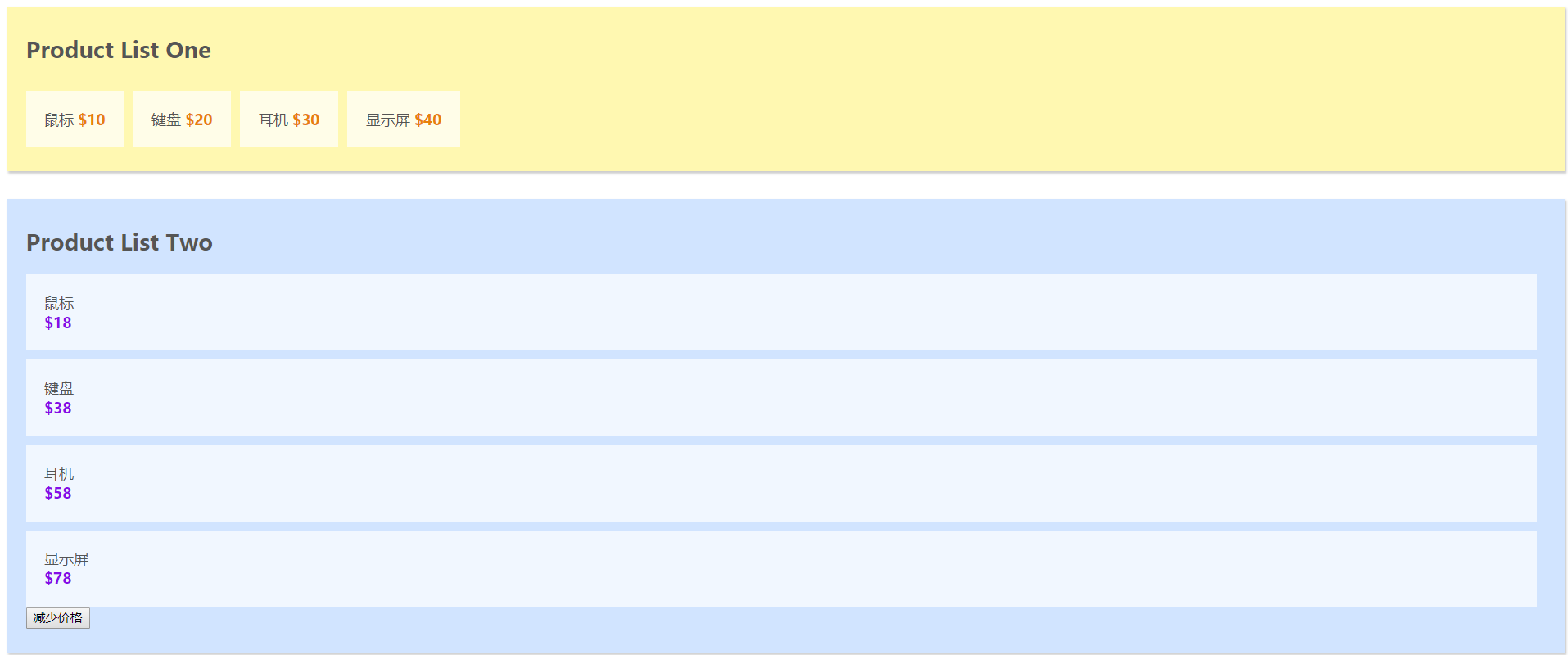
(Product List One中的价格没有发生变化, 是因为getters将价格进行了缓存)
核心概念4: Actions
actions 类似于 mutations,不同在于:
actions提交的是mutations而不是直接变更状态actions中可以包含异步操作,mutations中绝对不允许出现异步actions中的回调函数的第一个参数是context, 是一个与store实例具有相同属性和方法的对象此时,我们在
store中添加actions属性, 其中minusPriceAsync采用setTimeout来模拟异步操作,延迟2s执行 该方法用于异步改变我们刚才在mutaions中定义的minusPrice
//main.js
const store = new Vuex.Store({
state:{
products: [
{name: '鼠标', price: 20},
{name: '键盘', price: 40},
{name: '耳机', price: 60},
{name: '显示屏', price: 80}
]
},
getters:{
saleProducts: (state) => {
let saleProducts = state.products.map( product => {
return {
name: product.name,
price: product.price / 2
}
})
return saleProducts;
}
},
mutations:{
minusPrice (state, payload ) {
let newPrice = state.products.forEach( product => {
product.price -= payload
})
}
},
actions:{ //添加actions
minusPriceAsync( context, payload ) {
setTimeout( () => {
context.commit( 'minusPrice', payload ); //context提交
}, 2000)
}
}
})
- 在
ProductListTwo.vue中添加一个按钮,为其添加一个点击事件, 给点击事件触发minusPriceAsync方法
<template>
<div id="product-list-two">
<h2>Product List Two</h2>
<ul>
<li v-for="product in products">
<span class="name">{{ product.name }}</span>
<span class="price">${{ product.price }}</span>
</li>
<button @click="minusPrice">减少价格</button>
<button @click="minusPriceAsync">异步减少价格</button> //添加按钮
</ul>
</div>
</template>
- 在
ProductListTwo.vue中注册minusPriceAsync方法, 在该方法中dispatchactions中的minusPriceAsync这个回调函数
export default {
data () {
return {
products: this.$store.state.products
}
},
methods: {
minusPrice() {
this.$store.commit('minusPrice', 2);
},
minusPriceAsync() {
this.$store.dispatch('minusPriceAsync', 5); //分发actions中的minusPriceAsync这个异步函数
}
}
}
添加按钮, 可以发现, Product List Two中的价格延迟2s后减少了5
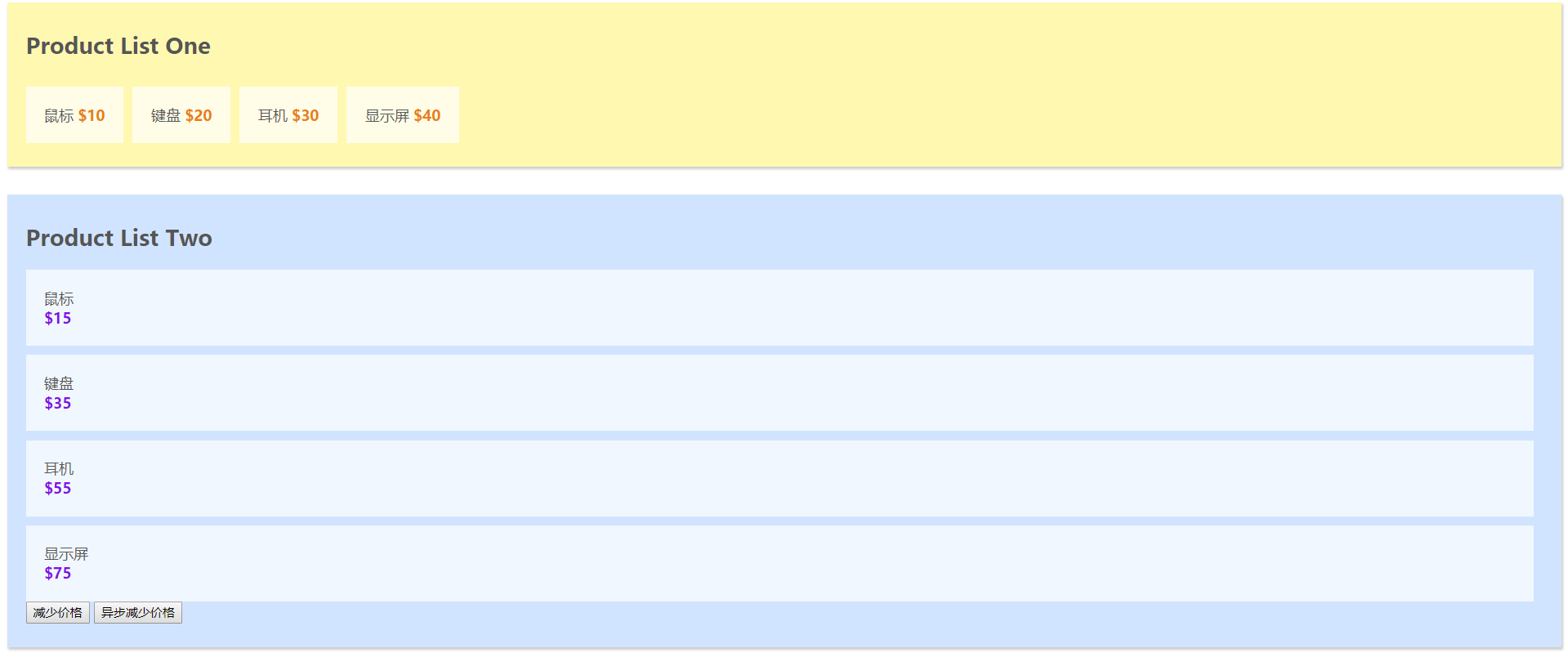
核心概念5: Modules
由于使用单一状态树,应用的所有状态会集中到一个比较大的对象。当应用变得非常复杂时,store 对象就有可能变得相当臃肿。为了解决以上问题,Vuex 允许我们将 store 分割成模块(module)。每个模块拥有自己的 state、mutation、action、getter、甚至是嵌套子模块——从上至下进行同样方式的分割
const moduleA = {
state: { ... },
mutations: { ... },
actions: { ... },
getters: { ... }
}
const moduleB = {
state: { ... },
mutations: { ... },
actions: { ... }
}
const store = new Vuex.Store({
modules: {
a: moduleA,
b: moduleB
}
})
store.state.a // -> moduleA 的状态
store.state.b // -> moduleB 的状态
Vue.js——快速入门Vuex的更多相关文章
- Vue.js+vue-element搭建属于自己的后台管理模板:Vue.js快速入门(二)
Vue.js+vue-element搭建属于自己的后台管理模板:Vue.js快速入门(二) 前言 上篇文章对Vue.js有了初步理解,接下来我们把Vue.js基础语法快速的过一遍,先混个脸熟留个印象就 ...
- Vue.js 快速入门
什么是Vue.js vue是法语中视图的意思,Vue.js是一个轻巧.高性能.可组件化的MVVM库,同时拥有非常容易上手的API.作者是尤雨溪,写下这篇文章时vue.js版本为1.0.7 准备 我推荐 ...
- Vue.js快速入门
Vue.js介绍 Vue.js是当下很火的一个JavaScript MVVM库,它是以数据驱动和组件化的思想构建的.相比于Angular.js,Vue.js提供了更加简洁.更易于理解的API,使得我们 ...
- Vue.js—快速入门
Vue.js是什么 Vue.js 是一套构建用户界面的渐进式框架.与其他重量级框架不同的是,Vue 采用自底向上增量开发的设计.Vue 的核心库只关注视图层,它不仅易于上手,还便于与第三方库或既有项目 ...
- Vue.js——快速入门
Vue.js是当下很火的一个JavaScript MVVM库,它是以数据驱动和组件化的思想构建的.相比于Angular.js,Vue.js提供了更加简洁.更易于理解的API,使得我们能够快速地上手并使 ...
- Vue.js—快速入门及实现用户信息的增删
Vue.js是什么 Vue.js 是一套构建用户界面的渐进式框架.与其他重量级框架不同的是,Vue 采用自底向上增量开发的设计.Vue 的核心库只关注视图层,它不仅易于上手,还便于与第三方库或既有项目 ...
- .NET Core实战项目之CMS 第六章 入门篇-Vue的快速入门及其使用
写在前面 上面文章我给大家介绍了Dapper这个ORM框架的简单使用,大伙会用了嘛!本来今天这篇文章是要讲Vue的快速入门的,原因是想在后面的文章中使用Vue进行这个CMS系统的后台管理界面的实现.但 ...
- Node.js快速入门
Node.js是什么? Node.js是建立在谷歌Chrome的JavaScript引擎(V8引擎)的Web应用程序框架. 它的最新版本是:v0.12.7(在编写本教程时的版本).Node.js在官方 ...
- JS快速入门(二)
目录 JS快速入门(二) 结构图 BOM window对象 open() window子对象 location对象 history对象(了解) navigator 对象 screen对象 BOM 定时 ...
随机推荐
- 七.HTTP协议原理介绍
01. 当用户访问一个网站时,都发生了事情? ①. 利用DNS服务,将输入的域名解析为相应的IP地址 a --本地主机输入域名后,会查询本地缓存信息和本地hosts文件 如果有就进行解析,如果没有 ...
- Team Queue (HDU:1387)
Queues and Priority Queues are data structures which are known to most computer scientists. The Team ...
- 批量执行 sql 的 shell 脚本
最近有用到需要批量导入N个表的sql,一个个导入会吐老血的,写了个shell脚本,便捷导入. 通常我们导入单个sql,可以用 $mysql -uroot -p world < xxxx.sql ...
- json server服务器
json文件可以理解为数据库 一.json-server快速搭建RESTAPI 安装: sudo cnpm install -g json-server 启动(使用): json-server指向js ...
- js-事件以及window操作
属性 当以下情况发生时,出现此事件 onblur 元素失去焦点 onchange 用户改变域的内容 onclick 鼠标点击某个对象 ondblclick 鼠标双击某个对象 onfocus 元素获得焦 ...
- .net core 2.x - 日志 - to elasticsearch - (2)
你可能会有疑惑,怎么又来一偏,,,其实我也好奇,因为我已经忘记哪个能跑起来了,,,记忆中,这个好像是没问题的. 1.使用到的资源 关于es(elasticseach)在.net中的访问,可以参考es的 ...
- python经典书籍必看:流畅的Python
作者:熊猫烧香 链接:www.pythonheidong.com/blog/article/26/ 来源:python黑洞网 目标读者 本书的目标读者是那些正在使用 Python,又想熟悉 Pytho ...
- Jenkins环境搭建(4)-配置定时构建
每次手动触发job构建,是很麻烦的一件事情,job中可以配置定时构建,今天就来分享下定时构建:构建分为两种:定时构建和轮询SCM. 一.定时构建 Jenkins采用了著名的UNIX任务调度工具CRON ...
- 2017-10-22—LD激光二极管原理
直接摘抄百科了: 在讲激光产生机理之前,先讲一下受激辐射.在光辐射中存在三种辐射过程, 一是处于高能态的粒子自发向低能态跃迁,称之为自发辐射; 二是处于高能态的粒子在外来光的激发下向低能态跃迁,称之为 ...
- Struts2深入
Struts2架构剖析 1.客户端向Servlet容器(如Tomcat)提交一个请求 2.请求经过一系列过滤器(如ActionContextCleanUp过滤器等) 3.核心控制器被调用,询问Acti ...
