QT 自定义模态对话框
新建一个MsgBox类
msgbox.h 代码
#ifndef MSGBOX_H
#define MSGBOX_H #include <QDialog>
#include <QPushButton>
#include <QLabel>
#include <QMouseEvent>
#include <QFont>
#include <QPixmap>
#include <QPainter>
#include<QBitmap> class MsgBox : public QDialog
{
Q_OBJECT public:
MsgBox(QWidget *parent = );
~MsgBox(); public:
QPushButton *ok_button;
QPushButton *close_button;
QPushButton *cancel_button;
QLabel *ask_label;
QLabel *msg_label;
QLabel *title_label;
QString ok_text;
QString cancel_text; public:
void setInfo(QString title_info, QString info,QPixmap pixmap, bool is_ok_hidden,QString language);
protected:
QPoint move_point;
bool mouse_press; void paintEvent(QPaintEvent *);
void mousePressEvent( QMouseEvent * event );
void mouseReleaseEvent( QMouseEvent *);
void mouseMoveEvent(QMouseEvent *event);
public slots:
void okOperate();
void cancelOperate();
void closeOperate();
}; #endif // MSGBOX_H
msgbox.cpp 代码
#include "msgbox.h" MsgBox::MsgBox(QWidget *parent)
: QDialog(parent)
{
this->resize(, ); //获取主界面的宽度
int width = this->width();
int height = this->height(); //初始化为未按下鼠标左键
mouse_press = false; //设置标题栏隐藏
this->setWindowFlags(Qt::FramelessWindowHint | Qt::Dialog); close_button = new QPushButton(this); //close_button->loadPixmap(":/image/images/bg.png");
close_button->setGeometry(width-,, , );
close_button->setStyleSheet("border-image:url(:/image/images/closeBtn.png);"); //设置标题
title_label = new QLabel(this);
title_label->setObjectName(QString::fromUtf8("labelOne"));
QFont font = title_label->font();
font.setBold(true);
title_label->setFont(font);
title_label->setGeometry(, , width-, ); //设置提示图片
msg_label = new QLabel(this);
msg_label->setGeometry(, , , );
msg_label->setScaledContents(true); //设置提示信息,让QLabel能够自动判断并换行显示:
ask_label = new QLabel(this);
ask_label->setGeometry(, , width-, *);
ask_label->setWordWrap(true);
ask_label->setAlignment(Qt::AlignTop); cancel_button = new QPushButton(this);
cancel_button->resize(, );
cancel_button->move(width - cancel_button->width() - , height - ); ok_button = new QPushButton(this);
ok_button->resize(, );
ok_button->move(width - ok_button->width() - cancel_button->width() - , height - ); ok_button->setObjectName(QString::fromUtf8("pushButtonTwo"));
cancel_button->setObjectName(QString::fromUtf8("pushButtonTwo")); QObject::connect(ok_button, SIGNAL(clicked()), this, SLOT(okOperate()));
QObject::connect(close_button, SIGNAL(clicked()), this, SLOT(closeOperate()));
QObject::connect(cancel_button, SIGNAL(clicked()), this, SLOT(cancelOperate()));
} MsgBox::~MsgBox()
{ } //设置对话框信息
void MsgBox::setInfo(QString title_info, QString info,QPixmap pixmap,bool is_ok_hidden,QString language)
{
title_label->setText(QString(" ") + title_info); //设置提示信息
ask_label->setText(info);
msg_label->setPixmap(pixmap); //是否隐藏确定按钮
ok_button->setHidden(is_ok_hidden);
if(is_ok_hidden)
{
if(language == "中文")
{
cancel_button->setText(tr("确定"));
}
else if(language == "英文")
{
cancel_button->setText(tr("OK"));
}
else if(language == "泰文")
{
cancel_button->setText(tr("แน่ใจว่า"));
}
}
else
{
if(language == "中文")
{
ok_button->setText(tr("确定"));
cancel_button->setText(tr("取消"));
}
else if(language == "英文")
{
ok_button->setText(tr("OK"));
cancel_button->setText(tr("Cancel"));
}
else if(language == "泰文")
{
ok_button->setText(tr("แน่ใจว่า"));
cancel_button->setText(tr("การยกเลิก"));
}
} //设置默认按钮为取消按钮
cancel_button->setFocus();
} void MsgBox::paintEvent(QPaintEvent *)
{
QPainter painter(this);
painter.drawPixmap(rect(), QPixmap(":/image/images/close.png")); QBitmap bitmap(this->size());
QPainter painter2(&bitmap);
painter2.fillRect(bitmap.rect(), Qt::white);
painter2.setBrush(QColor(, , ));
painter2.drawRoundedRect(rect(), , );
setMask(bitmap);
} void MsgBox::mousePressEvent( QMouseEvent * event )
{
//只能是鼠标左键移动和改变大小
if(event->button() == Qt::LeftButton)
{
mouse_press = true;
} //窗口移动距离
move_point = event->globalPos() - pos();
} void MsgBox::mouseReleaseEvent( QMouseEvent *)
{
mouse_press = false;
} void MsgBox::mouseMoveEvent(QMouseEvent *event)
{
//移动窗口
if(mouse_press)
{
QPoint move_pos = event->globalPos();
move(move_pos - move_point);
}
} //确认操作
void MsgBox::okOperate()
{
this->accept();
} //取消操作
void MsgBox::cancelOperate()
{
this->reject();
} //关闭窗体操作
void MsgBox::closeOperate()
{
close();
}
主函数调用代码:
#include "msgbox.h"
#include <QApplication> int main(int argc, char *argv[])
{
QApplication a(argc, argv);
MsgBox w; w.setInfo(QString("提示:"),QString("是否关机?"),QPixmap(":/image/images/tip.png"),false,QString("中文"));
w.show();
return a.exec();
}
目录构建图:
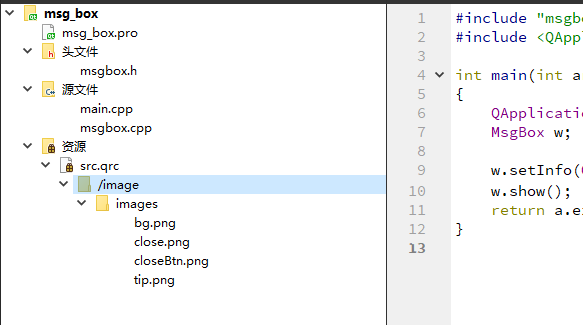
实现效果图:
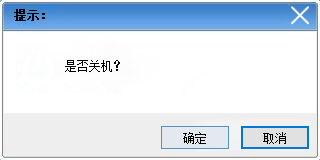
QT 自定义模态对话框的更多相关文章
- QT创建模态对话框阻塞整个应用程序和非模态对话框唯一性约束的简单示例
QT创建模态对话框阻塞整个应用程序和非模态对话框唯一性约束的简单示例 部分代码: // 创建模态对话框阻塞整个应用程序和非模态对话框唯一性约束 QMenu *pDialog = mBar->ad ...
- C/C++ Qt 自定义Dialog对话框组件应用
在上一篇博文 <C/C++ Qt 标准Dialog对话框组件应用> 中我给大家演示了如何使用Qt中内置的标准对话框组件实现基本的数据输入功能. 但有时候我们需要一次性修改多个数据,使用默认 ...
- Qt的模态对话框和非模态对话框 经常使用setAttribute (Qt::WA_DeleteOnClose)
模态对话框就是指在子对话框弹出时,焦点被强行集中于该子对话框,子对话框不关闭,用户将无法操作其他的窗口.非模态相反,用户仍然可以操作其他的窗口,包括该子对话框的父对话框. 如果从线程角度来讲,模态对话 ...
- 微信小程序 - 自定义模态对话框
更新日期:2018-11-5 微信bug: 在for循环中使用组件时,遮罩层成黑层. 更新时间 2018-9-30 2018-9-30 1.在电脑上调试input超出输入框范围会出现文字模糊以及位移现 ...
- jQuery查找标签--选择器,筛选器,模态对话框, 左侧菜单栏
查找标签 选择器: 基本选择器(同css) id选择器 $("#id") 标签选择器 $('tagName') class选择器 $(".className") ...
- QT模态对话框用法(在UI文件中设置Widget背景图,这个图是一个带阴影边框的图片——酷)
QT弹出模态对话框做法: 1.新建UI文件时,一定要选择基类是QDialog的,我的选择是:Dialog without Buttons(),如下图: 2.然后在使用的时候: MyDialog dlg ...
- QT模态对话框及非模态对话框
QT模态对话框及非模态对话框 模态对话框(Modal Dialog)与非模态对话框(Modeless Dialog)的概念不是Qt所独有的,在各种不同的平台下都存在.又有叫法是称为模式对话框,无模式对 ...
- QT+模态对话框与非模态对话框
#include "mainwindow.h" #include <QMenuBar> #include <QMenu> #include <QAct ...
- QT笔记之模态对话框及非模态对话框
模态对话框(Modal Dialog)与非模态对话框(Modeless Dialog)的概念不是Qt所独有的,在各种不同的平台下都存在.又有叫法是称为模式对话框,无模式对话框等.所谓模态对话框就是在其 ...
随机推荐
- nginx + springboot 配置
1.spring boot 访问地址http://localhost:13000/test/hello 2.配置nginx.conf文件 upstream my_ngix { server local ...
- 正则表达示 for Python3
前情提要 从大量的文字内容中找到自己想要的东西,正则似乎是最好的方法.也是写爬虫不可缺少的技能.所以,别墨迹了赶紧好好学吧! 教程来自http://www.runoob.com/python3/pyt ...
- conda 查看已有环境
conda info -e # conda environments: # dlcv /Users/enzhao/suanec/libs/anaconda2/envs/dlcv py36 /Users ...
- aarch64的架构:unrecognized command line option '-mfpu=neon'
不用添加这个'-mfpu=neon'的编译器选项了,因为这个架构下neon是默认启动的. 参考: https://lists.linaro.org/pipermail/linaro-toolchain ...
- ucore代码分析
lab2: 总共分为四个包一个文件,分别为: boot: 操作系统加载程序代码 kern: 操作系统内核代码 libs: 相关的库和数据结构 tools: 相关编译链接调试工具 Makefile: 构 ...
- 电子科技大学实验中学PK赛(一)比赛题解
比赛来源:第十四届重庆大学程序设计大赛暨西南地区高校邀请赛现场初赛 比赛地址:http://qscoj.cn/contest/24/ A. Comb 自述 分析:统计ACM在题目描述中出现的次数,认真 ...
- Java作业九(2017-11-6)
/*圆的类*/ public class R { private double radius; // 构造方法,有参构造 public R(double radius) { this.radius = ...
- 多媒体文件格式(四):TS 格式
一.TS 格式标准介绍 TS是一种音视频封装格式,全称为MPEG2-TS.其中TS即"Transport Stream"的缩写. 先简要介绍一下什么是MPEG2-TS: DVD的音 ...
- FFmpeg 学习(六):FFmpeg 核心模块 libavformat 与 libavcodec 分析
一.libavformat介绍 libavformat的主要组成与层次调用关系如下图: AVFromatContext是API层直接接触到的结构体,它会进行格式的封装和解封装,它的数据部分由底层提供, ...
- [Swift]LeetCode407. 接雨水 II | Trapping Rain Water II
Given an m x n matrix of positive integers representing the height of each unit cell in a 2D elevati ...
